To install the Mod Loader for ‘My Summer Car’ through Nexus Mods, you’ll need to follow these steps. The Mod Loader is a popular tool that simplifies the process of installing and managing mods for the game.
Step 1: Create a Nexus Mods Account
Visit the Nexus Mods website, and create an account If you don’t already have one. This is necessary to download mods. Click the Login Button at the upper right corner to proceed.
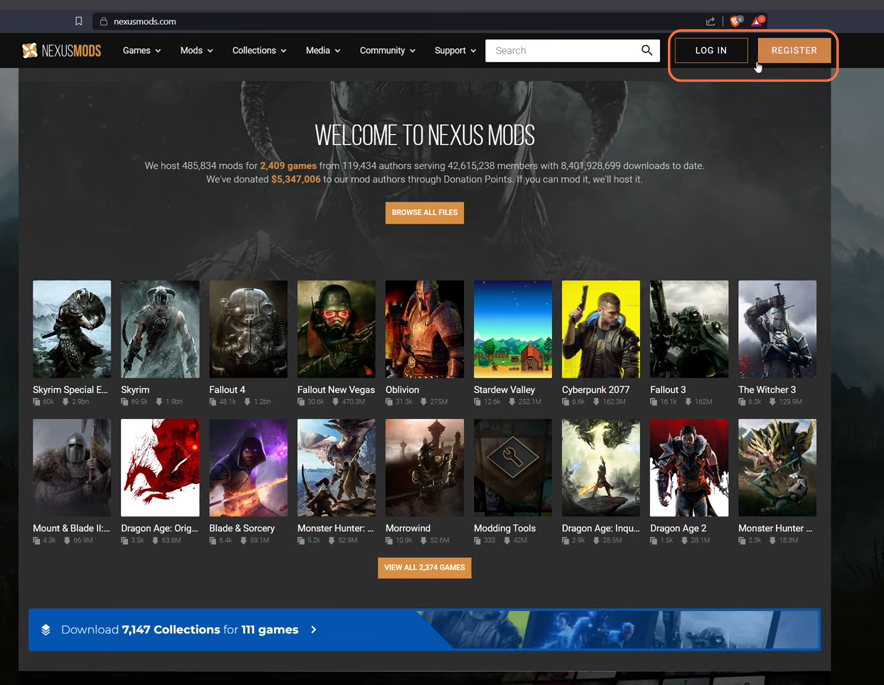
Step 2: Download Mod Loader
Now download the MSCLoader from the Nexus site. Once on the mod page, you’ll find a ‘Files’ tab. Download the main mod file (usually a .zip or .rar file) by clicking the “Manual Download” button.
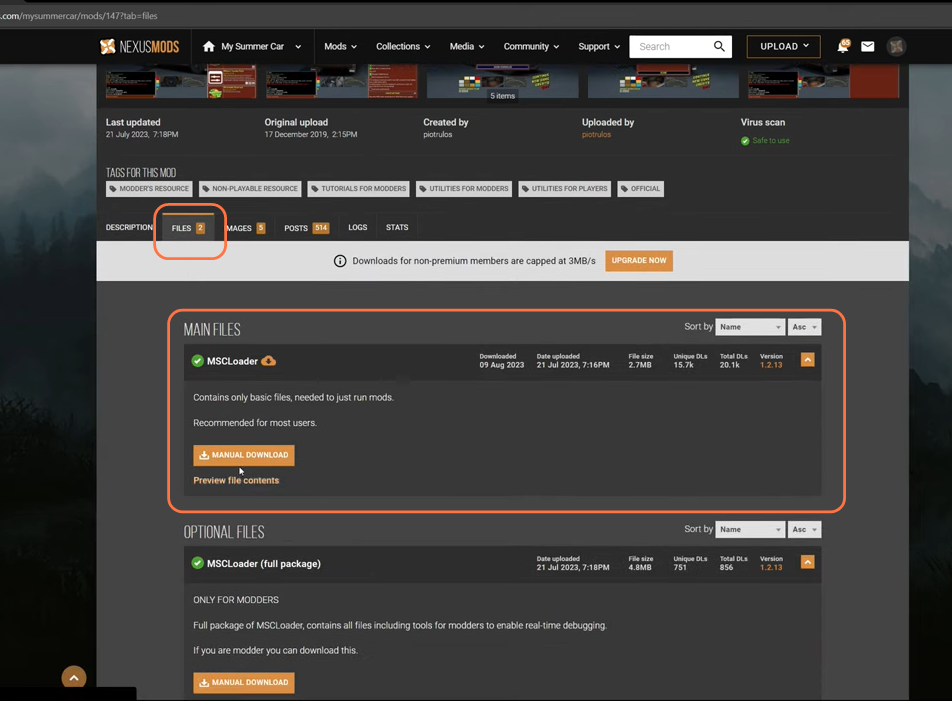
Step 3: Extract the Mod Loader Files
After downloading the mod go to your downloaded file location. Use a program like WinRAR or 7-Zip to extract the downloaded Mod Loader files to a temporary folder on your computer.
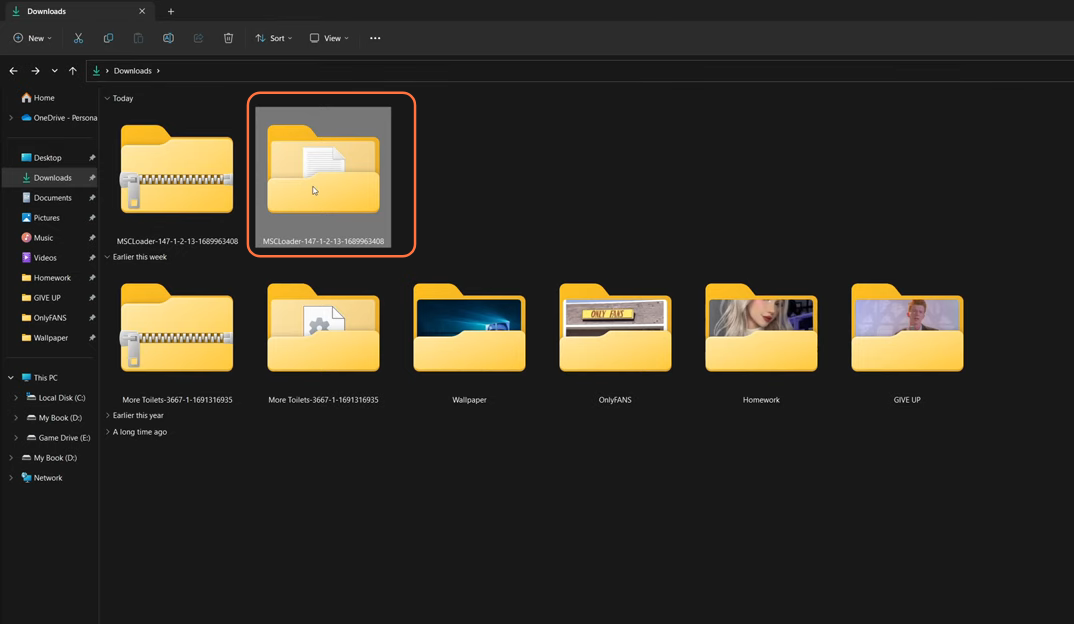
Step 4: Access the MSCPatcher
Locate the MSCPatcher application file and double-click it to launch. A pop-up window will appear, prompting you to click the “MSC Folder” button.
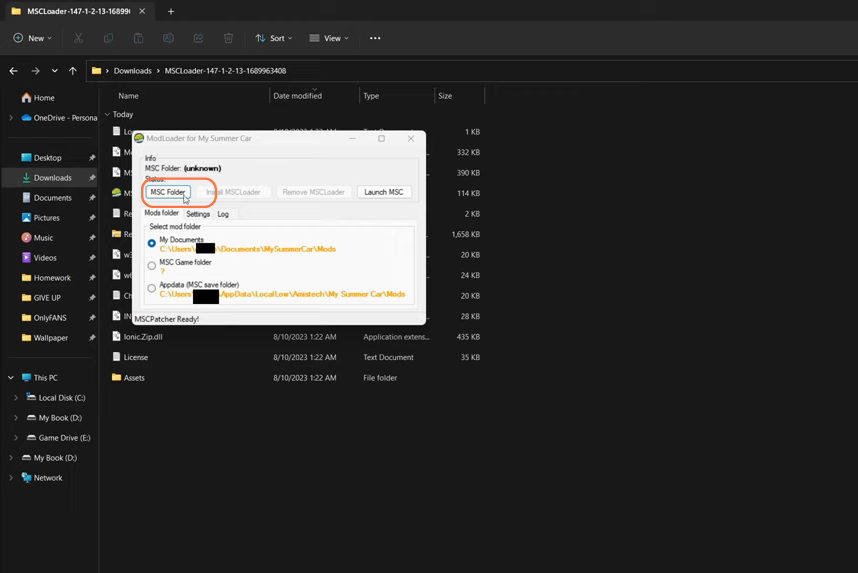
Step 5: Access the Game Executable File
This action will lead you to the Steam Library folder where you have installed your My Summer Car game. From there navigate to the following directory:
steamapps > common > My Summer Car
- Inside the My Summer Car folder, locate the “mysummercar.exe” file.
- Click the “Open” button located at the bottom right corner of the explorer window.
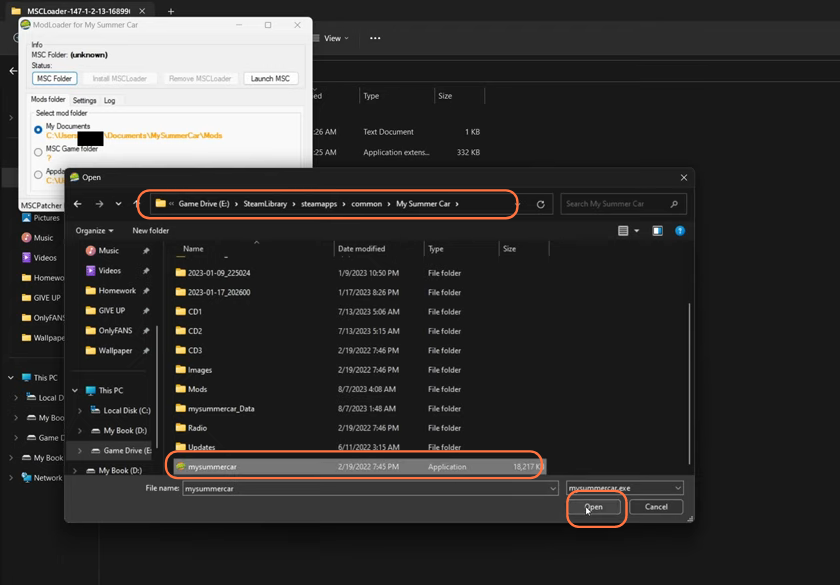
Step 6: Initiate MSCLoader Installation
Afterward, you’ll notice a new option called ‘Install MSCLoader’ within the pop-up window. Simply click on this option to begin the installation of MSCLoader on your PC.
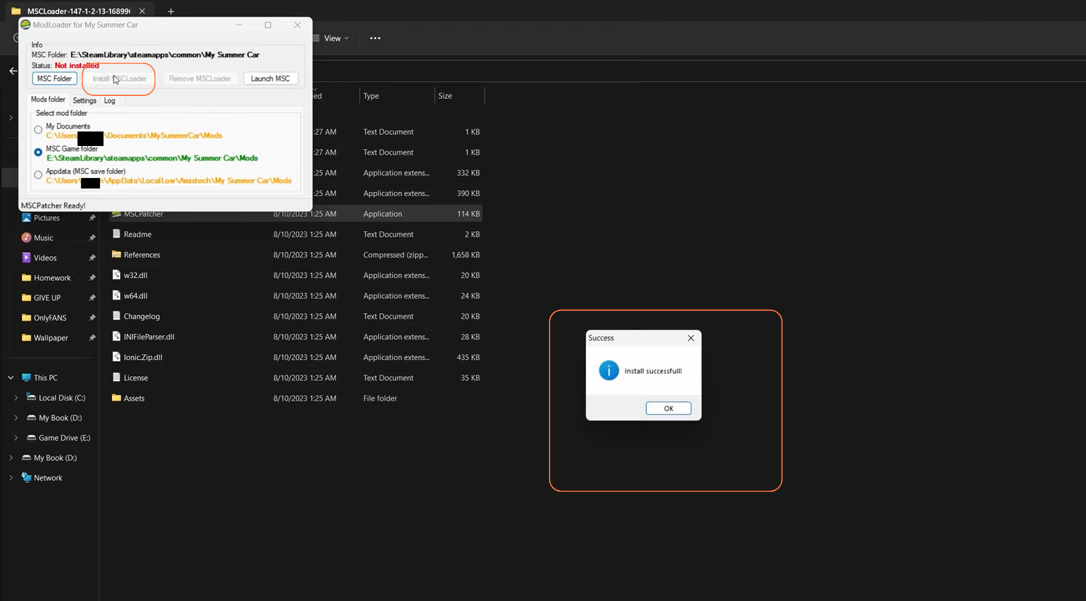
By following these steps, you can easily install the mod loader for the My Summer Car.