To enhance your Baldur’s Gate 3 gaming experience by adding mods to the launch version of the game, this guide is just what you need. We’ll walk you through each step of the process, making it as straightforward as possible.
Step 1: Download the BG3 Mod Manager
- Firstly, you’ll need to download the latest version of BG3 Mod Manager to get started.
- Once on the page, download the zip file on your computer.
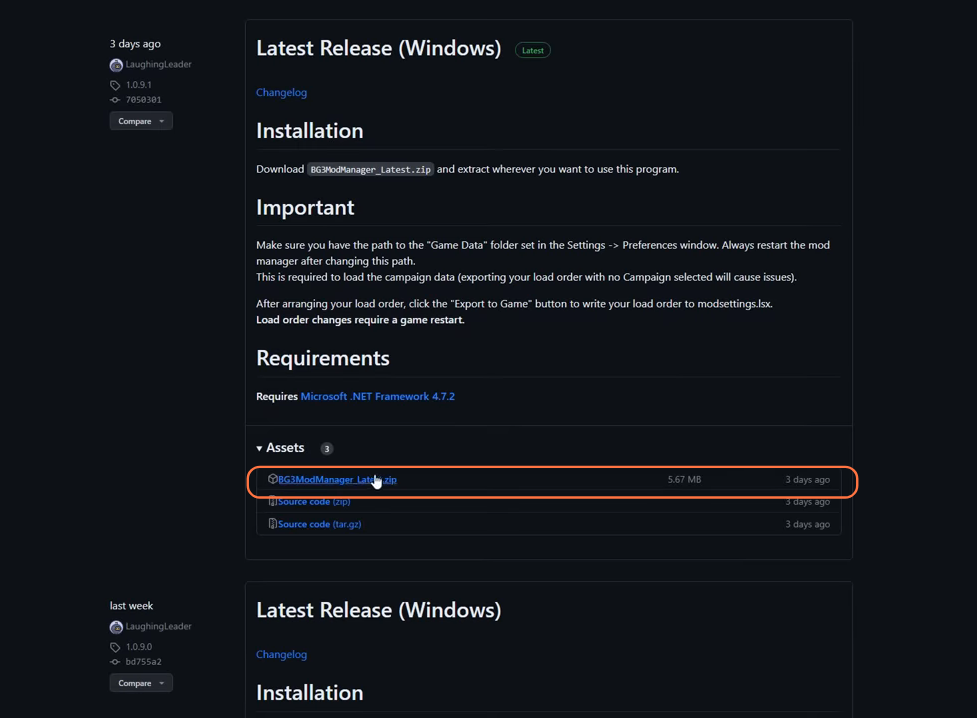
Step 2: Installation and Configuration
- Create a dedicated folder on your computer and extract the contents of Zip file.
- After that, double-click on the application file to launch BG3 Mod Manager.
The application will create some additional files and folders as needed.
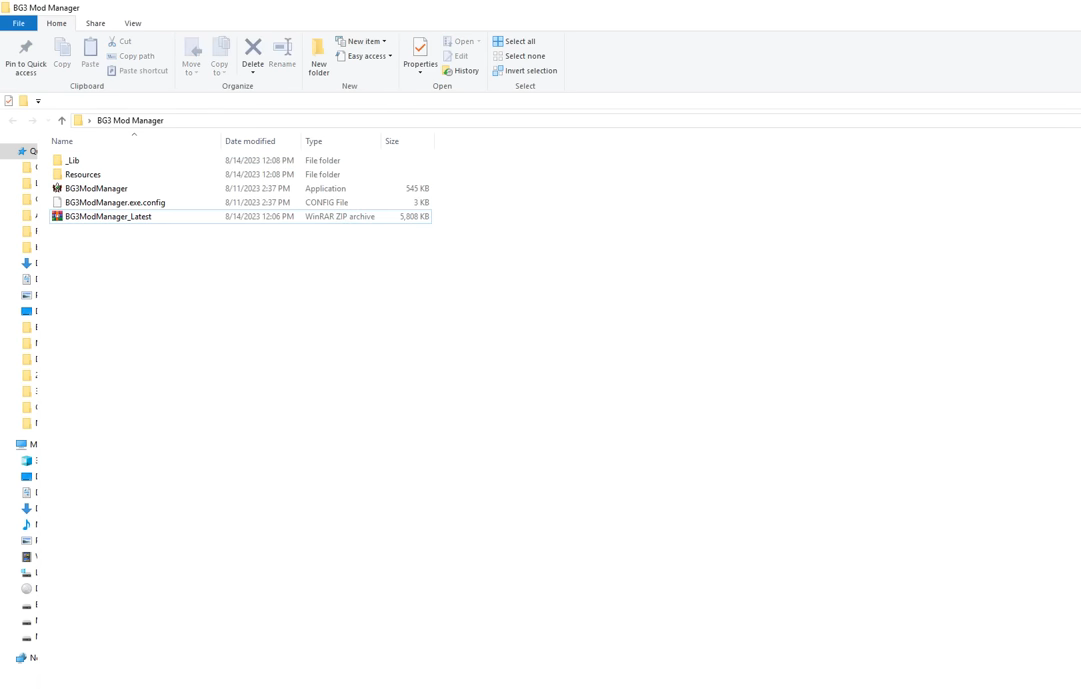
Step 3: Downloading a Baldur’s Gate 3 Mod
- Now, let’s download any mod for Baldur’s Gate 3. Browse the available mods and select the one you desire.
- In the Files tab, ensure you select the latest version and click the Manual Download button to acquire the mod.
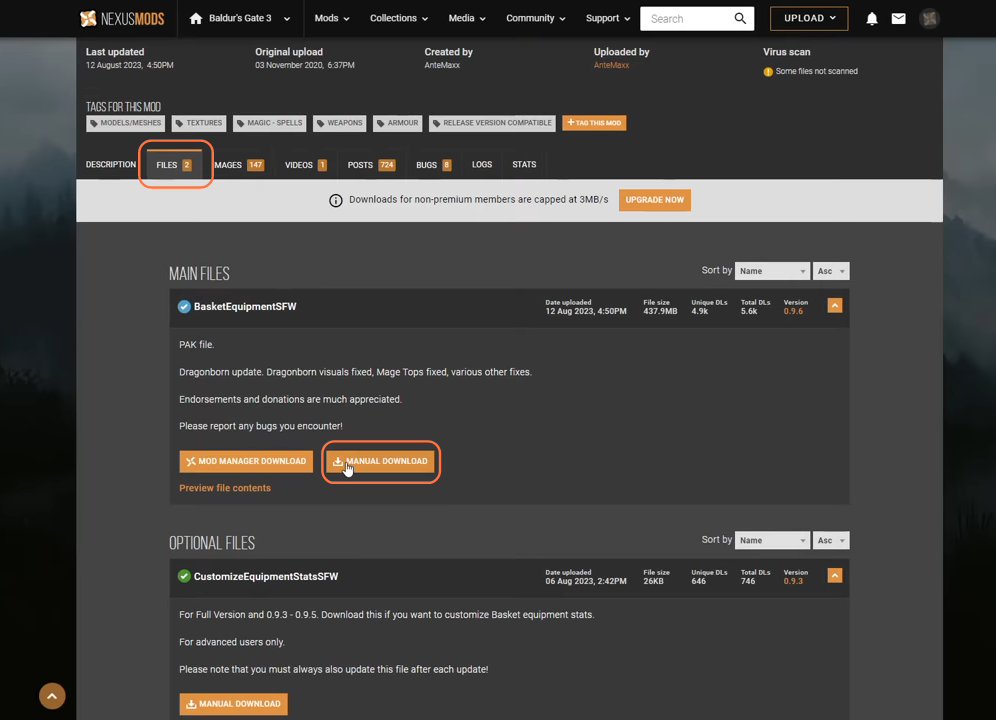
Step 4: Preparing the Mod
- Locate the downloaded file on your computer and extract the contents of the zip file.
- Within the zip file, you will typically find a PAK file, which is what you need.
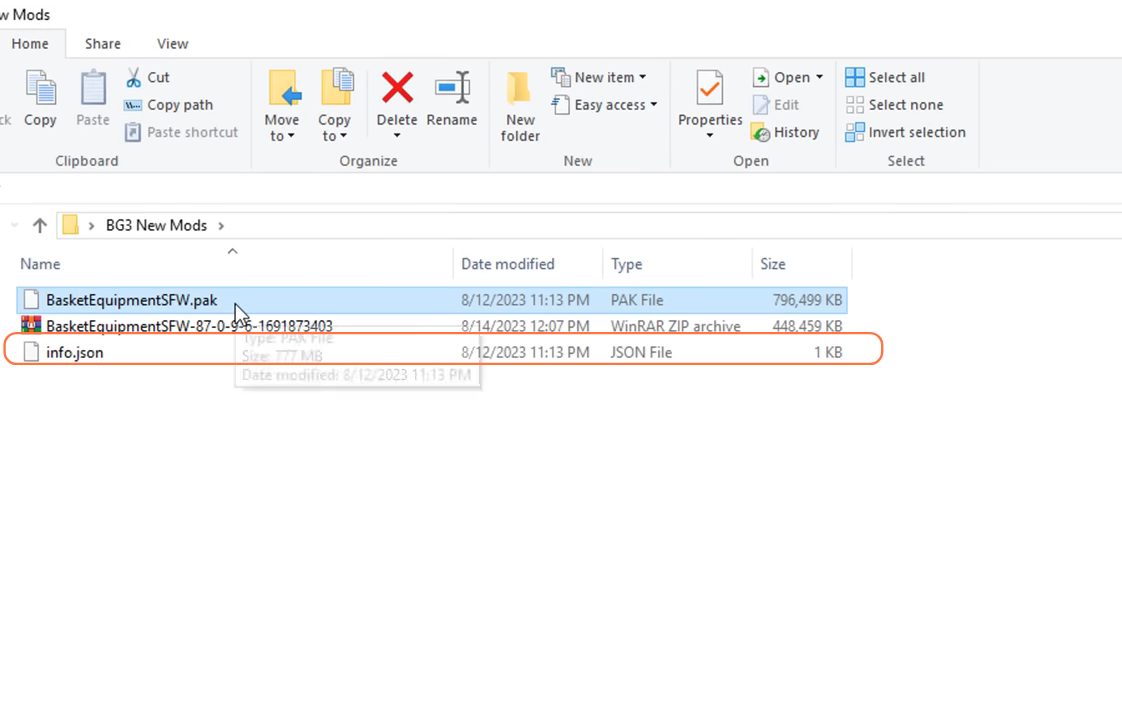
Step 5: Placing the Mod in the Right Location
- To integrate the mod into your game, move the PAK file to the following directory:
C:\Users\<Your_User_name>\AppData\Local\Larian Studios\Baldur’s Gate 3\Mods
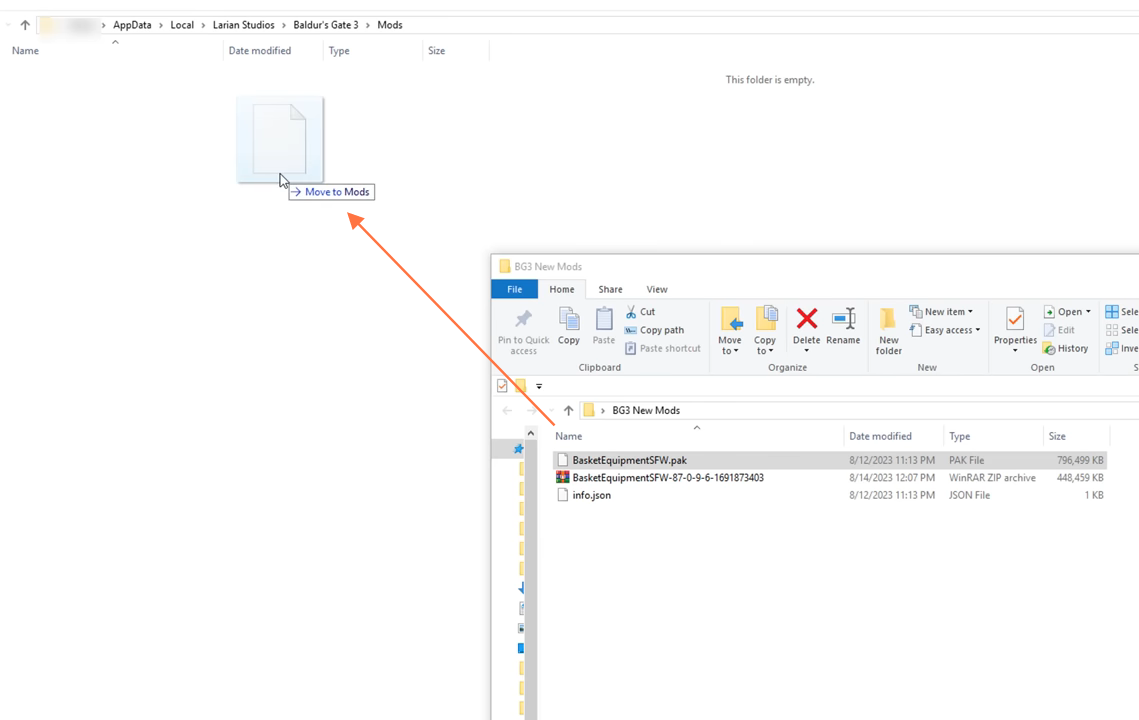
Step 6: Activating the Mod in the Mod Manager
- Return to the BG3 Mod Manager and click on the Refresh button.
Your downloaded mod will appear under the Inactive Mods section. - Ensure your profile settings are set to default, then drag the mod file into the Active Mods section.
- To save your changes, click on the File option in the upper left corner and select Save Order from the list.
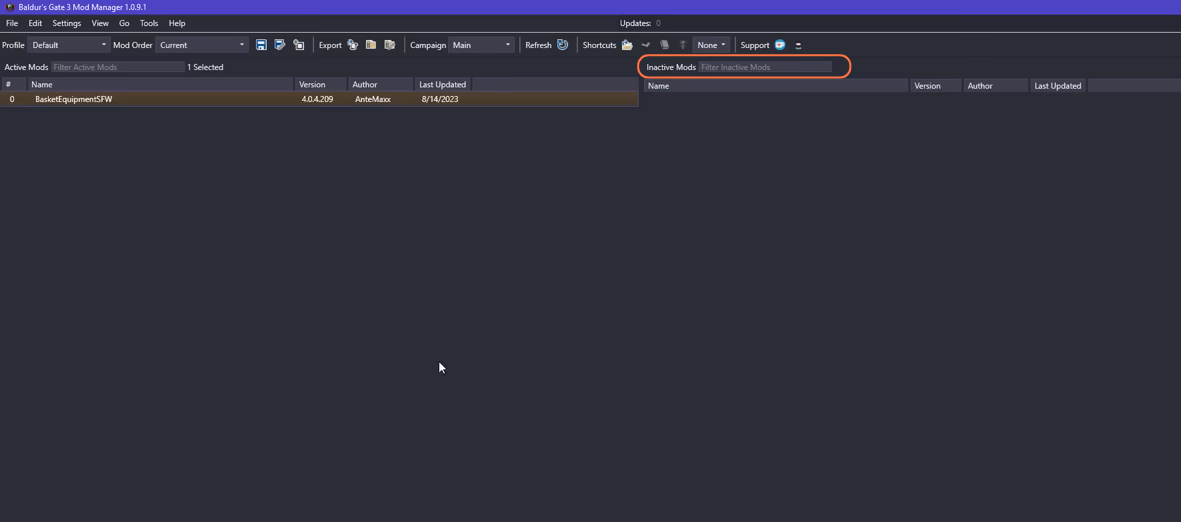
Step 7: Launch the Game
- Now, launch Baldur’s Gate 3 and you might notice a warning message indicating that mods have been detected.
- You can safely ignore this message by clicking the Close button, and your modded game will load without any issues.
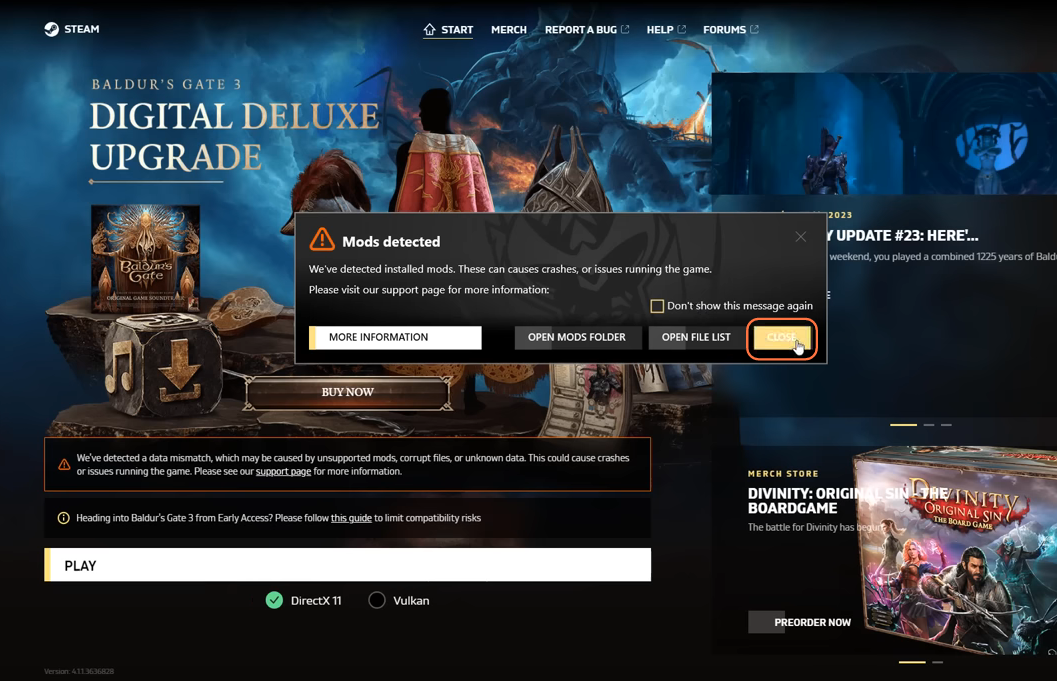
By following these steps, you can install mods for Baldur’s Gate 3 using the BG3 Mod Manager.