This guide will let you know how to install mods in the BeamNG.drive game.
- Firstly, visit the mod website for the BeamNG.drive. Choose any mod you want to download from a collection of mods. You can also search for any specific mod on the given search bar.
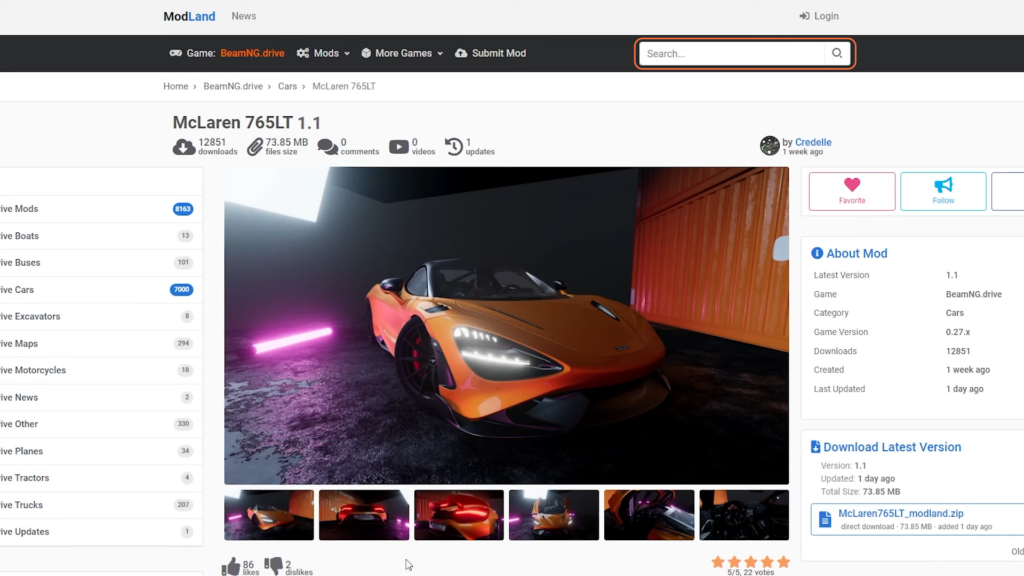
- Click on the mod to get yourself on the details page and click the download arrow icon at the bottom of the page.
- This will redirect you to a new page where you can download the zip file of the mod.
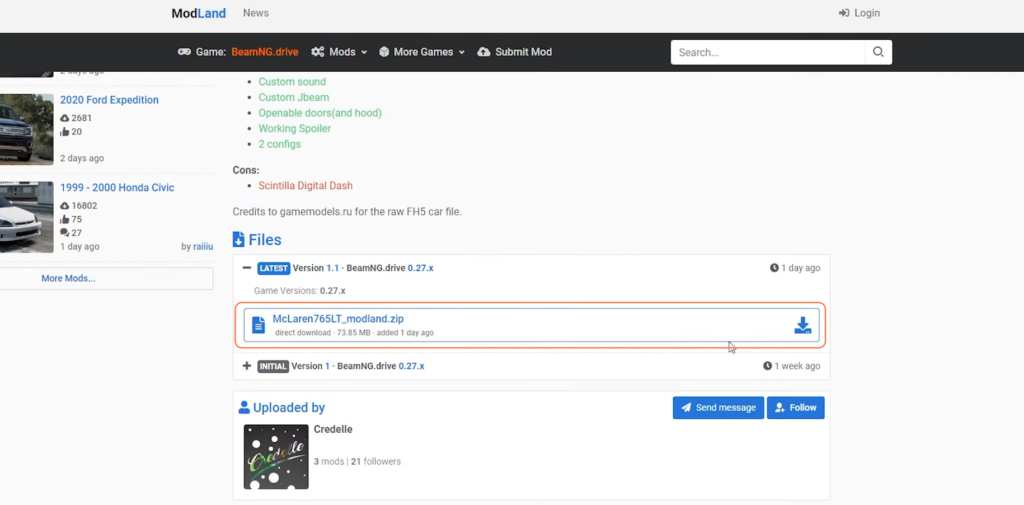

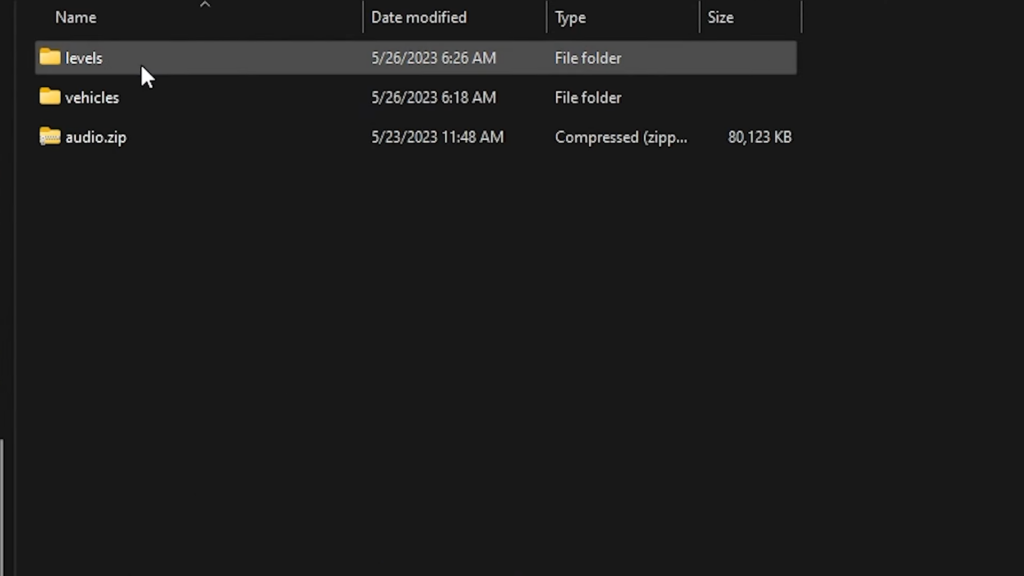
- Locate the downloaded mod file.
- Drag and drop this file into the ‘vehicles’ folder within the game’s directory.
- Wait for the file transfer to complete.
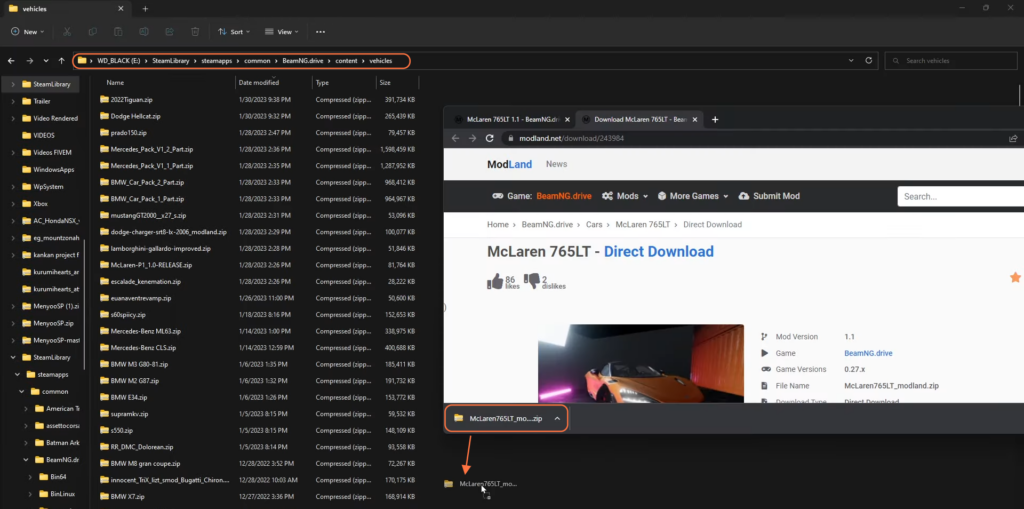
- Now you can launch the game and enjoy the newly installed mod.