This step-by-step guide will help you install mods, whether from the Steam Workshop or other popular modding websites. We’ll also cover how to install patches and introduce the Warband Script Enhancer to enhance your modding experience.
Step 1: Steam Workshop
- Open the Steam application and locate Warband in your library.
- Click on the ‘Workshop’ tab.
- Browse the available mods, sorted by popularity, subscriptions, or recency.
- Select a mod and click the ‘Subscribe’ button and the warband will automatically download and install the mod.
- Once the mod gets installed, launch the game and select the mod from the drop-down menu next to ‘Current Modules’.
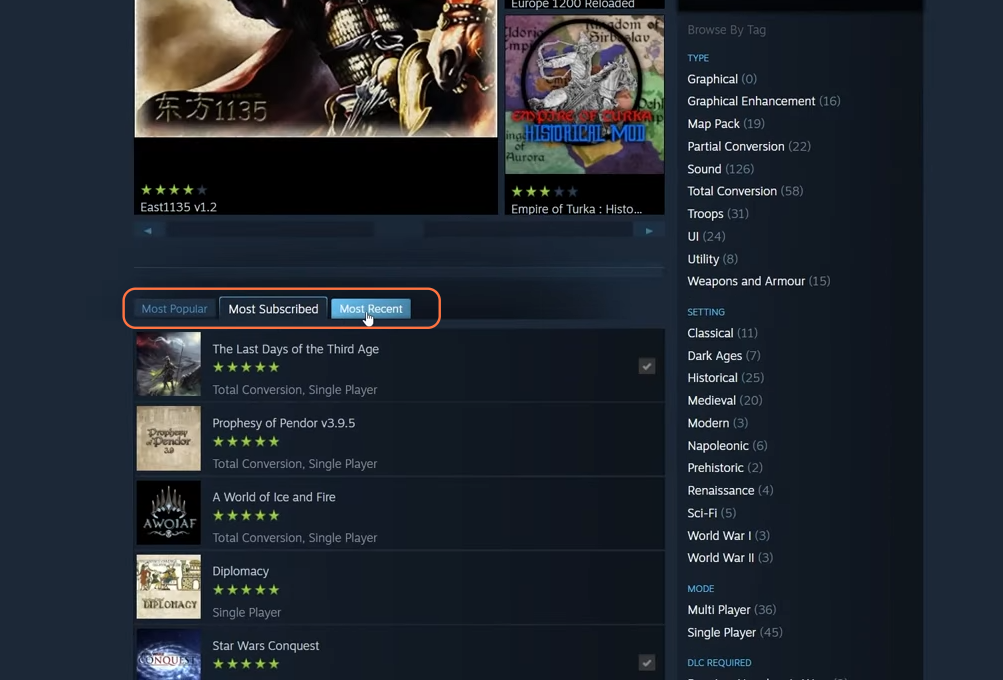
Step 2: Warband Folder Location
- Right-click Warband in your Steam library and select ‘Properties’.
- Under the ‘Installed files’ tab, click ‘Browse’ to open the installation folder.
- Navigate to the ‘Modules’ folder; this is where you will install mods.
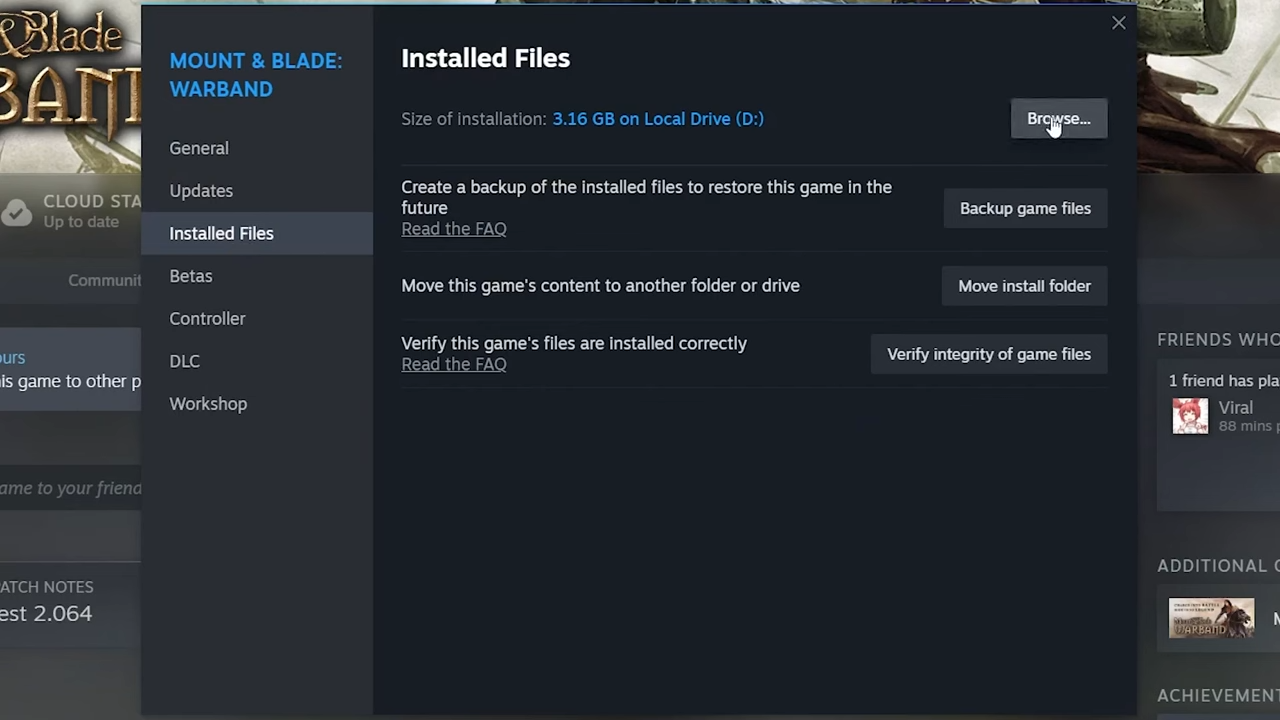
Step 3: Download Mods from ModDB
- Visit ModDB to find popular Warband mods.
- Browse the available mods or use the search bar to find a specific one.
- Click on the mod you want to download.
- Navigate to the ‘Files’ tab on the mod’s page.
- If it’s not grayed out, select the most recent ‘Full Version’ for download.

Step 4: Download from Nexusmods
- Go to the Warband section on Nexus Mods.
- Create an account on Nexus Mods (required for downloading mods).
- Find a mod you like and click on it.
- Under the ‘Files’ tab, select ‘Manual Download’ or ‘Mod Manager Download’ option to get the mod file.
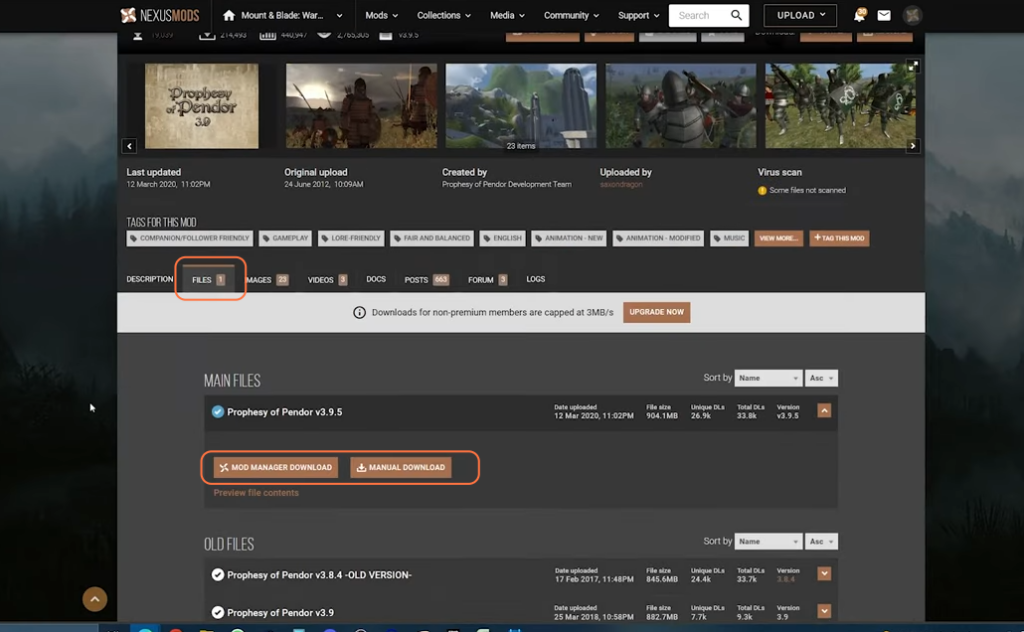
Step 5: Install Manually with WinRAR
- Install WinRAR file archiver (if not already installed).
- Double-click the downloaded mod file to open it with WinRAR.
- Inside the mod folder, you’ll find various elements. Do not modify them.
- Return to the main folder and then open the ‘Modules’ folder from the game directory.
- Drag the main mod folder from WinRAR into the ‘Modules’ folder to decompress the items of the mod.
- Launch Warband and select the mod from the drop-down menu to play.
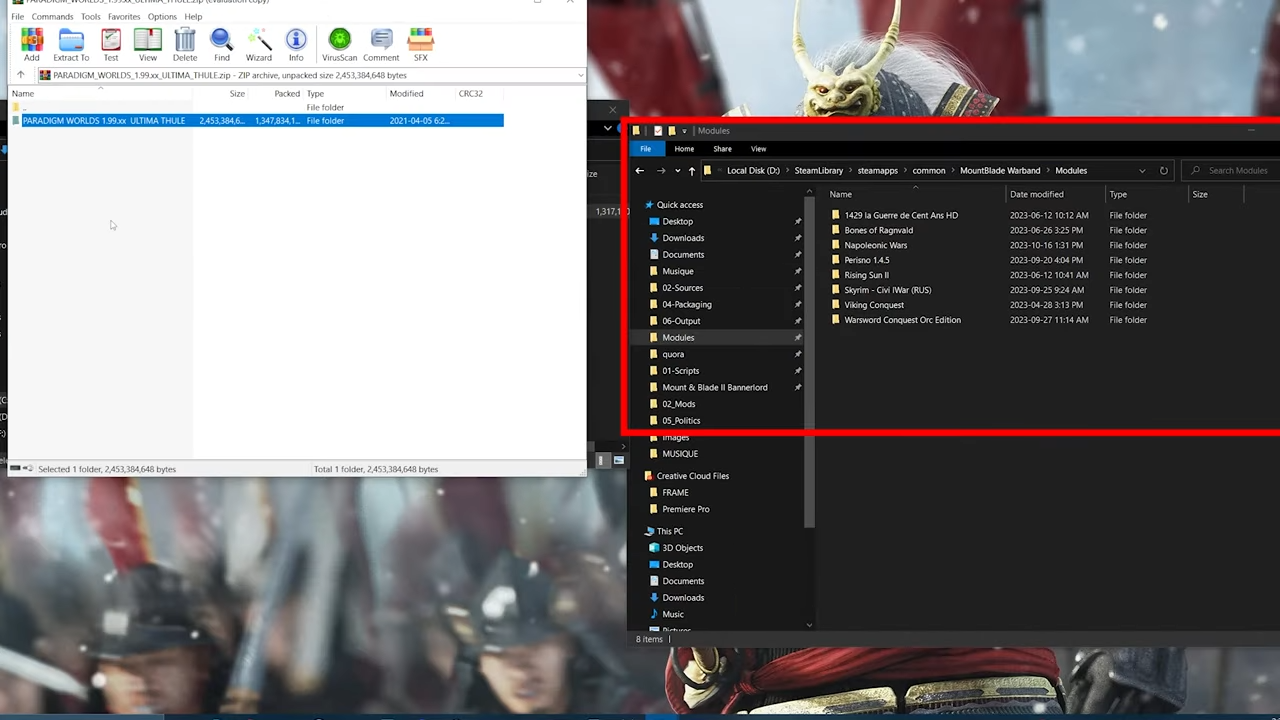
Step 6: Install Patches
- Download patches for your installed mods as needed.
- Open the mod folder that requires the patch files.
- Select all the patch files using WinRAR and drag them into the mod’s folder. Replace existing files if prompted.
- Install patches in the order they were uploaded, one at a time.
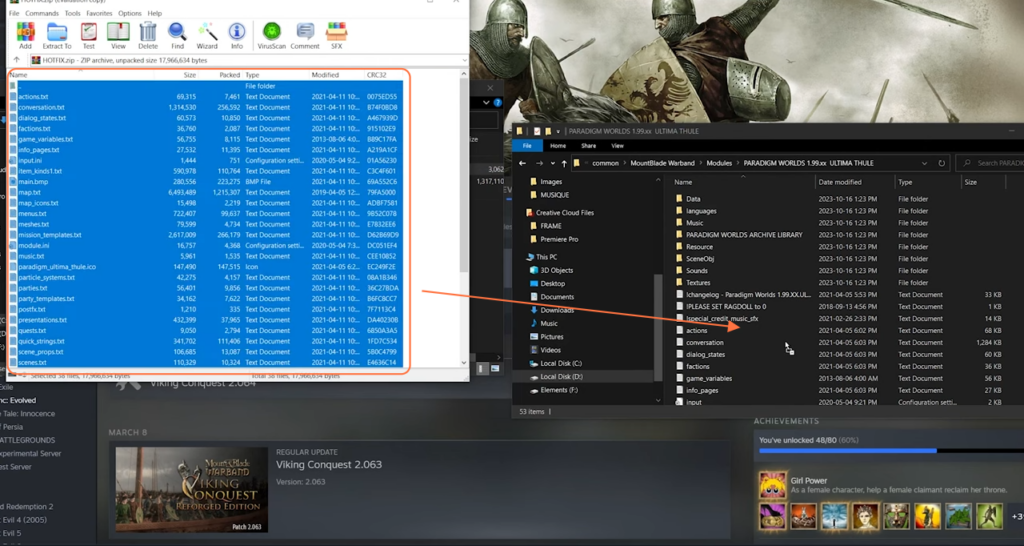
Step 7: Warband Script Enhancer
- To enhance mod performance, consider installing the Warband Script Enhancer version.
- Download Script Enhancer 2 and extract the downloaded zip file using WinRAR.
- Move the extracted files to the main Warband folder.
- Locate “wse2_launcher,” create a desktop shortcut, and use it to launch Warband.
- The Script Enhancer improves graphics and overall gameplay performance but may vary depending on the mod you are playing.
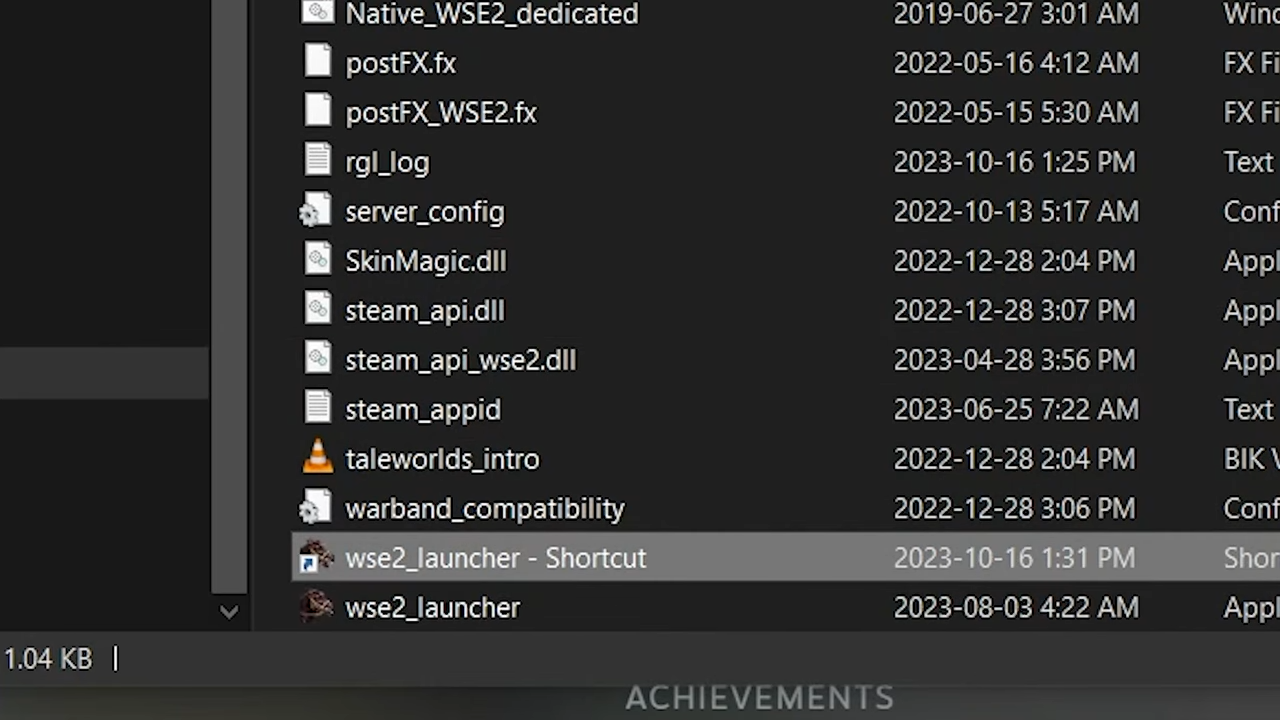
By following these steps you can easily download and install the mods in the Warband game.