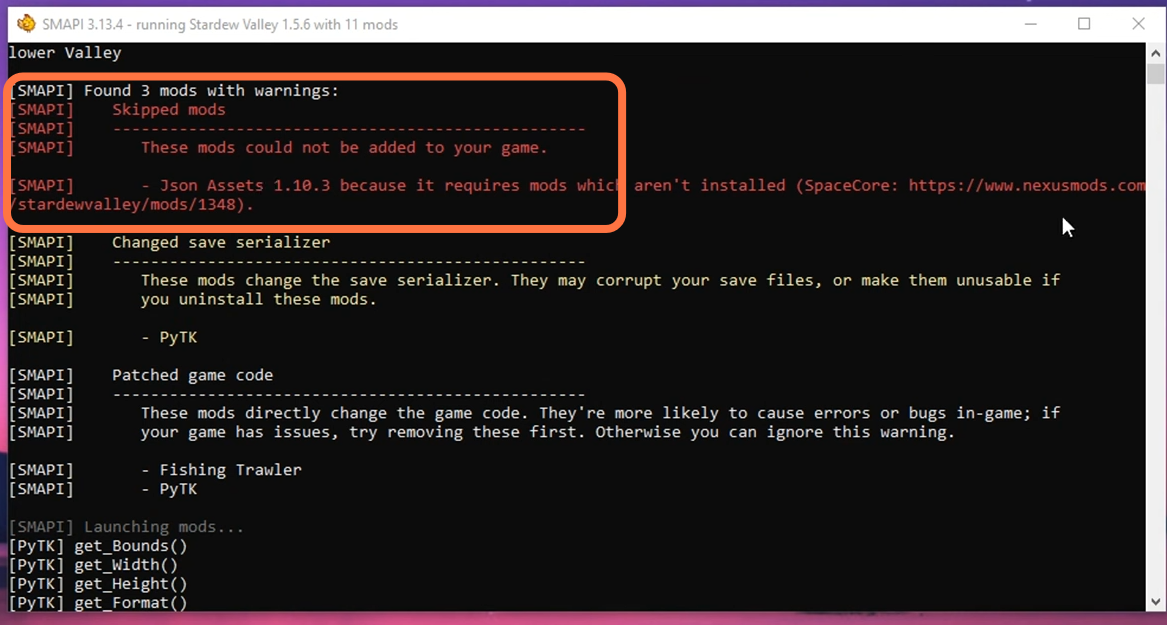In this guide, you’ll learn how to install mods in Stardew Valley.
1. The first thing you will need to do is save your game data in case anything goes wrong you don’t regret that. Go into the steam app, right-click on Stardew Valley in the library, and select properties.
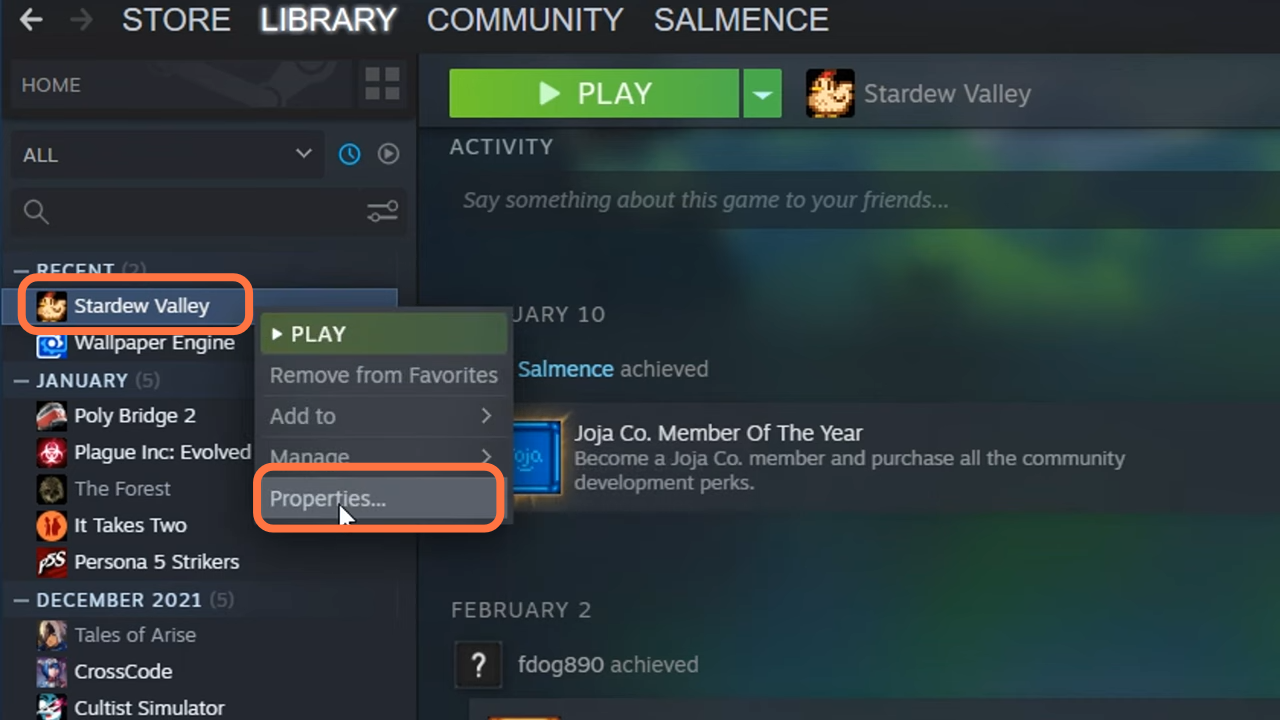
2. On the next page, you will need to select the Local files tab and click “Back up game files”. Check Stardew Valley from the list of games, click on Next and it will back up your data to whatever location you have provided in the Backup destination field.
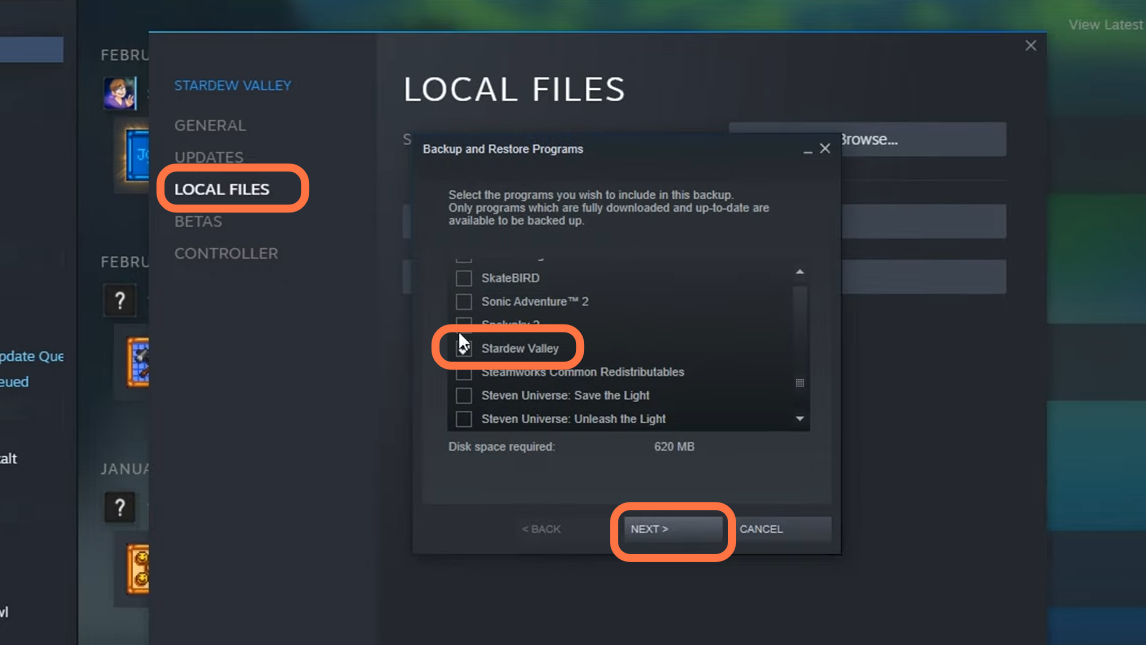
3. To run any mod, you first need SMAPI. SMAPI will run Stardew Valley after you install any mods and will also inform you about something that doesn’t work. You have to download it from “https://www.nexusmods.com/stardewvalley/mods/2400“.

4. Once SMAPI is downloaded, you need to open it using WinRAR or a similar app. Drag and drop the folder file from it into your desktop for ease of use later.
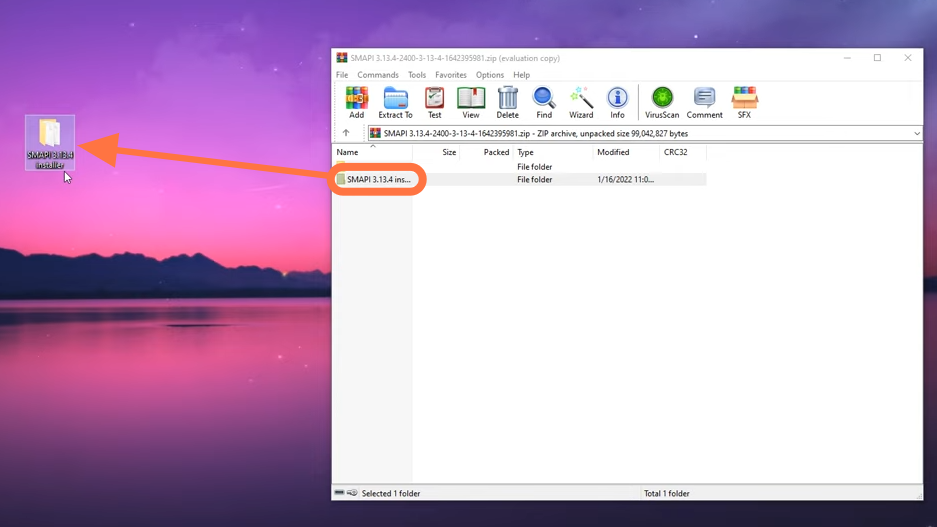
5. Now open up the folder and then double-click the installer (Relevant to OS on your PC).
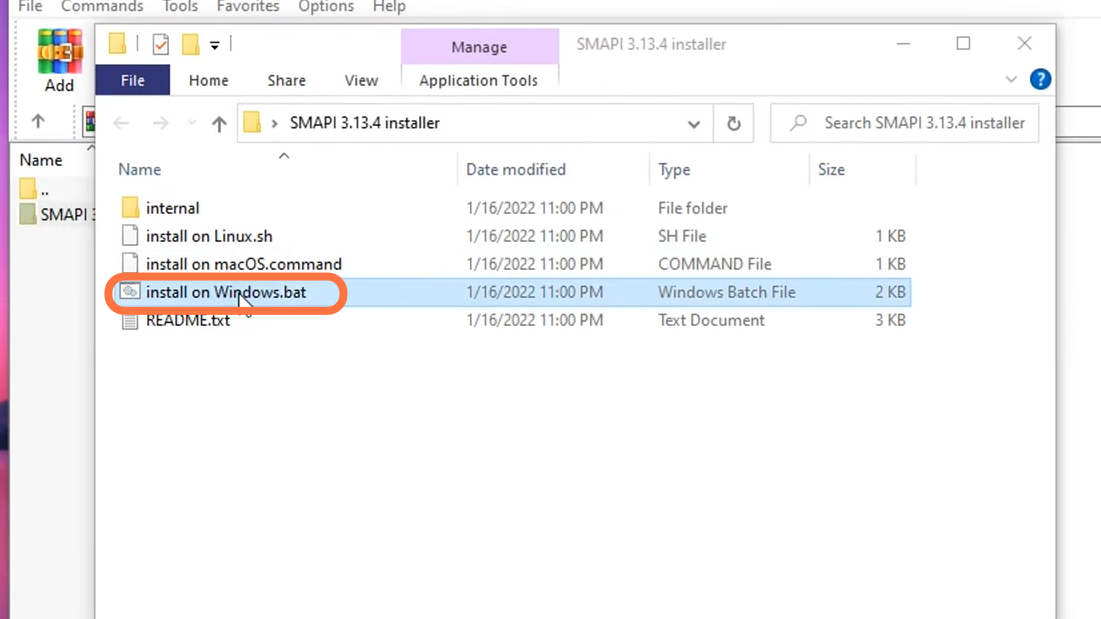
6. It will open the command prompt console window. Since you have Stardew Valley installed on Steam, you have to press 1 and hit enter. Again press 1 to install SMAPI.
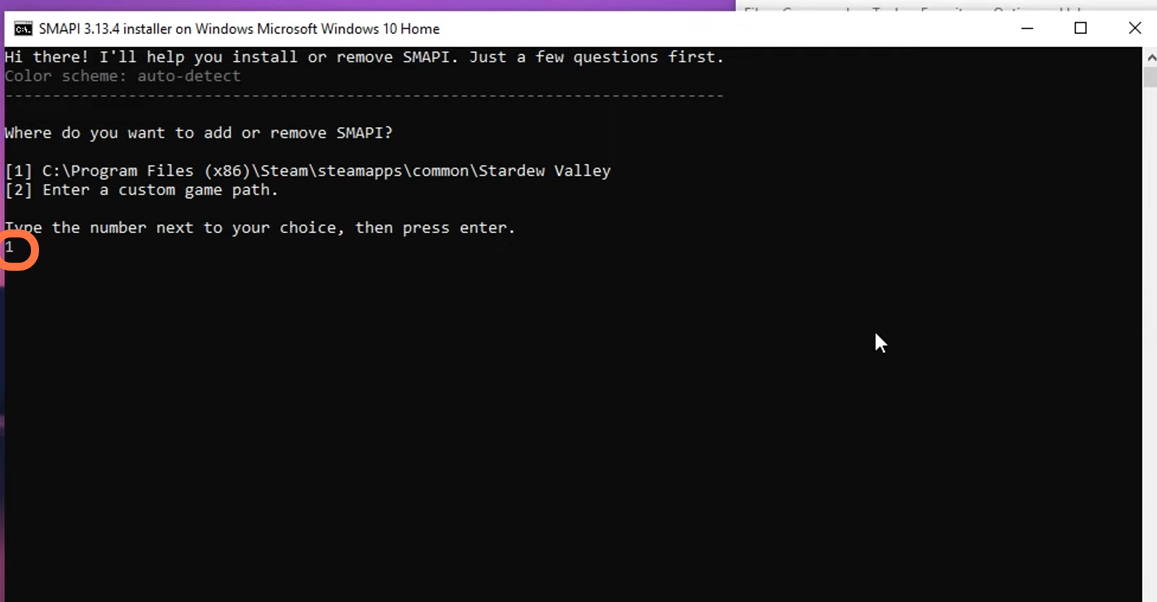
7. It will install SMAPI and show a link that you need to copy using “CTRL+ c” and paste into steam. So that when you press ‘Play’ on Steam, it will open Stardew Valley through SMAPI.
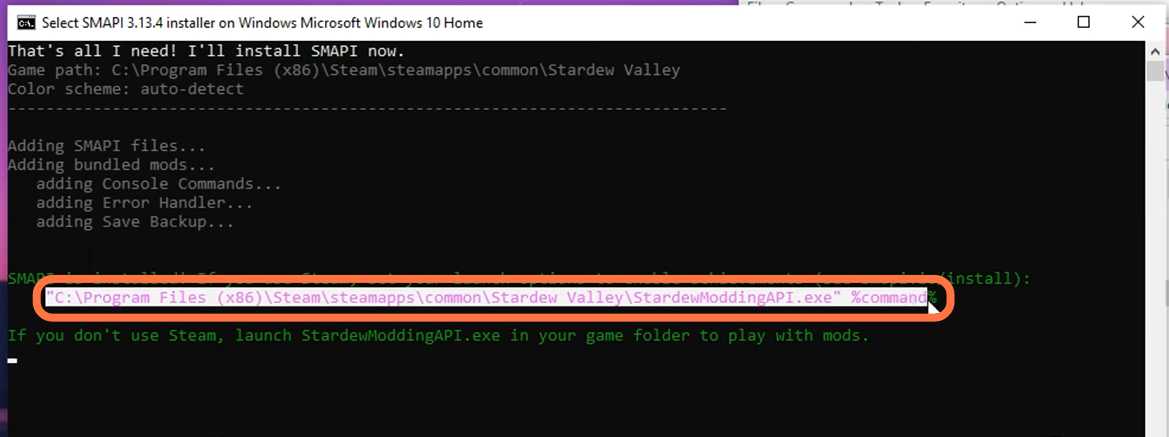
8. Go to the steam library, right-click on Stardew Valley, click on properties, and paste that path into the bar at the bottom of the page.
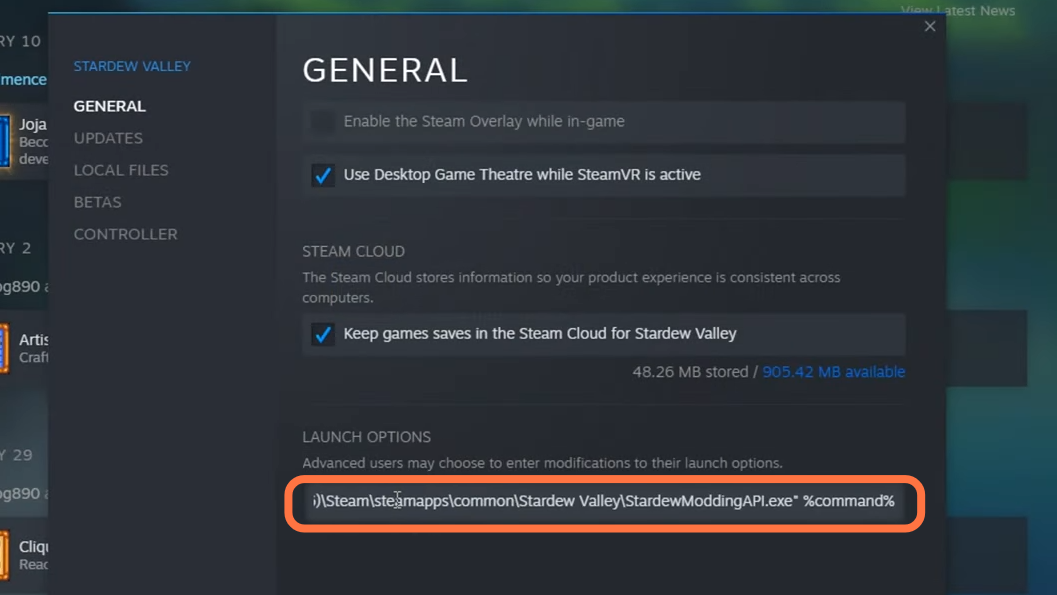
9. If you don’t want to open a modded version of the game through steam, right-click on Stardew valley and click ‘Manage.’ Then click ‘Browse local files.’
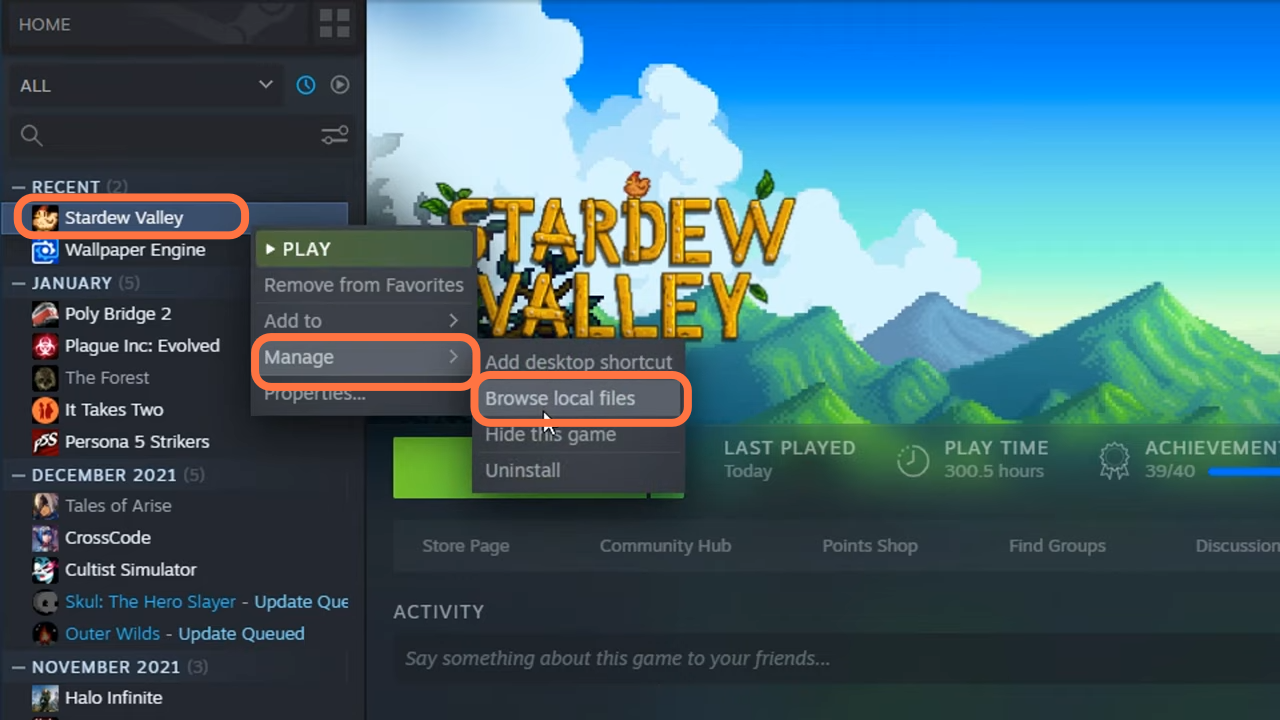
10. It will take you to the game’s directory where you need to find the StardewModdingAPI.exe file. Double-clicking on it will open up SMAPI.
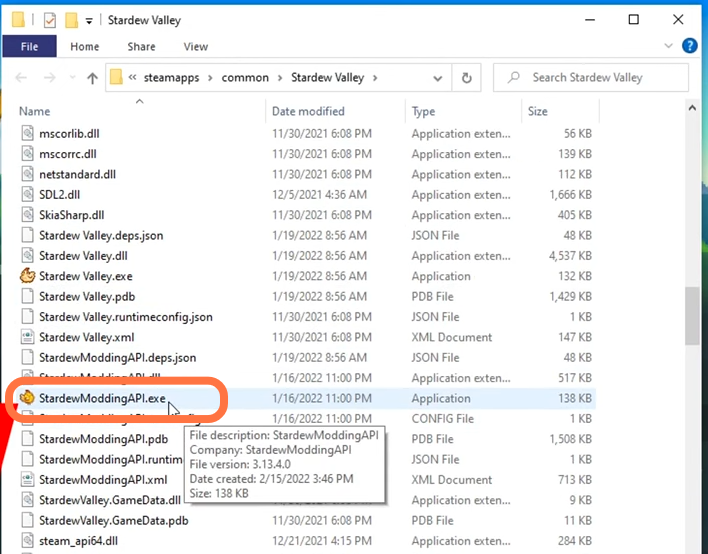
11. To download mods for Stardew Valley, the best website is “Nexusmods.com”. Here you can get a bright collection of mods. It also tells you about mods that are scanned for viruses and provides you with free downloading just by making an account on their website.
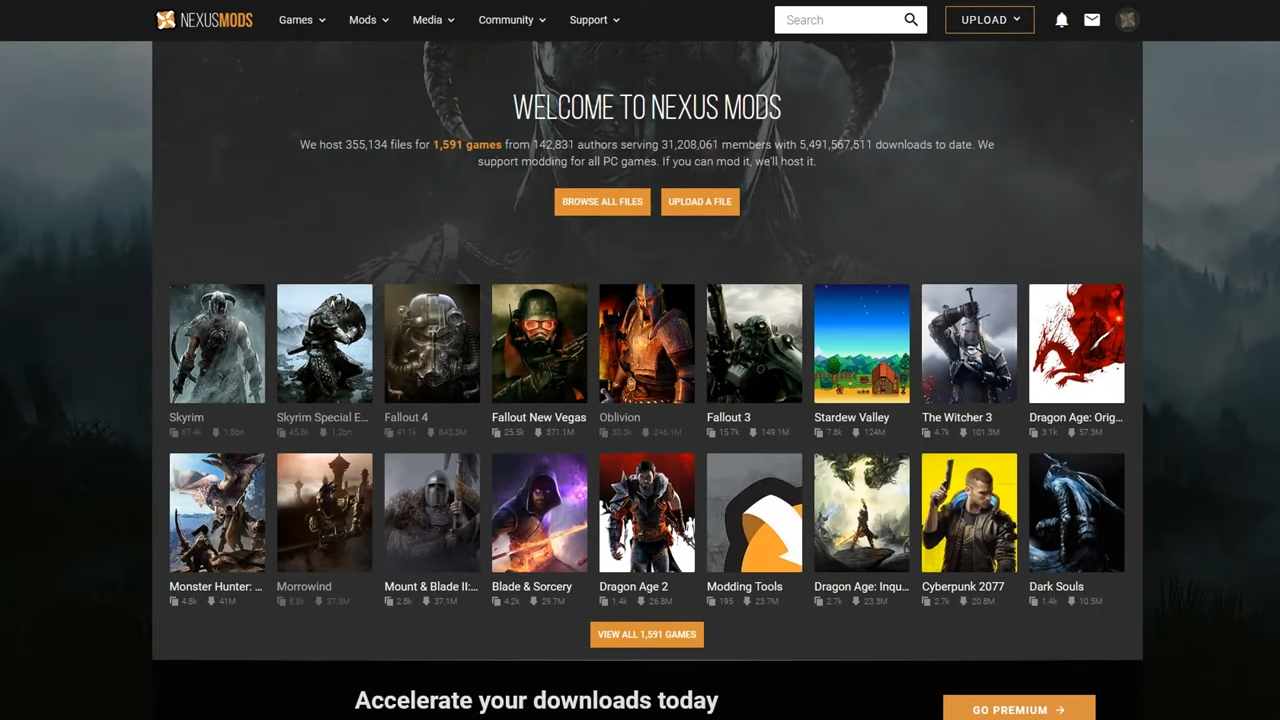
12. For the moment, let’s install the content patcher mod. It is an important mod, as a lot of mods require this mod to be installed. Click on the “Manual” Download Button and you will get a notification to download additional required files and install them first. Otherwise, the mod won’t work.
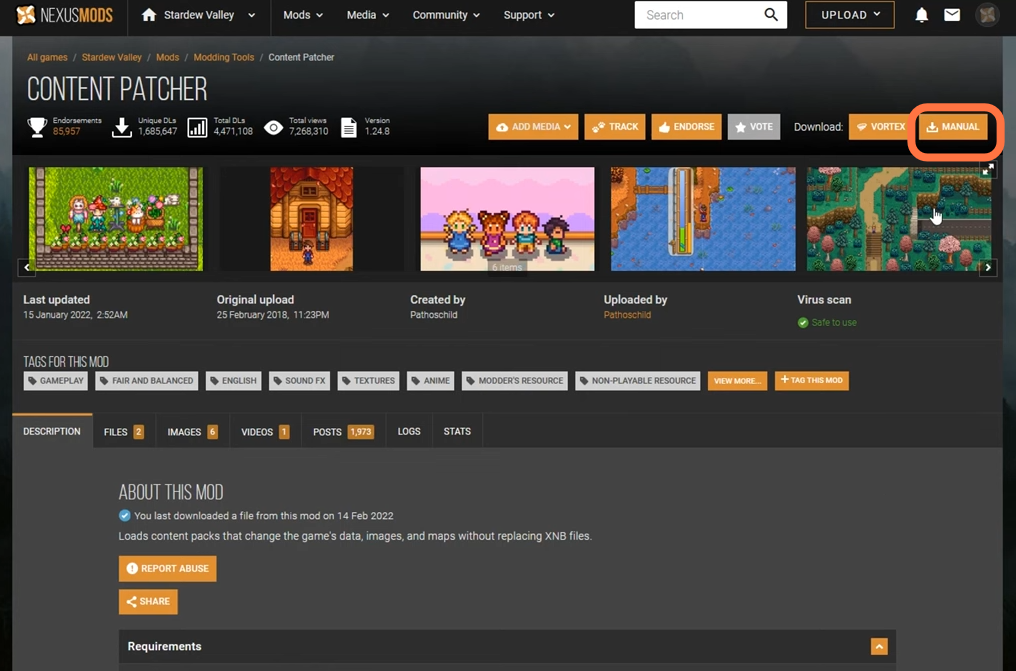
13. Then click the Slow download button if you are not paying for the premium. After that, you have to open the downloaded file using WinRAR.
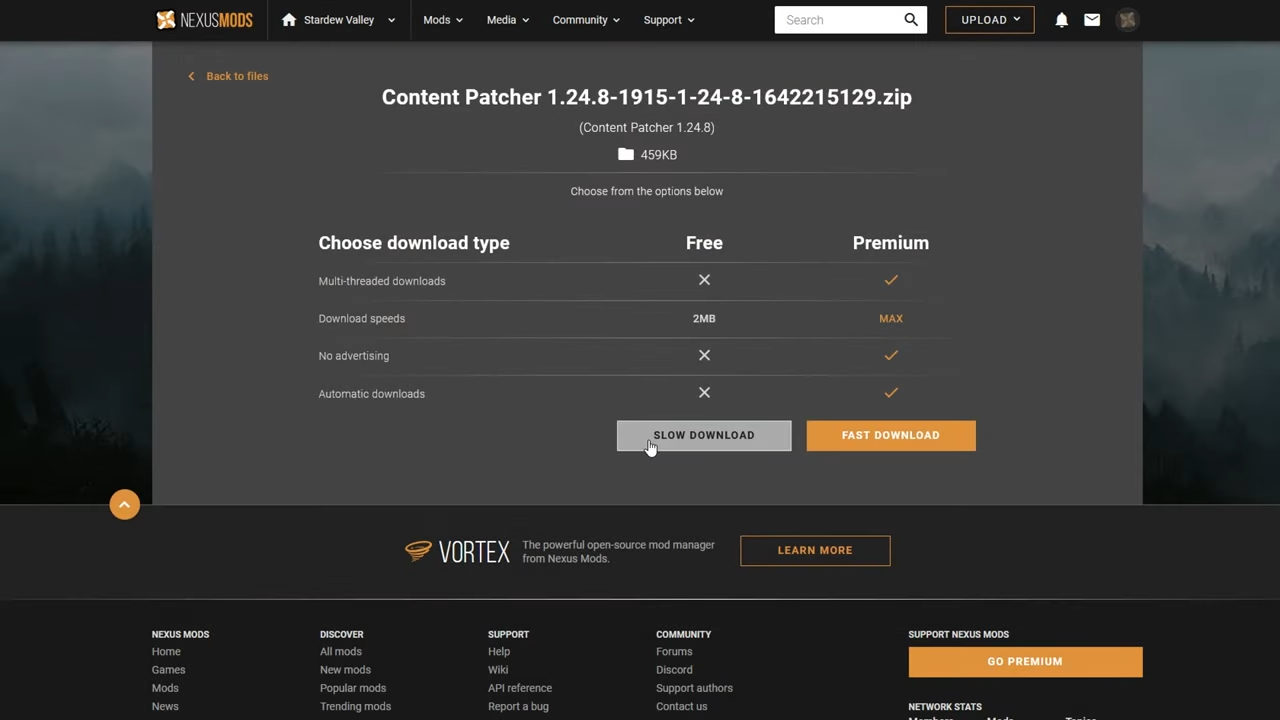
14. Now open the Stardew Valley main directory through Steam as you did before and find the mods folder.
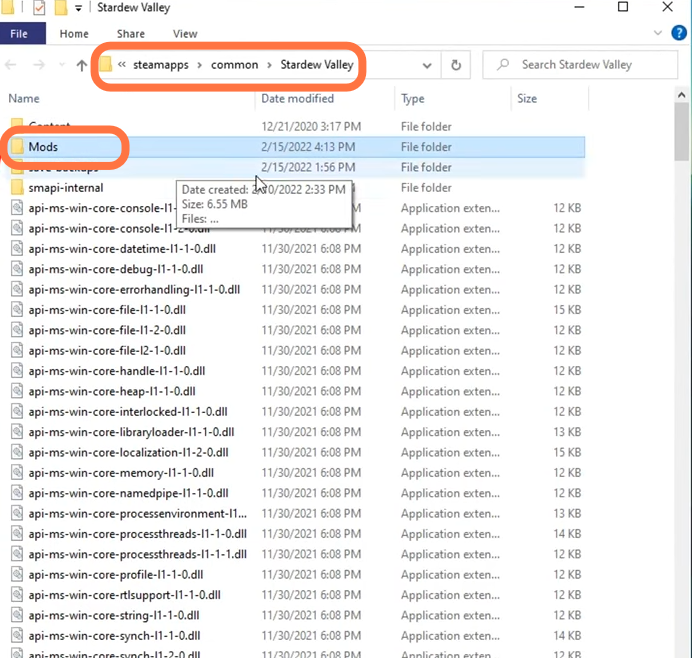
15. Now drag the downloaded mod folder from WinRAR to this Mods folder. The mod will automatically load when you open the game through SMAPI.
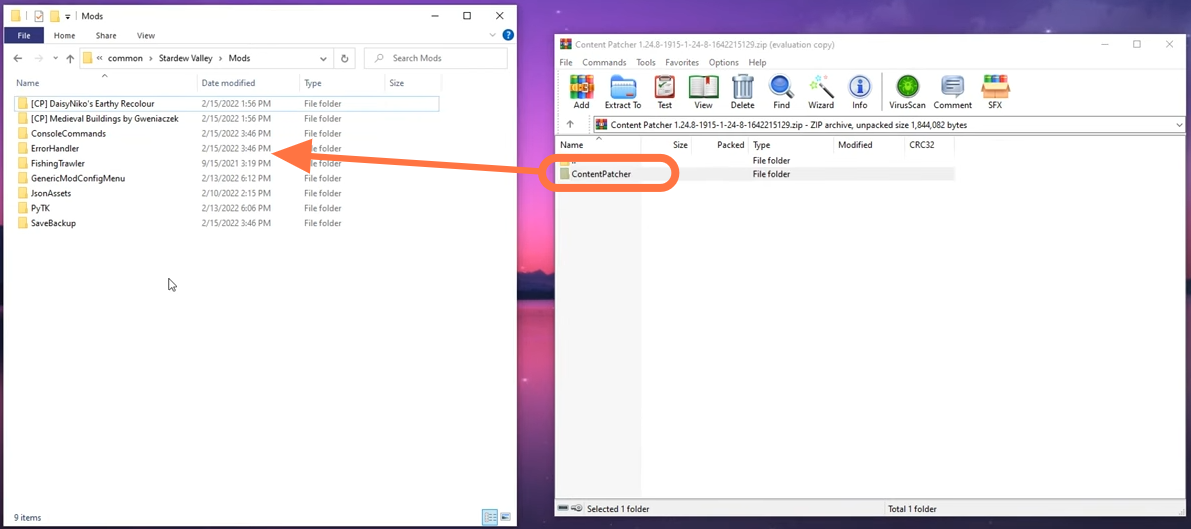
16. Now let’s check if the mod works. Go to steam, click on Stardew Valley from the library, and hit the Play button. The game will open through SMAPI. Once SMAPI opens, it will show you all the loaded mods you have installed. If something is missing from the required mod, it will indicate it in red text. Another thing: if you are facing any issues with specific mods, you can see the Post section on Nexus Mods. Usually, you can get help from there.