This guide will let you know how to install mods in the Timberborn update 5. To get started with modding in Timberborn, you’ll need a solid framework in place. As of Update 5, popular mods are becoming compatible, making it an ideal time to dive into mod installation.
Step 1: Prerequisites
Setting up mods requires two essentials: BepInEx and TimberAPI. BepinEx functions as the framework handling mod organization, while Timber API acts as the mediator between mods and the game. Ensure you get the latest versions compatible with Update 5.
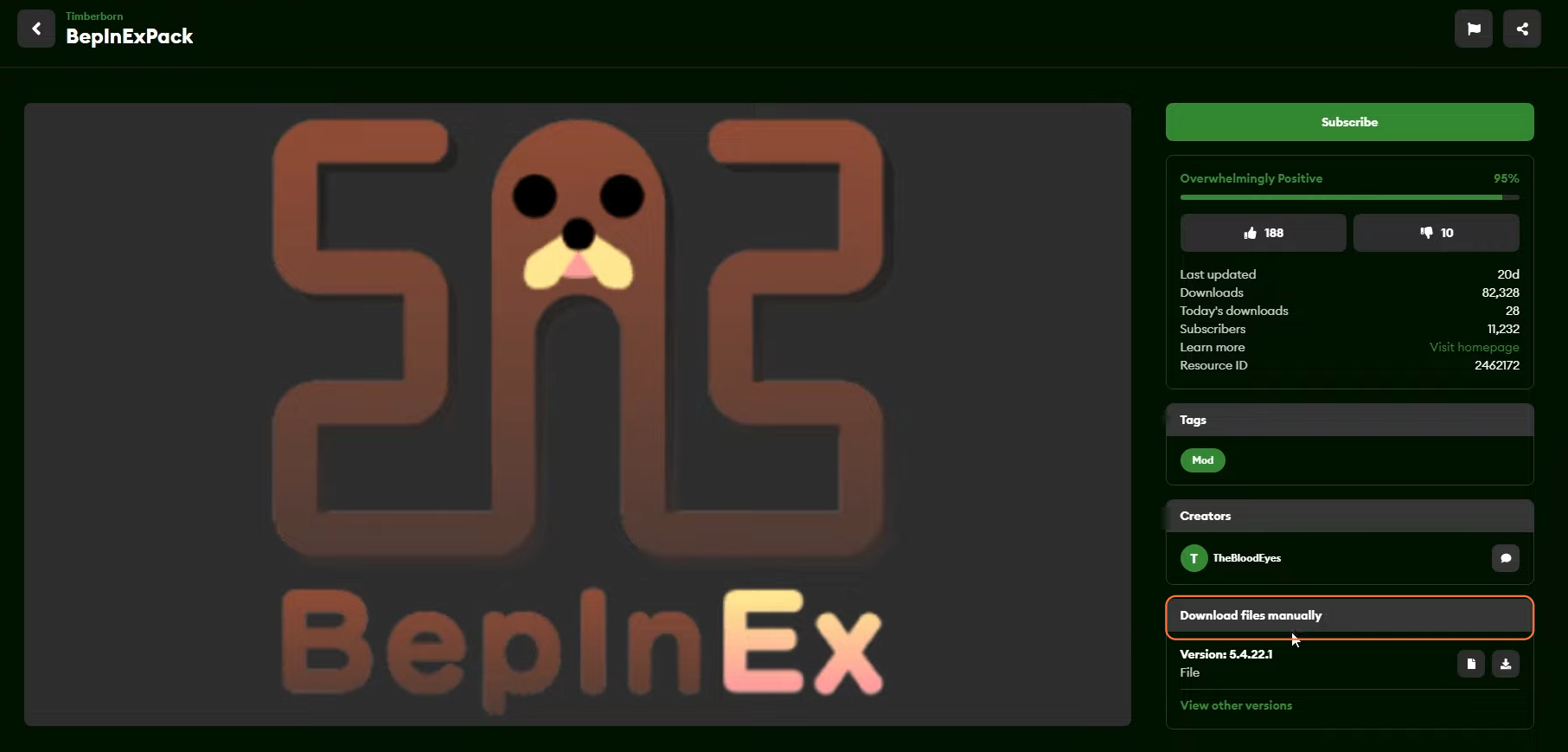
Step 2: Locate the Timberborn Folder
- Open Steam and find the game in your library.
- Right-click, select “Manage”, then “Browse Local Files”. Bookmark this folder for easy access as you’ll frequently need it during the installation.
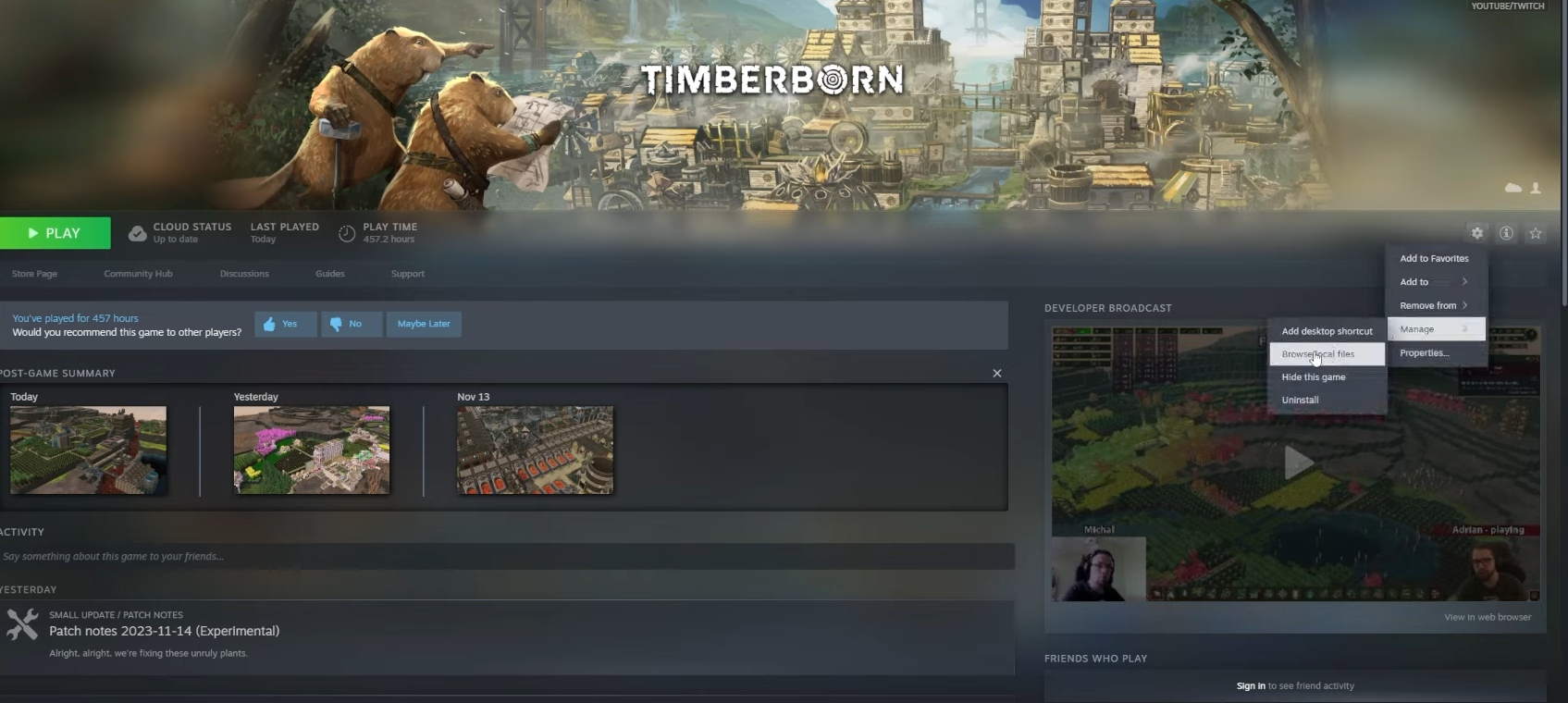
Step 3: Installing BepinEx
- Extract the BepinEx files into their own folder.
- Copy these files into the main Timberborn folder, overwriting if prompted.
- Run the initialization file for BepinEx (usually labeled as ‘run_bepinex’) to set up the framework.
- After that run the game at least once and exit.
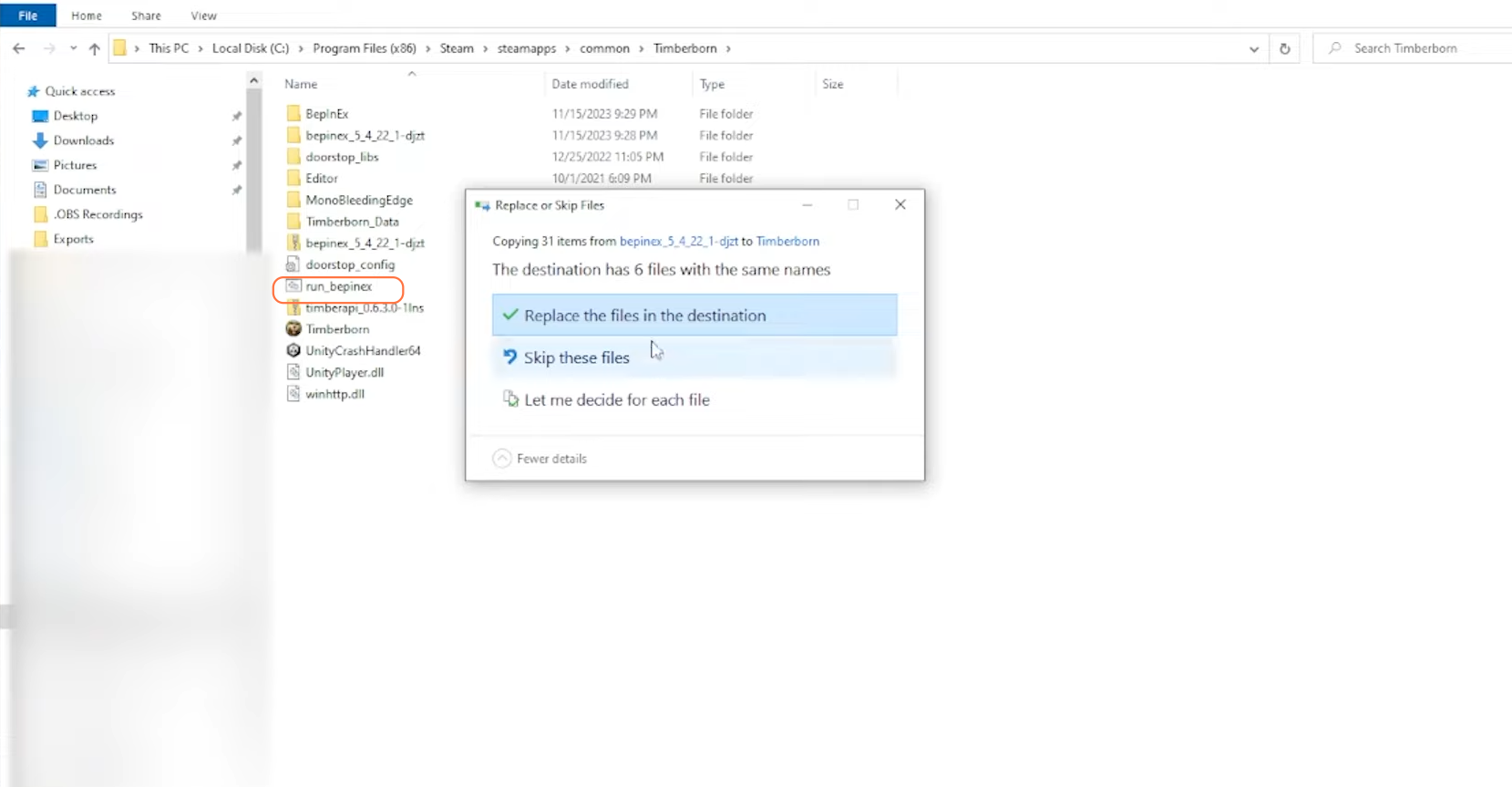
Step 4: Adding Timber API
- Place the Timber API folder inside the BepinEx ‘plugins’ folder.
- Extract the Timber API files within this folder to ensure proper integration.
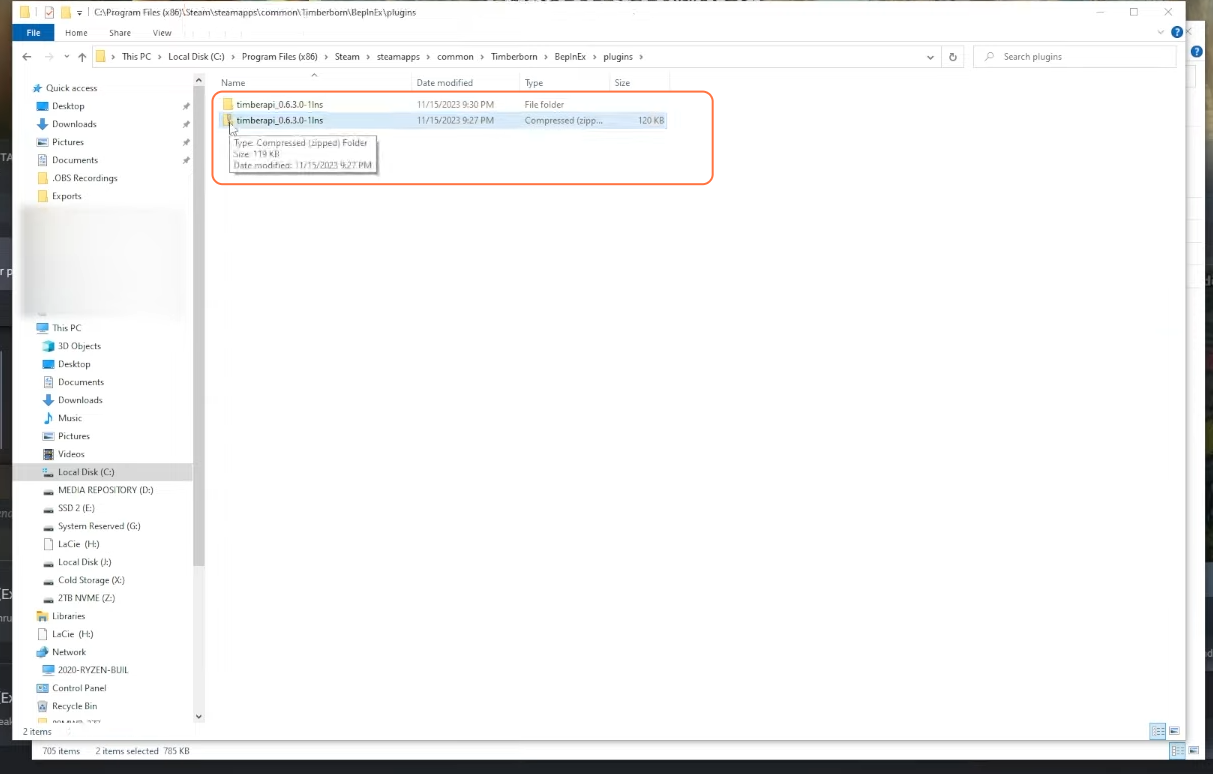
Step 5: Starting the Game
- Launch Timberborn from Steam or the folder.
- Check for a successful installation by observing any pop-ups or indicators confirming the mods’ integration.
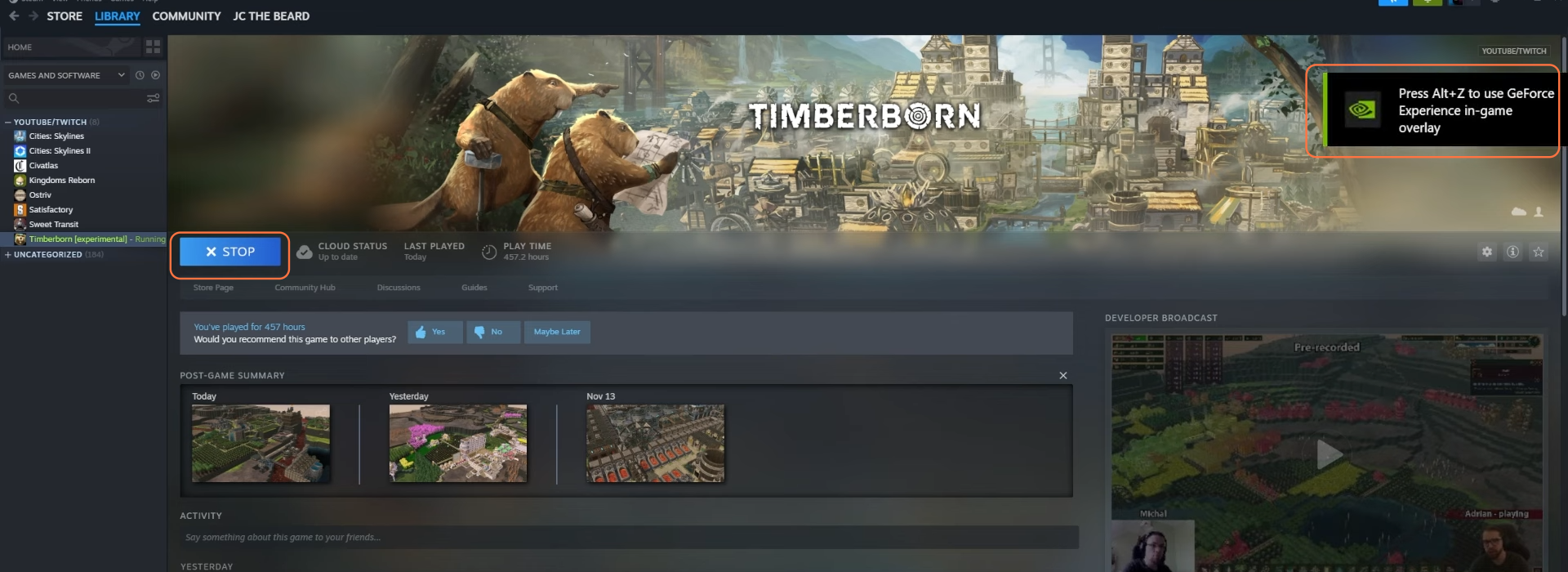
Step 6: Using Mod Manager (Optional)
- To streamline mod management, download the Mod Manager mod from mod.io.
- Extract the Mod Manager files into the BepinEx ‘plugins’ folder and start the game.
Step 7: Exploring Mods with Mod Manager
- Access the Mod Manager in-game for a user-friendly interface showcasing various mods.
- Browse through different categories, select the mods you desire, and install them through this interface.

Step 8: Verify Mod Versions
- Some mods might have multiple versions; ensure you’re installing the compatible one, especially for Update 5 compatibility. Double-check mod versions before installing.
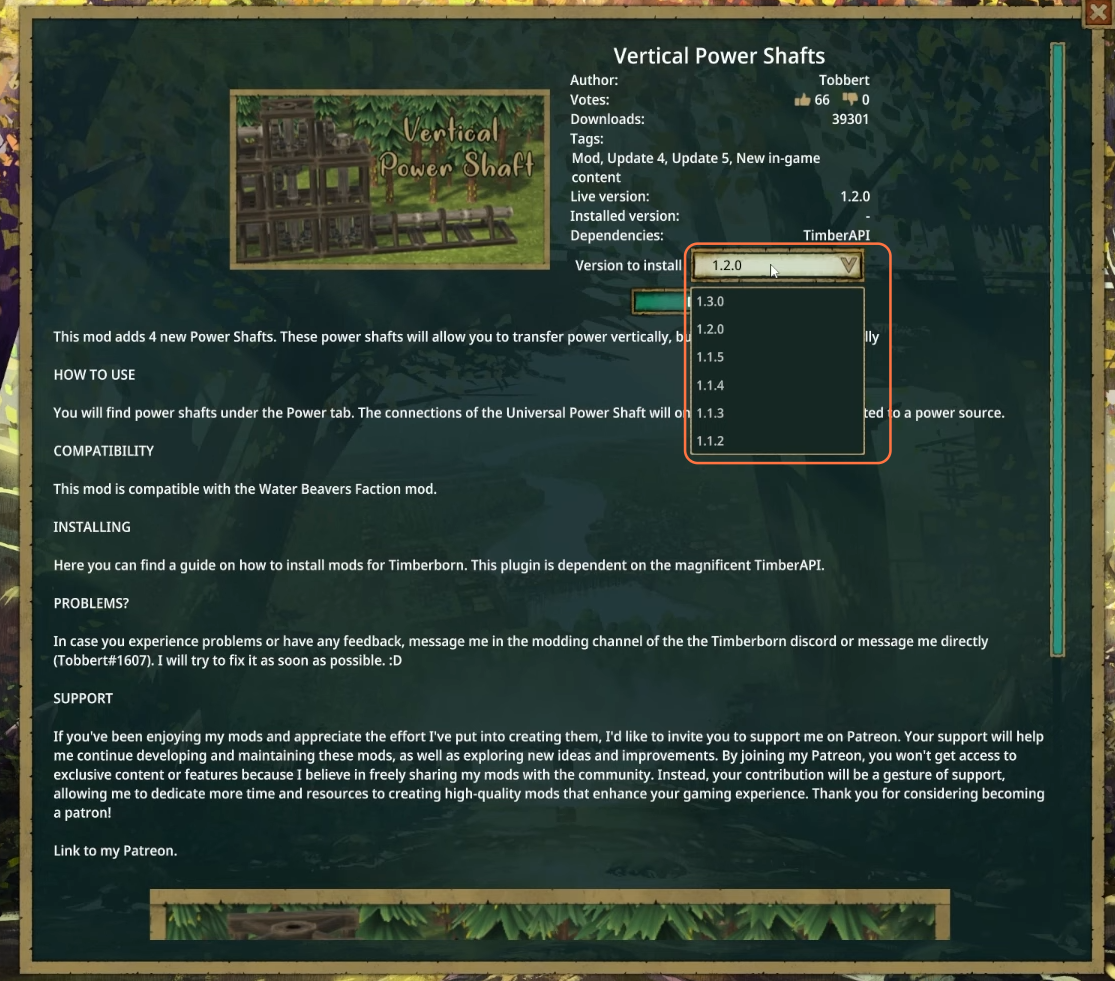
By following the above steps, you can easily download and install mods in the Timberborn game.