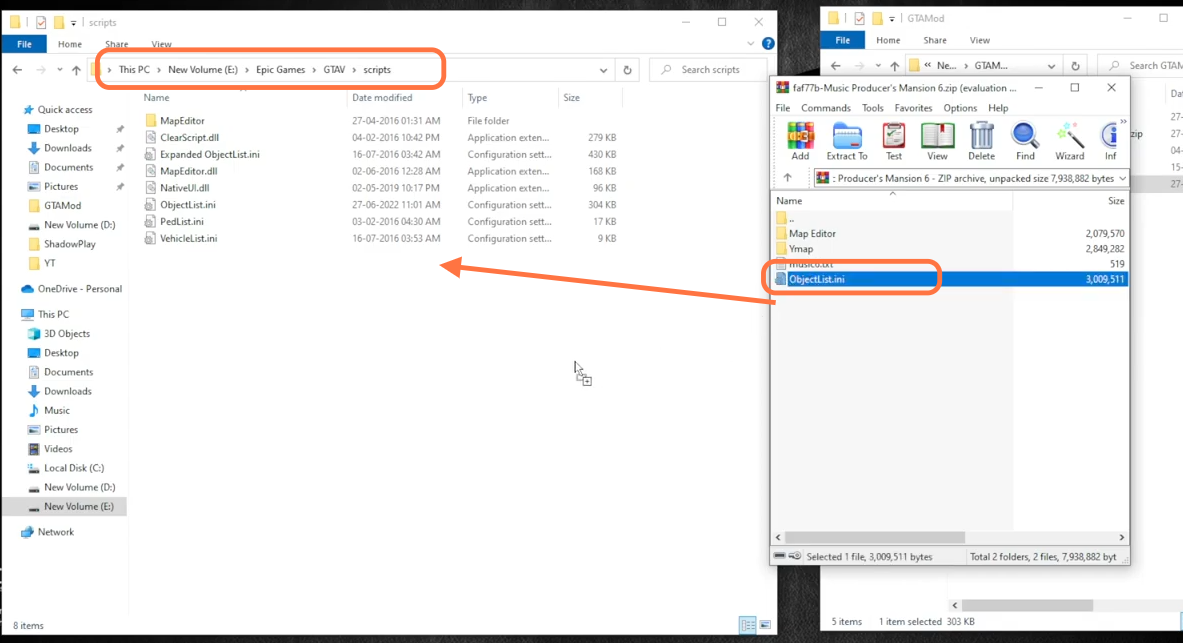In this guide, you will find out how to install the Music Producer’s Mansion mod in your GTA 5 game.
1. The first thing you will need to do is download the Music Producer’s Mansion Mod from “https://www.gta5-mods.com/maps/music-producer-s-mansion“. Open the link and click on the green download arrow icon for the current version under the ‘All Versions’ section to download the mod.
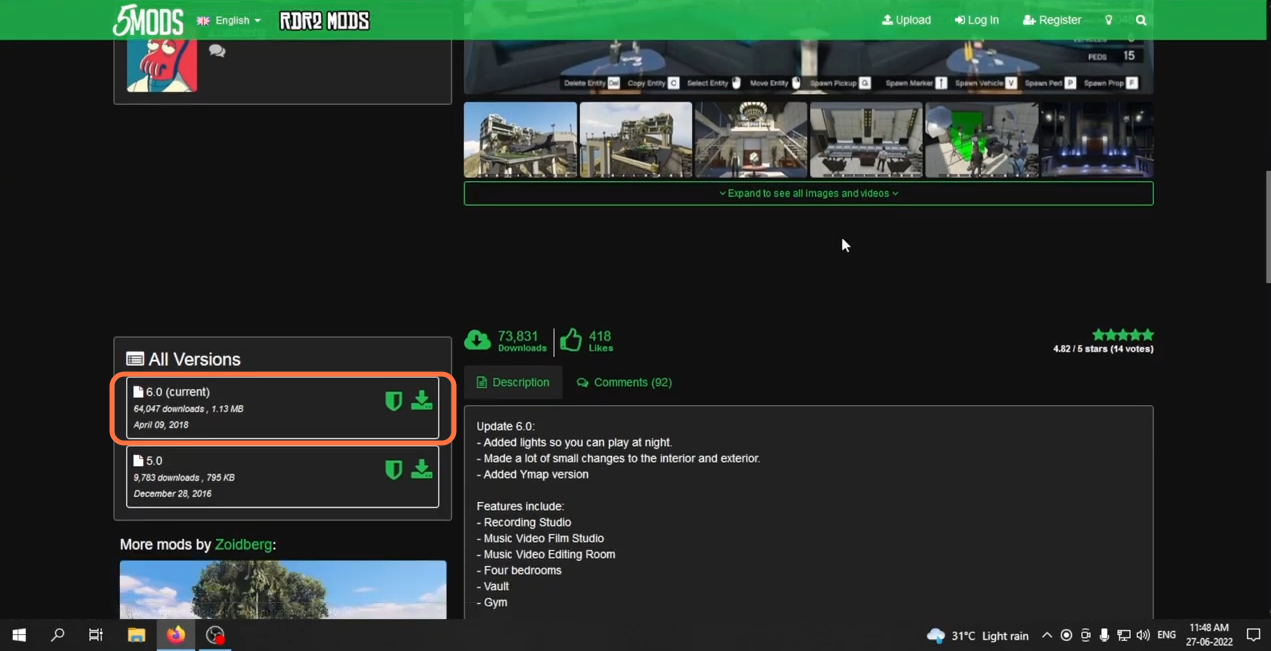
2. You will require a ScripthookV Library, Community ScripthookVDotNet ASI plugin, Map Editor, and Menyoo trainer for this mod to work. You can download these files from the following links “https://www.gta5-mods.com/tools/script-hook-v“, “https://github.com/crosire/scripthookvdotnet/releases/tag/v3.5.1“, “https://www.gta5-mods.com/scripts/map-editor” and “https://www.gta5-mods.com/scripts/menyoo-pc-sp” respectively. Once you have downloaded the required files and the Mansion Mod, you have to go to the downloads folder to install the files.
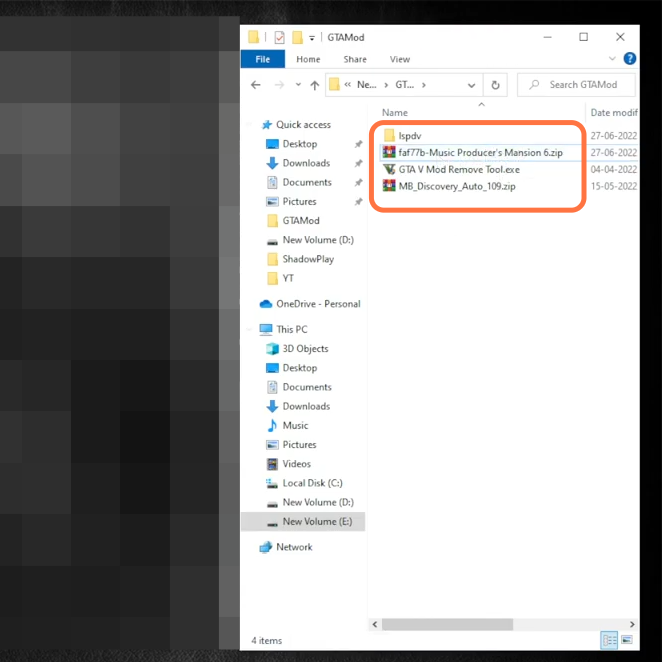
3. On the other hand, open the “GTA V” directory side by side with the downloads folder. Now open the scripts folder of the “GTAV” and if you don’t see this folder here, then you need to create an empty folder and name it scripts.
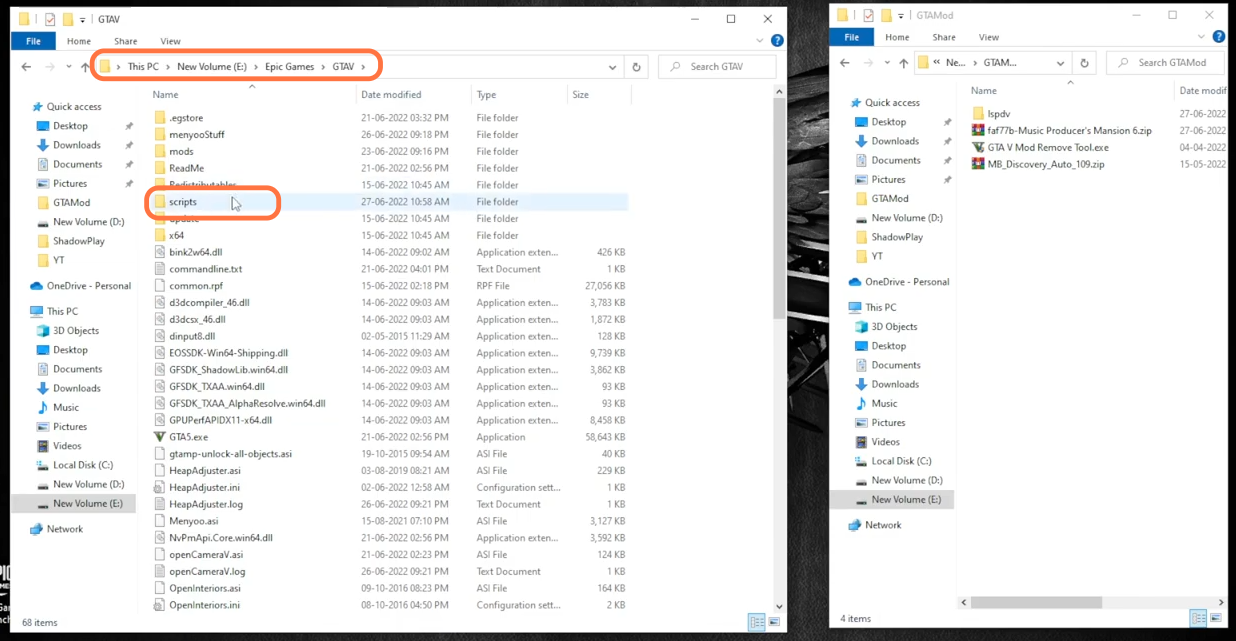
4. First, open the Music Producer Mansions mod’s downloaded file from the downloads folder using Winrar or 7zip archiver. Now you have two methods to install this mod one is the YMap method and the other is the Map Editor method.
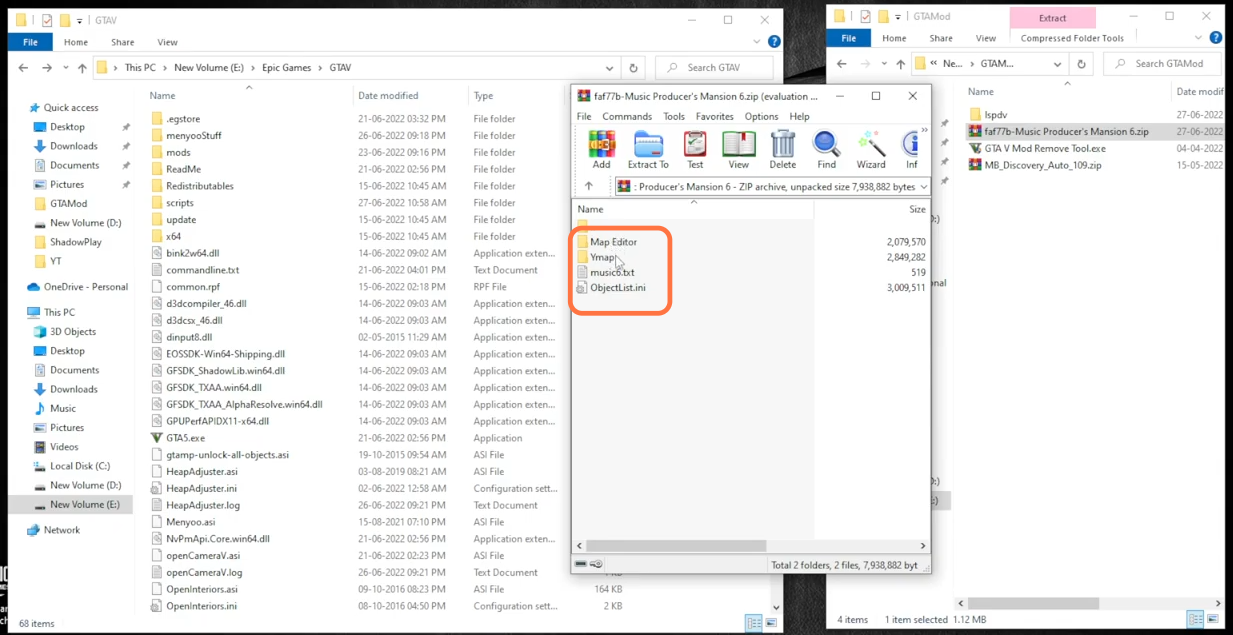
5. Let’s first check the installation through the YMap method. Open the YMap folder inside the downloaded file then you will get to see two more folders(With people and Without People) inside it you can choose any of them. Then extract the ymap.xml file into the downloads folder.
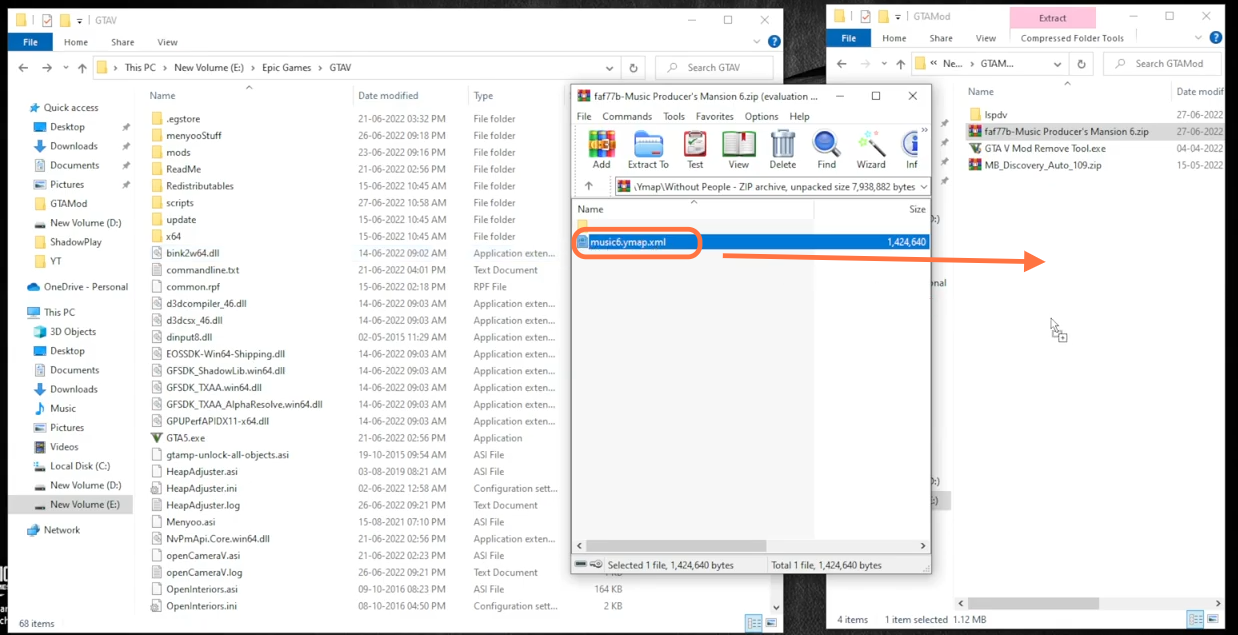
6. After extracting this file, you need to rename it i.e. remove the XML extension from it.
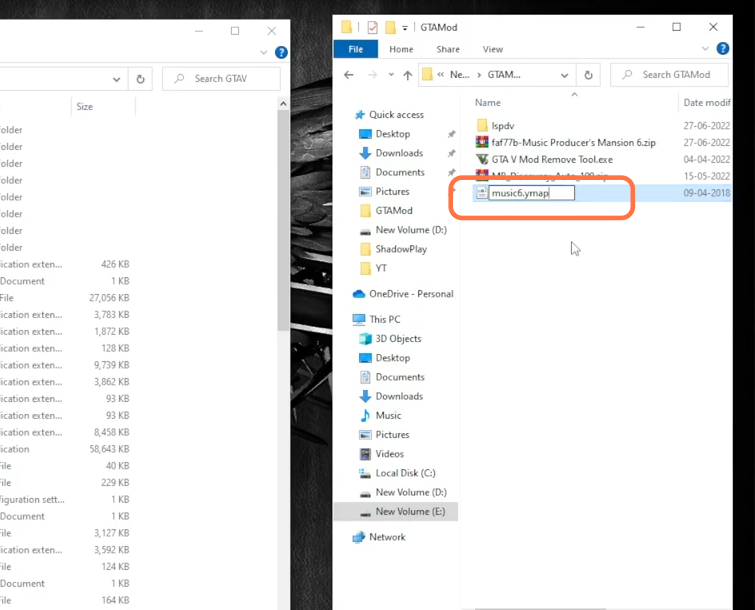
7. Now open the Open IV application and enable the Edit mode, then go to this directory
GTAV > mods > update > x64 > dlcpacks > custom_maps > dlc.rpf > x64 > levels > gta5 > citye > maps > custom_maps.rpf and paste that extracted ymap file (music6.ymap) music file here. Remember that you must have installed the Map builder.
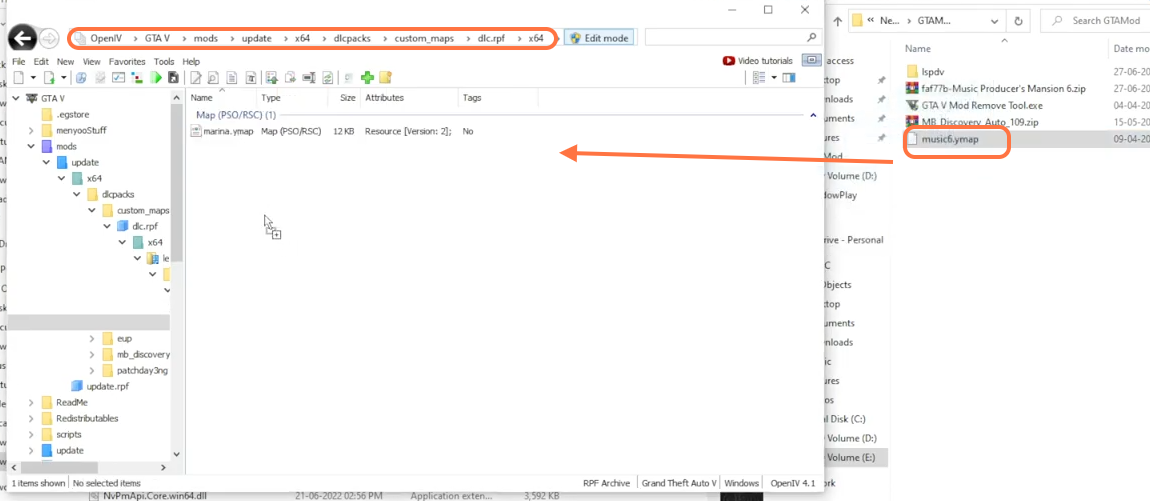
8. Now you need to install the Mansion mod through the map editor method. Open the Map Editor folder and select any folder from inside it (With people and Without People).
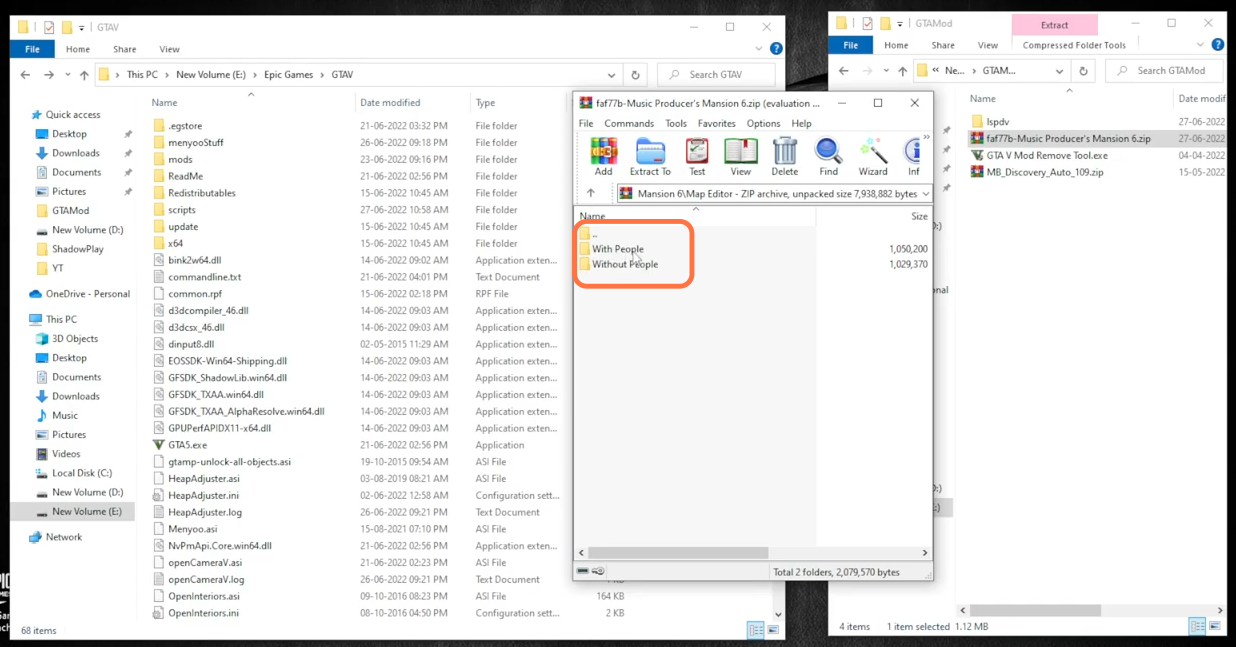
9. Now make a new folder and name it maps in the GTAV directory. Now drag the XML file from any of the folders (With people and Without People).
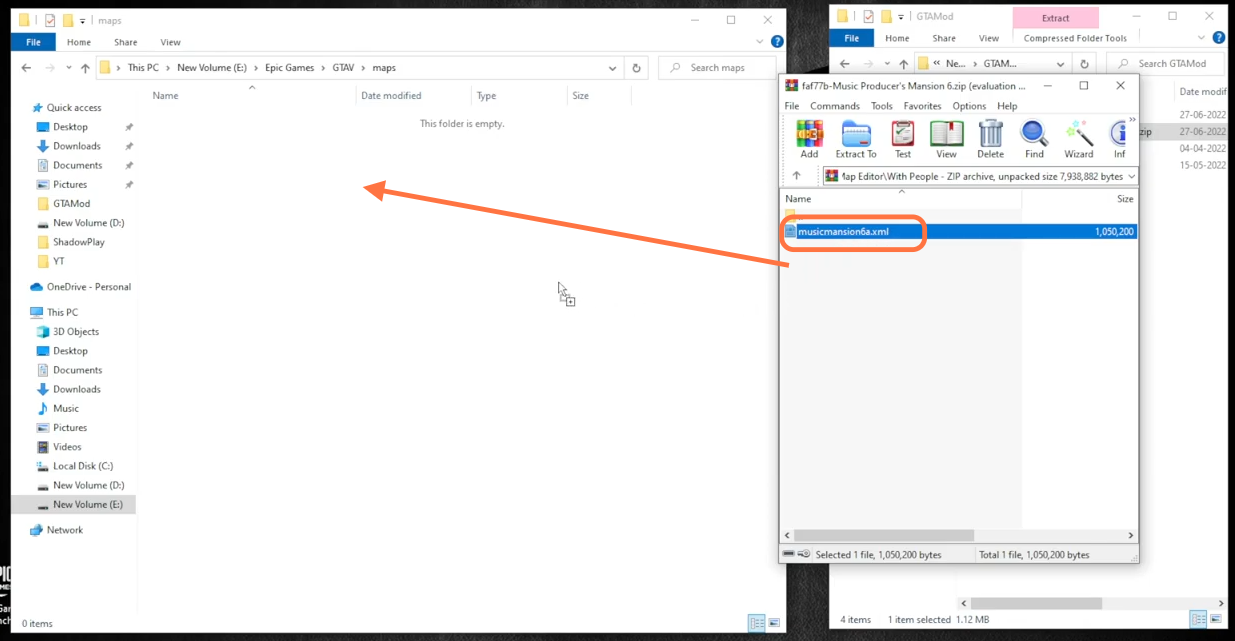
10. Now go back to the main folder of the Mansion mods and drag the ObjectList.ini file from here and drop it into the scripts folder of the GTAV directory. It is also recommended to back up the old ObjectList.ini file for safety.