To install a new gym mod in GTA Vice City and add a secret gym location, you will need to use modification tools. Follow this step-by-step guide to learn how you can install this useful mod in your GTA Vice City. This mod will allow your players to try four different ways of exercise. Your player’s health will increase while performing these exercises.
Step 1: Requirements
- GTA Vice City: You need a copy of the game installed on your computer.
- VC Limit Adjuster: You will need to download and install the VC Limit Adjuster tool.
- Gym Mod: Download the Gym mod from here.
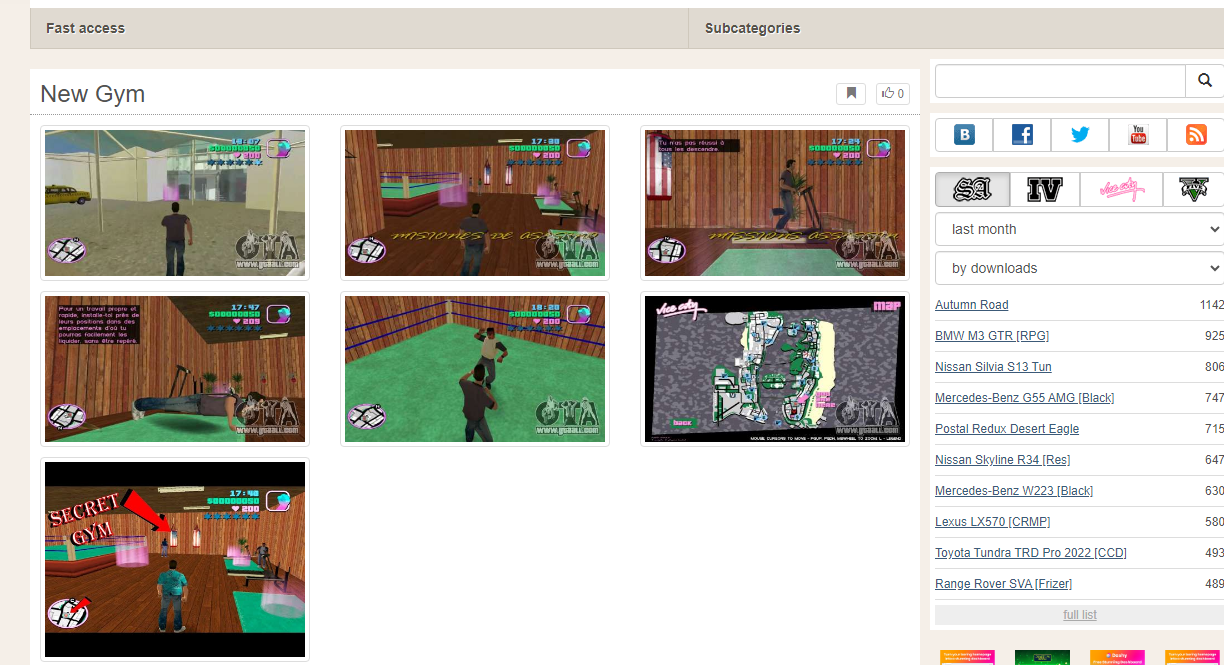
Step 2: Extract and Prepare the Mod
- Extract the files from the gym mod you’ve downloaded.
- You’ll find two files after extraction. Right-click the application file and select ‘Run as administrator’.

- An interface for the New GYM mod installation will appear on your screen.
- Click on the select button to go to your GTA Vice City game folder and select it.
- Make sure to check the ‘Rebuild archives’ option and press the Install button.
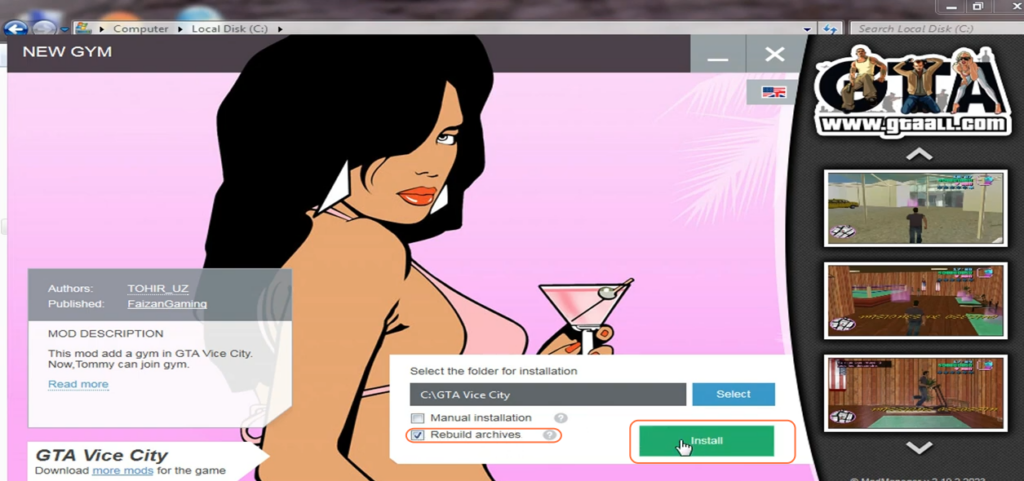
- Once the mod installation is completed, Open the VC Limit Adjuster tool.
- When the interface appears, click the ‘Open gta-vc.exe’ button to select the game executable.
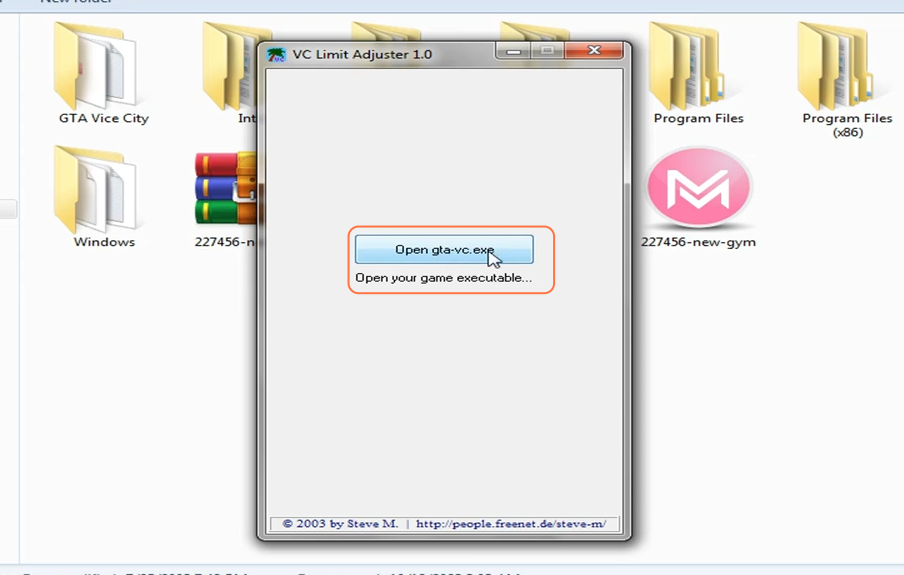
- Once the application file opens in the VC Limit Adjuster, input 7000 numbers in the cells associated with Dummys and Buildings.
- Ensure to press the Save button.

Step 3: Launch the Game
If everything worked correctly, you should now have a new gym in GTA Vice City. Go inside the pink marker to perform an exercise. Press the Shift key to start an exercise and the Enter key to end an exercise.

By following the above steps you can easily install the new Gym mod in your GTA Vice City.