This guide will let you know how to install Omni Man Mod in Multiverses.
1. First, you will need to download the Omni man Mod from “https://gamebanana.com/mods/392173“. Open the link, scroll down to the Files section and click on the Manual download button.
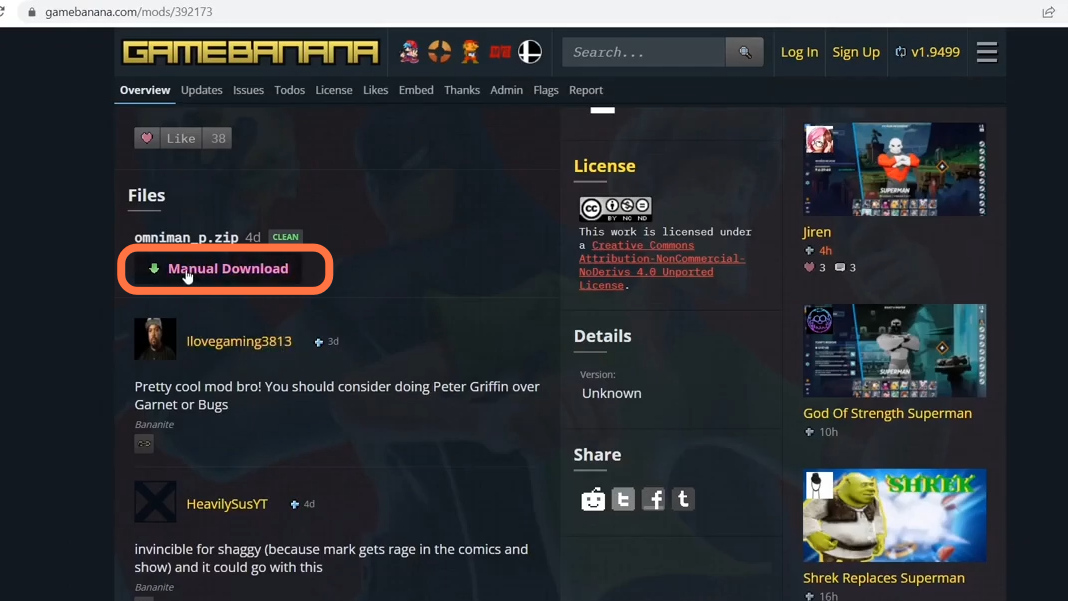
2. Open the downloads folder to find the downloaded zip file. Now you need to copy this file into the MultiVersus content folder.
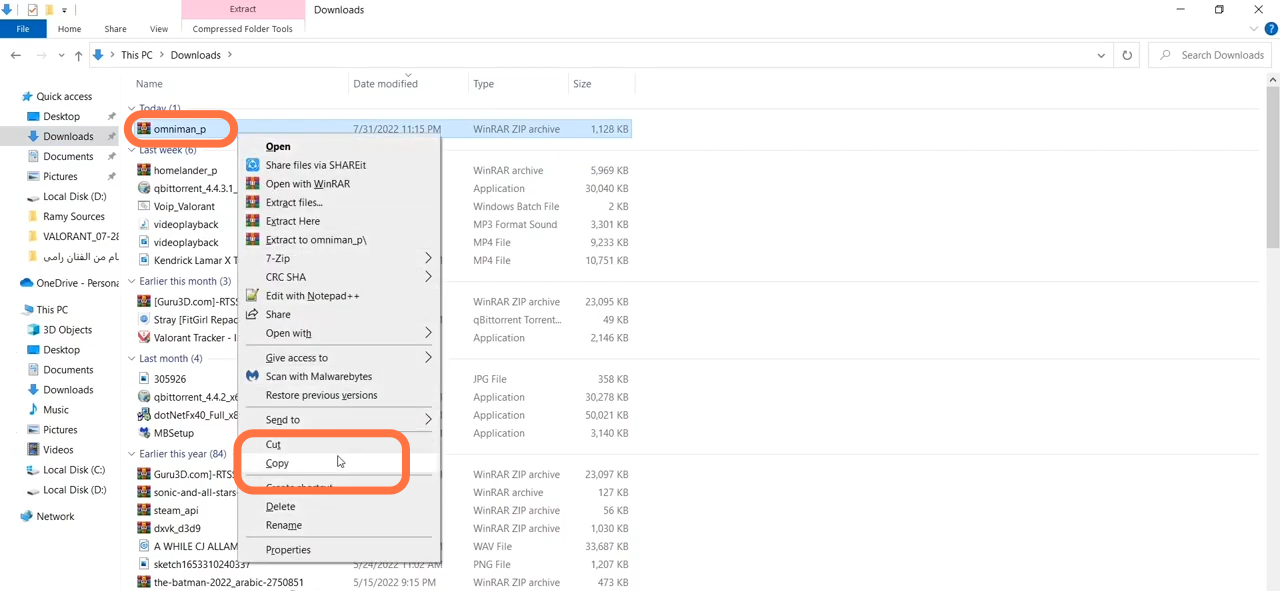
3. For that, go to the game’s directory which in this case is in Local Disk D > SteamLibrary > steamapps > common > MultiVersus > MultiVersus >Content > Paks. After that, create a folder and name it mods, then paste that file there.

4. Now extract this zip file here and then delete the zip file. The mod has been installed. Now you can open the MultiVersus game and choose your character.
