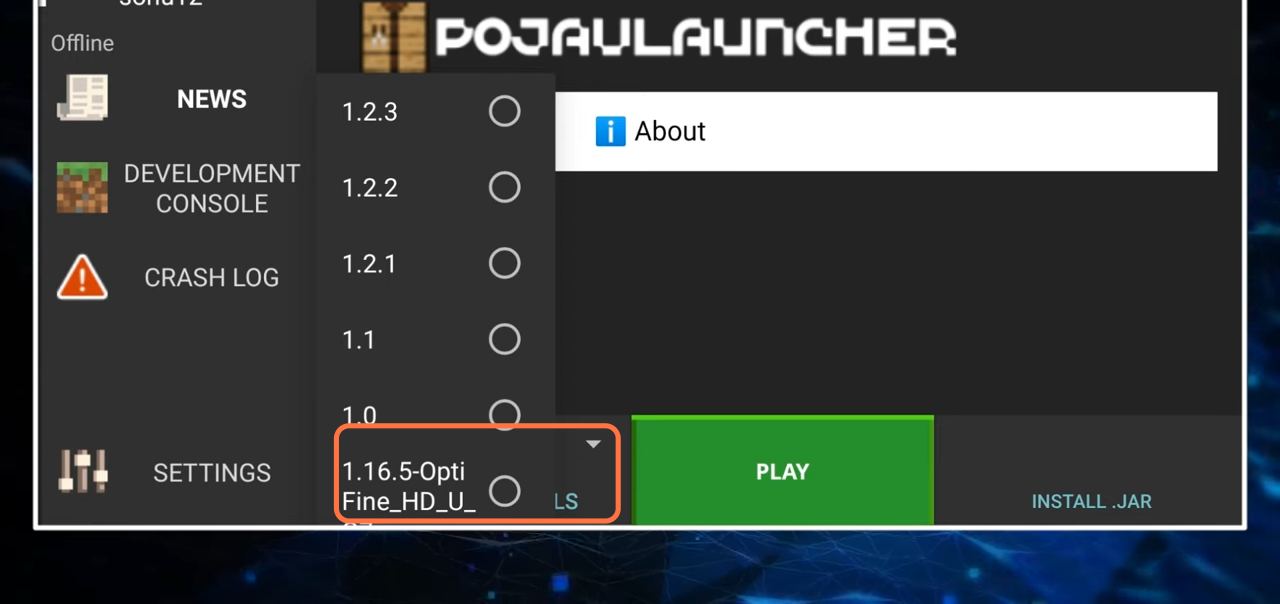This guide will let you know how to install Optifine in Pojavlauncher.
1. First, you have to open chrome or any browser on your mobile phone and search Optifine 1.16.5. Open the first link in the search results and click on the blue Download button.
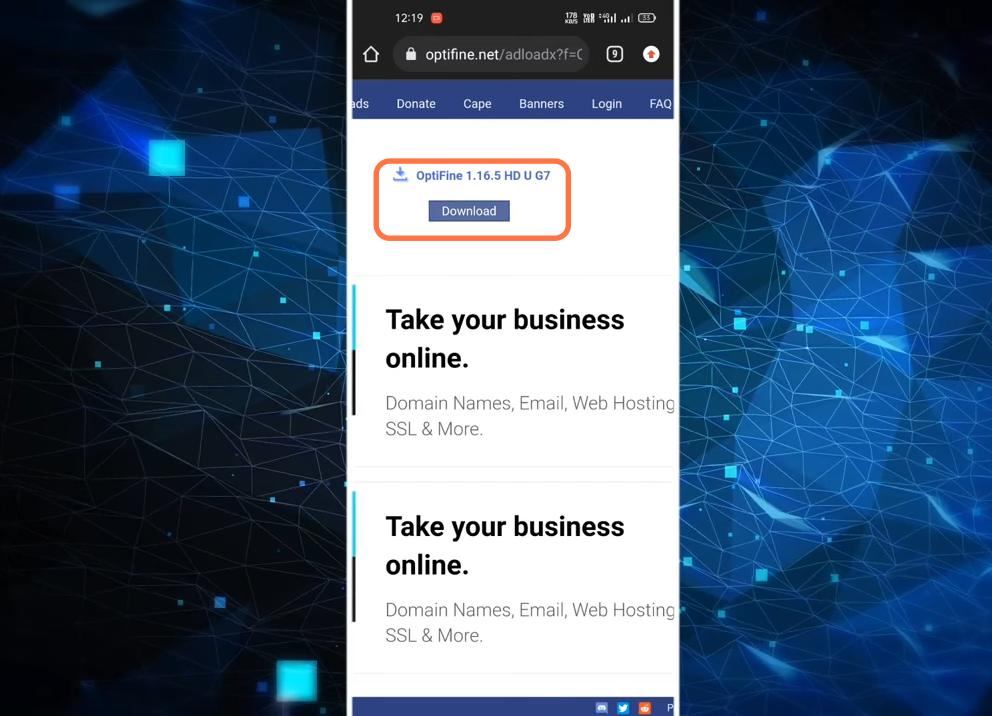
2. Once it gets downloaded, open your PojavLauncher application and choose your account by clicking on the Select Account tab.
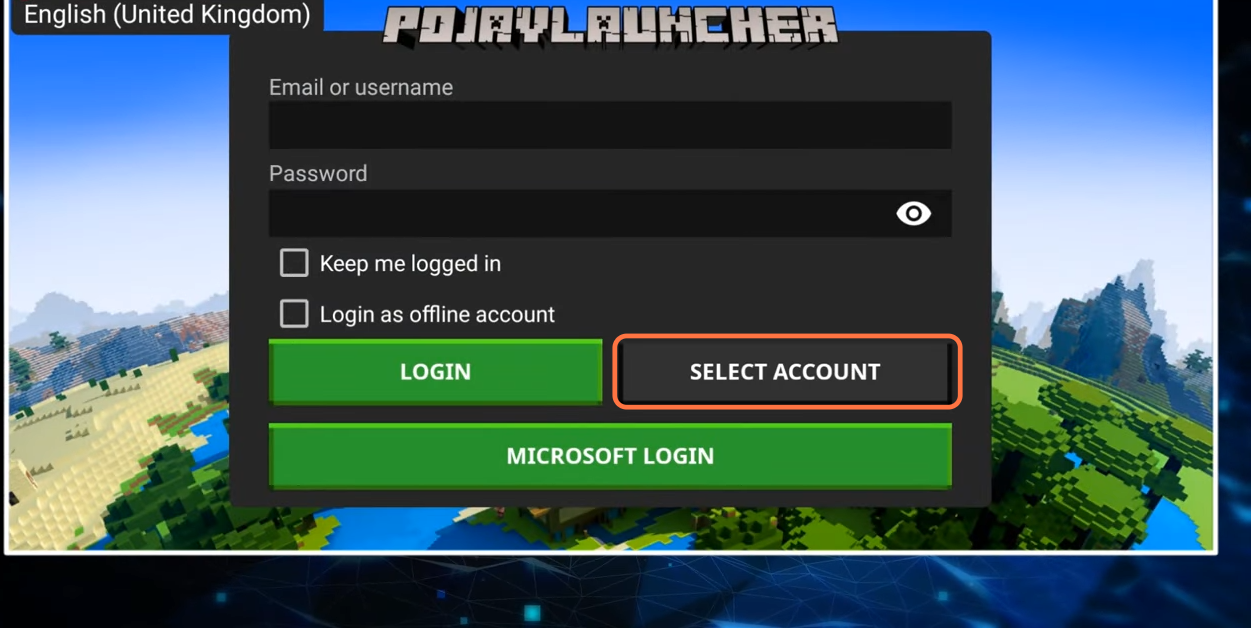
3. On the next window, click on the Install Jar tab and select the optifine mod from your downloaded files.
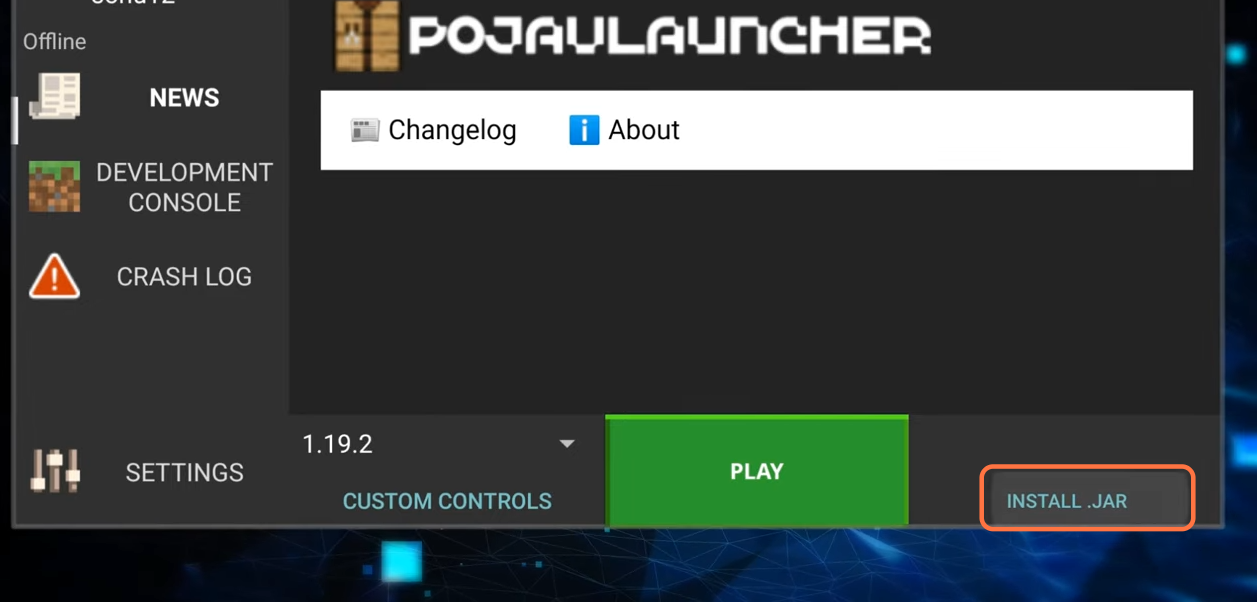
4. After that, click on the cross symbol at the top right corner of the screen.
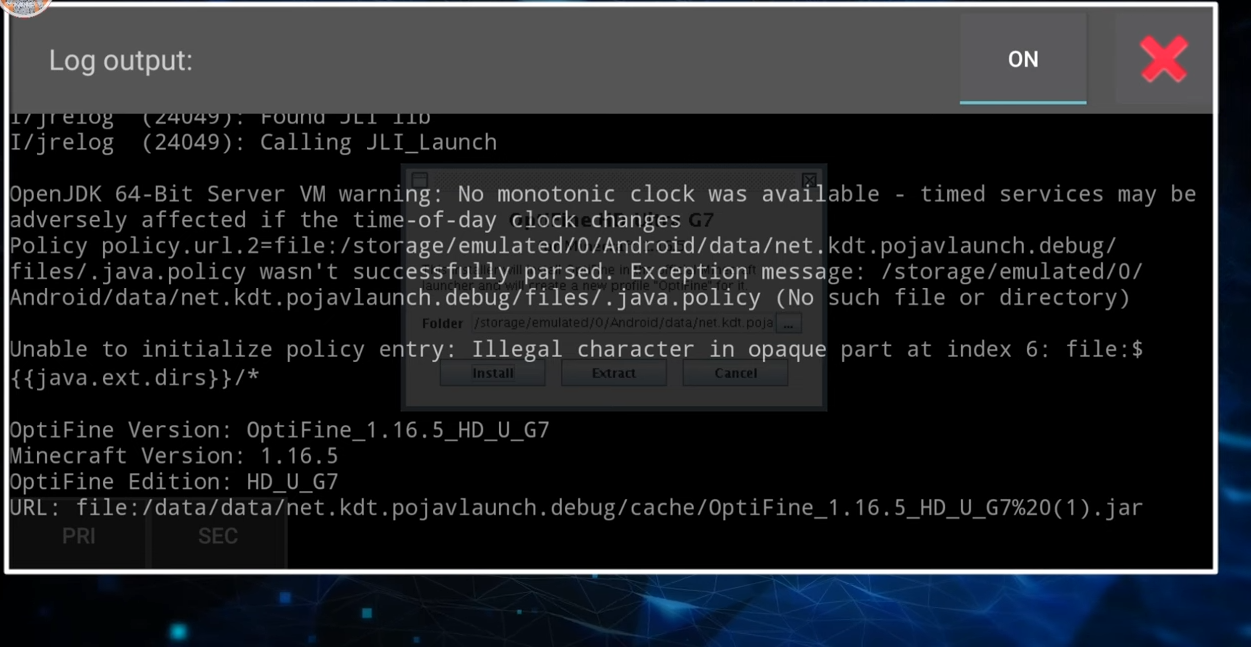
5. Then click on the Install button and optifine will install successfully.
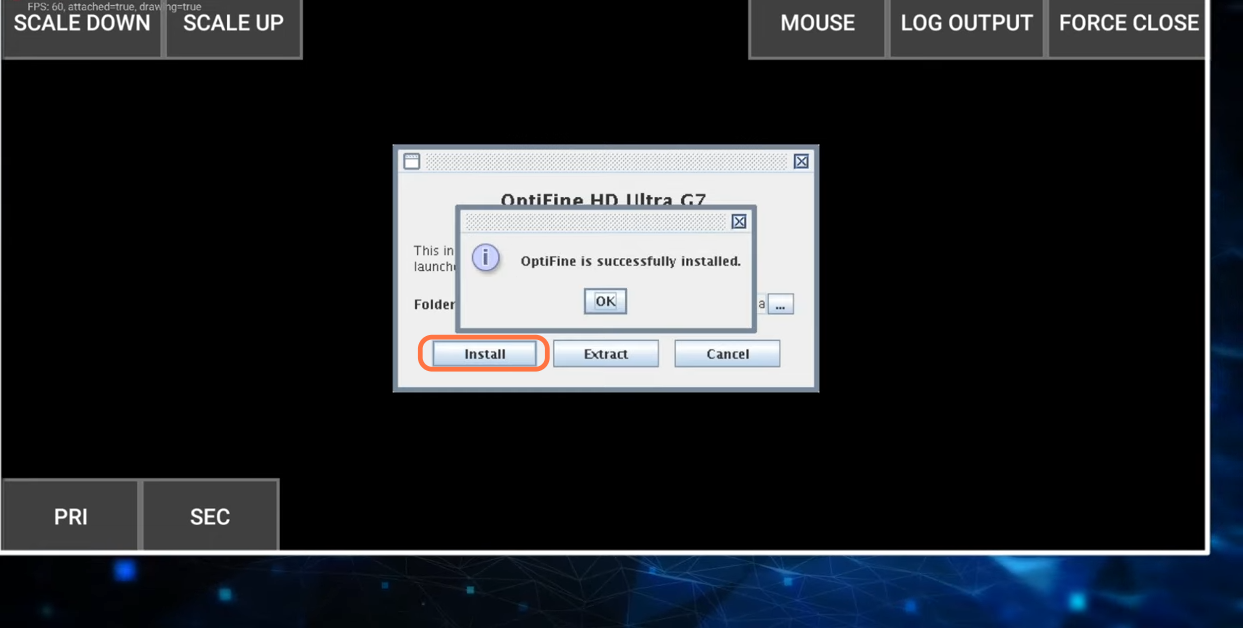
6. Click on Ok then press Force Close tab at the top right corner.
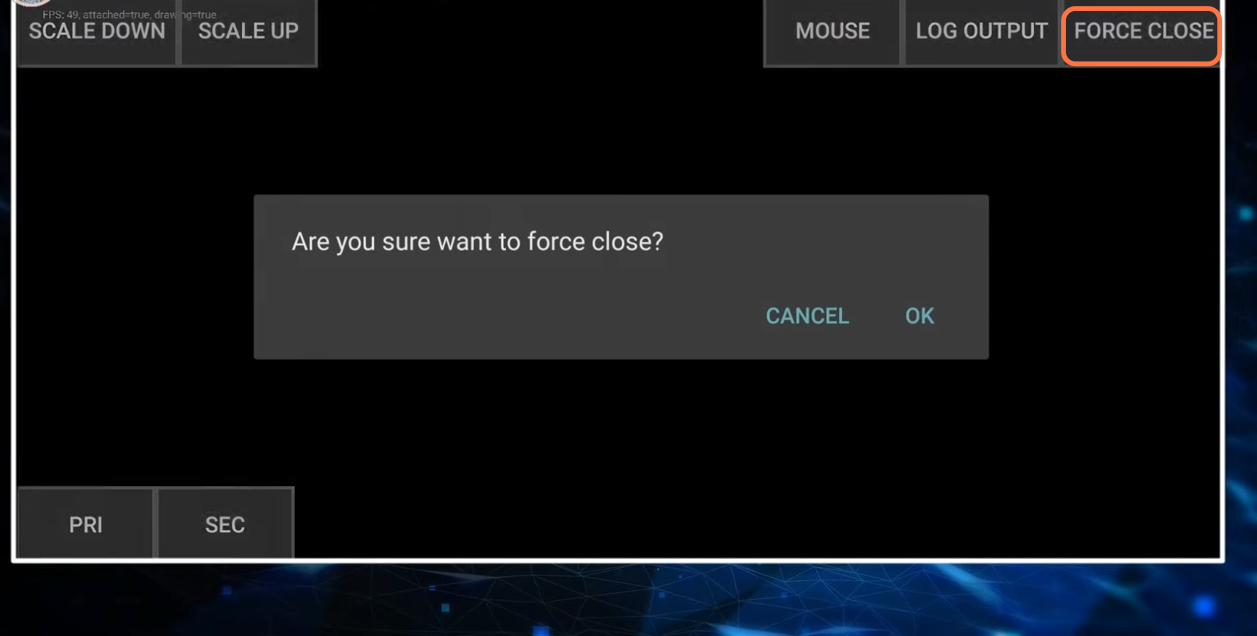
7. After that, go back to the pojavLauncher and click on the dropdown arrow icon. Then select the version of the optifine and click on the Play button.