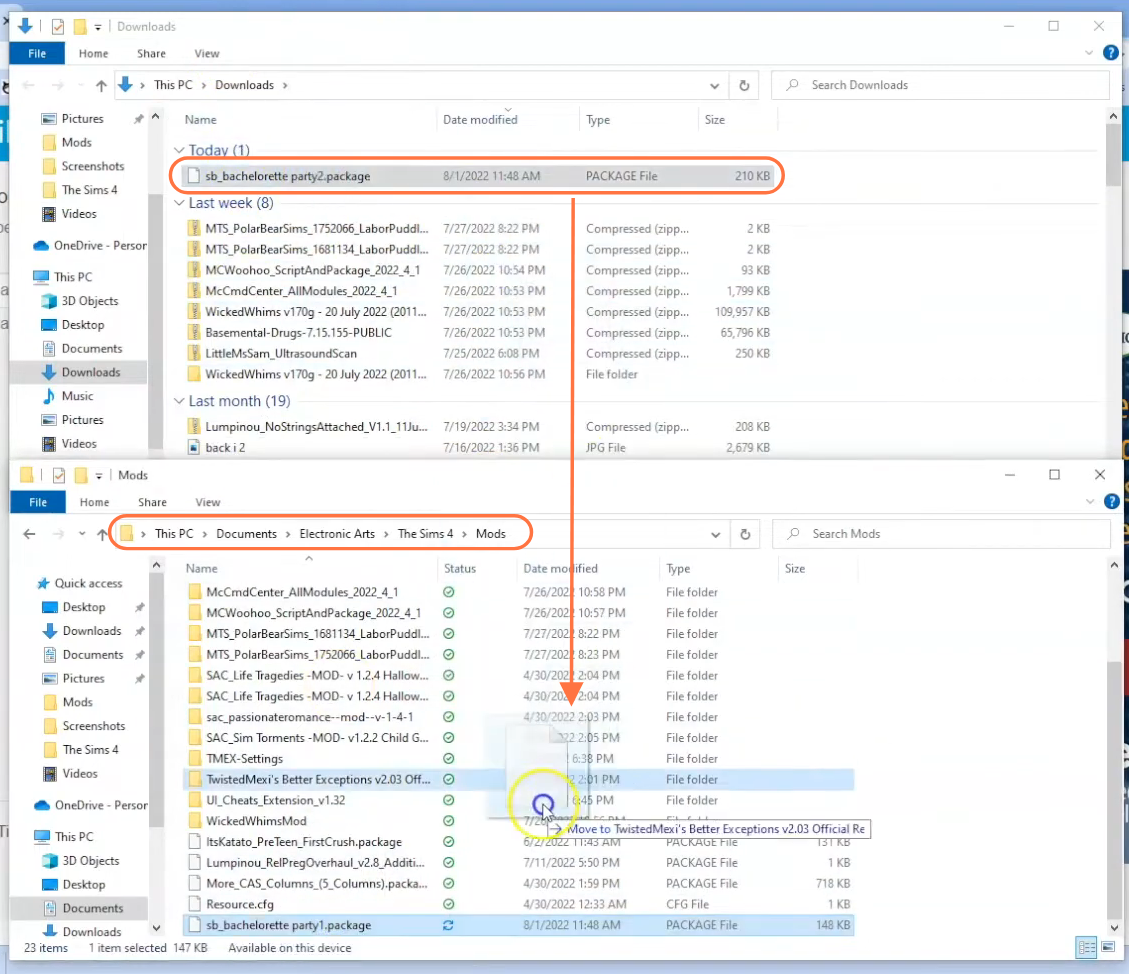In this comprehensive guide, you will be expertly walked through the step-by-step process of installing two incredibly popular mods: the Pose Player and the Bachelorette Party Poses. As the nightlife of your Sims’ world heats up, the Bachelorette Party Poses mod comes into play, injecting a splash of celebration and festivity. These mods are set to revolutionize your Sims 4 experience by introducing a new realm of creativity and pose modifications.
Step 1: Download the Mod
First, download the Bachelorette party mod package files from here
“https://simfileshare.net/folder/44222/“. Once on the page, click on all the files one after another as custom content comes in different files not in a .zip or .rar archive. To download the Pose Player mod as well visit this link “https://sims4studio.com/thread/2617/andrews-studio“. Once on the page scroll down a little till you see the Download links(Google Drive & Mega Website) for the mod’s zip file.
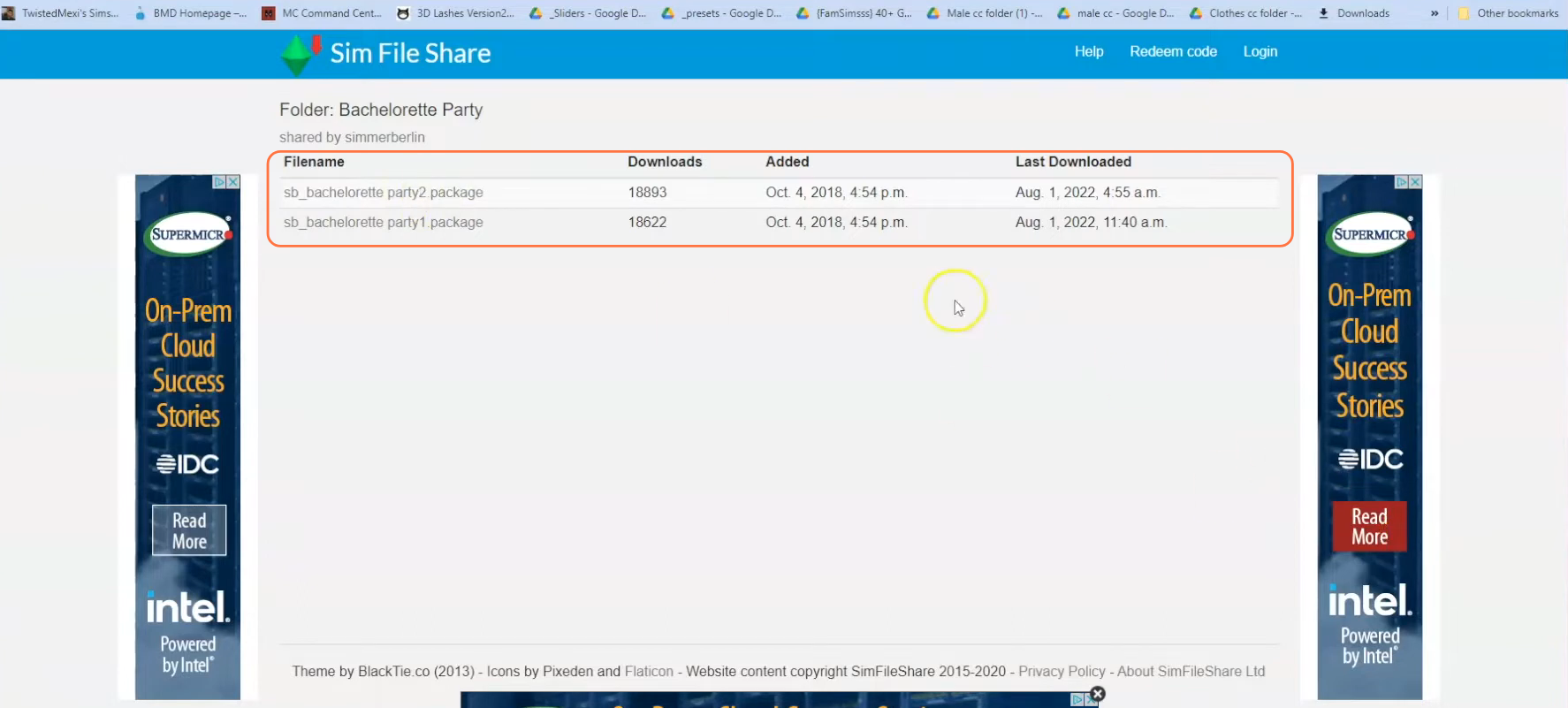
Step 2: Find the Mod’s Package File
As the download concludes, venture into your File Explorer (Windows) or Finder application (Mac) to locate the acquired package files of the Bachelorette party mod and zip file of the Pose Player mod. As the mod is in the compressed file like .zip or .rar. Employ tools such as WinRAR to unfurl the mod’s contents. Execute a right-click on the downloaded file and opt for either the “Extract All” or “Extract Here” option. Designate a destination for the extracted contents and affirm your choice by selecting “Extract“. Mac users can effortlessly unzip the file by double-clicking it. Delve into the resultant folder, revealing pivotal Package and TS4script file for the mod.
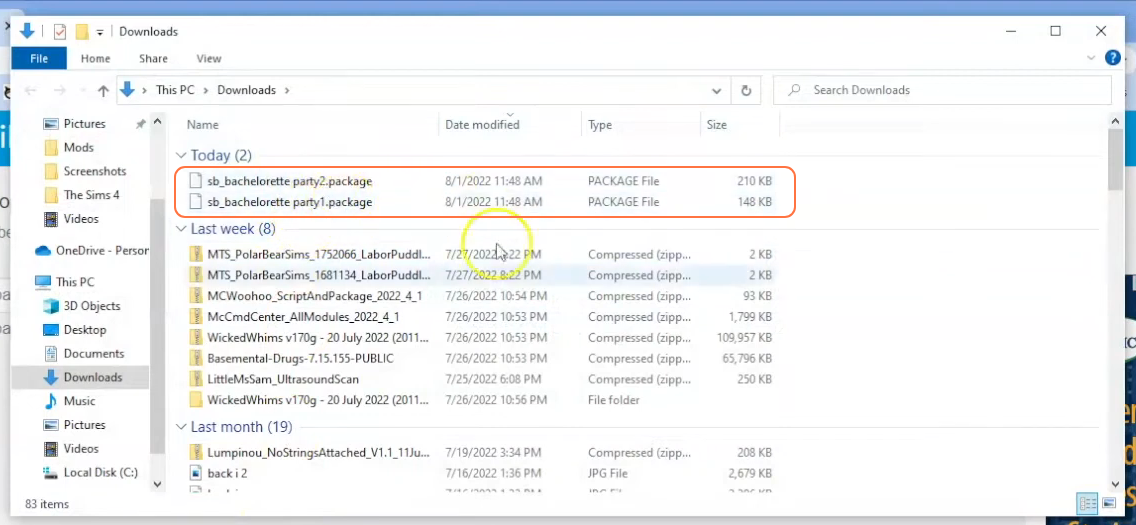
Step 3: Navigating to the Sims 4 Mods Repository
Next, open another File Explorer window and navigate to the Mods folder in your Sims 4 game directory. Typically, you can find the game directory at Documents > Electronic Arts > The Sims 4. In case you don’t have a Mods folder or have never installed mods before, create one inside “The Sims 4” folder. Alternatively, launching the game at least once and then exiting will generate the necessary folders, including Documents, Electronic Arts, and Mods, to ensure a smooth mod installation process. Make sure the game is not running while you install any modifications and consider deleting the “localthumbcache.package” file from your Sims 4 folder for good measure.
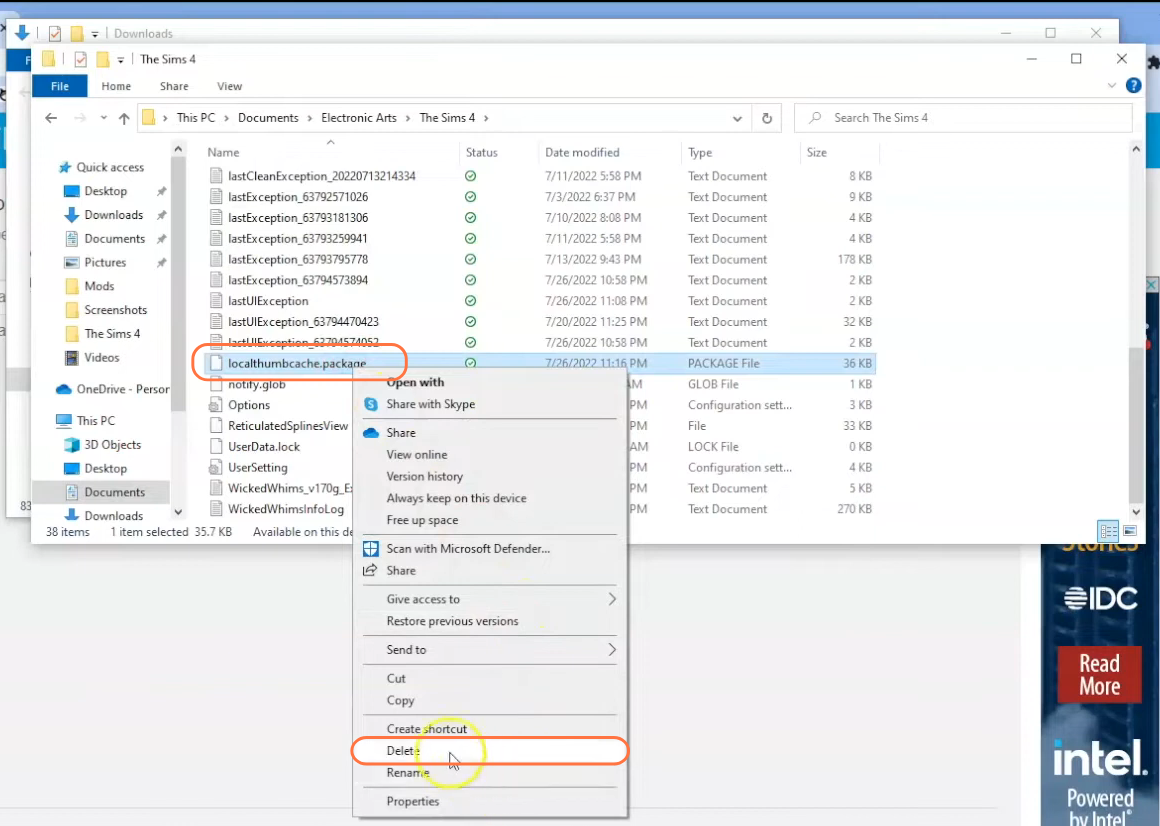
Step 4: Installing the Mod
With the Mods folder ready, open your downloads folder and select the extracted folder containing the essential package and Ts4script files for the Pose Player mod. Drag and drop this folder into the Mods folder of the game directory. Similarly, drag the package files of the bachelorette pose mod. By doing this, you’ll ensure that the mods are correctly placed for the game to recognize and activate them. Before adding the new mods, remember to remove any older versions of the “Pose Player and Bachelorette Pose” mods from the Mods folder.