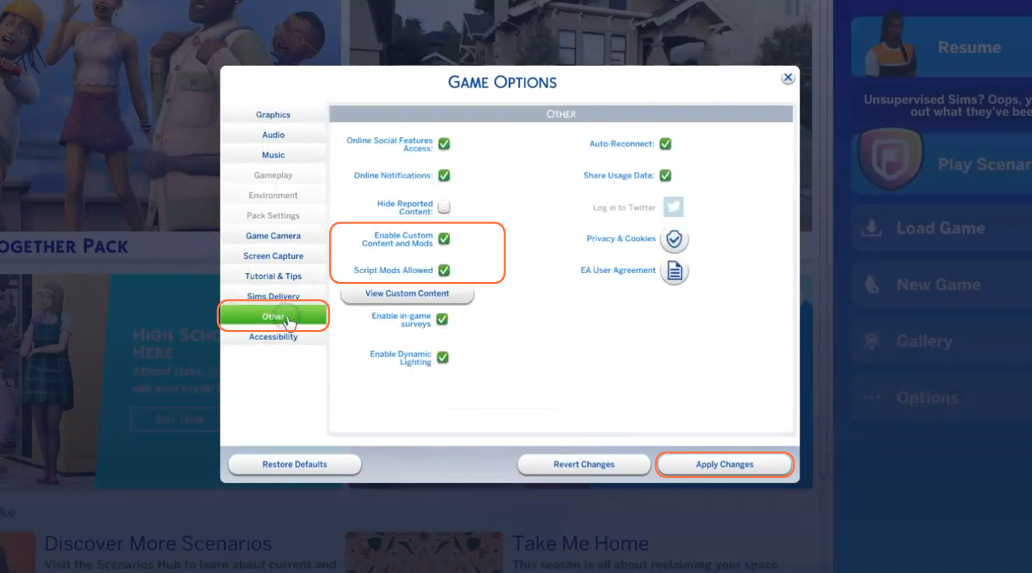The Private Practice mod for The Sims 4 is an exciting modification that revamps the game’s health system, allowing your Sims to schedule appointments, access their Health portal, and explore insurance-related aspects within the game. To install this mod and enhance your gameplay experience, follow the steps outlined below:
Step 1: To begin, visit the following link: “https://simrealist.itch.io/private-practice-public“. Once on the website, locate the “Download Now” button and click on it. You will be redirected to a new page. On this page, locate and click the download buttons to initiate the download process for both the Private Practice mod and the medical clinic venues (Tray Folder Files) zip files.
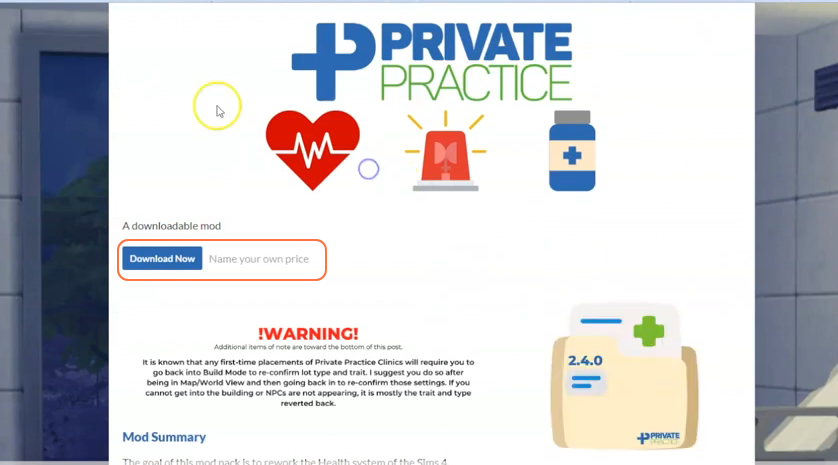
Step 2: After the download is complete you need to extract the files, navigate to the location where the files have been saved. Typically, the files will be in your Downloads folder on your PC. As the downloaded files are compressed, you will need a tool like WinRAR to decompress them. Right-click on each compressed file and select the “Extract All” option. For Mac users, simply double-click the files to unzip them.
Inside the extracted folder for the Medical Clinic Venues, you will find additional folders containing various BPI and Tray Item files. Ensure that there are no excessive nested folders, as this can cause issues with the functioning of mods. We can only place these files one sub folder deep!
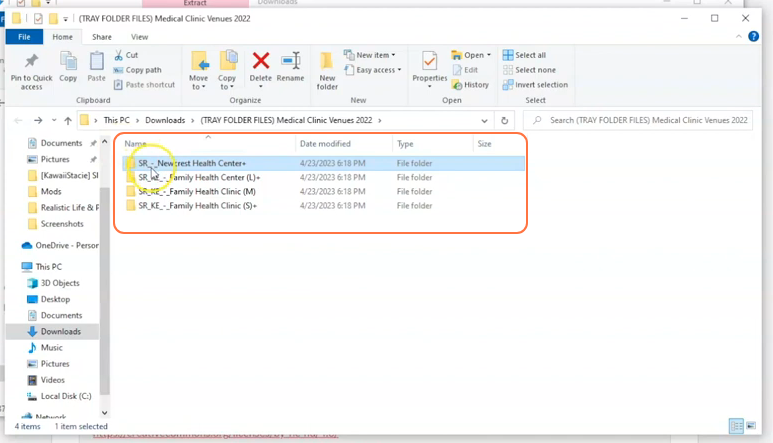
Step 3: Now, extract the Private Practice mod’s zip file using the same method as described in previous step. Inside the extracted folder, you will find .ts4script, .package, Careers.package, and Data.package files.
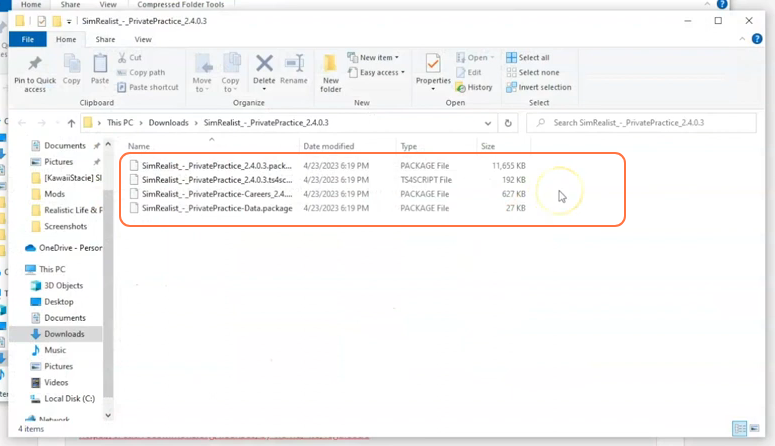
Step 4: Now, open the Mods folder within your Sims 4 game directory. By default, the game directory can be found at Documents > Electronic Arts > The Sims 4 > Mods. This folder serves as the designated location for all custom content and mods, allowing the game to recognize and utilize them effectively. In case you don’t have a Mods folder in your game directory, you can create one yourself as it is required for the mod files.
It’s important to note that if you haven’t installed any mods before, you need to load up the game at least once and then exit to generate the necessary folders, such as Documents and Electronic Arts, for a seamless mod installation process. Additionally, ensure that the game is not running while you install the mod.
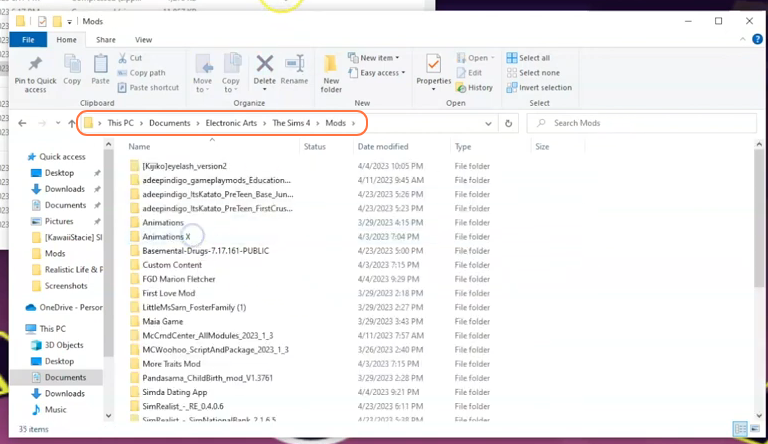
Step 5: To install the Private Practice mod, simply drag and drop the extracted file folder (containing the TS4 script and package files) into the Mods folder in your Sims 4 directory. This action ensures that the mod files are placed correctly and ready to be used in the game.
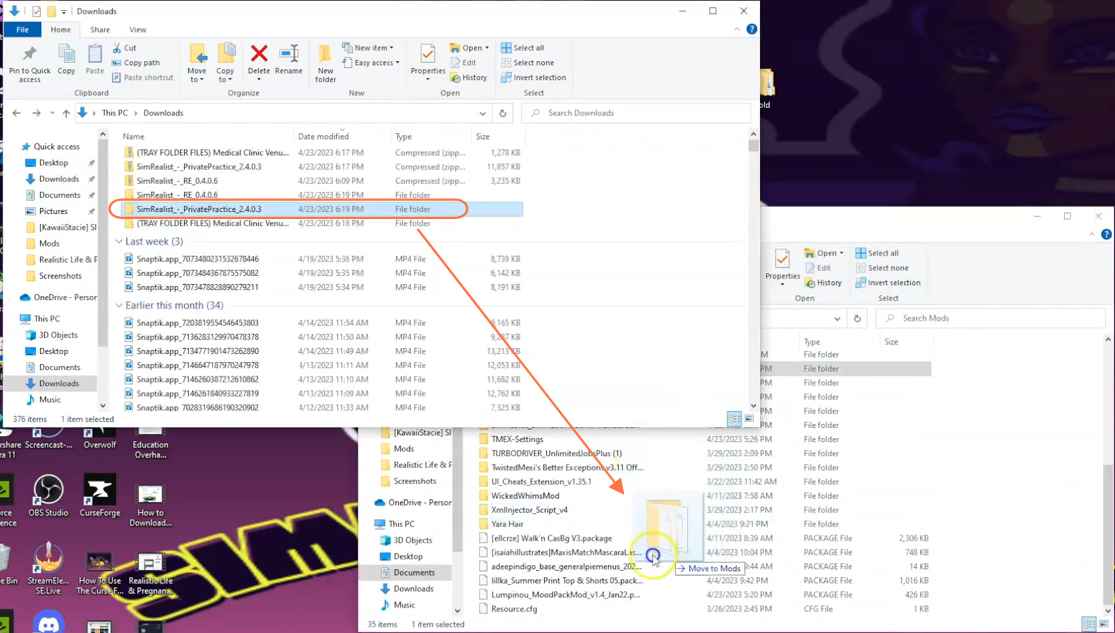
Step 6: Next, you also need to include the extracted file folder for the Medical Clinic Venues into the Tray folder of The Sims 4 directory. Drag the folder into the Tray folder of The Sims 4.
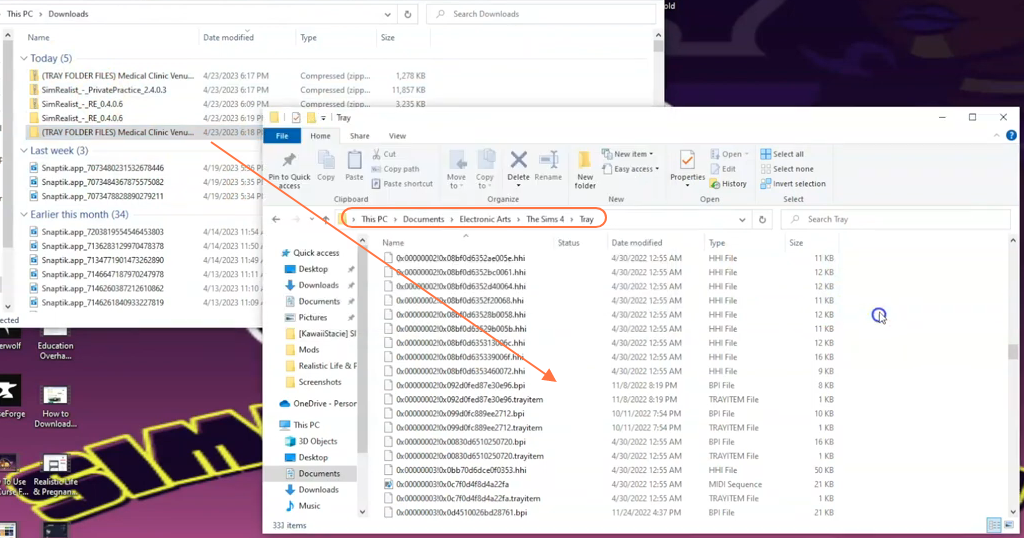
Step 7: Lastly, to ensure the proper functioning of the mod, it is crucial to enable the mods and script mods toggle buttons in The Sims 4 game options. Launch the game and navigate to the options menu. Under the “Other” tab, enable both the “Enable Custom Content and Mods” and “Script Mods Allowed” options. This step allows the game to recognise and activate the Private Practice mod during gameplay.