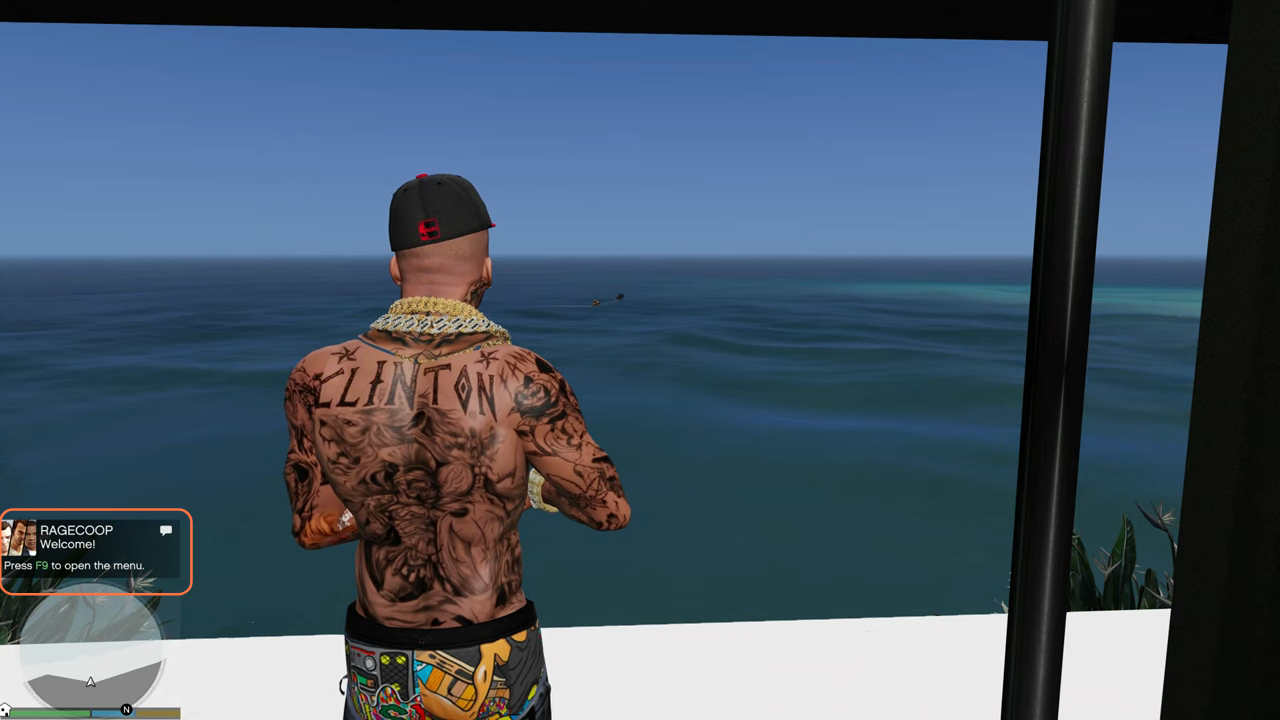Unleash a new dimension of excitement in Grand Theft Auto V by diving into the world of multiplayer gameplay within the captivating story mode. The newly unleashed RageCoop-V mod presents an innovative gateway to enjoy various mods seamlessly on different servers, enabling you to enjoy thrilling adventures with friends across the globe, all while relishing the comforts of the Single Player edition.
Step 1: Obtain the Mod and Server Files
- Embark on your journey by acquiring the RageCoop-V mod, available for download here.
- Open the link and click on the green download arrow icon for the current version under the ‘All Versions‘ section to download the mod.
- Next, proceed to this GitHub page to secure the essential RageCoop Server files. On the resulting page, make your choice between the Windows or Linux variant of the file, aligning with your system configuration.
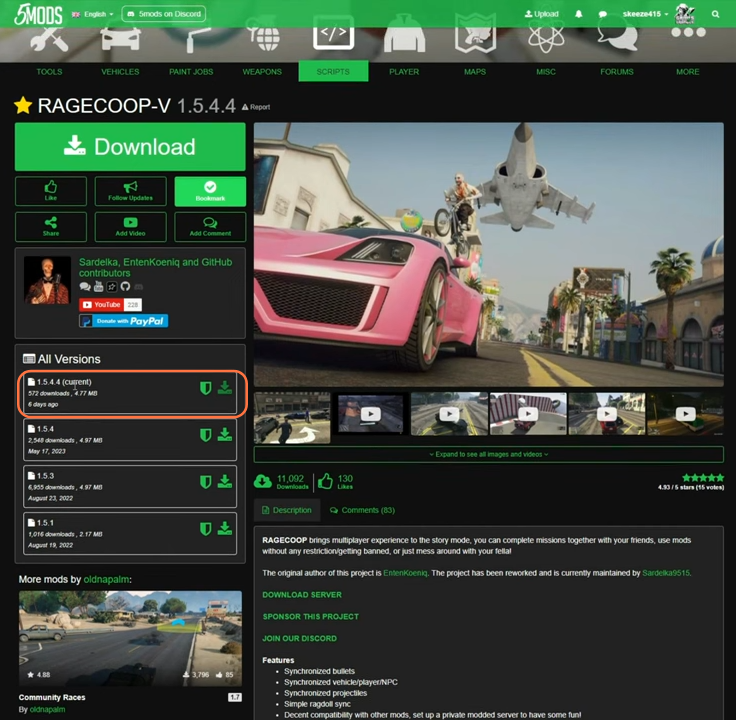
Step 2: Download and Set Up the Necessary Components
- To ensure a seamless fusion of the mod’s expansive features, a handful of prerequisites must be in place. The mod calls for the incorporation of Script Hook V, Script Hook VDotNet, and the Simple Trainer menu.
- Once all the files are in your possession, proceed by navigating to your downloads folder, for installation.
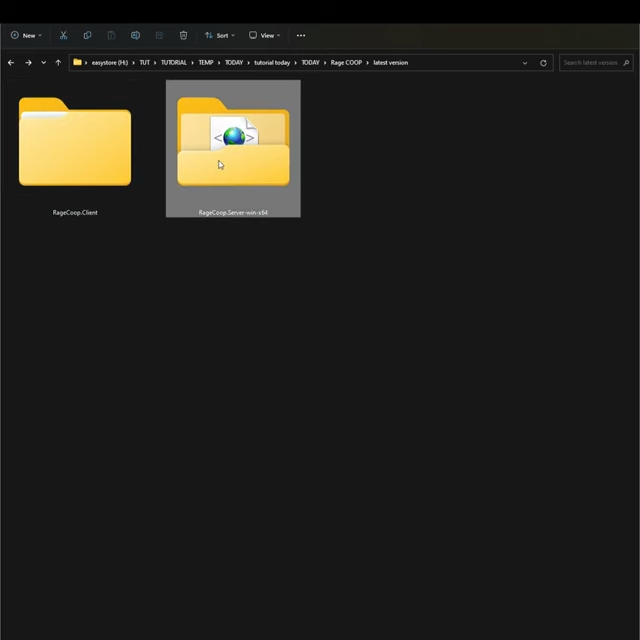
Step 3: Navigating to the Scripts Directory
Now access the main directory housing your GTA V installation. Simultaneously, keep your downloads folder accessible. Within this context, navigate to the scripts folder within the GTA V directory. If a script folder does not already exist, create one.
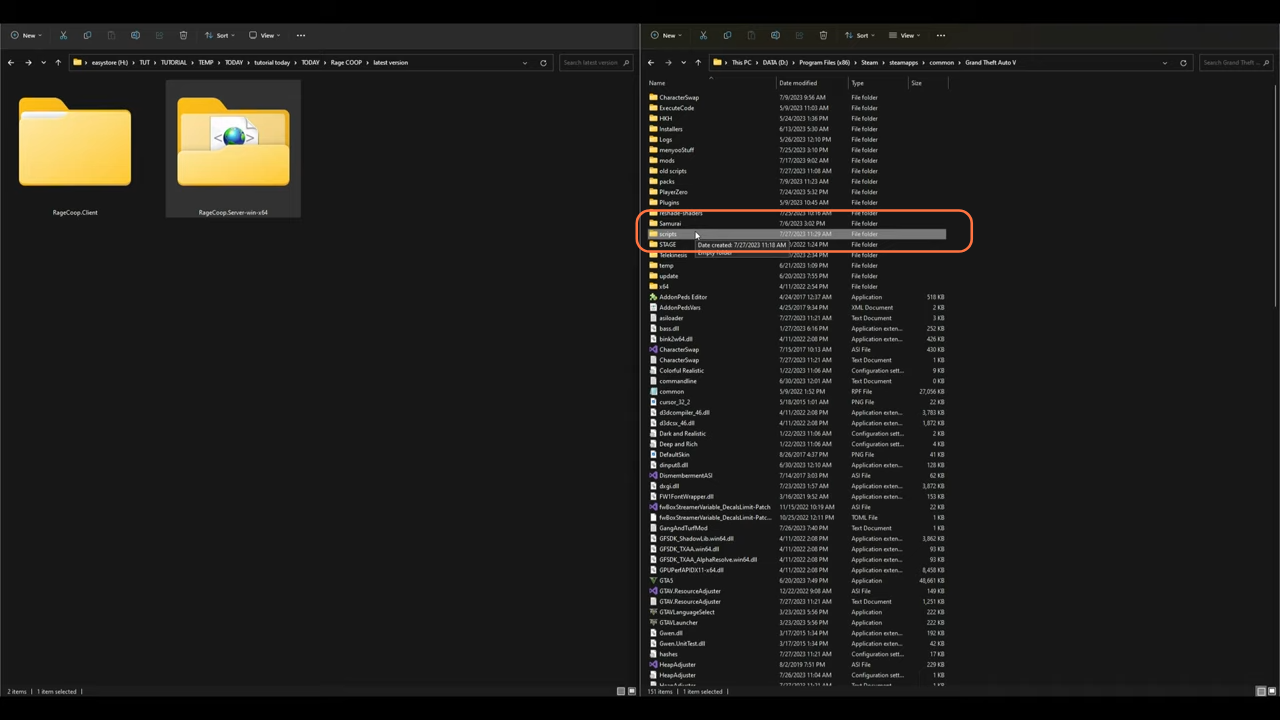
Step 4: Exploring and Integrating the Mod’s Files
Within the confines of your downloads folder, a duo of folders shall be available—namely, the “RageCoop client” and “RageCoop Server.” Embark on your quest by first unfurling the contents of the “RageCoop client” folder. At its core, this repository houses another folder—dive deeper into this tier as well, uncovering a collection of essential files. Select all the files and seamlessly copy them into the scripts folder within your GTA V directory.
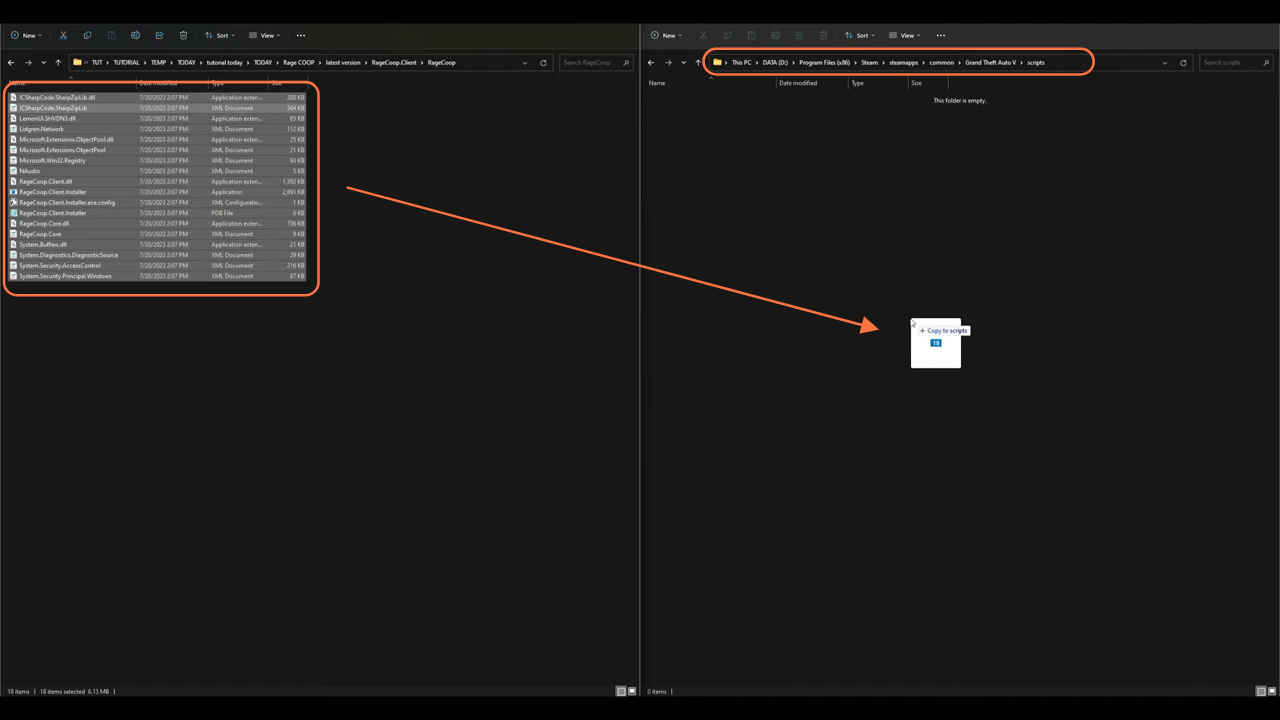
Step 5: Immerse in the RageCoop Server’s Content
Now go into the “RageCoop Server” folder in the downloads folder. Within its confines, a server starter file and accompanying content lie in wait. Now launch this very “RageCoop Server” file, allowing it to breathe in the background, poised for action.
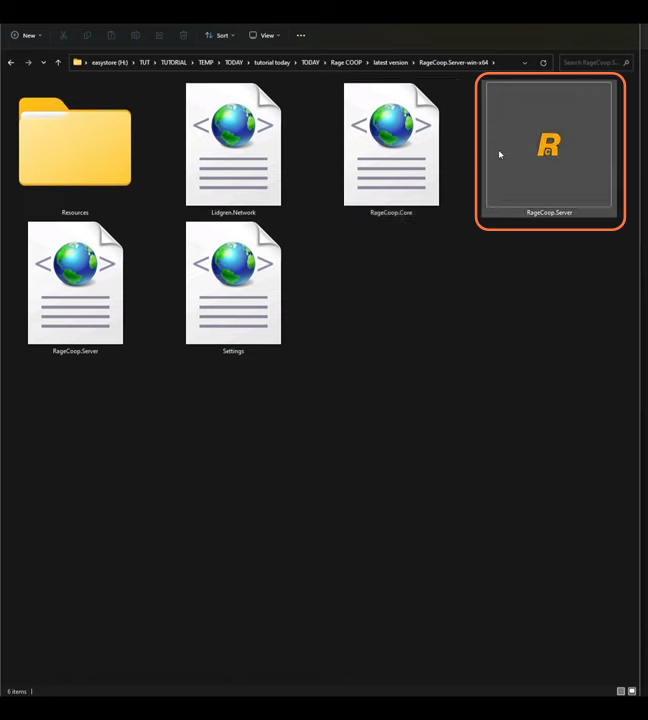
Step 6: Initiating and Testing the Mod
With all the components seamlessly integrated, minimize all the windows and launch GTA V. Upon entering the game, you’ll immediately notice “RageCoop Welcome” appearing just above the mini-map. Press the ‘F9’ key to open the Rage Coop Server Menu on the upper left side of the screen.