If you’re looking to transform your GTA V gaming experience with realistic gun sounds, the Real Immersive Gun Sounds mod is the fitting mod. This mod takes audio realism to a new level by enhancing the sound effects of every firearm in the Grand Theft Auto V arsenal. Follow these steps to effortlessly integrate this mod into your game and enjoy an auditory adventure.
Step 1: Download the Mod
- The first step is to download the Real Immersive Gun Sounds mod from this webpage.
- Open the link and click on the green download arrow icon for the current version under the ‘All Versions‘ section to get the mod’s compressed zip file.
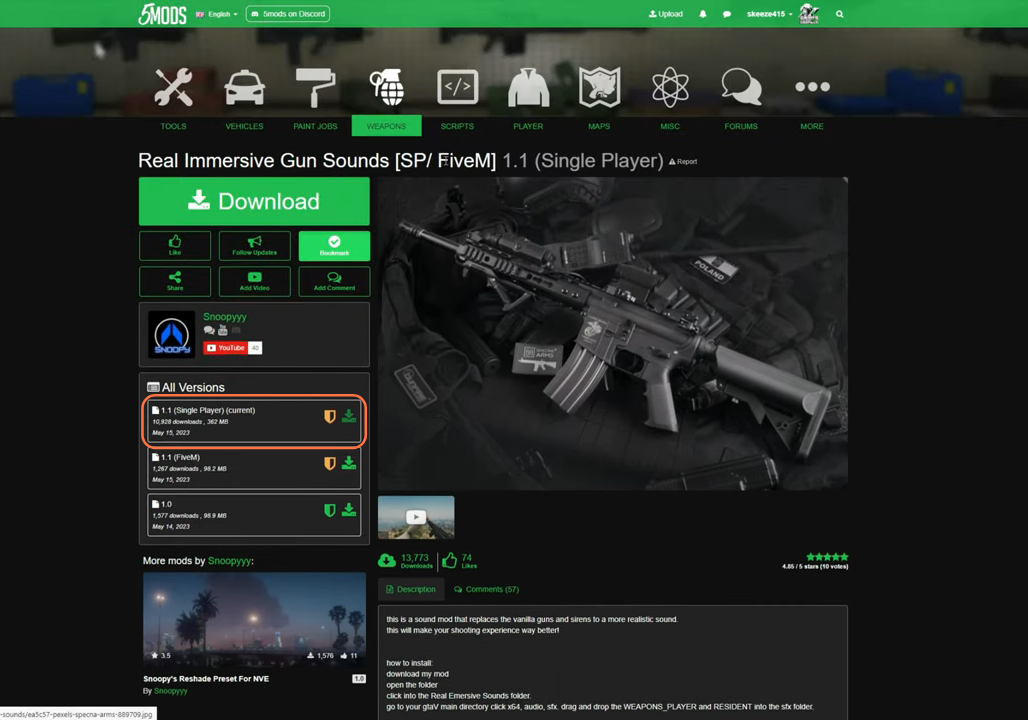
Step 2: Install OpenIV and Simple Trainer
For seamless integration, two vital tools are required: the OpenIV archive manager and the Simple Trainer. You can download these necessary files from these hyperlinks, Open IV, and Simple Trainer. OpenIV is a tool that allows you to access and modify GTA V’s game files. Once you have downloaded the required files, you have to go to the downloads folder to proceed with the installation.
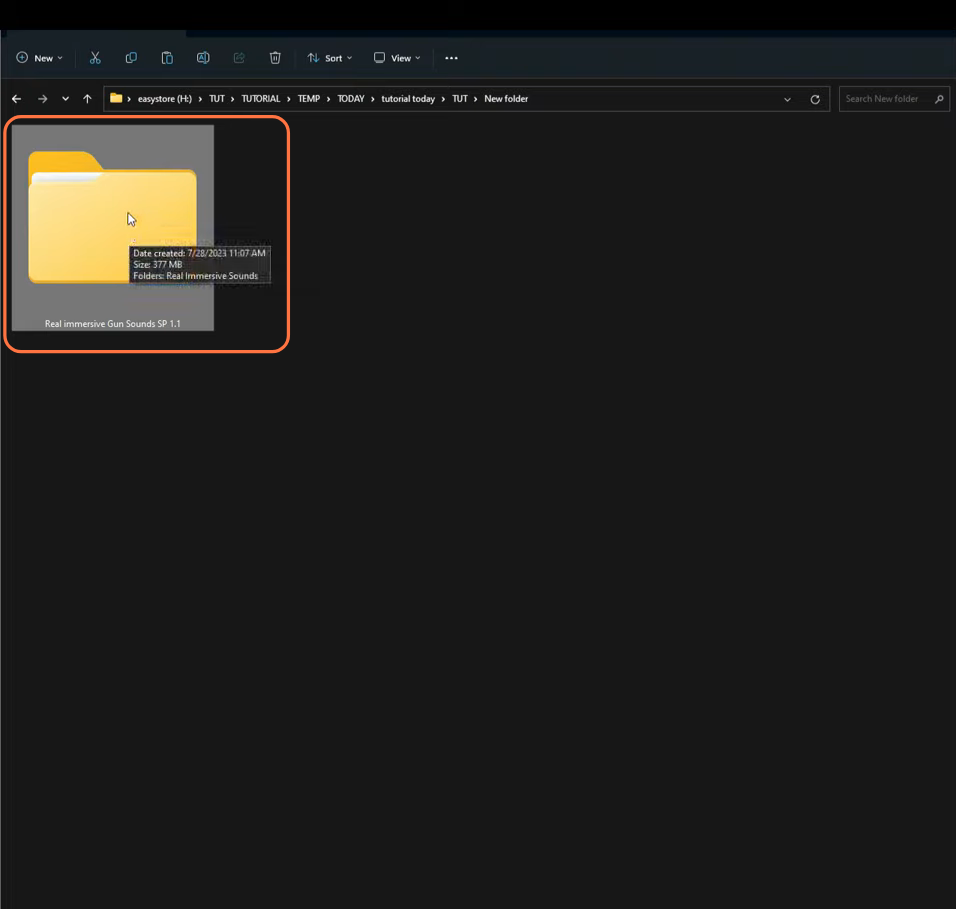
Step 3: Open OpenIV
Launch the OpenIV application and configure it to correspond with your GTA V installation directory. It’s crucial to enable the Edit Mode for effective modding.
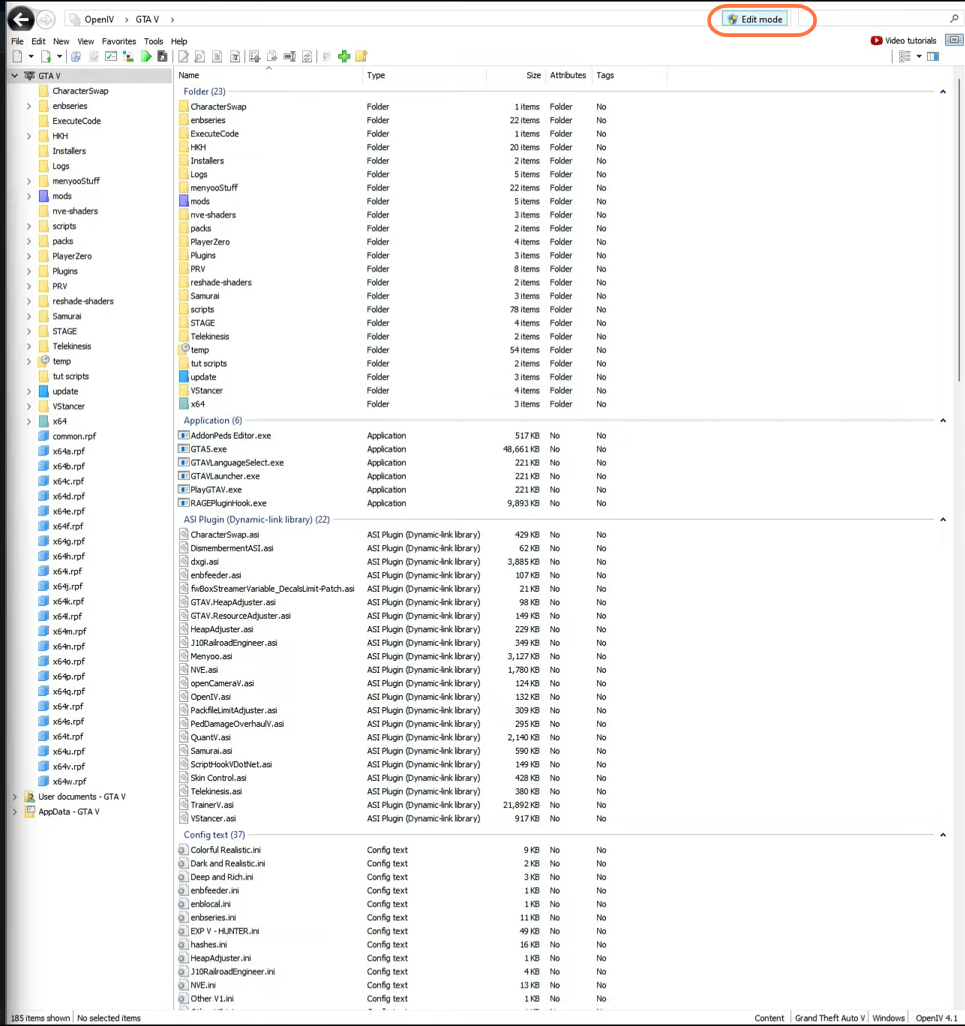
Step 4: Explore the Real Immersive Sounds Folder
Locate the mod folder you downloaded earlier in the downloads directory. Inside this folder, you’ll find another directory named ‘Real Immersive Sounds.’ Open this directory, and within it, you’ll discover a ‘Manual SP Installation‘ folder as well as an ‘Automatic Installation‘ OIV package.
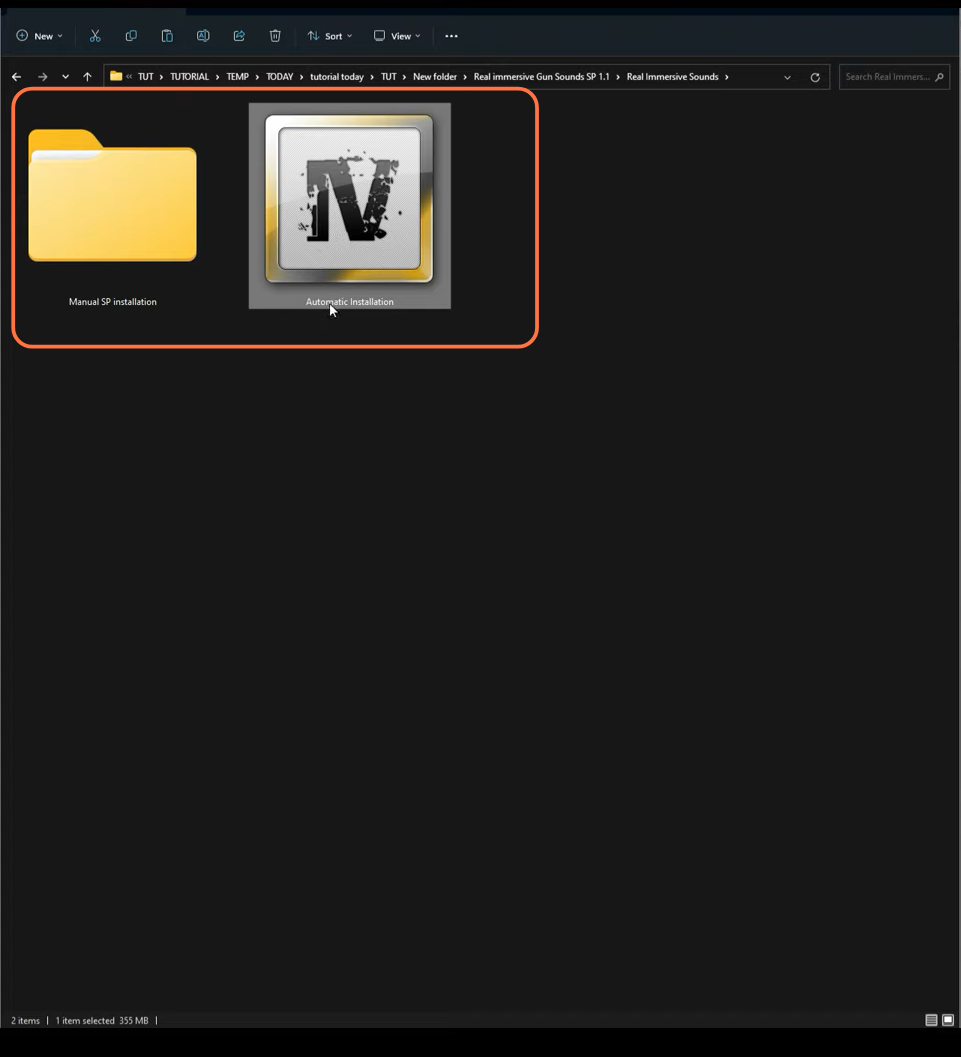
Step 5: Opt for Automatic Installation
- For this guide, we’ll proceed with the automatic installation method. You just need to drag the OIV package from it into the Open IV editor.
Keep in mind that a mods folder should exist in your GTA V directory; if not, you can create one using the + icon in the OpenIV editor’s toolbar.
- After dragging the OIV package, a package installer window will emerge. Click the Install button, select the installation location (mods folder), and finalize the installation by pressing Install (confirm installation) tab.
- Upon completing the installation, access the ‘File‘ option located in the upper left corner of OpenIV, and select the ‘Close All Archives‘ option.
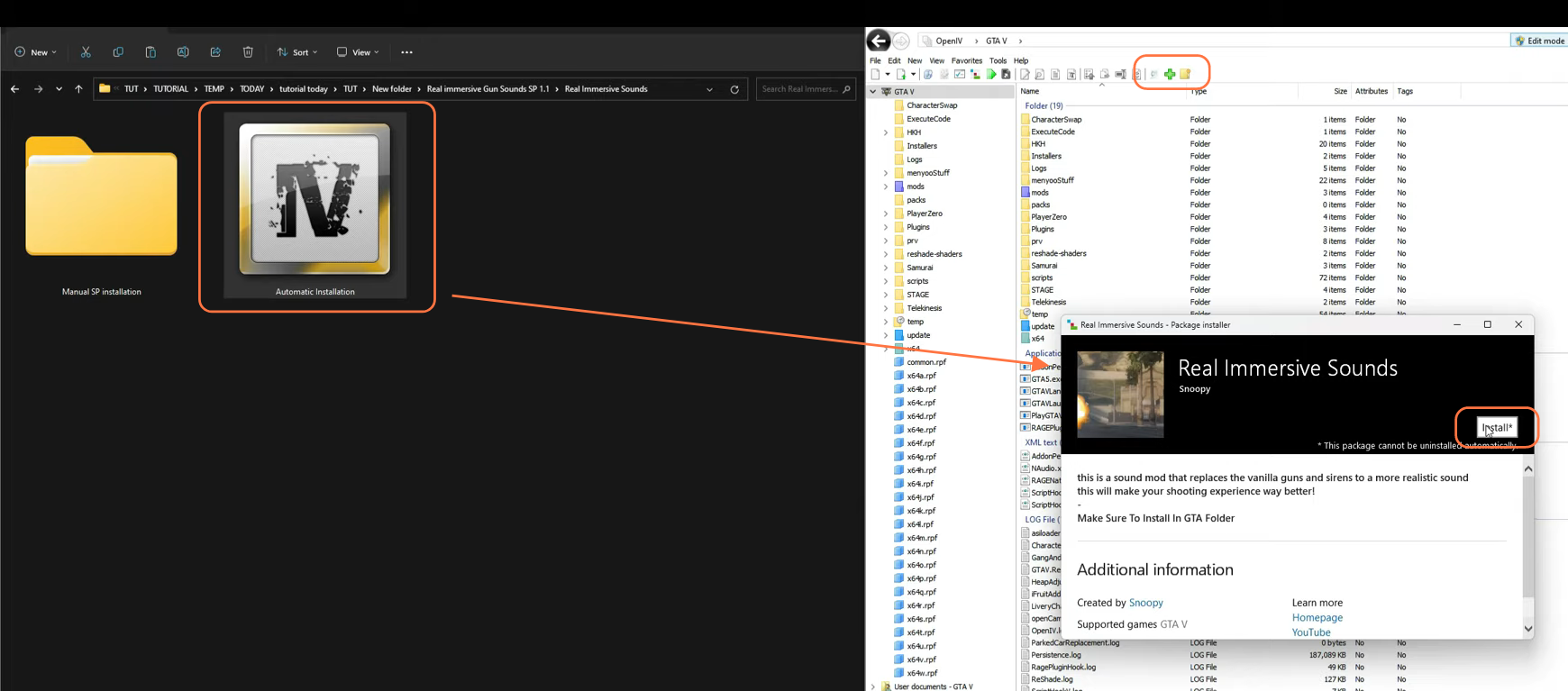
Step 6: Test the Mod
Launch your GTA V and once you’re in-game, equip yourself with any weapon from the Weapon Wheel. As you take aim and fire, savor the newly integrated immersive sounds that bring a whole new dimension to the gunplay experience.
