This guide will let you know how to install Satellite View Map with colorful Blips Mod in Grand Theft Auto 5.
1. First, you will need to download the Satellite View Map with colorful Blips Mod from “https://www.gta5-mods.com/maps/satellite-view-map-latest-working-on-v1-61-or-1-0-2699-0“. Open the link and click on the green arrow icon under the ‘All Versions’ section to download the mod.
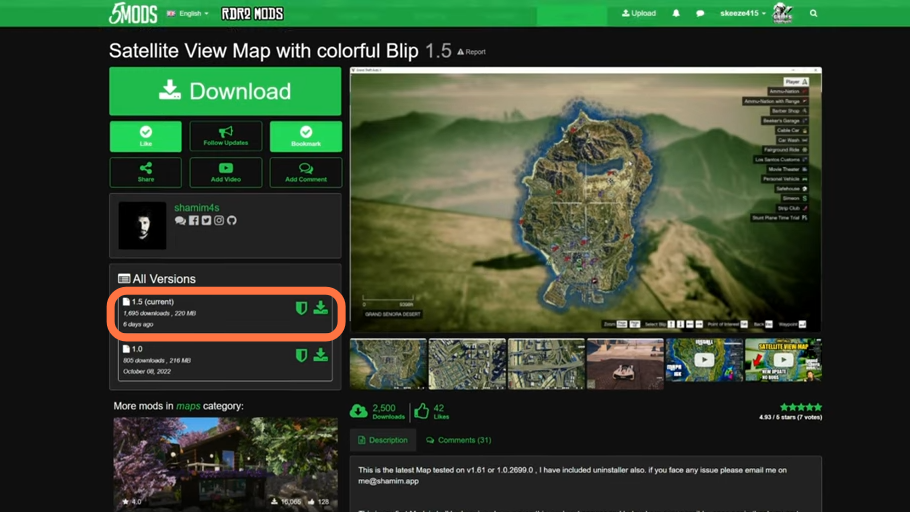
2. You will require an archive manager for this mod to work which is “Open IV”. You can download it from “https://openiv.com/“. Once you have downloaded the required Editor and the Satellite View Map Mod, you have to go to the downloads folder to open the files.
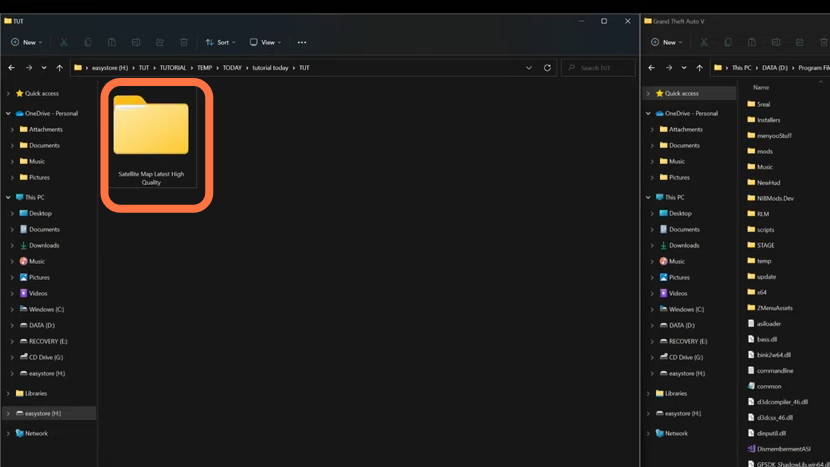
3. On the other hand, open the “GTA V” directory side by side with the downloads folder. Open the Mods folder of the “GTAV” and if you don’t see this folder already, then you need to create an empty folder and name it Mods.
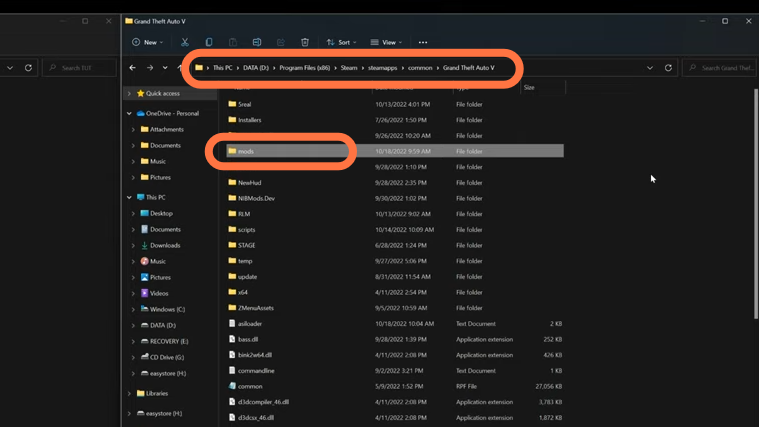
4. You have to open the Open IV editor and make sure to click on the Edit Mode to enable it.
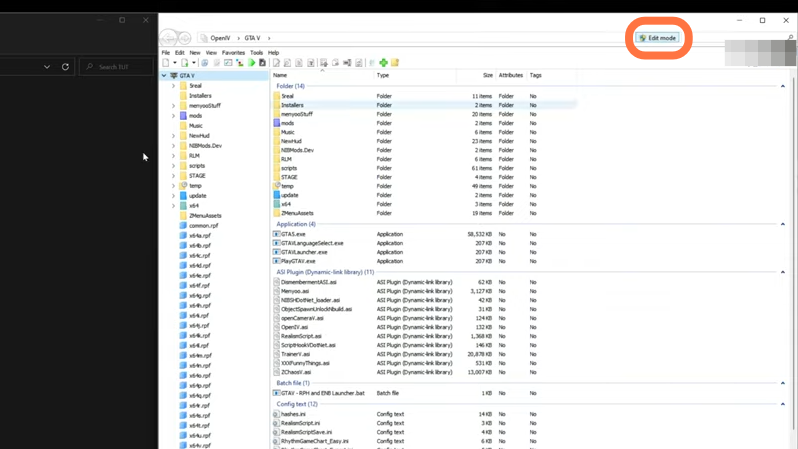
5. Now go back to the downloads and open the “Satelite Map Latest High Quality” folder. You will have a folder and two OIV packages: one is for the installer and the other is for the uninstaller.
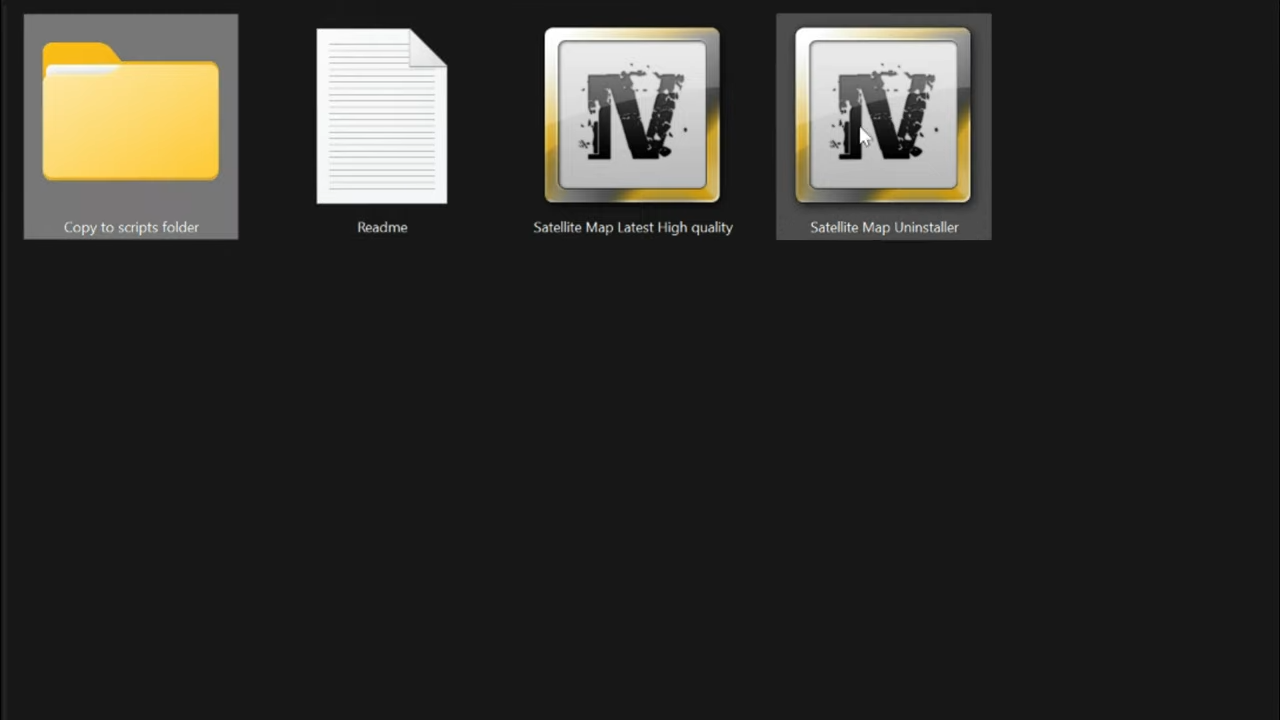
6. You have to to drag this installer file into Open IV.
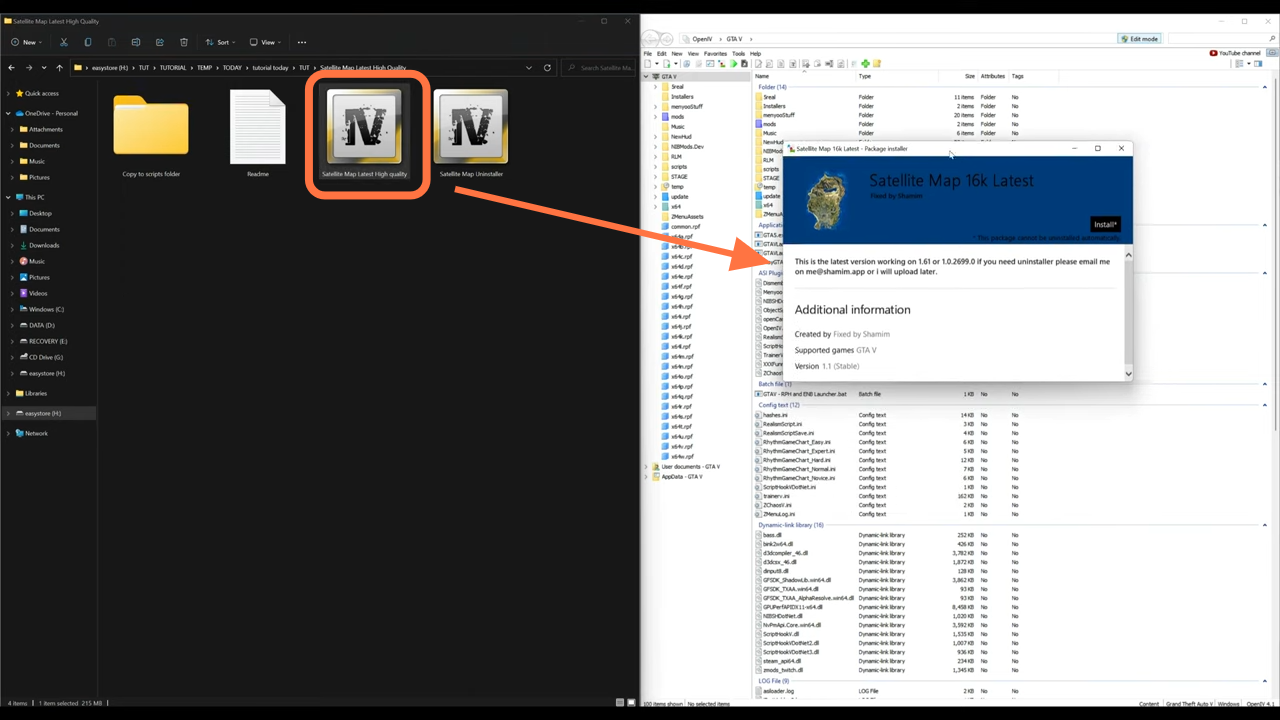
7. Once you drag it, a package installer window will open where you need to click on install and then select the “mods” folder. After that, click on Install again to confirm the installation. Once you see the installation succeeded message, you have to close the wizard.
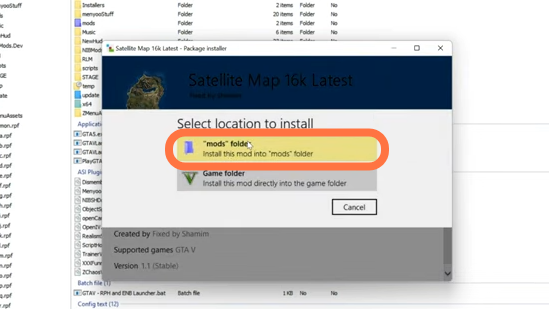
8. After that, you can close the Open IV and go back to the GTA V main directory to open the scripts folder. On the other hand, open the “copy to scripts folder” from the download and you will get the radar zoom named folder inside it which you need to drag into the scripts folder of the GTAV directory.
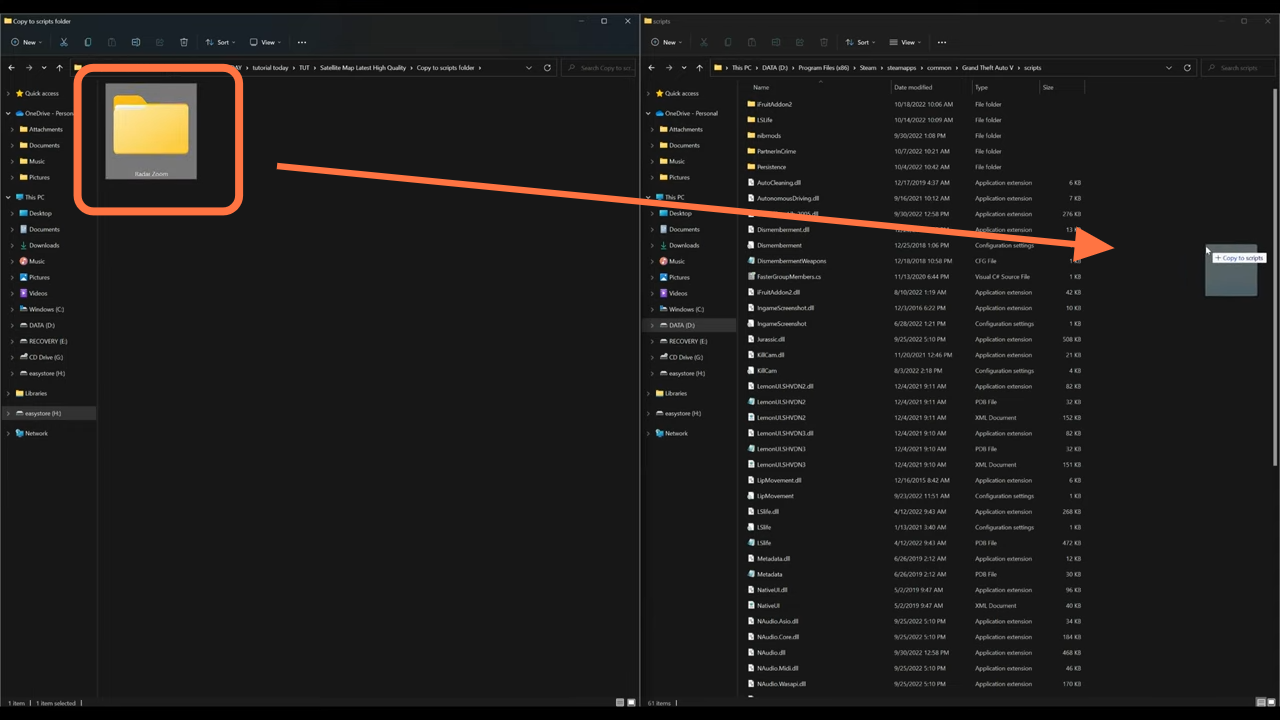
9. Now open this folder when you have copied it into the scripts folder and you can do changes in the configuration file inside it.
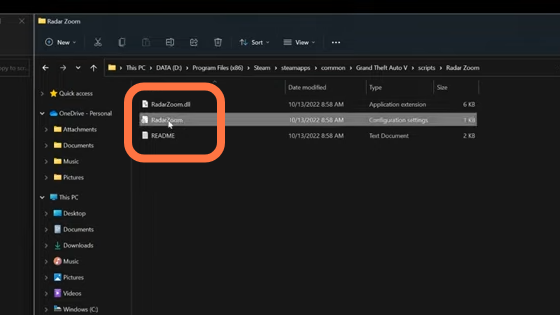
10. Next, you need to open the game and you will find the mini-map is now the satellite map. When you press the pause menu and open up your big map, you will get to see the entire map is a satellite map with colorful blips.
