Follow this step-by-step guide to learn how one can install the Scramble mod in the Dark Souls II game. The Dark Souls II Scrambler Mod adds a randomizer feature to the game, which can make your gameplay experience more exciting.
Step 1: Prerequisites
Before we begin, make sure you have the following:
- A copy of Dark Souls II for PC.
- A Nexus Mods account for downloading the mod.
Step 2: Downloading the Mod
- Download the “Dark Souls 2 Scrambler” mod.
- Once on the page, click the Files tab and then press the “Manual Download” button for both the Dark Souls 2 Scrambler and the example mod.
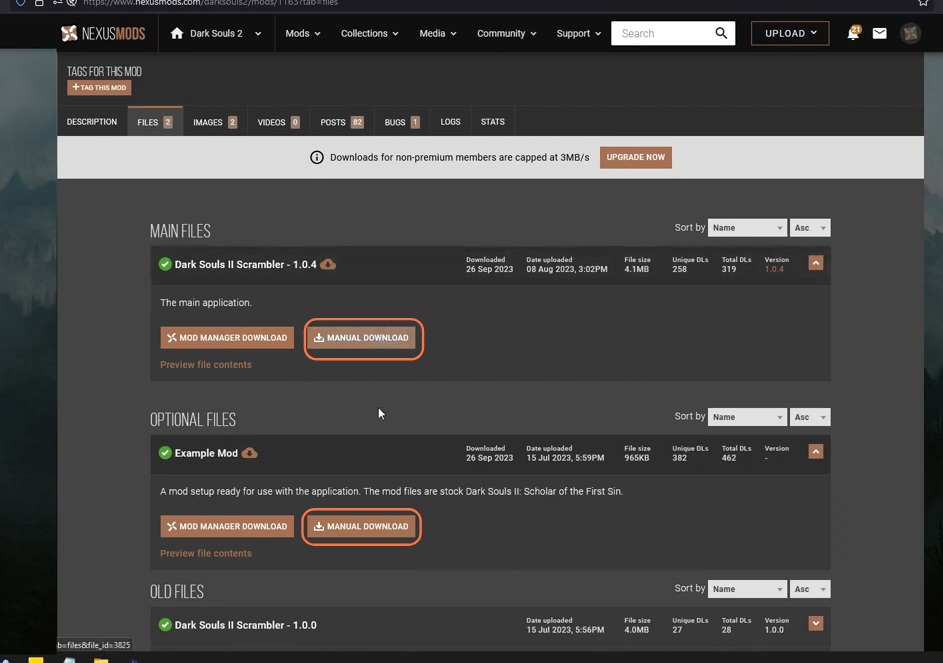
Step 3: Creating Folder
- On your PC, navigate to your ‘Documents’ folder.
- Create a new folder called ‘Fromsoft’ if it doesn’t already exist.
- This folder will serve as the destination for your mod files.
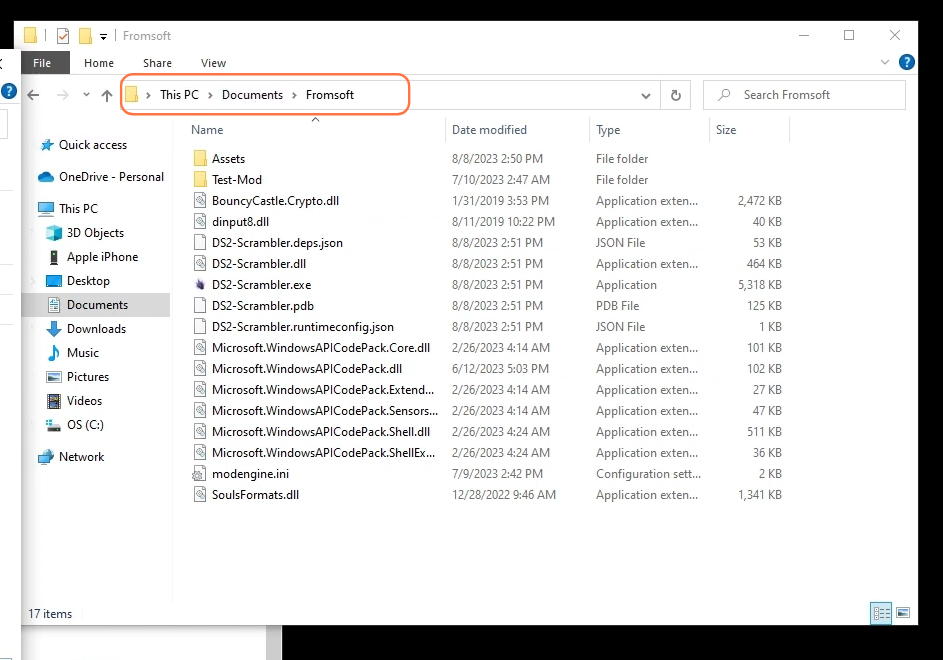
Step 4: Extracting the Mod Files
- Extract the downloaded mod files to find the usable files within these folders.
- Then, copy and paste the contents of these folders into the “Fromsoft” folder you created earlier.
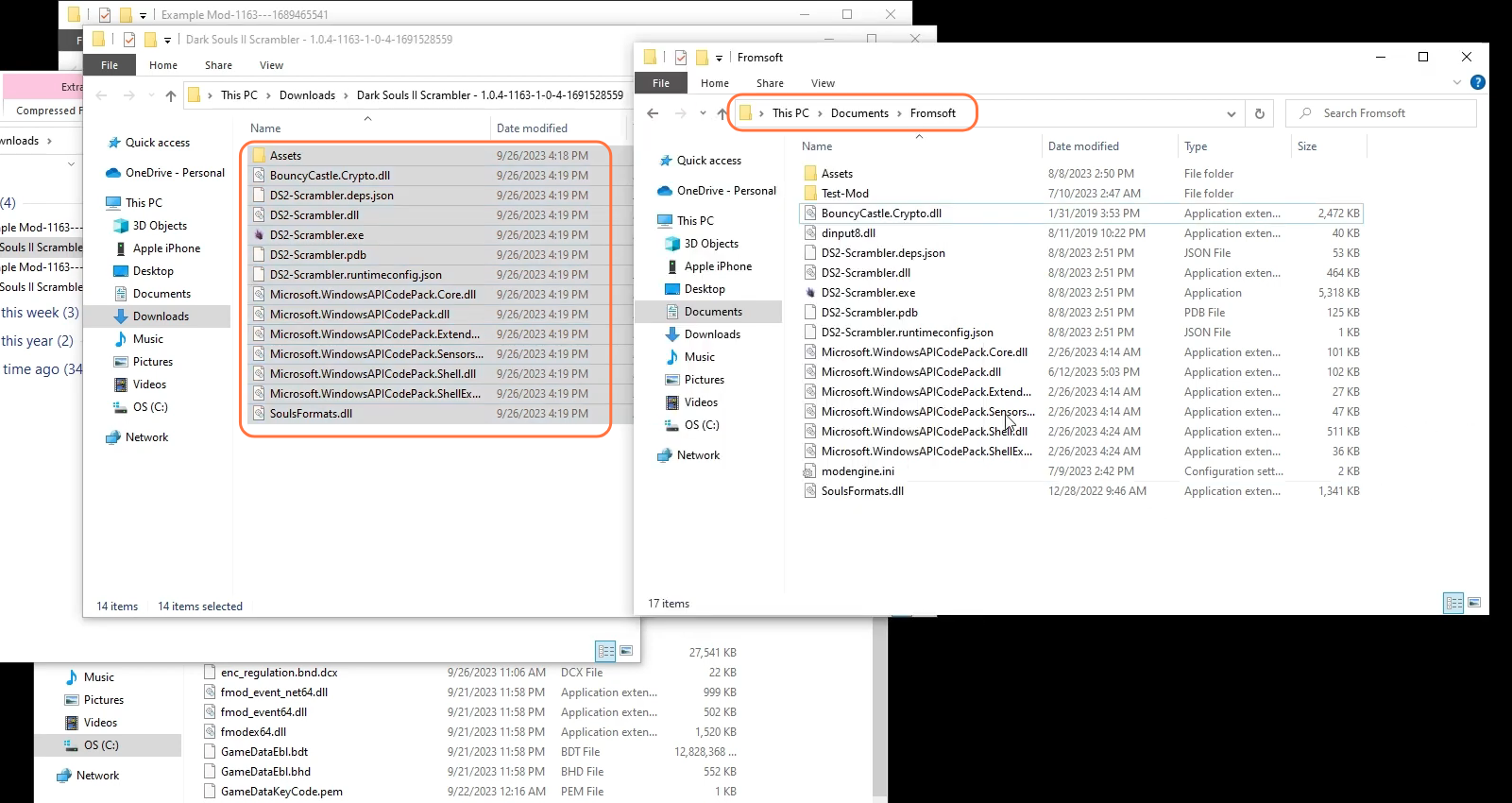
Step 5: Running the Dark Souls 2 Scrambler
- Double-click on the Dark Souls 2 Scrambler application file from the Fromsoft directory.
- You will be prompted to select a folder. Choose the “test-mod” folder as your base folder for the randomization process.
- Next, select the options you want to randomize. These options can include items, weapons, armor, rings, spells, projectiles, player attributes, chests, traps, equipment, and enemies.
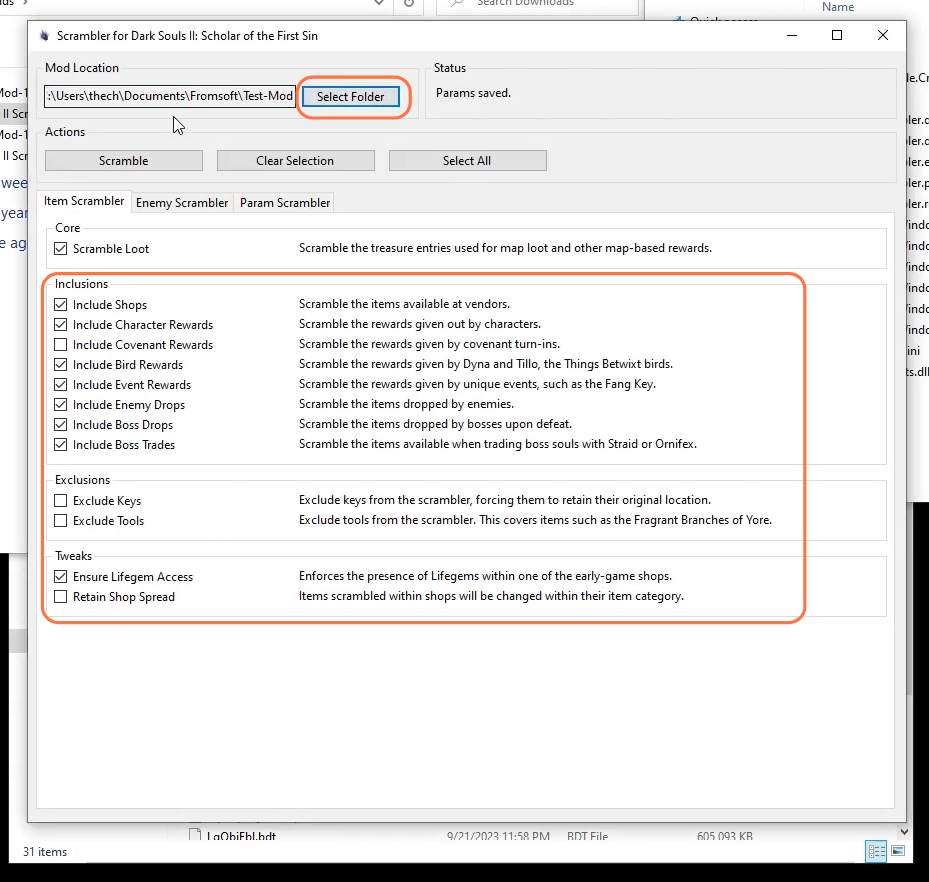
Step 6: Executing the Randomization
After selecting your options, click the ‘Scramble’ button. The randomization process should only take a few seconds. Once it’s complete, you’ll see a status saying ‘Pramas saved’. This indicates that the randomization is finished.
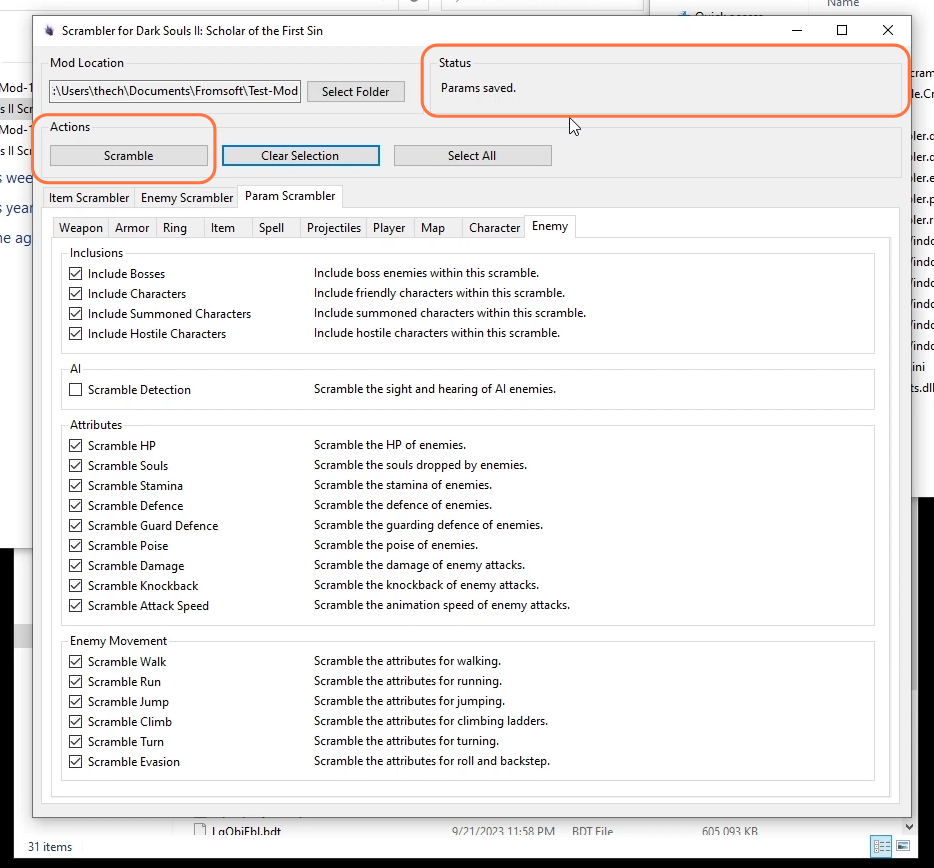
Step 7: Applying the Mod to Your Game
- Locate a new folder “test mod scrambled” that has been created inside the Fromsoft directory.
- Copy the contents of this folder.
- Now, navigate to your Dark Souls II installation directory:
- C Drive:\Program Files\Steam\steamapps\common\Dark Souls II
- It’s a good idea to create a backup of your original game files at this point.
- Paste the contents of the “test mod scrambled” folder into your Dark Souls II game directory.
- When prompted to replace files, select ‘Yes’ to overwrite the existing files.
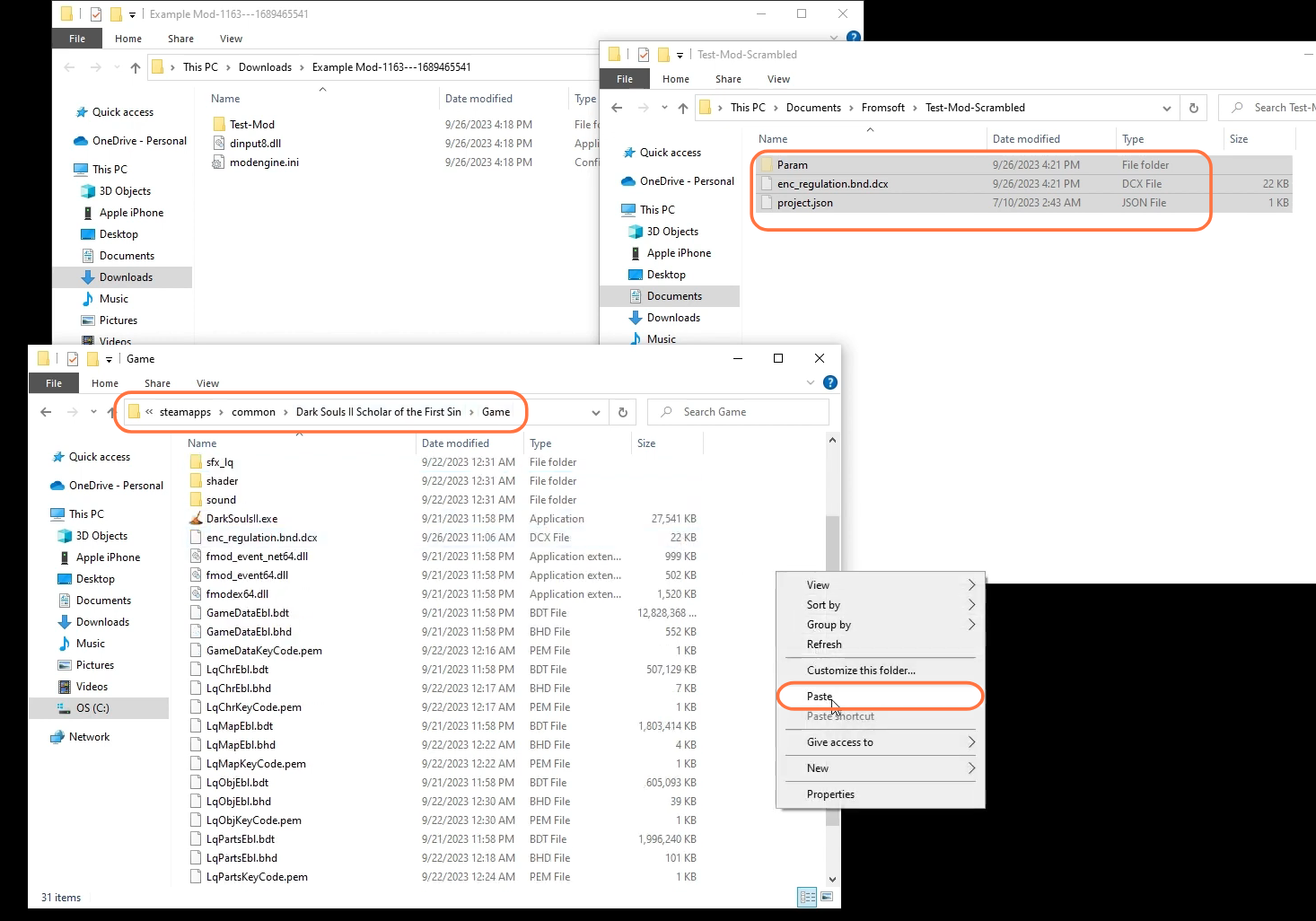
Step 8: Run the Game
Launch Dark Souls II and enjoy your newly randomized adventure. The in-game changes will reflect the randomization options you selected in step 5.