In this comprehensive guide, we will walk you through the installation process of the Simple Hunger and Thirst mod for GTA V. This innovative modification introduces a new layer of realism by enabling players to purchase food and beverages from in-game stores, effectively managing their characters’ hunger and thirst levels. The mod even incorporates detailed animations for buying, consuming, and drinking.
Step 1: Download the Mod
- The first step is to download the ‘Simple Hunger & Thirst’ mod from this webpage.
- Open the link and click on the green download arrow icon for the current version under the ‘All Versions‘ section to get the mod’s compressed zip file.
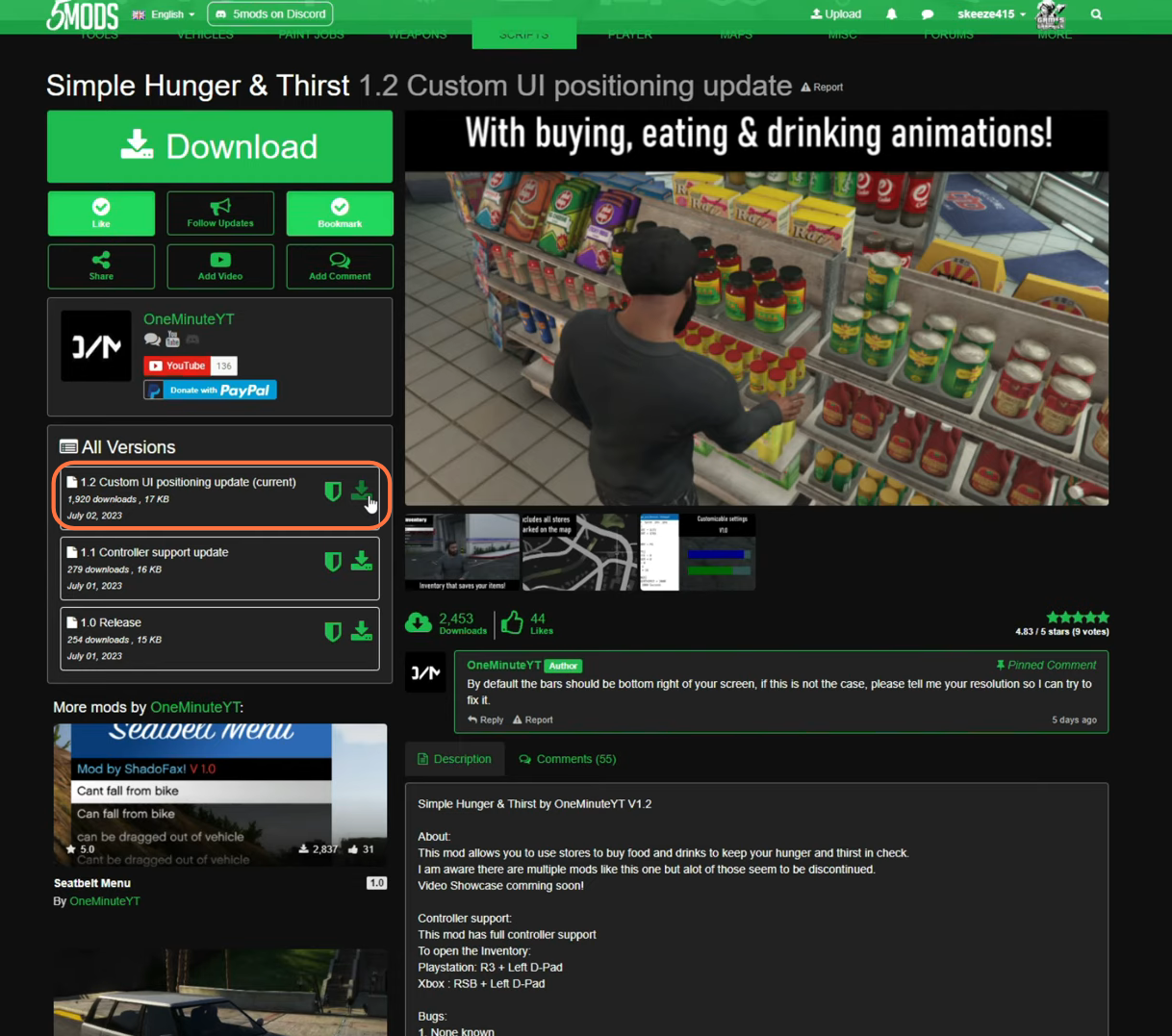
Step 2: Gather and Configure Essential Components
- To ensure a seamless fusion of the mod’s expansive features, a handful of prerequisites must be in place. The mod calls for the incorporation of Script Hook V, Script Hook VDotNet , and the Native UI library.
- Procure these files and then proceed to your downloads folder to initiate the installation process.
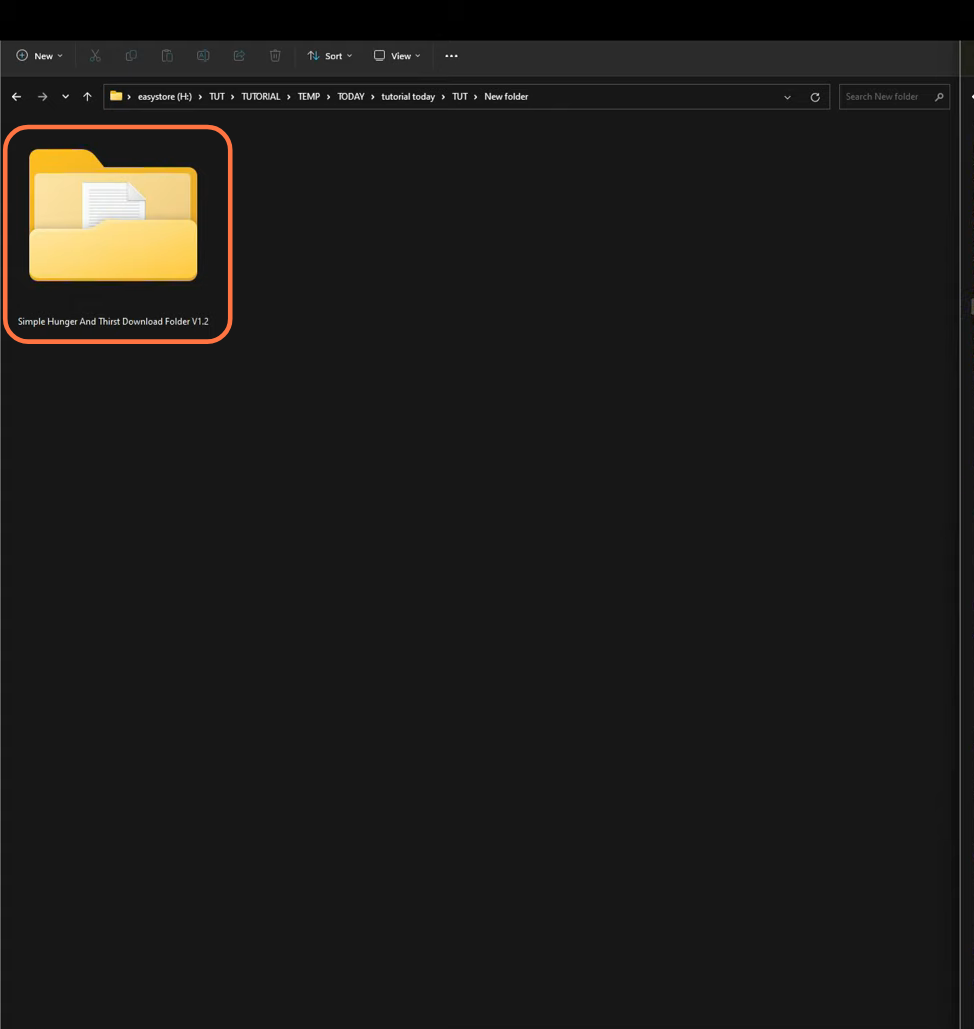
Step 3: Accessing the Scripts Directory
With the essential files at the ready, it’s time to delve into the core directory housing your GTA V installation. Simultaneously, ensure easy access to your downloads folder. Within this context, locate or create a “scripts” folder within the GTA V directory. This step is crucial for accommodating the mod’s functionalities.
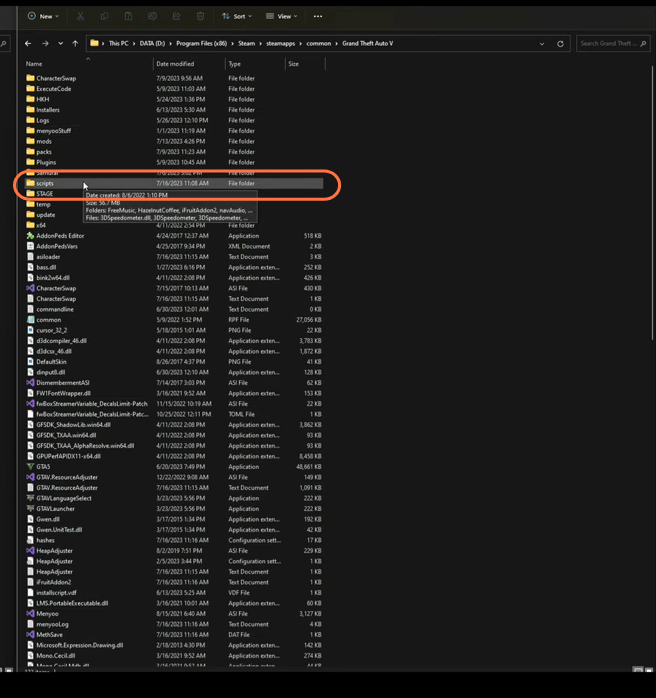
Step 4: Integrating the Mod’s Contents
As you hold the components required for this transformation, open the downloaded folder. Inside, you’ll find three distinct items: a folder, a DLL file, and a text file. In a seamless motion, drag this inner folder and the DLL file into the “scripts” folder of your GTA V directory. This process will link the mod’s essence with the game’s core.
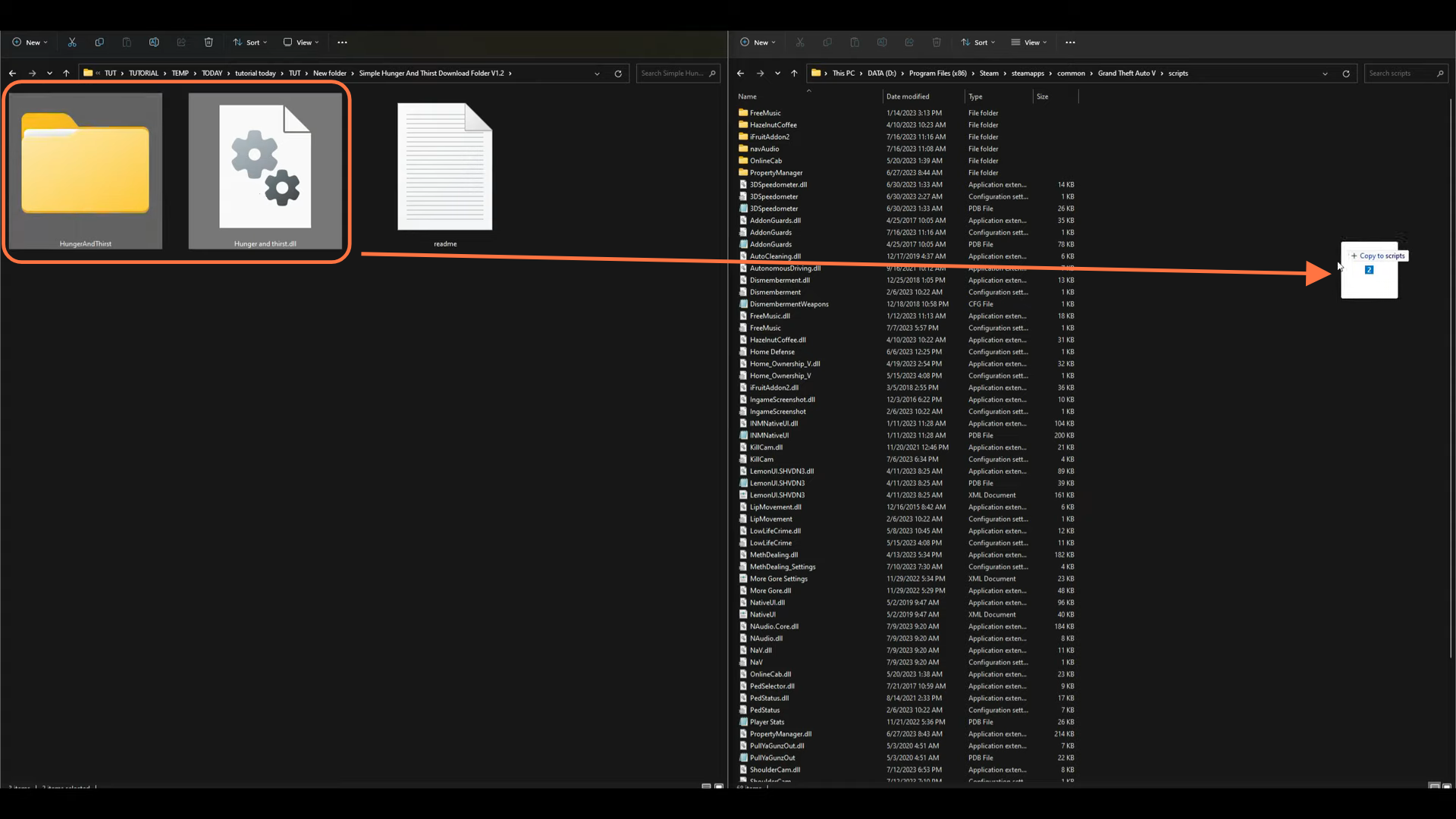
Step 5: Test and Explore the Mod
With the mod securely integrated, it’s time to finalize the process. Close all active windows and launch GTA V. Once within the game, access the map. Here, a multitude of store blips will now be visible throughout the landscape. These markers denote stores where you can shop for sustenance. Upon locating your desired store, a green marker will be visible within the store premises.
