This guide will tell you how to Install SKSE64 (GOG Version 1.6.659) in Skyrim.
1. First, you will need to download the SKSE64 build for GOG Anniversary Edition from “http://skse.silverlock.org/“. Open the link and click on underlined Download 7z file.
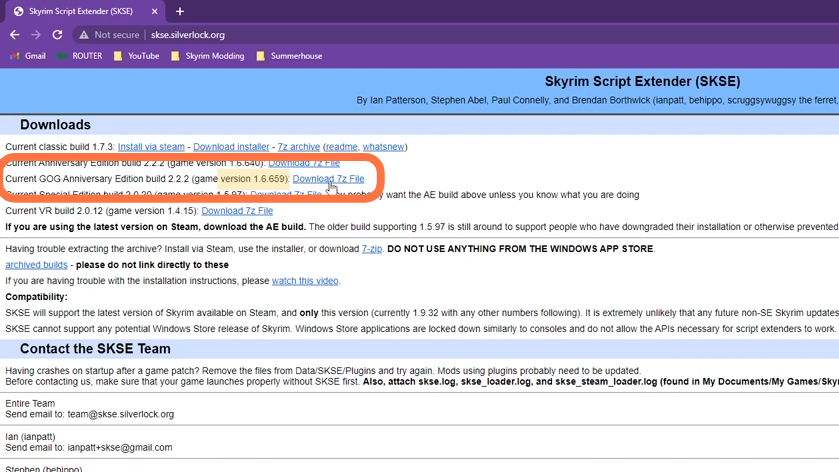
2. You will need a file archiver like 7zip to extract the contents of this file. Go to your downloads folder, right-click on the SKSE 7zip file, and select Extract to a folder.
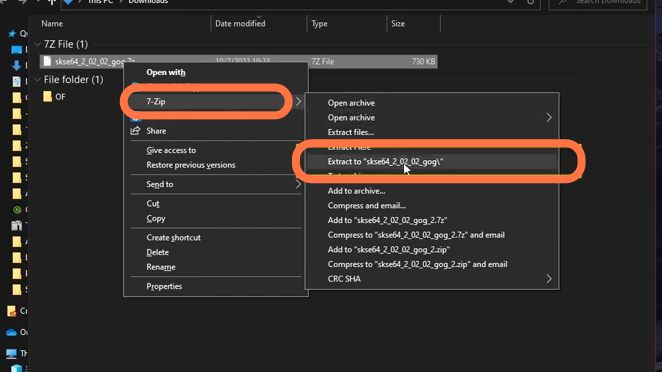
3. Now open the newly extracted folder and your Skyrim GOG game directory window side by side. In this case, it is under Gaming > GOG > Skyrim Anniversary Edition within C:/ drive.
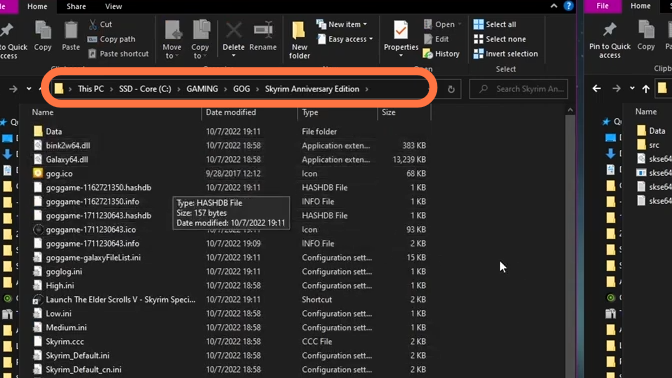
4. Select the Data folder, SKSE64.dll, and SKSE64 loader from your extracted SKSE folder and drag them into your game directory. If it prompts you to overwrite, you need to click on ‘Yes’.
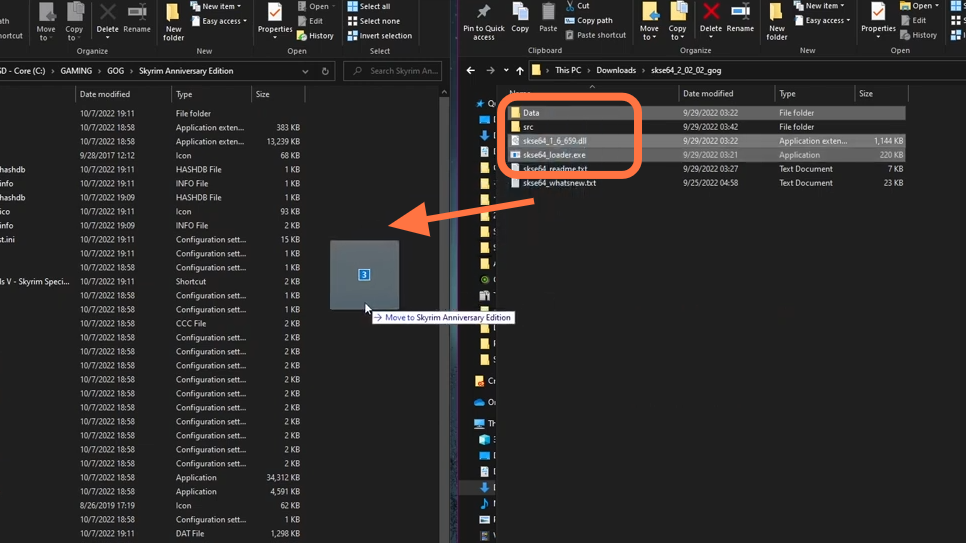
5. Remember to Launch Skyrim first, without SKSE to generate the configuration files necessary for the game.