In this brief guide, you will find out the way to get the way to install the slice of life in sims 4.
1. First, you need to download the slice-of-life mod from “https://modfiles.b-cdn.net/Slice_of_Life_Mod%20%5B12-6-22%5D.zip“. Now drag the downloaded file into your desktop.
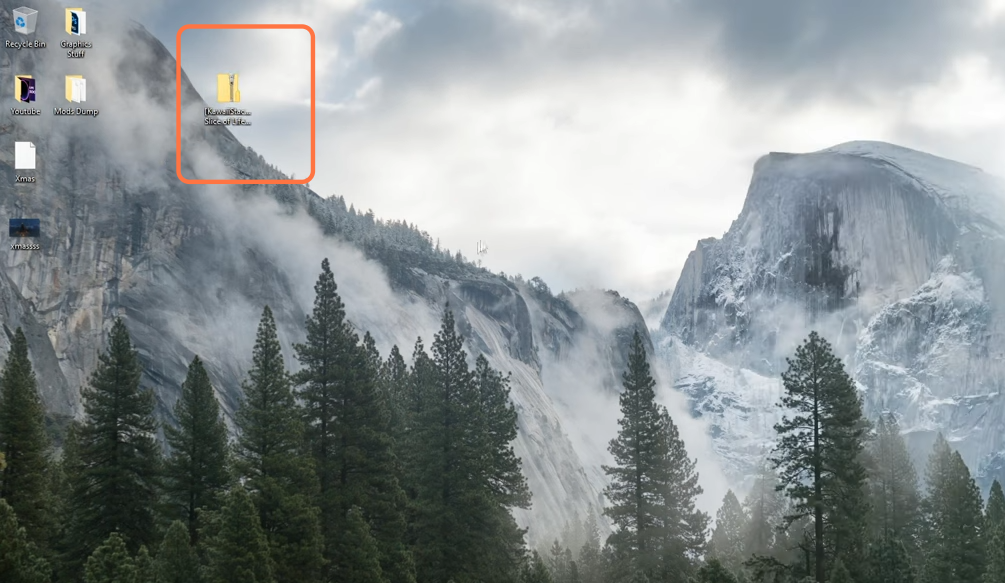
2. Open the game directory by going to Documents > Electronic arts > the sims 4 > mods. If you don’t have a mods folder, then create a new folder and name it Mods.

3. Now right-click on the downloaded zip file and click on the Extract all, then press the browser button and go to the mods folder inside the sims 4 game directory. Select this mods folder and click on the Extract button.

4. Now in the mods folder, it should appear like this as all the files have been extracted here.
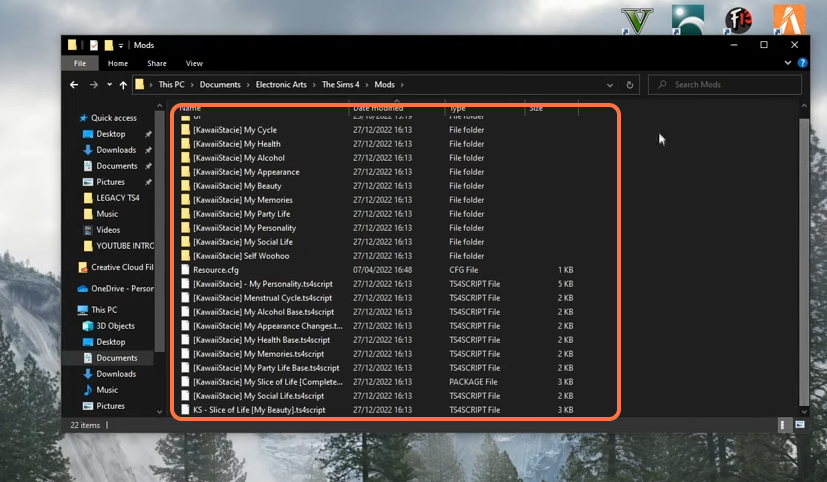
5. Now you can run the sims 4 and you will get to see the Mod box where you can see your newly installed mod. Click on the tick mark at the bottom right corner of this box.
