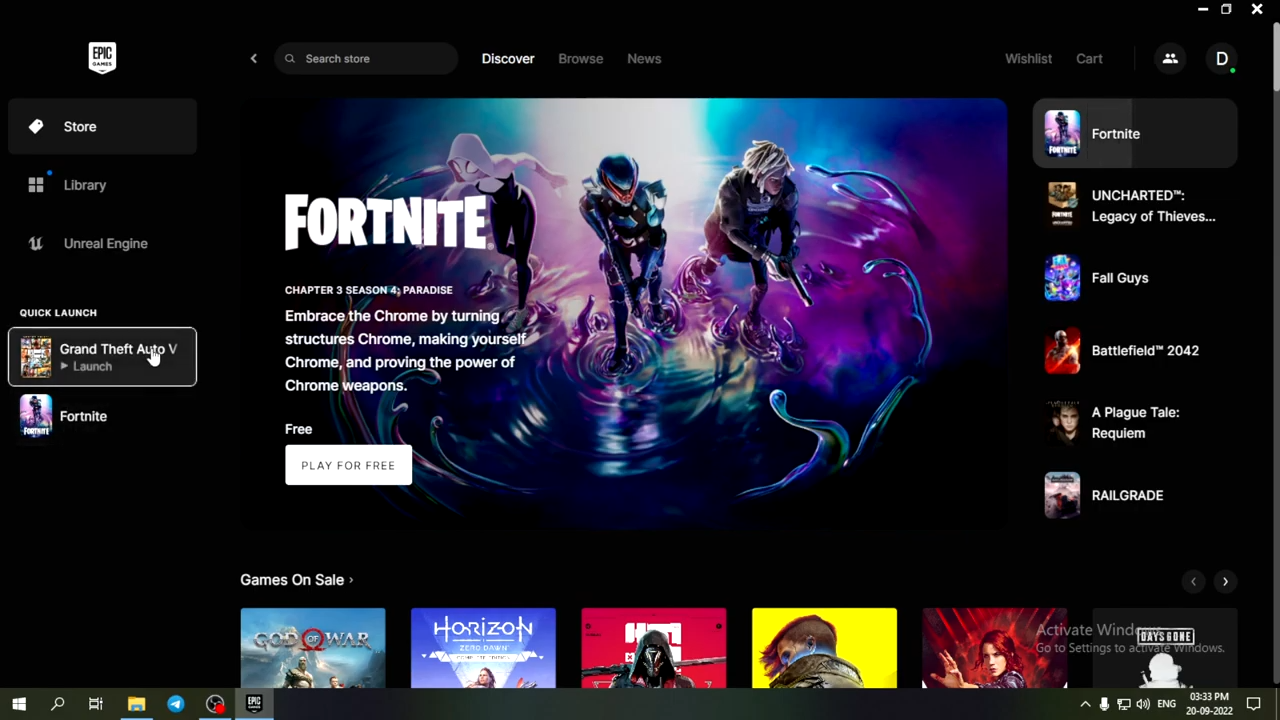This guide will let you know how to install the Special Units mod in your LSPDFR GTA 5.
1. The first thing you will need to do is download the Special Backup Units Mod file from “https://modfiles.b-cdn.net/Special%20BackUp%20Units.zip“. You also need the latest version of the LSPDFR and ultimate backup. Go to the folder where you have downloaded the mod file.
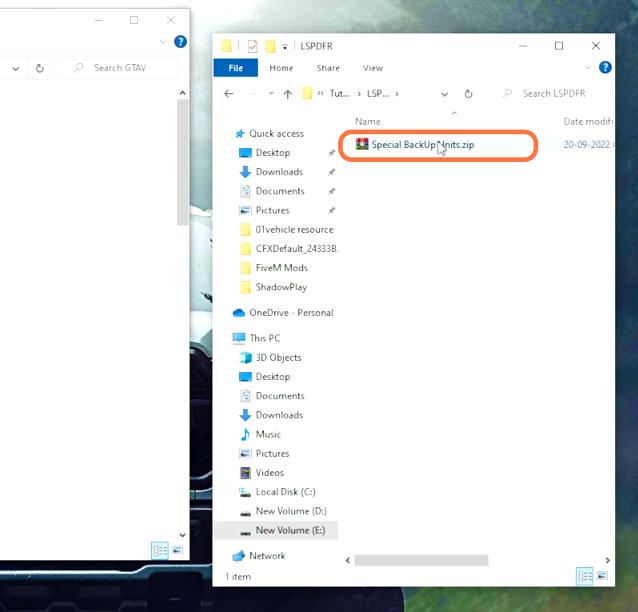
2. On the other hand, open the “GTA V” directory side by side with the downloads folder. Now you need to go to the directory where you have installed the ultimate backup which is in plugins > LSPDFR > UltimateBackup. Now open the Special backup units downloaded file using Winrar or 7zip file archiver and drag the SpecialUnits.xml file from it and drop it into the ultimate backup folder of the GTAV directory.
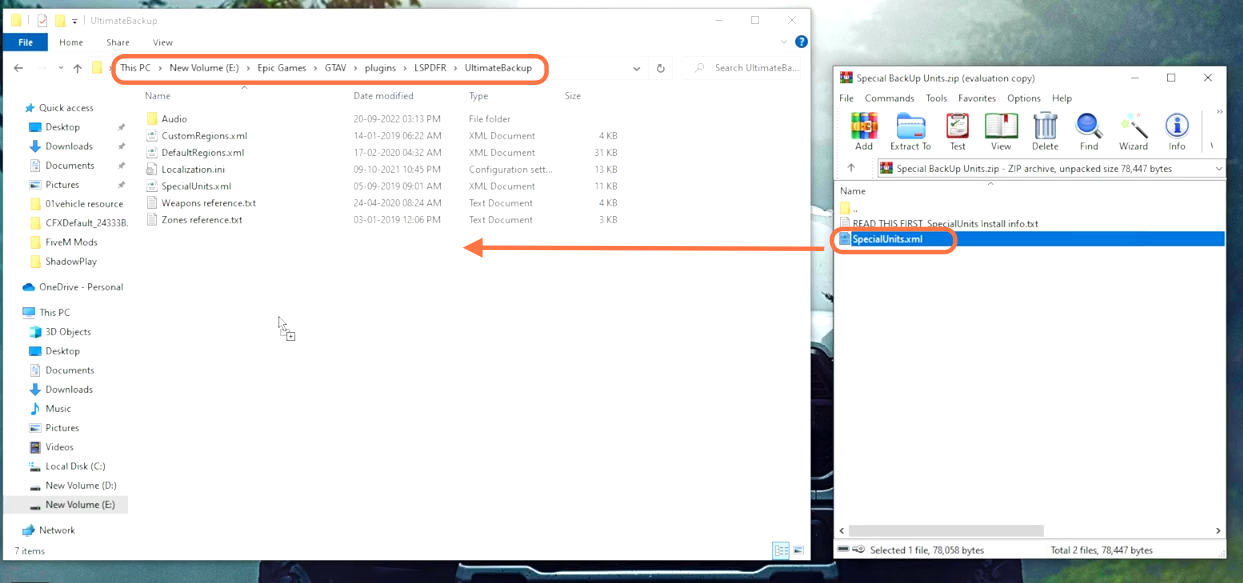
3. Now the mod has been installed successfully. If you are an Epic user then open the Epic games launcher.
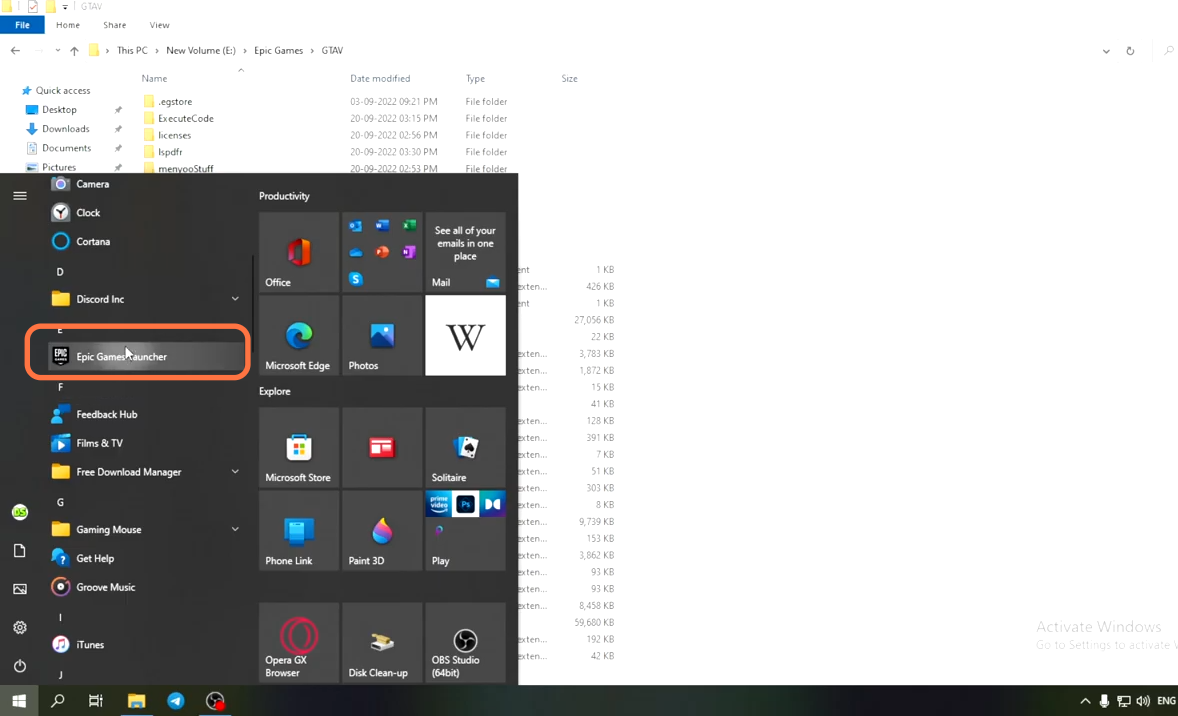
4. Then go to the GTAV directory and run the RAGEPluginHook.exe file.
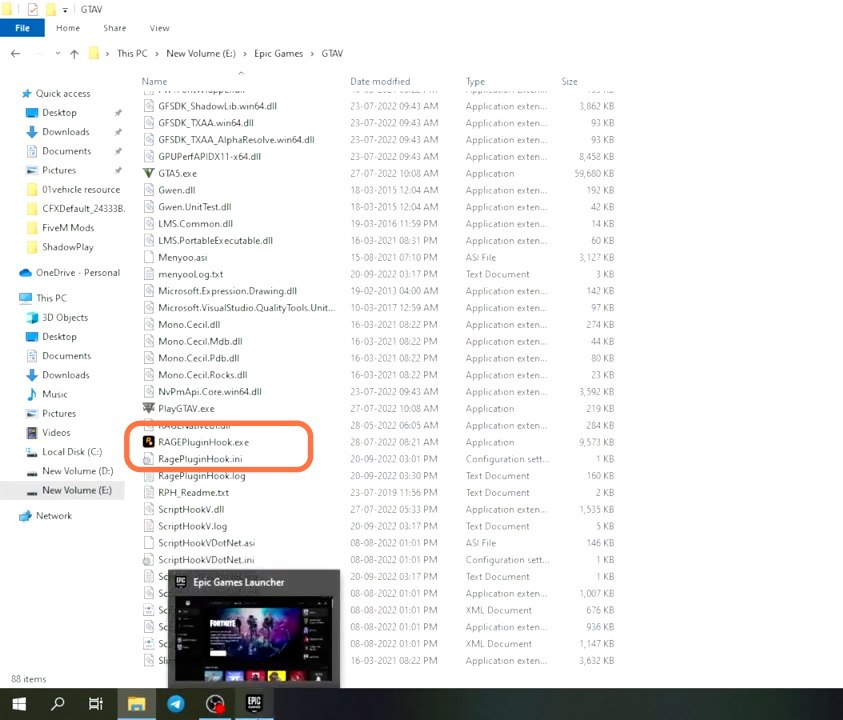
5. Now click on Grand Theft Auto V to launch it.