In this step-by-step guide, we’ll show you how to download and install Lasso Mod in Grand Theft Auto V.
Step 1: Prerequisites
First of all, make sure you’ve already downloaded all the necessary requirements such as OpenIV, ScripthookV, ScripthookVDOTNET, and NativeUI.
Step 2: Download Mod & Prepare Your Game Folder
- Download the latest version of the Lasso mod.
- Open your Grand Theft Auto V game folder. You can find it by right-clicking on your game shortcut and selecting ‘Open file location’.
- If you don’t already have a ‘Scripts’ folder, create one and name it ‘Scripts’ (make sure it’s spelled correctly and in all lowercase).
- Open your ‘Scripts’ folder.
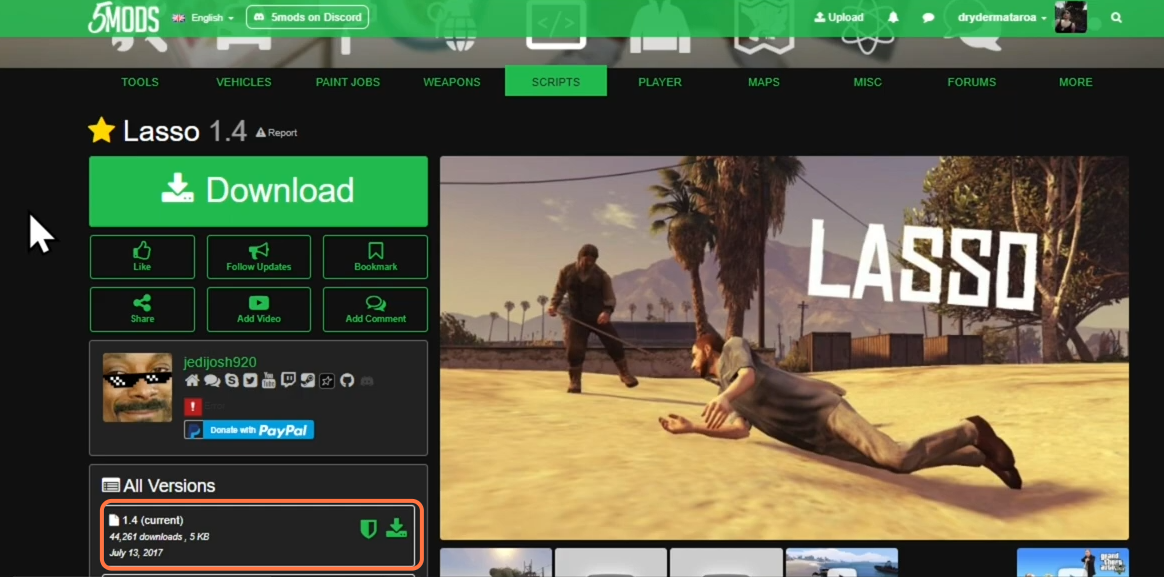
Step 3: Installing Mod
- Extract the zip file of the Lasso mod using WinRAR archiver.
- Open the extracted folder and locate the ‘Lasso.dll’ file.
- Paste the Lasso.dll file into your ‘Scripts’ folder.
- Exit the ‘Lasso Mod’ folder and return to your Grand Theft Auto V main folder, right-click, and click refresh.
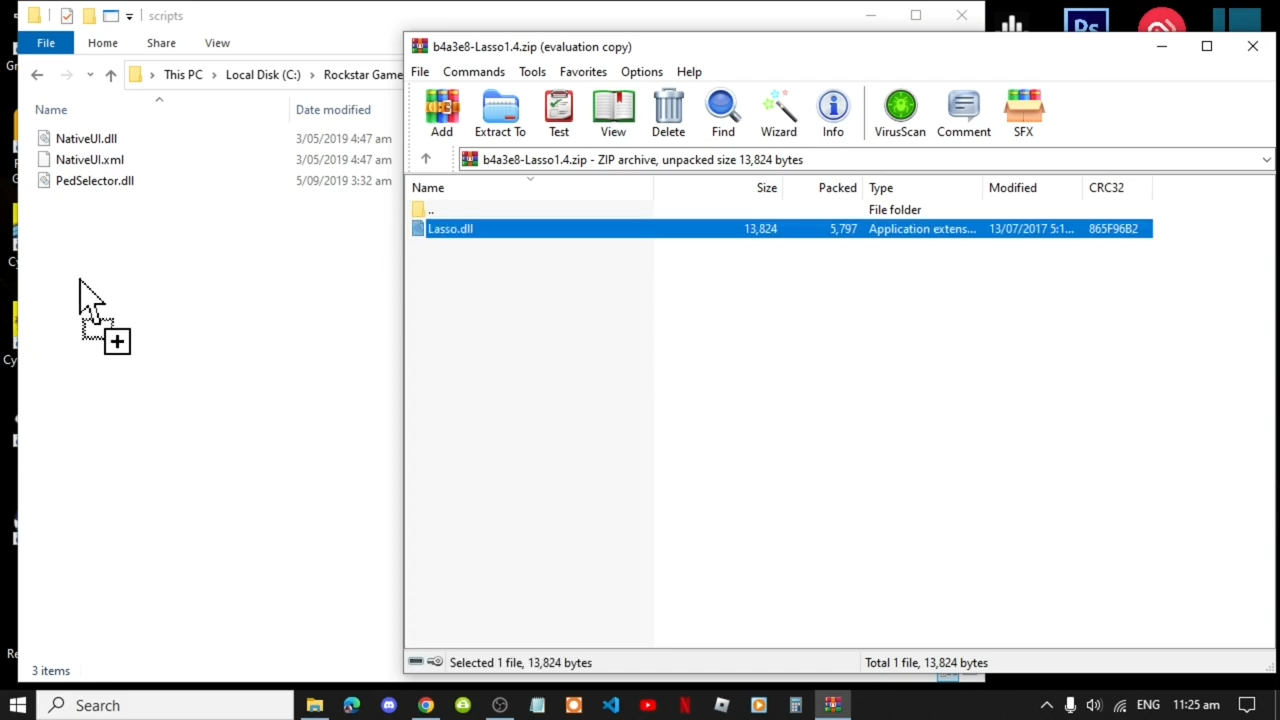
Step 4: Launch the Game for Testing
As we’ve successfully installed the Lasso Mod, now it’s time to test it in-game.
- Once in the game, find an NPC or character you want to lasso. Ensure that your character is not carrying any weapons.
- Approach your target and press the right mouse button to lock on to them.
- On your screen, you’ll see a prompt to press the ‘F’ key. Press ‘F’ to lasso your target.

- You can either let them go or tie them up by pressing ‘F’ again.
- To carry the tied-up character, press ‘F’ one more time.
- When you want to release the character, press the spacebar.

By following the above steps you can successfully install the Lasso Mod in Grand Theft Auto V.