In this guide, you will find out how to install the Lottery Mod in Grand Theft Auto 5.
1. First, you will need to download the Lottery Mod from “https://www.gta5-mods.com/scripts/lotterymod“. Open the link and click on the download arrow icon under the All Versions section to get the mod.

2. The things you will require for this mod to work are “Scripthookv”, “ScripthookDotNet”, “Open IV” and “LemonUI”. You can download Scripthookv from “http://www.dev-c.com/gtav/scripthookv/” and ScripthookDotNet from “https://github.com/crosire/scripthookvdotnet/releases“. Download the Open IV from here “https://openiv.com/” and “LemonUI” from “https://pl.gta5-mods.com/tools/lemonui“. Just make sure to install all the requirements into the script folder of the GTA V main directory. Once you have installed all your requirements and downloaded the Lottery Mod, you need to go to the downloads folder to open the Lottery Mod downloaded file. Inside this file, you will get the ‘Manual Install’ named folder.
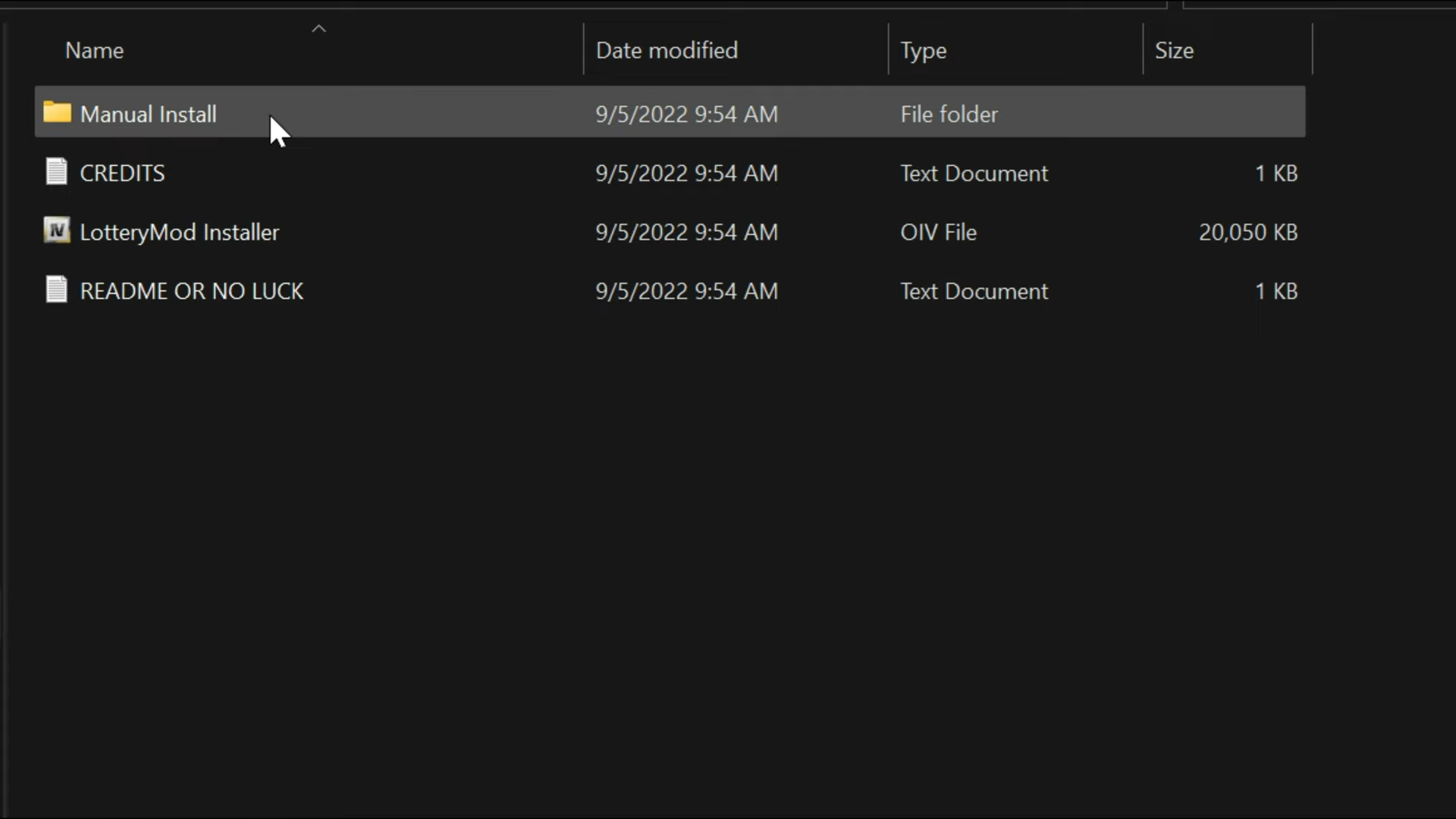
3. Inside the Manual Install folder, you will find the “lang, lotterymod, and scripts” folders. On the other hand, open the “Open IV” side by side with the downloads folder and press the ‘Edit mods’ button to enable it.
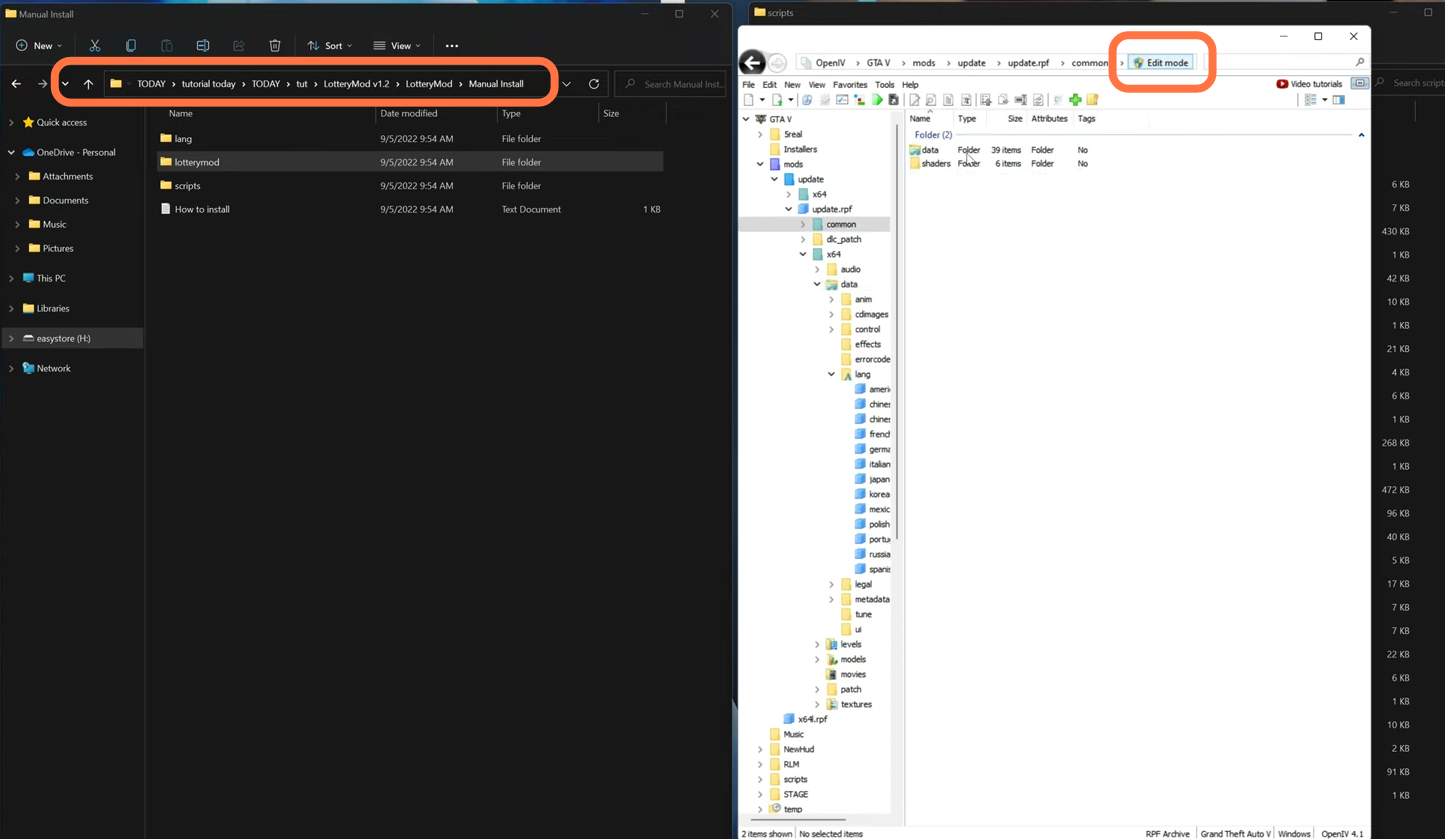
4. Within Open IV, you need to go to this directory: mods > update > update.rpf > common > data and open the dlclist.xml file.
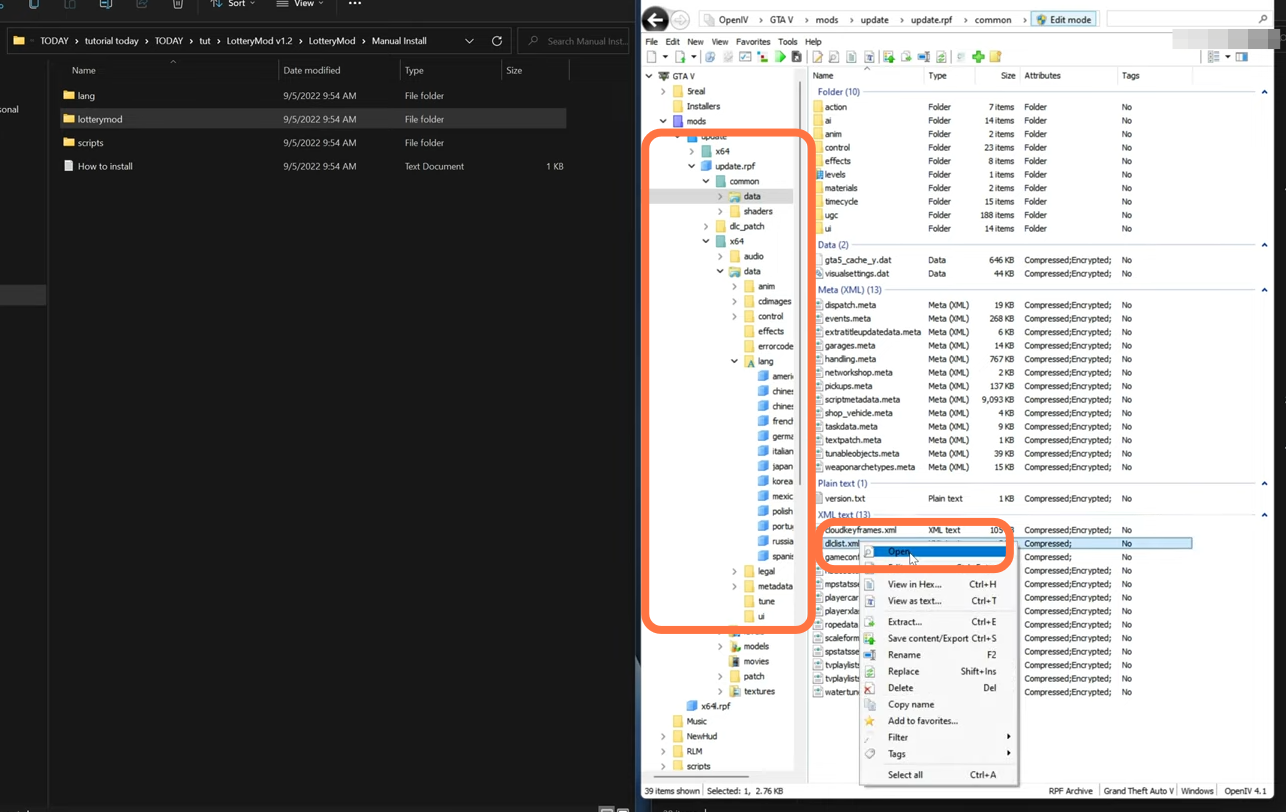
5. After that, open up the XML file and scroll down to the closing of the paths tag. Copy one item tags code line and paste it before the closing of the paths tag. Replace the name with ‘lotterymod’, which is the name of the folder inside ‘Manual Install’, and then save the file.
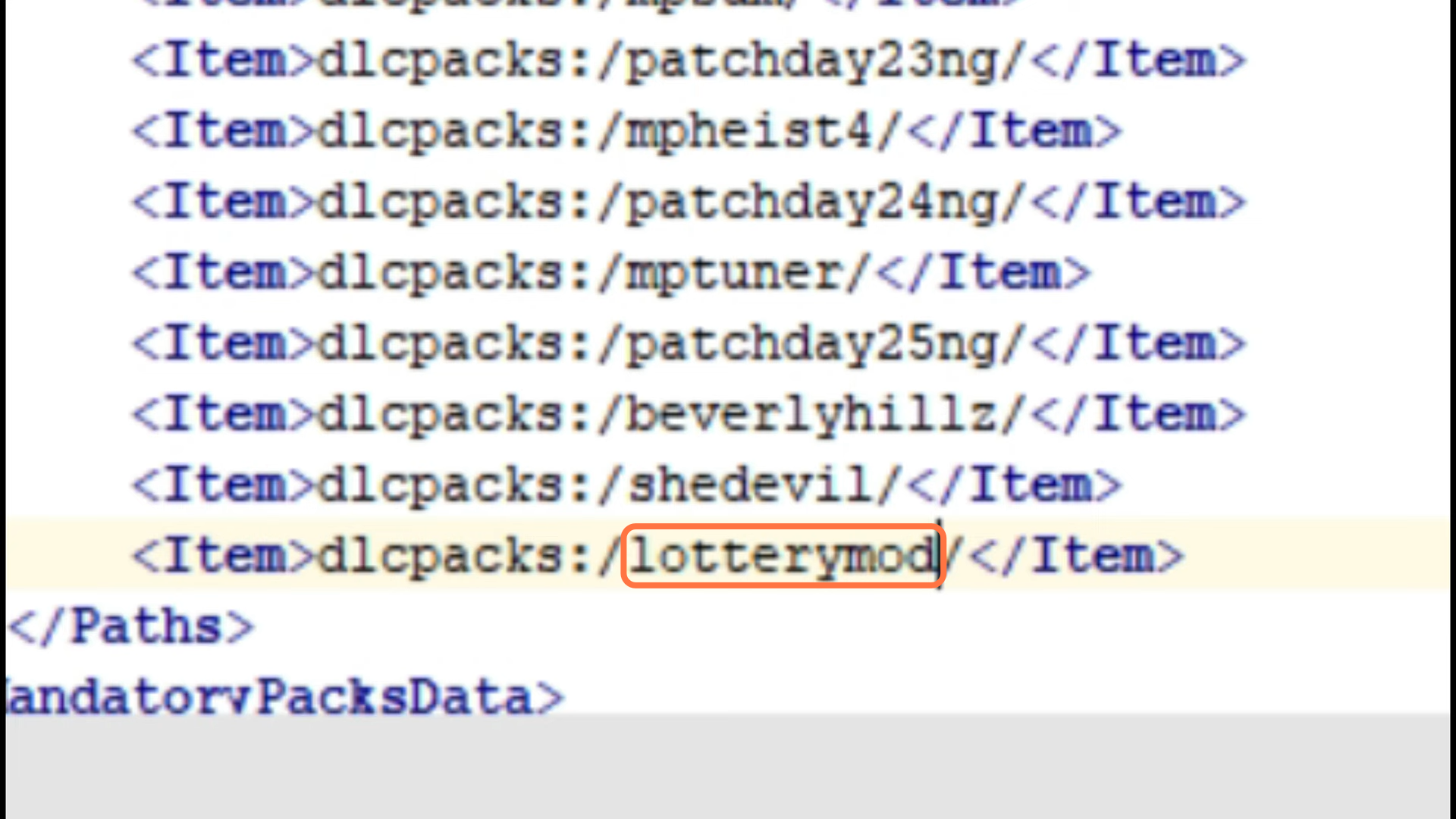
6. Now go to GTAV main directory, then go to mods > update > x64 > dlcpacks and drag the ‘lotterymod’ folder into this location.
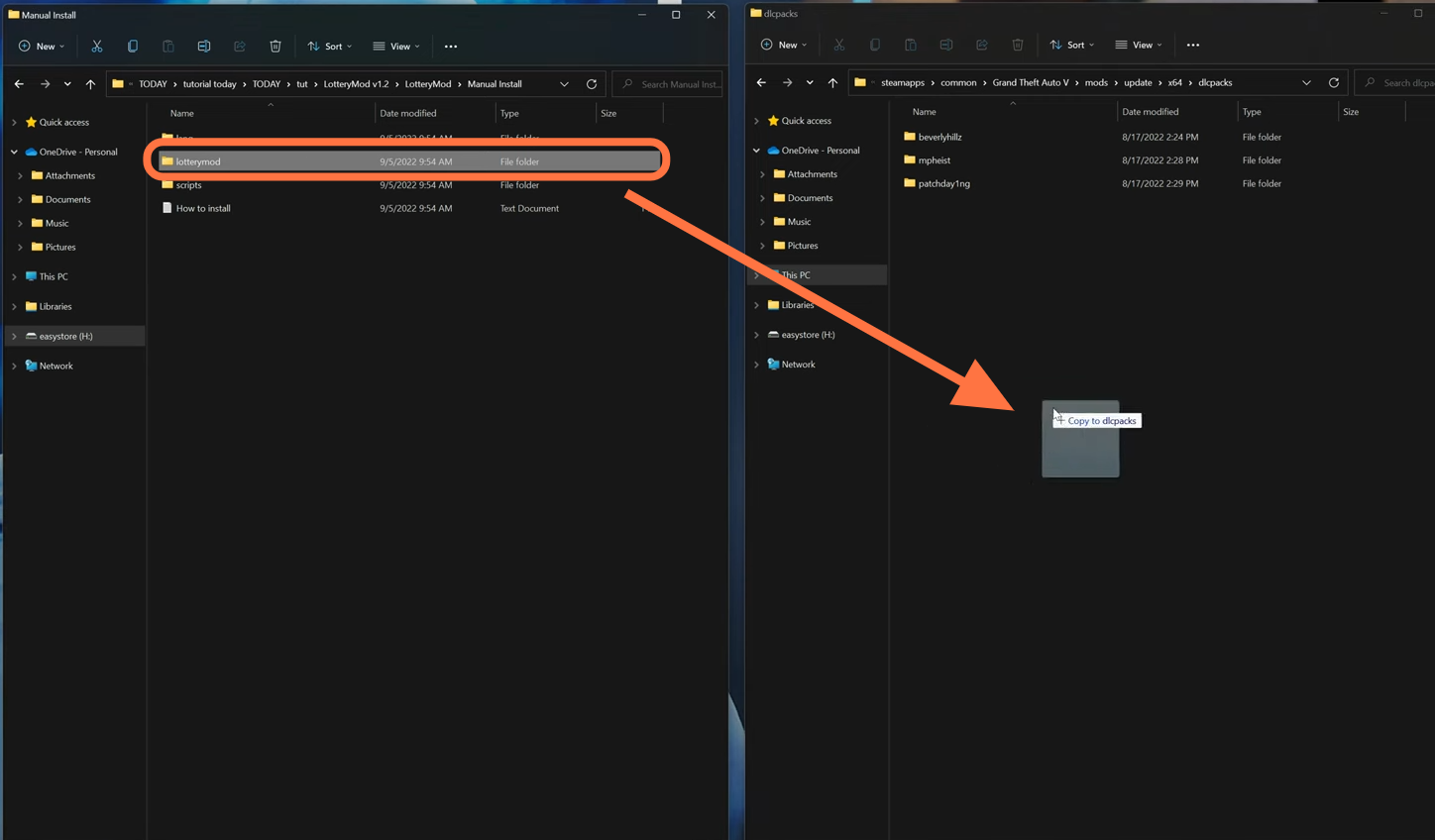
7. After that, open the scripts folder from the Manual install folder of the downloaded file and copy the files from it. Paste them into the scripts folder of the GTA V directory.
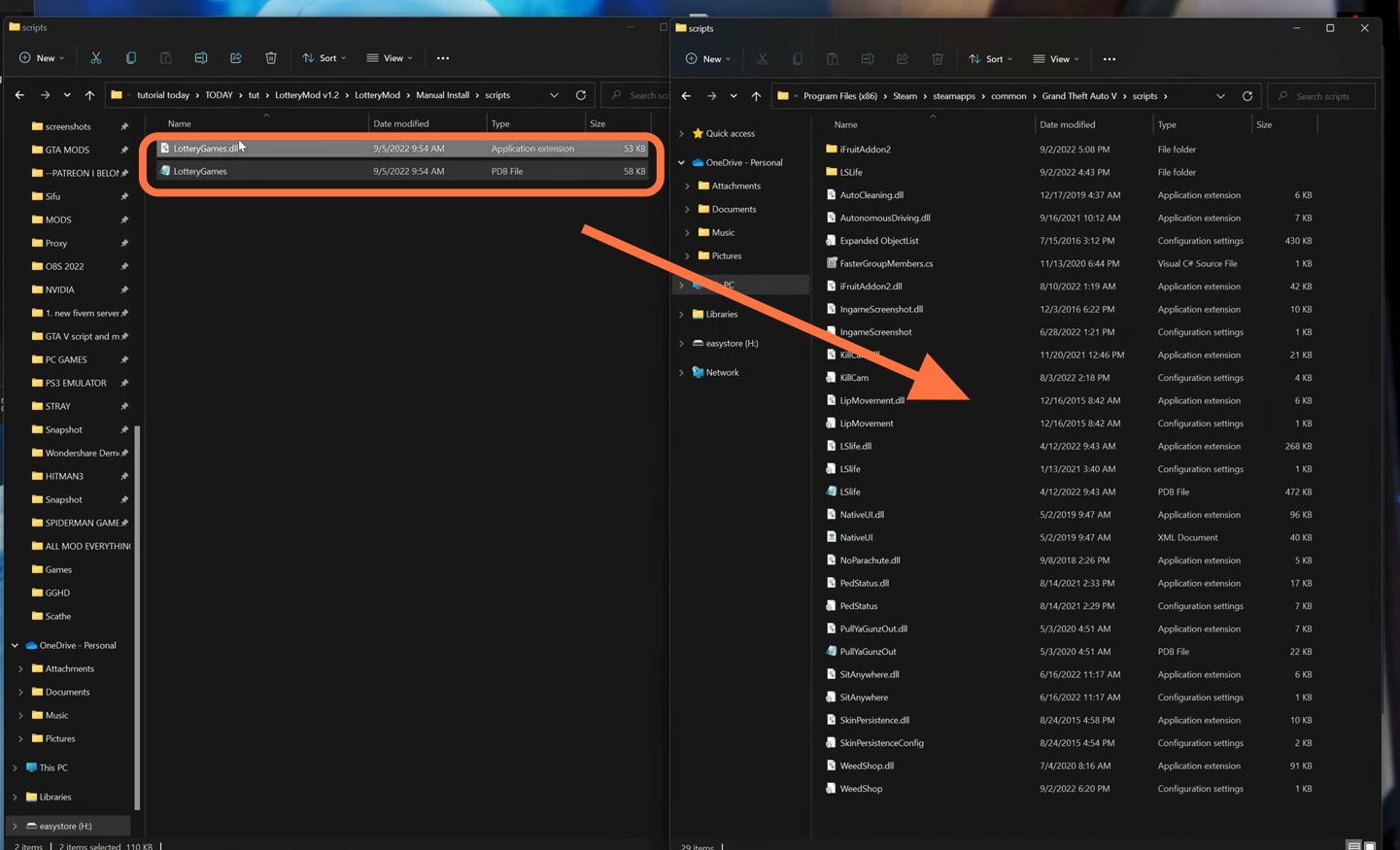
8. You can also install the languages from the ‘lang’ Folder or just install the OIV package from the downloaded file.
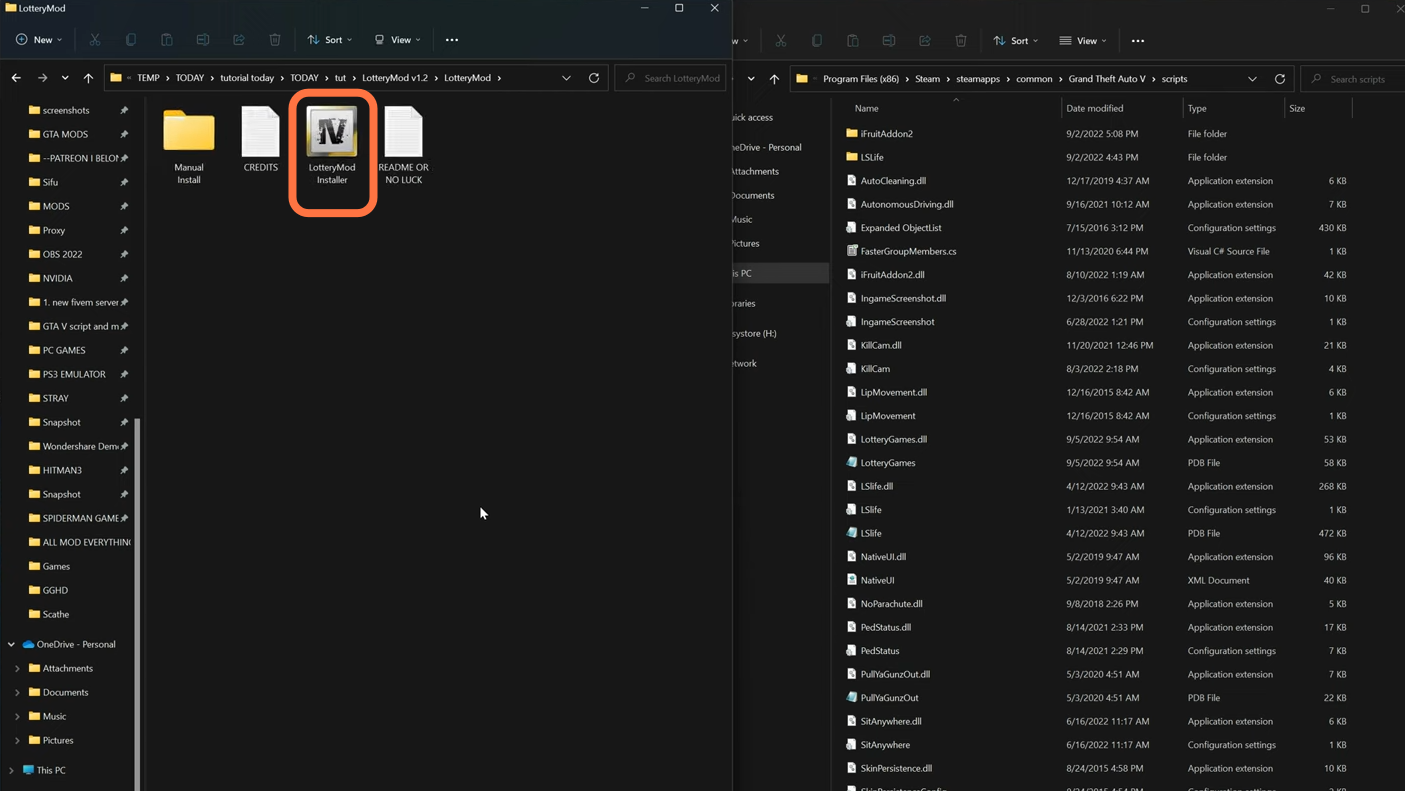
9. Now go to the Steam app and click on the library. Then choose the game and hit the Play button.
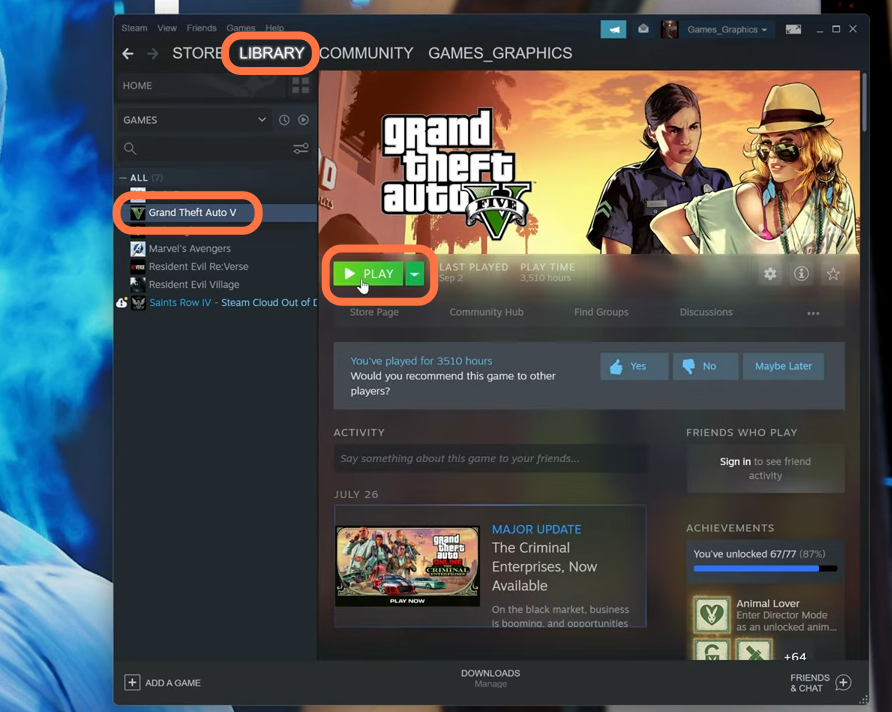
10. When you spawn in the game, you need to go to the store. It is where the store is located on the map.
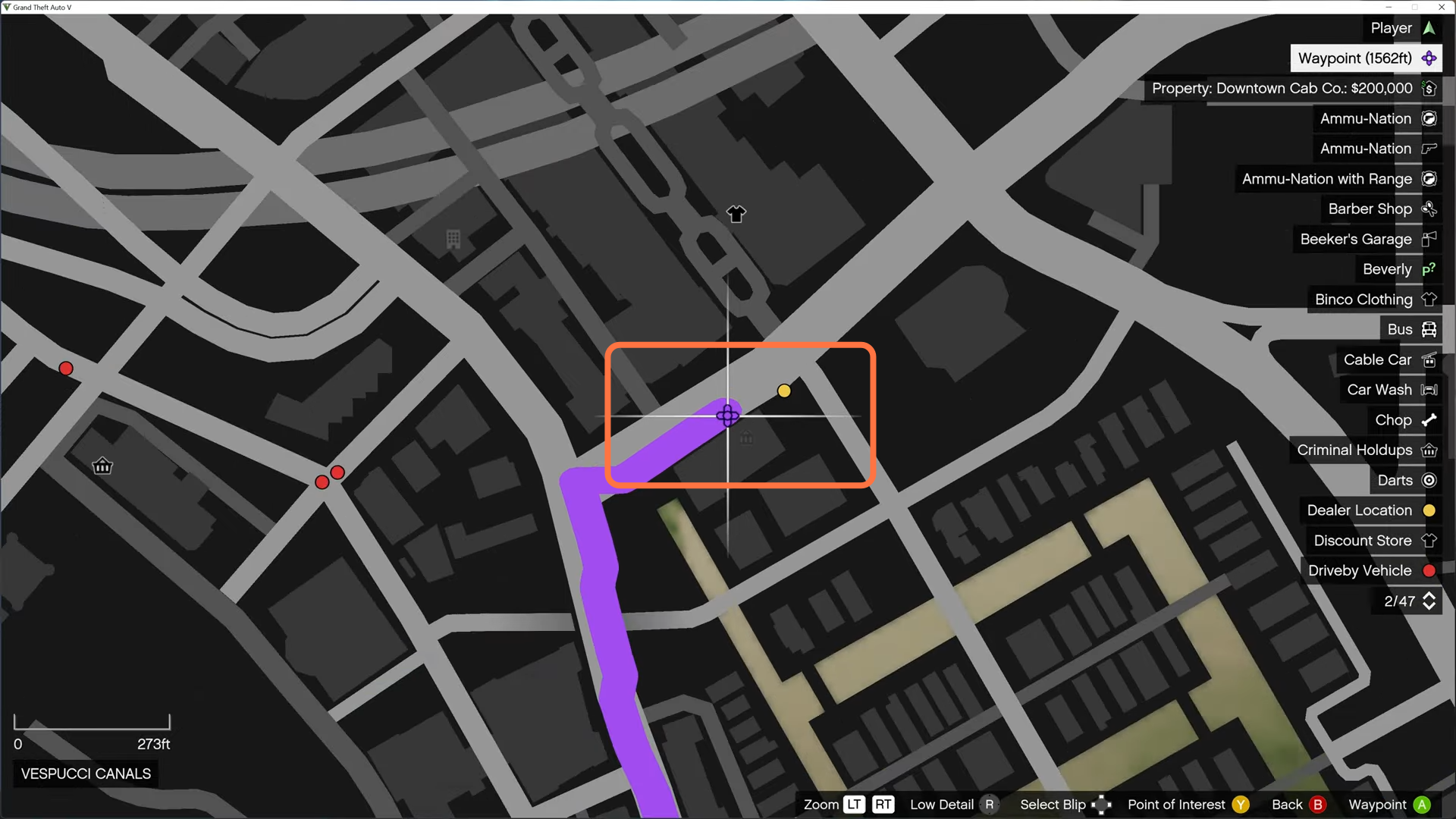
11. When you reach the store, you will get to see these two options at the top left corner of the screen.
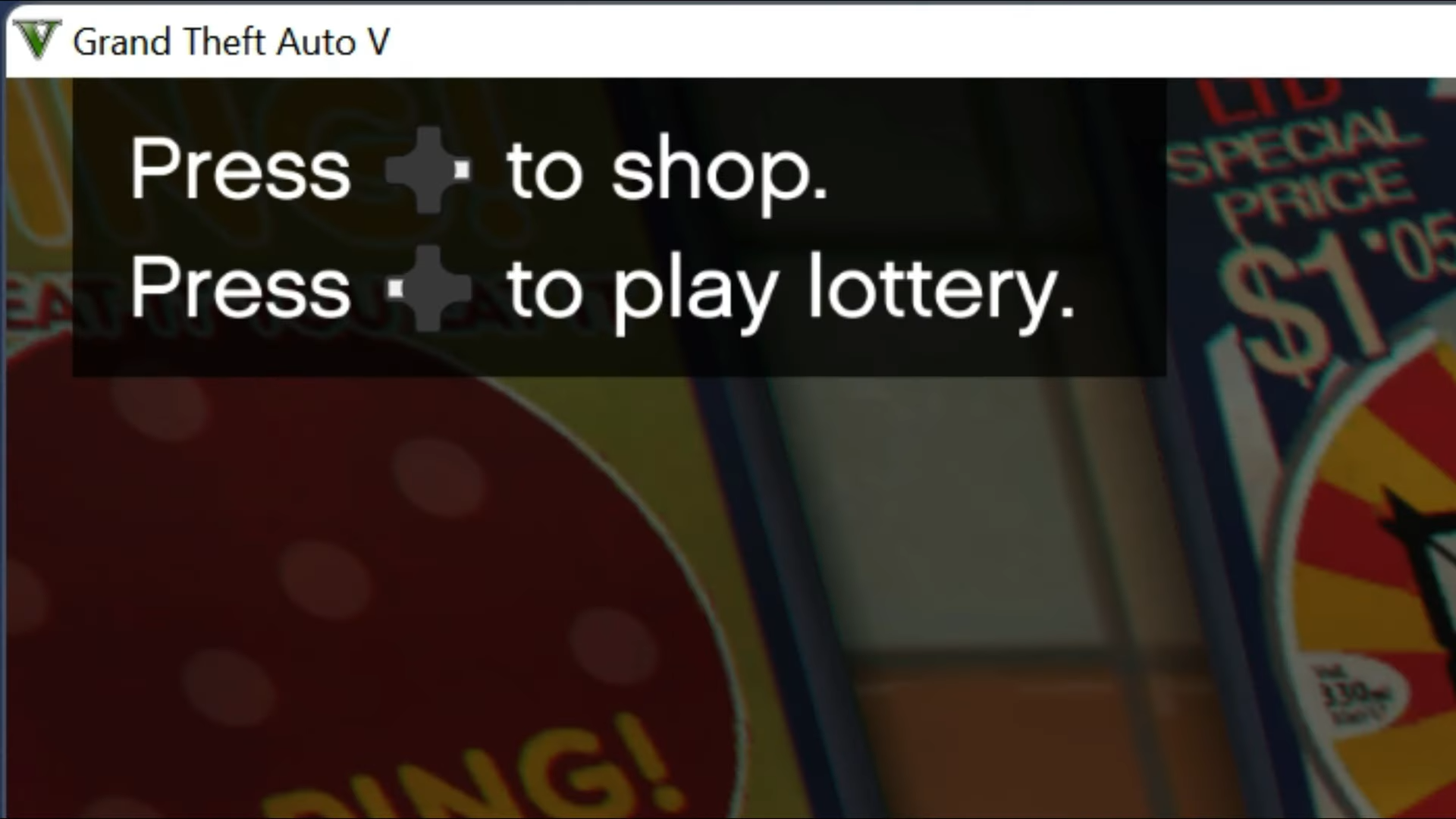
12. When you press the lottery playing button, you will get a chance to pick out which game you want to play. You can go with a special scratch, lotto, or tower.

13. Let’s start with the special lotto. you can use your controller or mouse to pick six numbers as it says.

14. You need to come back after about six hours to check the result. You can also play Special scratch for 2$. Use the mouse cursor and then scratch over the grid or you can press the tab to do a quick scratch and if you get to see three same symbols in a line you’ll be the winner. If you don’t get a text on the screen, then it means you haven’t won.

15. Another type of lottery is the Tower climb. There, you need to pick the right option among the four in a single row and then climb to the next row.
