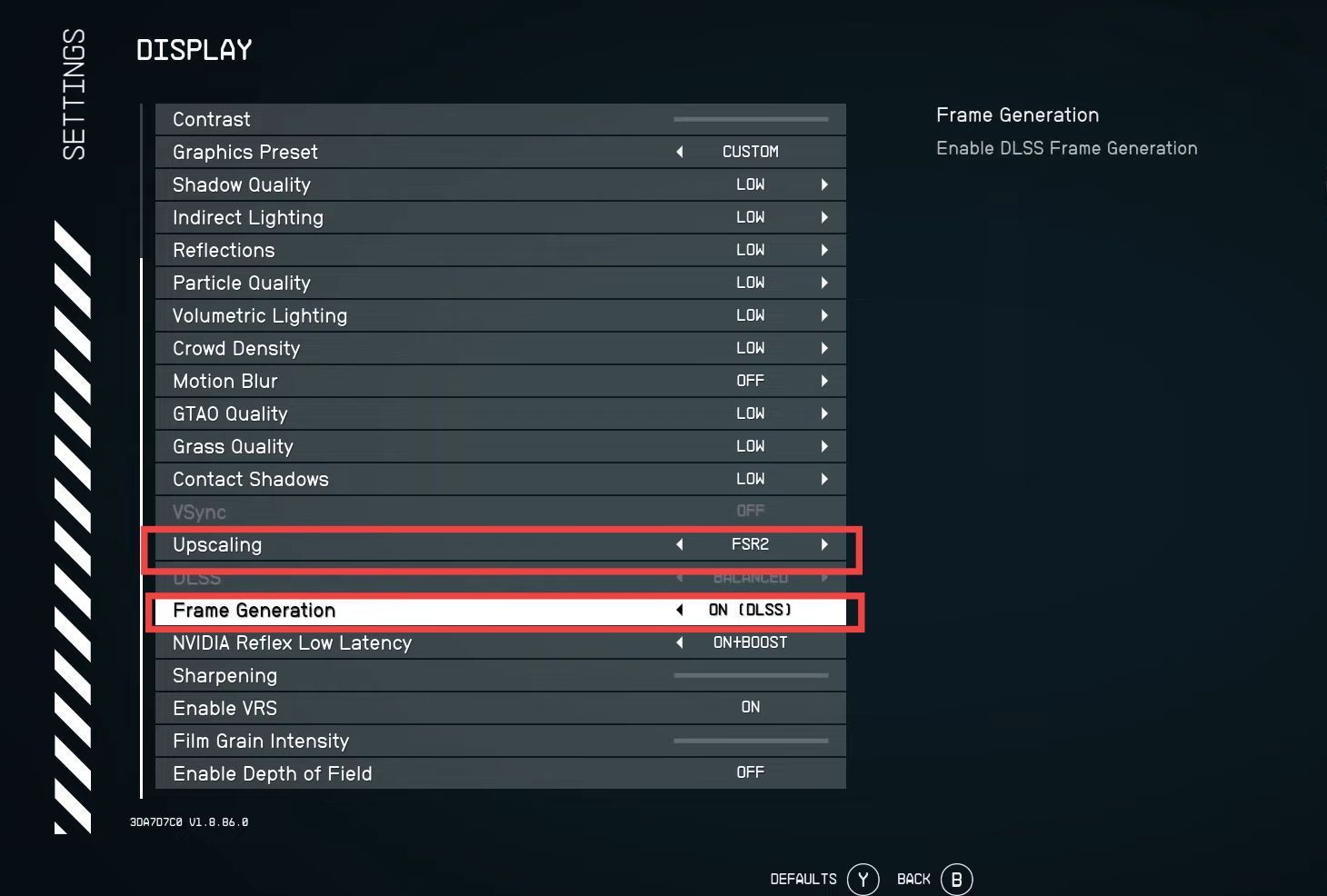In this guide, you will find how to install the LukeFZ FSR 3 FG mod in Starfield using the Steam Deck SteamOS. You must have Starfield version 1.8.86 to install this mod.
- First, you must download the latest LukeFZ FSR 3 FG mod version.
- After that, switch to the desktop mod of your Steam deck and navigate to your game directory.
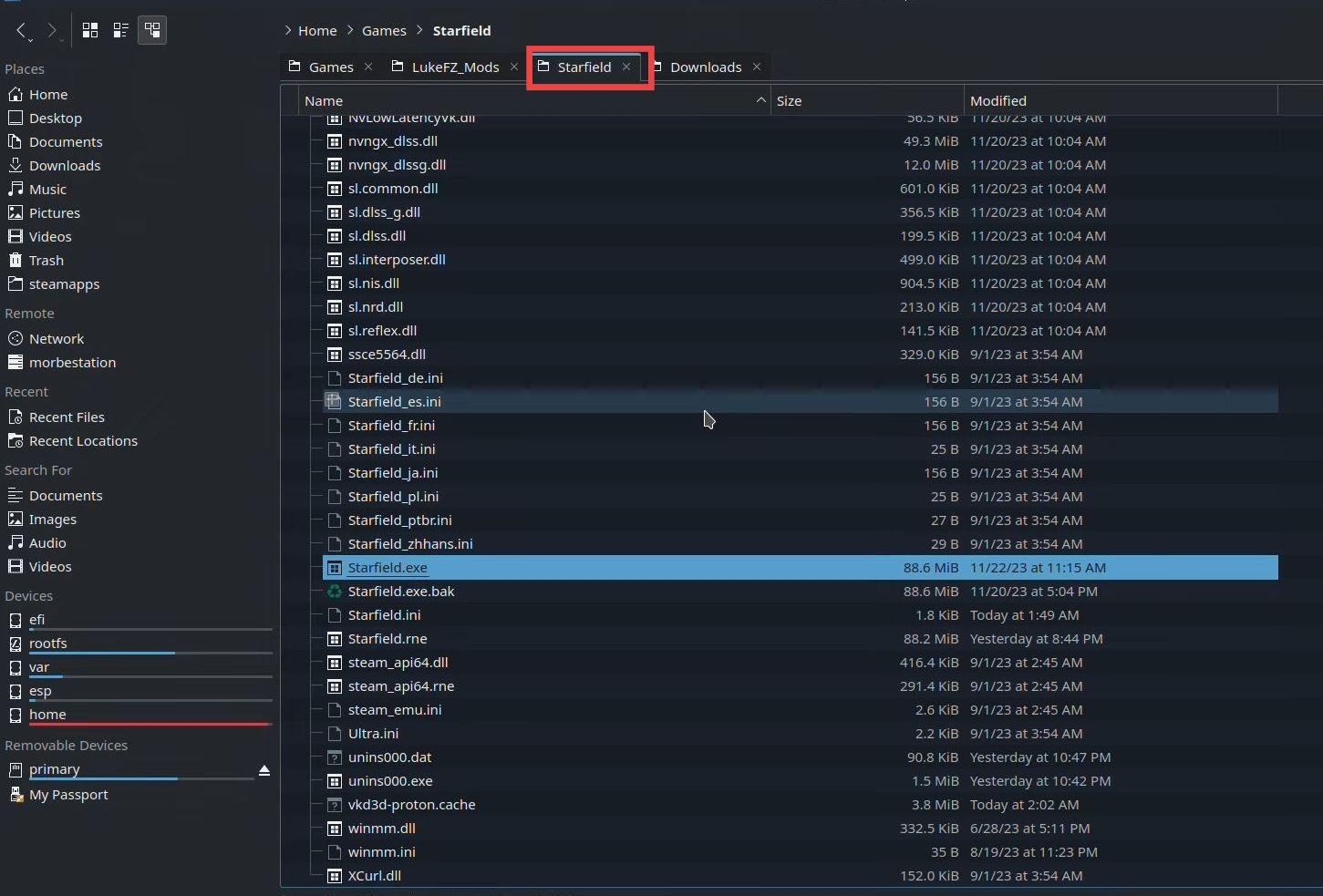
- Now go to the mods folder and open up LukeFZ FSR 3 FG. Double-click on 0.9.0 and open the 220 folder.
- Open up the 220.zip file and extract it to your game directory.
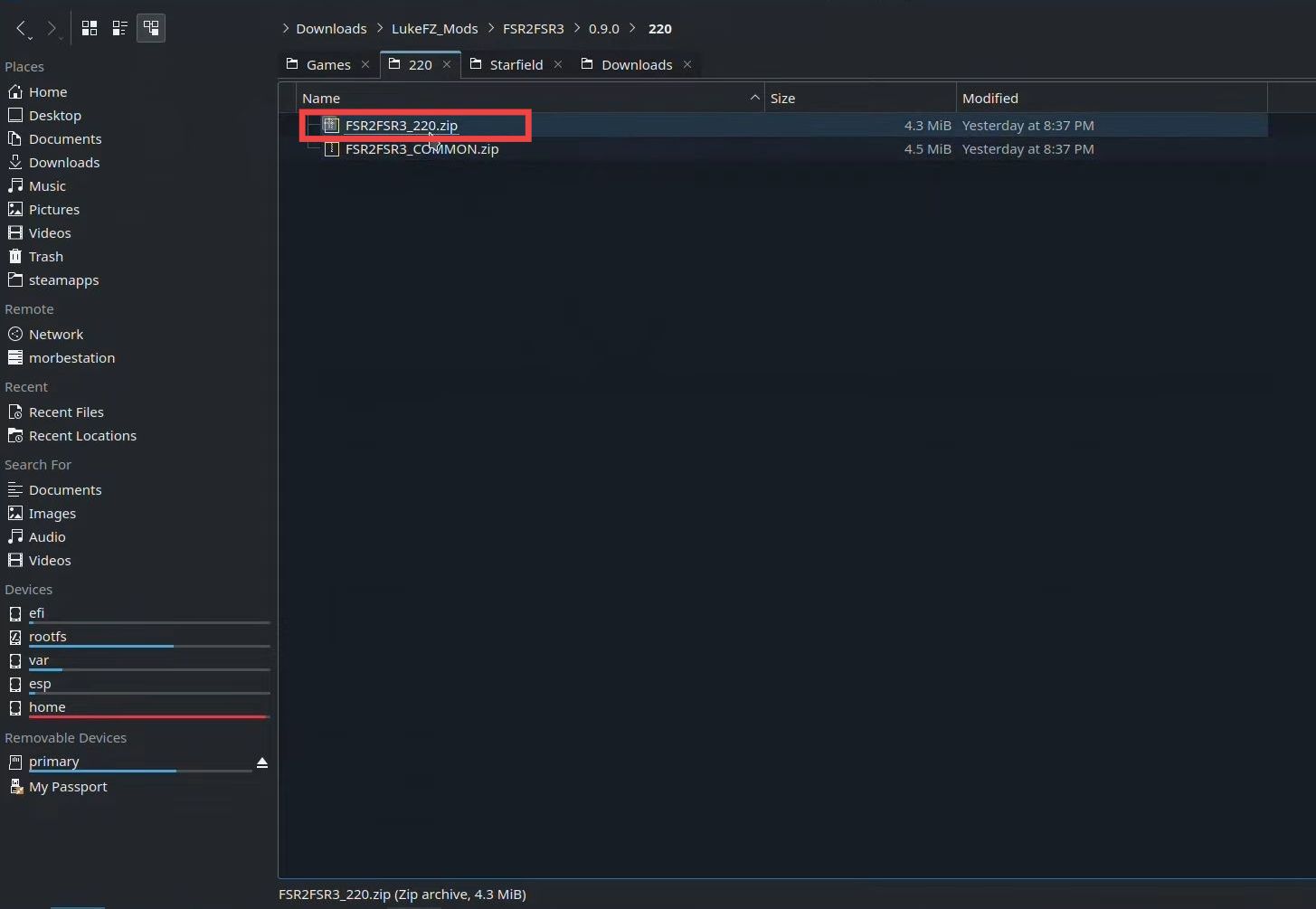
- After that, open up common.zip and extract the selected files in the game directory.
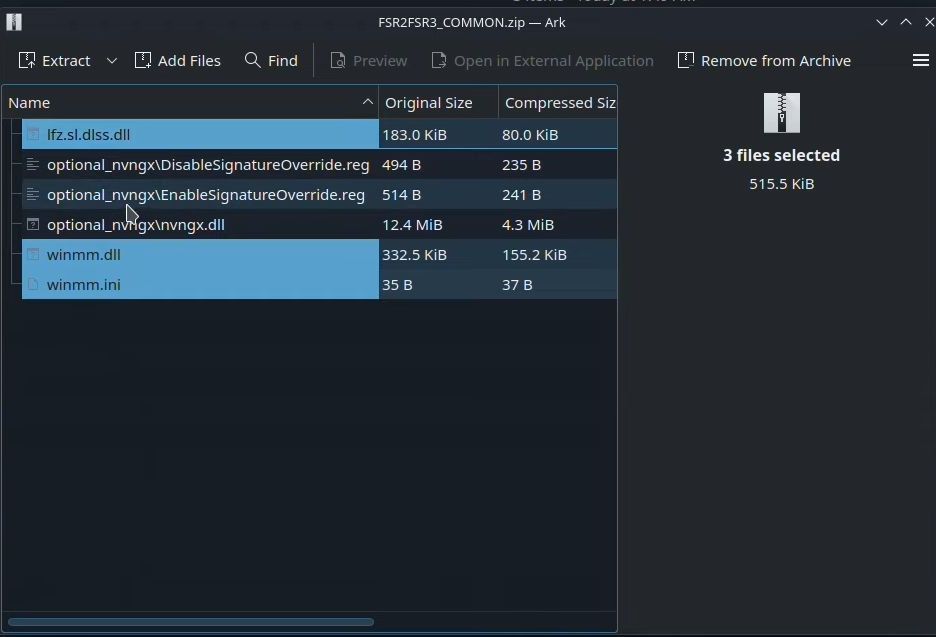
- The last file to extract is enable_fake_GPU.zip. Next, open your Steam application, go to your game, and navigate to properties.
- You need to input the following line in the launch options.
“WINEDLLOVERRIDES=”winmm=n,b” %COMMAND%”
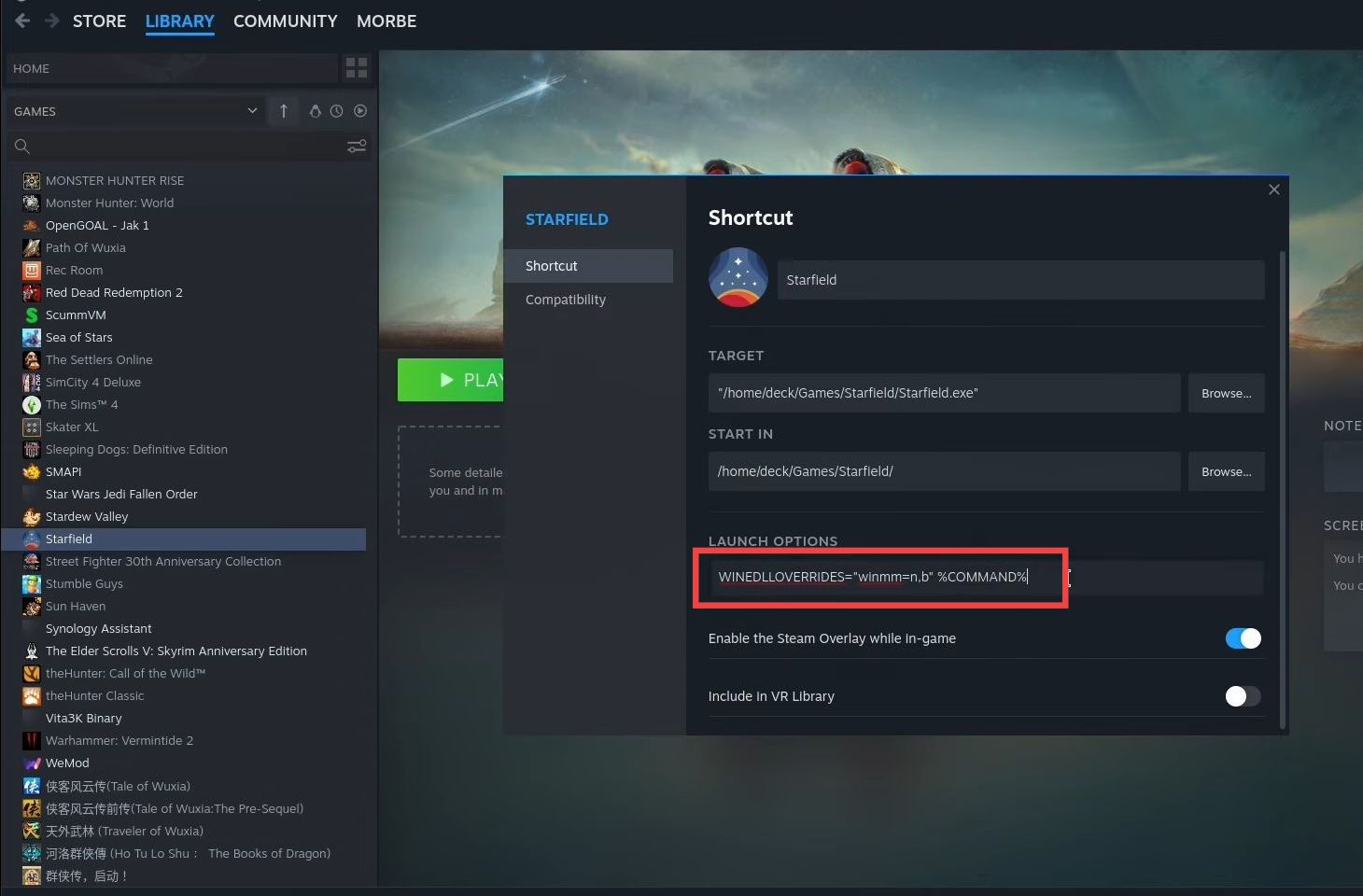
- After that, run the game, go to settings, and navigate to the Display tab. Ensure the Frame Generation is turned on and the Upscaling is set to FSR2.