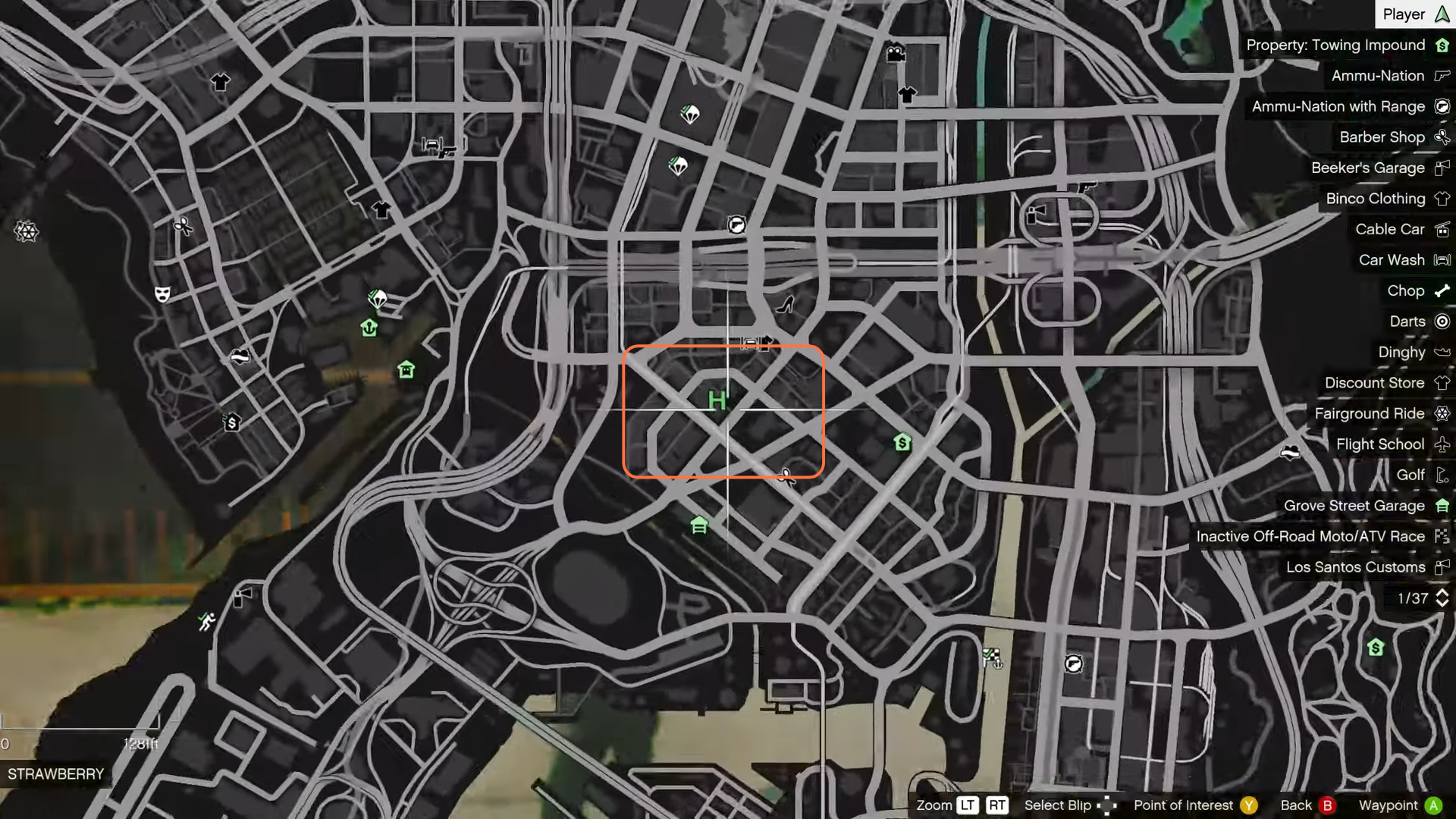This guide will teach you how to effortlessly install the Movie Studio Heist mod for GTA V. This ingenious .NET script opens up the thrilling opportunity to orchestrate a daring heist within the bustling Movie Studio of Los Santos, right from the heart of the game itself. Unveil the steps below to embark on your journey to rob the Movie Studio.
Step 1: Download the Mod
- The first step is to download ‘The Movie Studio Heist’ mod from a reputable website.
- Open the link and click on the green download arrow icon for the current version under the ‘All Versions‘ section to get the mod’s compressed zip file.
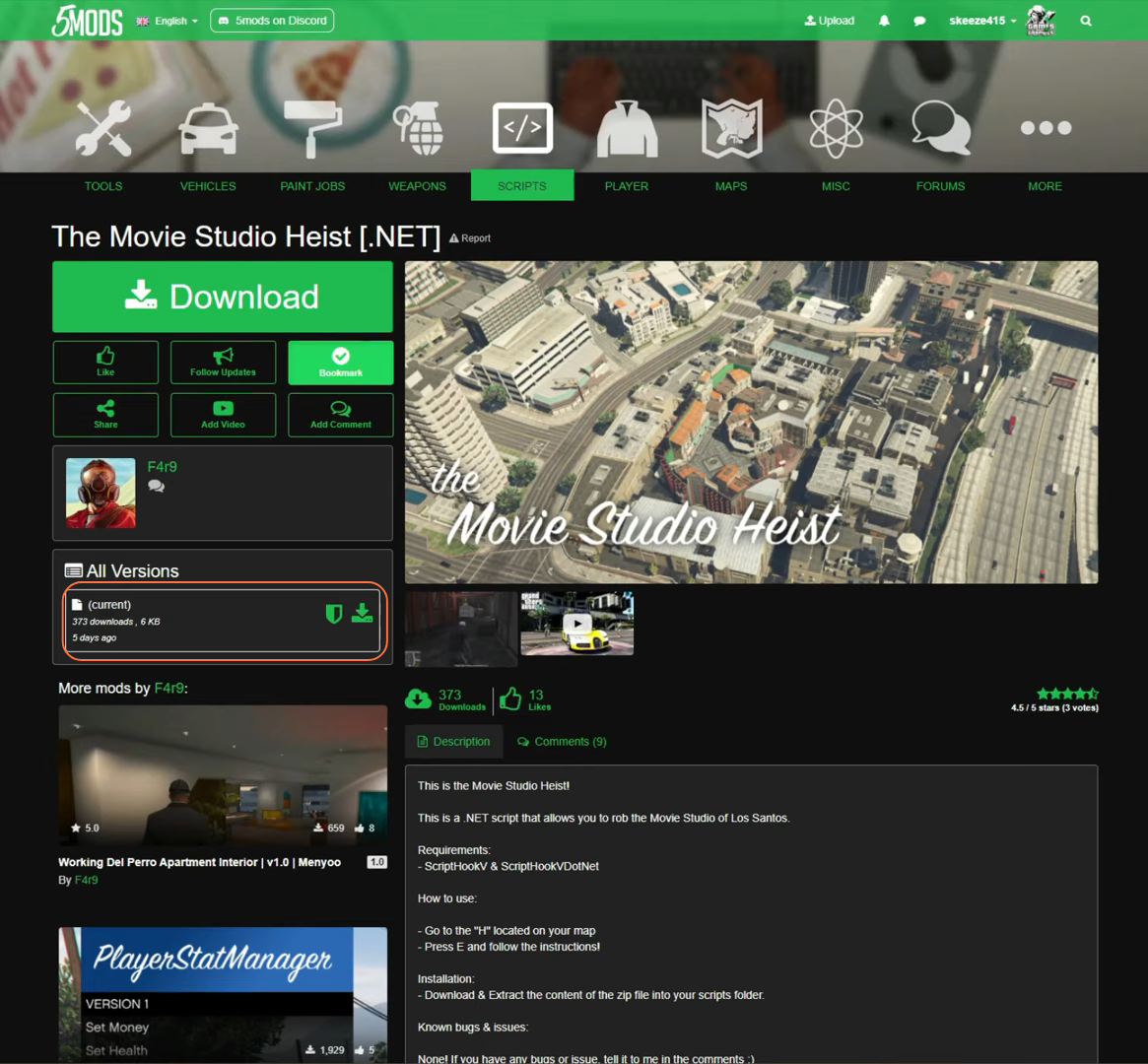
Step 2: Download and Set Up the Necessary Components
- To ensure a seamless fusion of the mod’s expansive features, a handful of prerequisites must be in place. The mod calls for the incorporation of Script Hook V, and Script Hook VDotNet.
- Once all the files are in your possession, proceed by navigating to your downloads folder, for installation.
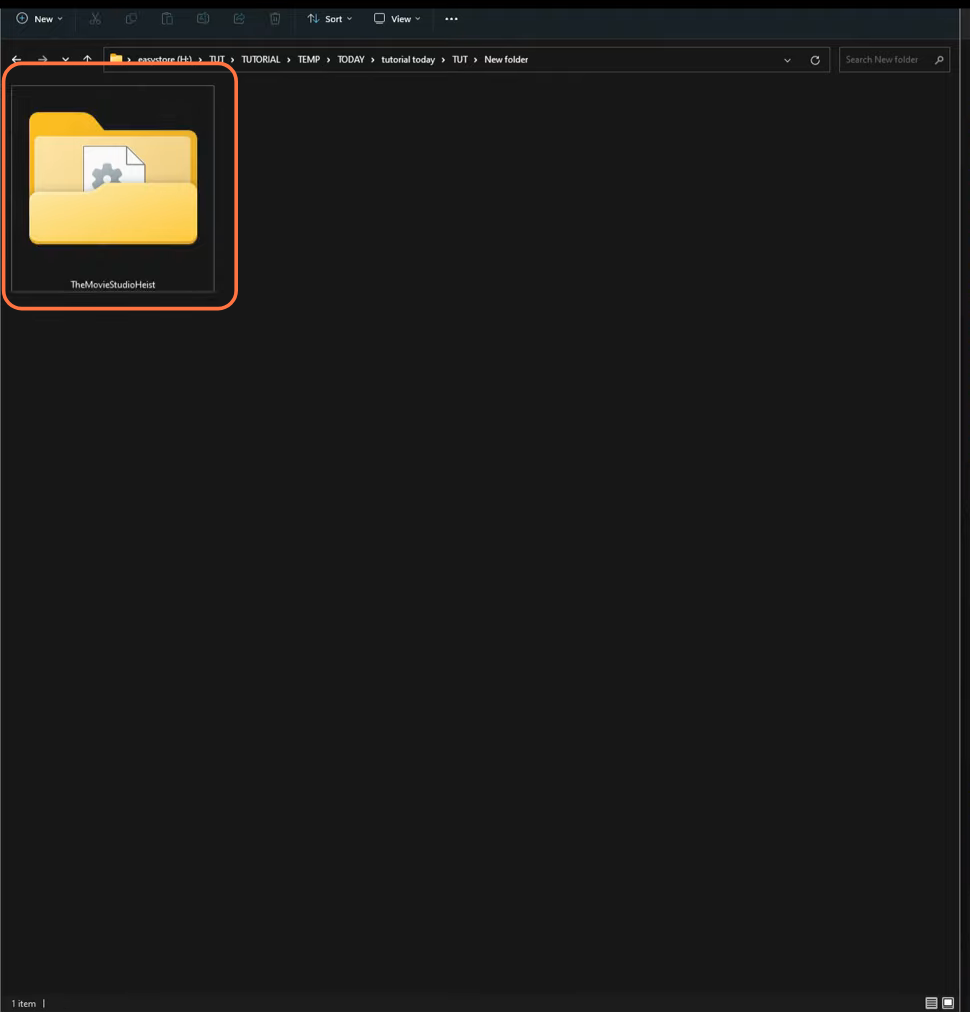
Step 3: Navigating to the Scripts Directory
Now access the main directory housing your GTA V installation. Navigate to the scripts folder within this directory. If a script folder does not already exist, create a new folder and name it scripts all in lower case letters.
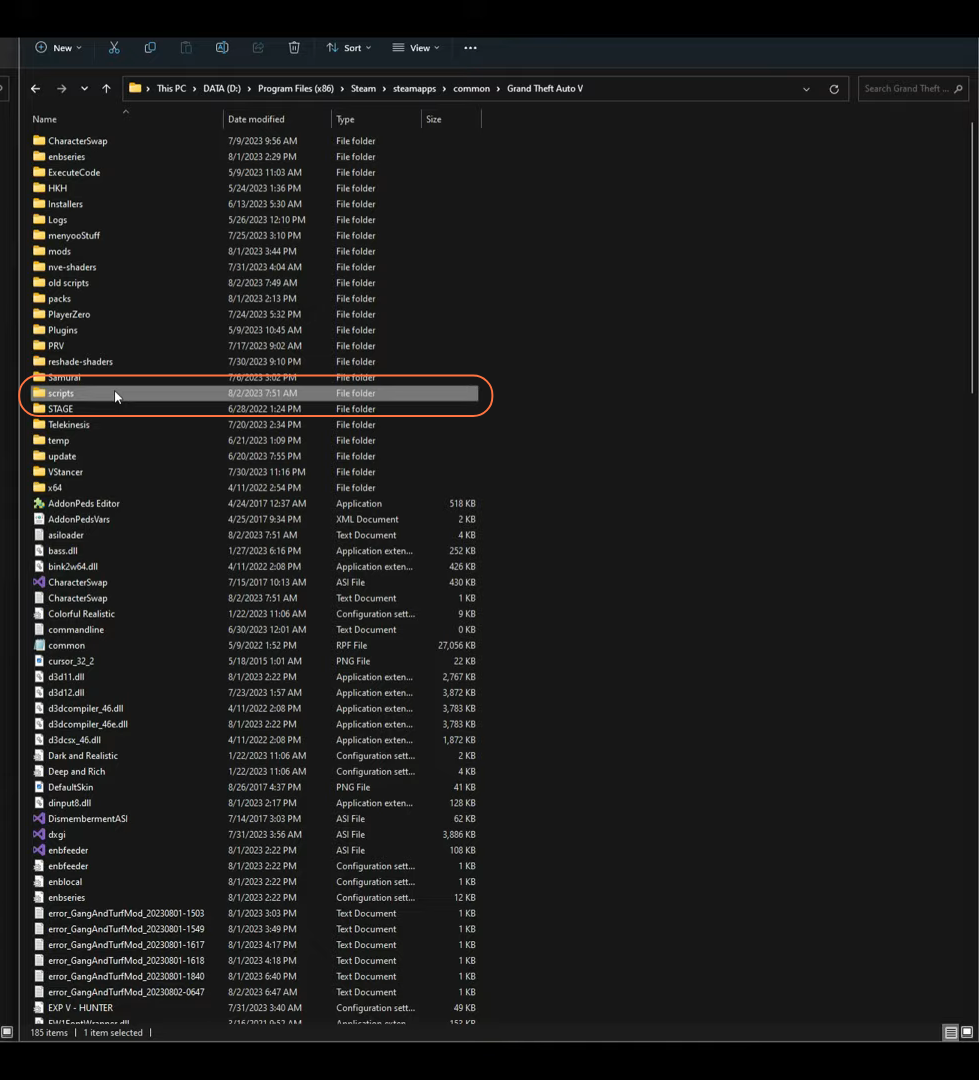
Step 4: Exploring and Integrating the Mod’s Files
Now open the downloaded mod’s folder from the confines of your downloads folder.
Inside the folder it is going to be two files. Just seamlessly copy them into the scripts folder within your GTA V directory.
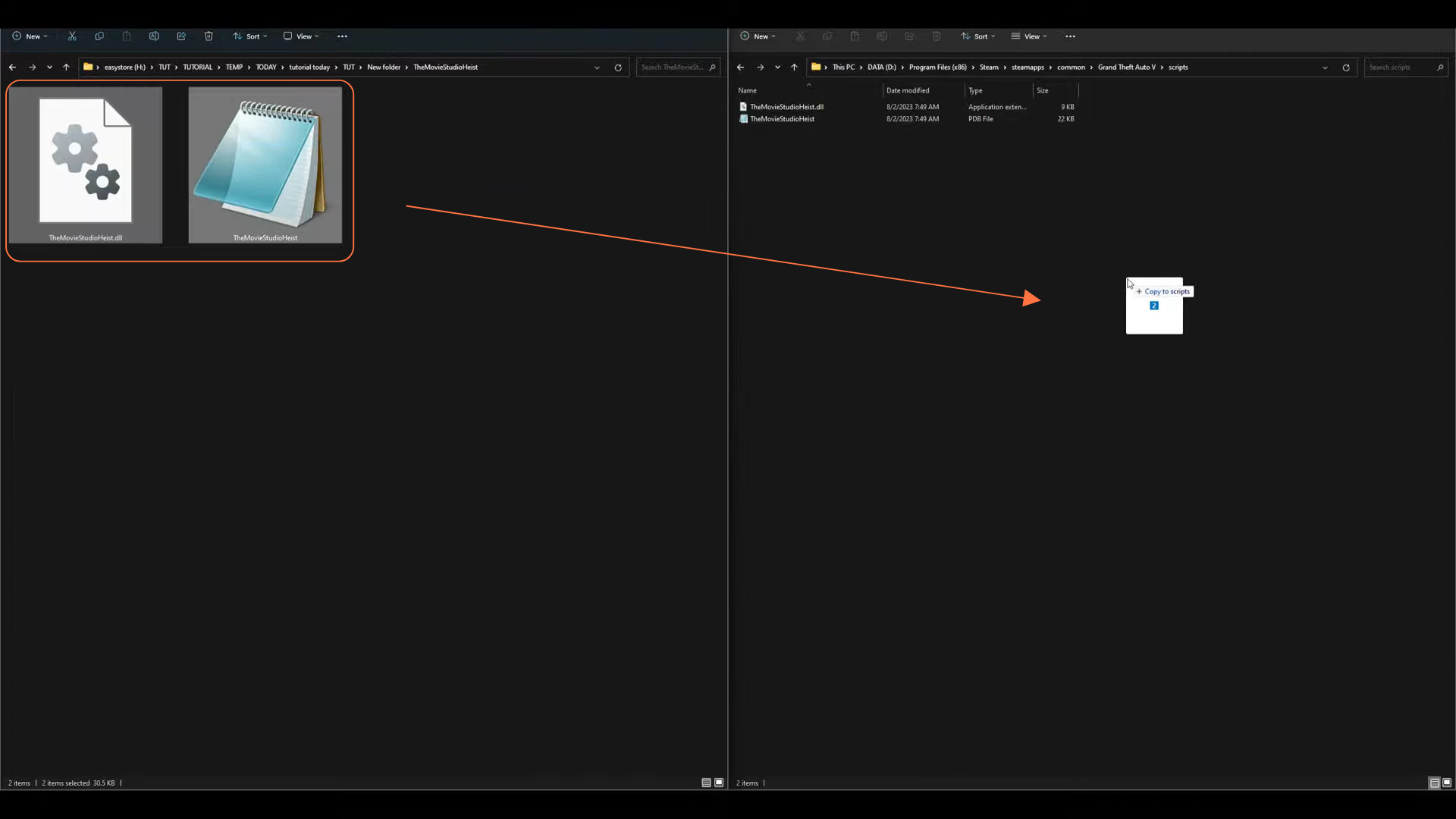
Step 5: Test and Explore the Mod
Once you’ve completed the previous steps, proceed to close all active windows before launching GTA V. Upon entering the virtual realm of the game and assuming control of your character, access the in-game map. Here, a novel blip adorned with an ‘H’ emblem will conspicuously mark the Movie Studio Heist locale. Now tap the ‘E’ key to initiate the grand heist. Be vigilant and attentive to the cues displayed at the lower edge of your screen to complete the heist.