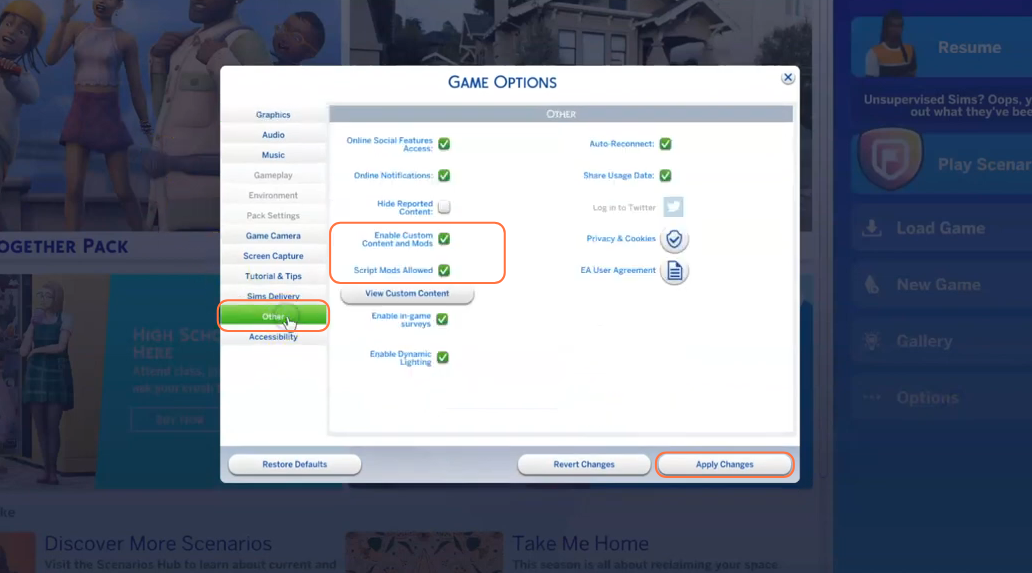In this comprehensive guide, you will learn how to install the Realistic Life and Pregnancy Mod to enhance your Sims 4 gameplay experience. This extraordinary mod is designed to immerse players in a realm of unparalleled realism and introduce a host of captivating features. Prepare to witness an array of family interactions, with a particular focus on the dynamic relationships between kids and teens. Get ready to explore a wide range of intricate family interactions that mirror the complexities of real-life relationships.
Step 1: First, download the complete package of all the files for the Realistic Life & Pregnancy Mod from the following official Patreon source “https://www.patreon.com/posts/81058947“. Once you open the link, scroll down a bit to locate the zip file. Click the file and it will prompt you to save the file to your PC. It is recommended to save it in a location that is easily accessible, such as your Downloads folder.
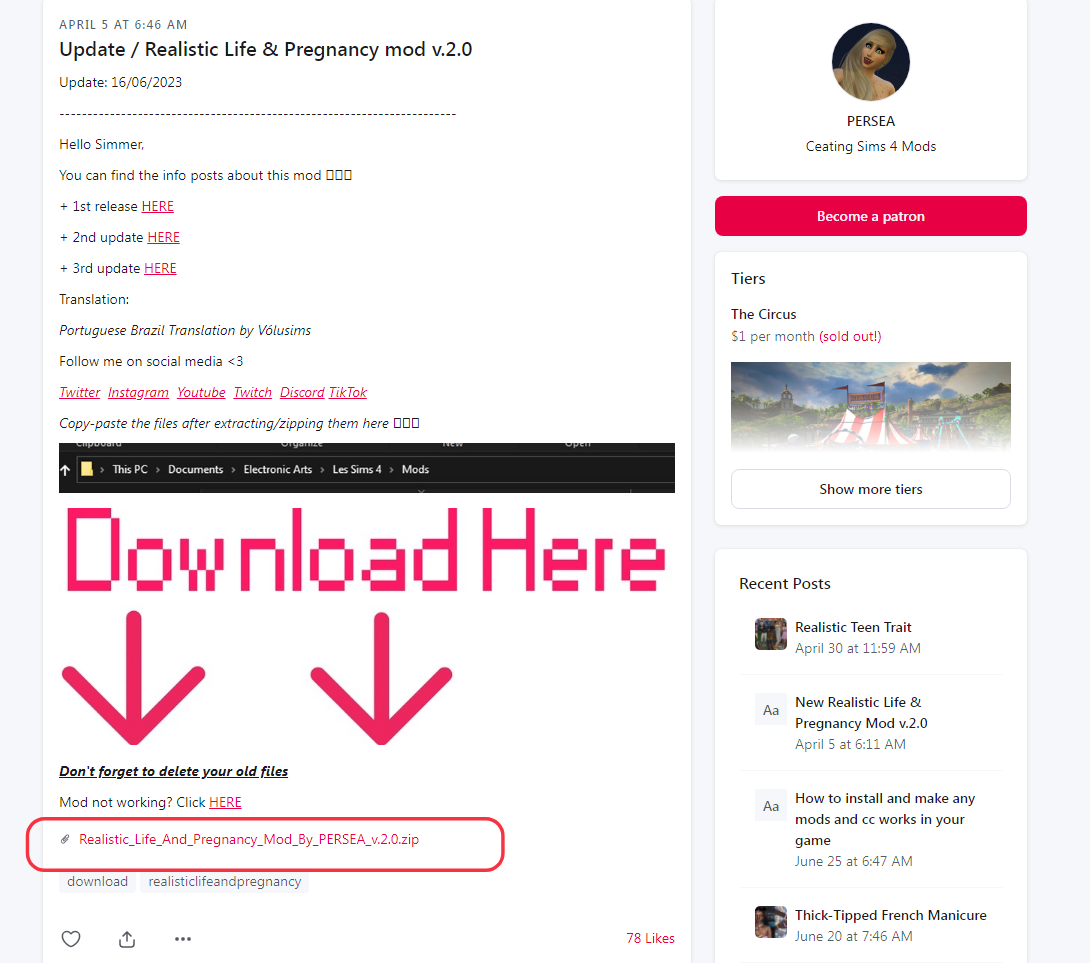
Step 2: After the download is complete you need to navigate to the location where the package has been saved. Typically, the file will be in the Downloads folder on your PC. As the downloaded file is compressed, you will need a tool like WinRAR to decompress it. Right-click on the compressed file and select the “Extract All” option. For Mac users, simply double-click the file to unzip it.
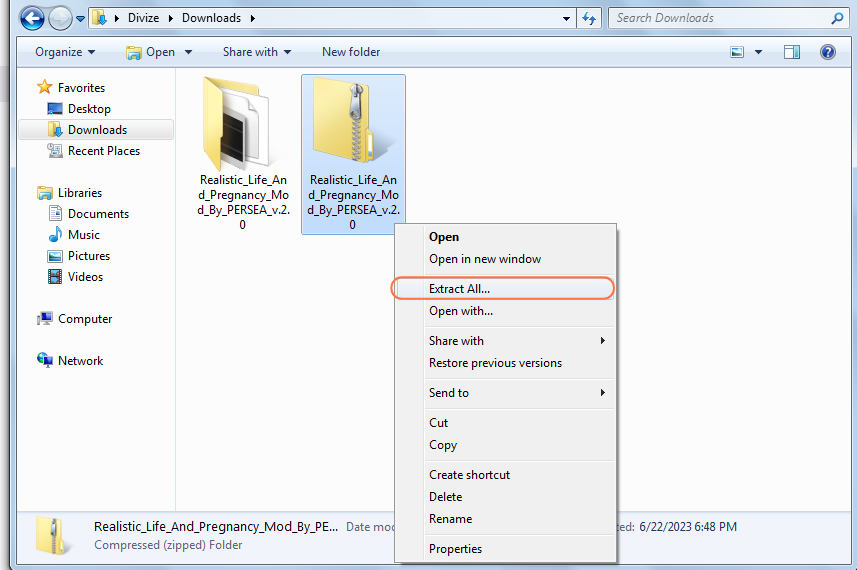
Step 3: Now, open the Mods folder from your Sims 4 game directory. Usually, the game directory can be found at Documents > Electronic Arts > The Sims 4 > Mods. This folder serves as the designated location for all custom content and mods, allowing the game to recognise and utilise them effectively. It’s also recommended to delete the “localthumbcache.package” in your Sims 4 folder. In case you don’t have a Mods folder in your game directory, you can create one yourself as it is required to store the mod files.
It’s important to note that if you haven’t installed any mods before, you need to load up the game at least once and then exit to generate the necessary folders, such as Documents and Electronic Arts, for a seamless mod installation process. Additionally, ensure that the game is not running while you install the mod.
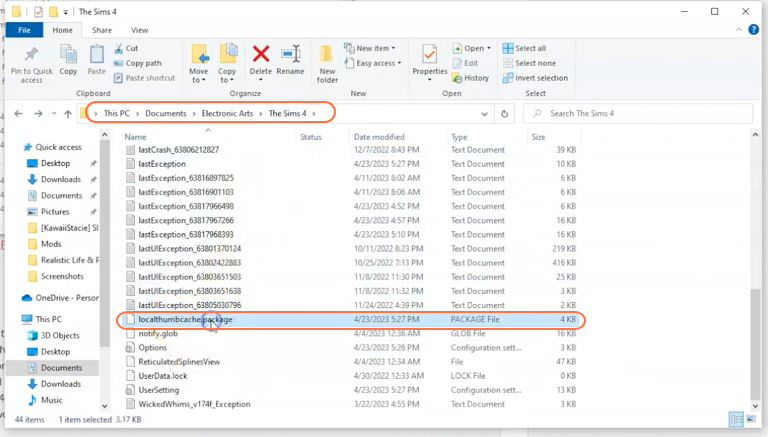
Step 4: Now open the extracted file folder from the downloads folder and just take and drag the “Realistic Life And Pregnancy Mod v.2.0” into the Mods folder of your Sims 4 directory.
This folder contains all the package and TS4Script files. This action ensures that the mod files are installed correctly and ready to be used in the game.
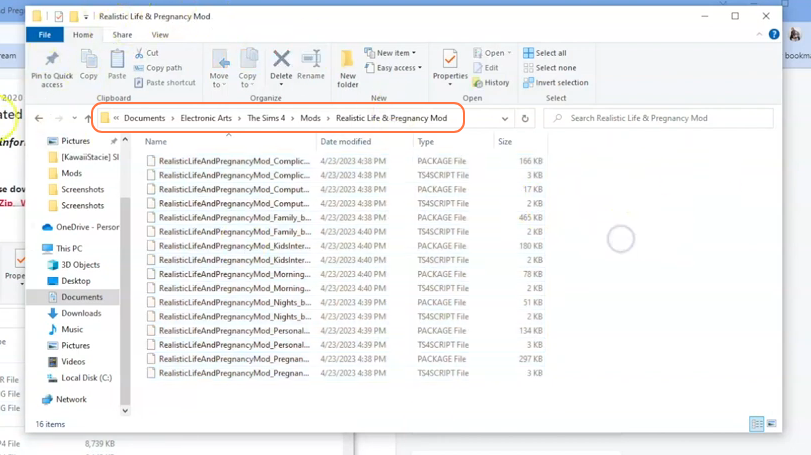
Step 5: Additionally, it’s crucial to enable the “mods” and “script mods” options in The Sims 4 game settings to ensure proper functioning of the mod. Once you are in the game, click on the “Options” tab, then select “Game Options,” and further choose the “Other” tab.
Here, check the boxes for “Enable Custom Content and Mods” as well as “Script Mods Allowed“. After making these selections, don’t forget to click the “Apply Changes” button located at the bottom right corner of the screen.