In your quest for heightened realism within The Sims 4 universe, the Ultrasound Scan mod offers an exceptional opportunity to bring the experience of pregnancy to a whole new level. With this mod, your pregnant Sims can undergo ultrasound examinations, adding a touch of authenticity to their virtual lives. Follow this comprehensive guide to effectively install this mod in your Sims 4 game. It’s important to note that this mod necessitates the XML Injector mod to ensure seamless functionality.
Step 1: Obtain the Mod
Begin your quest by downloading the Ultrasound Scan mod from a reputable source. Once on the mod’s webpage, ensure compatibility by selecting the version that matches your current iteration of the game. Navigate to the “Files” tab and choose the most recent file, granting you access to detailed information. There, you’ll find the “Download” button. The mod’s compressed zip file will initiate its download, conveniently tracked at the bottom of your screen, promising a swift process.
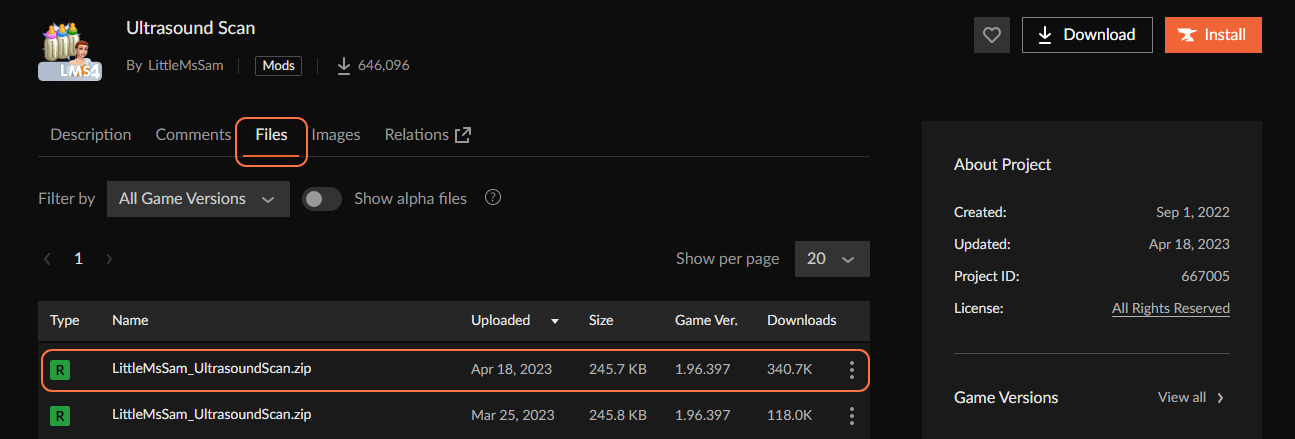
Step 2: Ensuring Compatibility
While the mod promises an immersive experience, a few factors might hinder its functionality. One common obstacle arises when other mods interfere with the mod’s script, particularly those influencing pregnancy offspring data. To verify compatibility of the script of this mod with your pregnant Sim, follow these steps:
Click on your pregnant Sim.
Open the Cheat Console by pressing Ctrl+Shift+C.
Input “offspring.scan” and press Enter key after enabling the testingcheats.
If you see a message showing the buff has been added with the ID of the active sim, then the script has worked. At this point, send your Sim for an appointment with the Gynecologist and watch for the emergence of a scan in their Inventory. Conversely, if the message reads “Added buff with ID 0 to the active Sim,” then the script will not work, rendering the mod ineffective for that particular Sim.
Step 3: Extracting the Mod Archive
As the download concludes, venture into your File Explorer (Windows) or Finder application (Mac) to locate the acquired file. Anticipate encountering the mod within a compressed file format like .zip or .rar. Employ tools such as WinRAR to extract the mod’s contents. Execute a right-click on the downloaded file and opt for either the “Extract All” or “Extract.
Here” option. Designate a destination for the extracted contents and affirm your choice by selecting “Extract“. Mac users can effortlessly unzip the file by double-clicking it. Inside the resulting folder, you’ll find Package and Ts4script files vital for the mod.
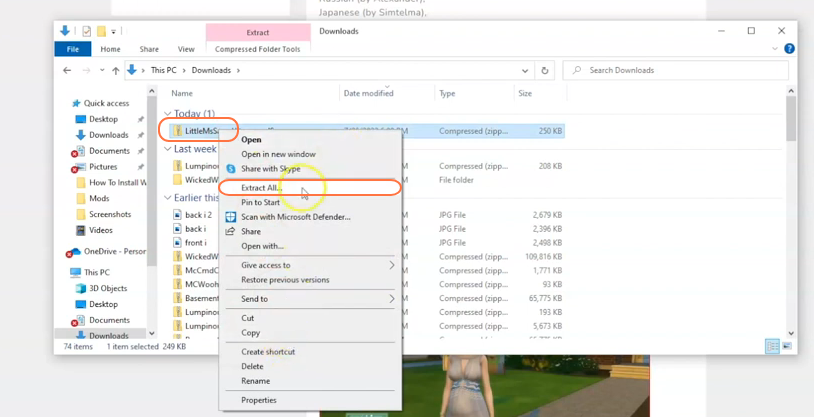
Step 4: Accessing the Sims 4 Mods Repository
Next, open another File Explorer window and navigate to the Mods folder in your Sims 4 game directory. Typically, you can find the game directory at Documents > Electronic Arts > The Sims 4. In case you don’t have a Mods folder or have never installed mods before, create one inside “The Sims 4” folder.
Alternatively, launching the game at least once and then exiting will generate the necessary folders, including Documents, Electronic Arts, and Mods, to ensure a smooth mod installation process. Make sure the game is not running while you install any modifications and consider deleting the “localthumbcache.package” file from your Sims 4 folder for good measure.
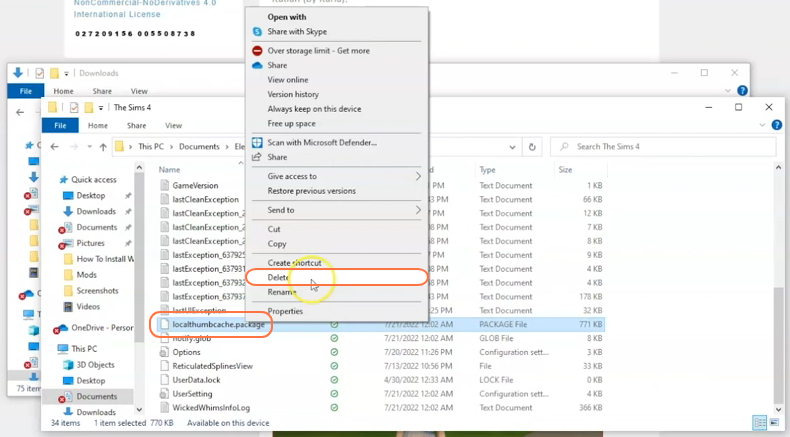
Step 5: Installing the Mod
With the Mods folder ready, access your downloads folder and select the extracted folder containing the essential files. Drag and drop this folder into the Mods folder of the game directory. By doing this, you’ll ensure that the mod is correctly placed for the game to recognize and activate it. Before adding the new mod, remember to remove any older versions of the “Ultrasound Scan” mod from the Mods folder.
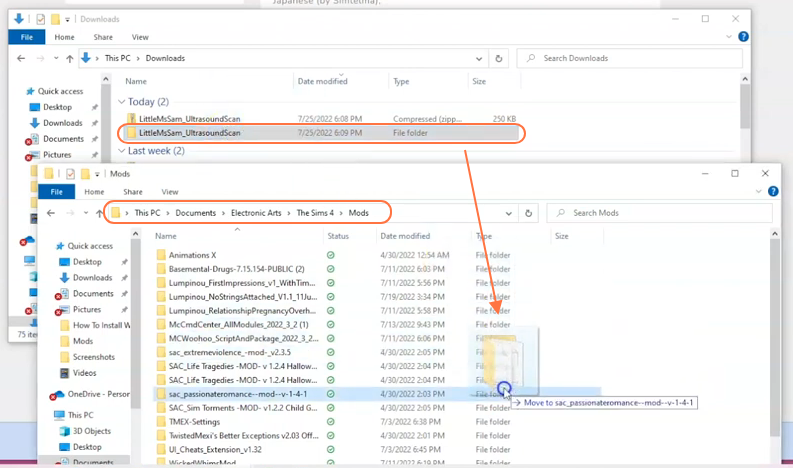
Step 6: Embracing & Testing the Mod
Now, launch the game and from the bottom left corner, click the Phone icon. Opt for “Visit a Gynecologist ($75)” and observe as your Sim embarks on a hospital visit for a scan, either alone or accompanied by a family member. The duration of the visit typically ranges from an hour to two. Once back at home, they’ll discover an Ultrasound Scan nestled within their inventory.
