In this guide, you will find how to install & use Game Guardian. “GameGuardian” is a gaming tool that lets you earn money, HP and more.
Follow the simple steps below to install and use Game Guardian:
Step 1: First, you need to download Game Guardian and then download X8 sandbox.
Step 2: Now open X8 sandbox and add Game Guardian to your list.
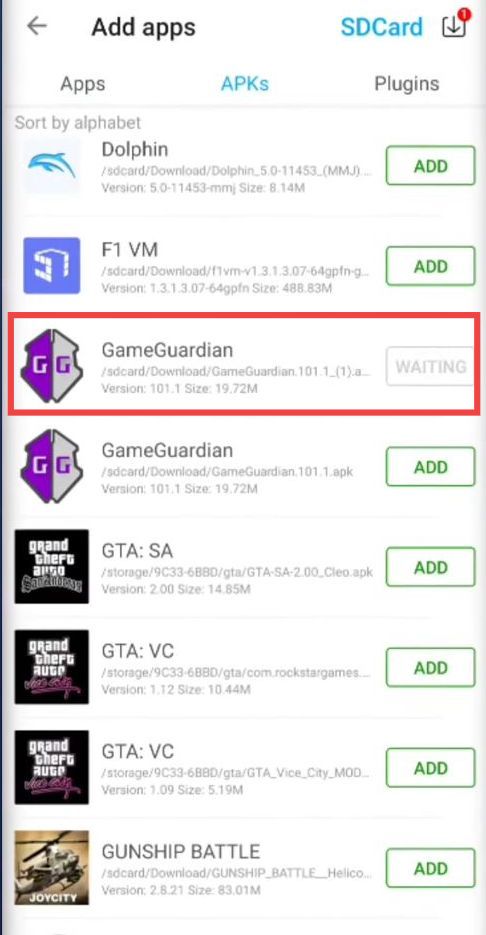
Step 3: Launch the game, obtain some coins and note down the coin values. Click on the Game Guardian icon at the top left corner.
Step 4: Select the Hill Climb Racing process and input the coin value that you noted in Step 3.
Step 5: Tap on type, select the D type and click on New search.
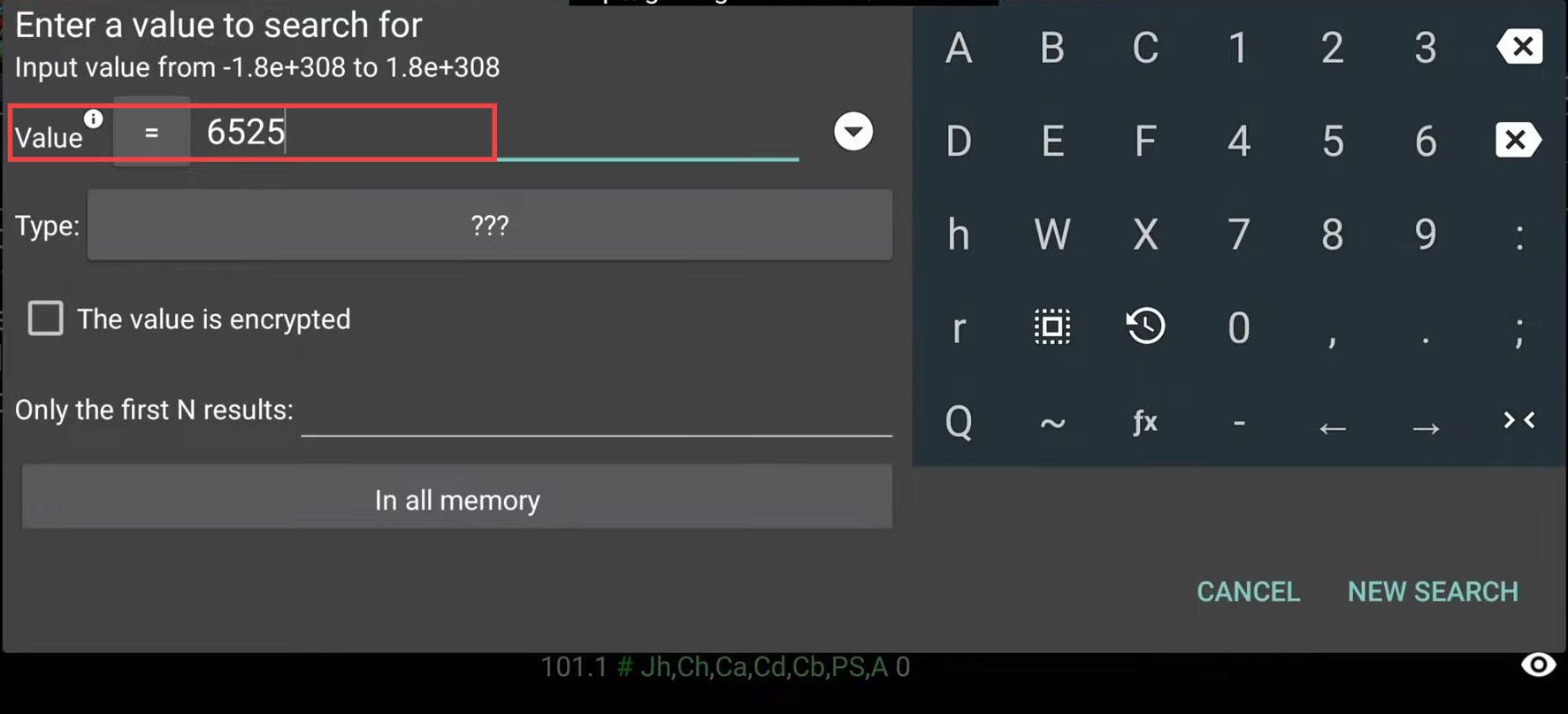
Step 6: Now you have to obtain some coins, and note down the coins number.
Step 7: Click on the Game Guardian again, input the coin value that you noted in Step 6 and then tap on Refine.
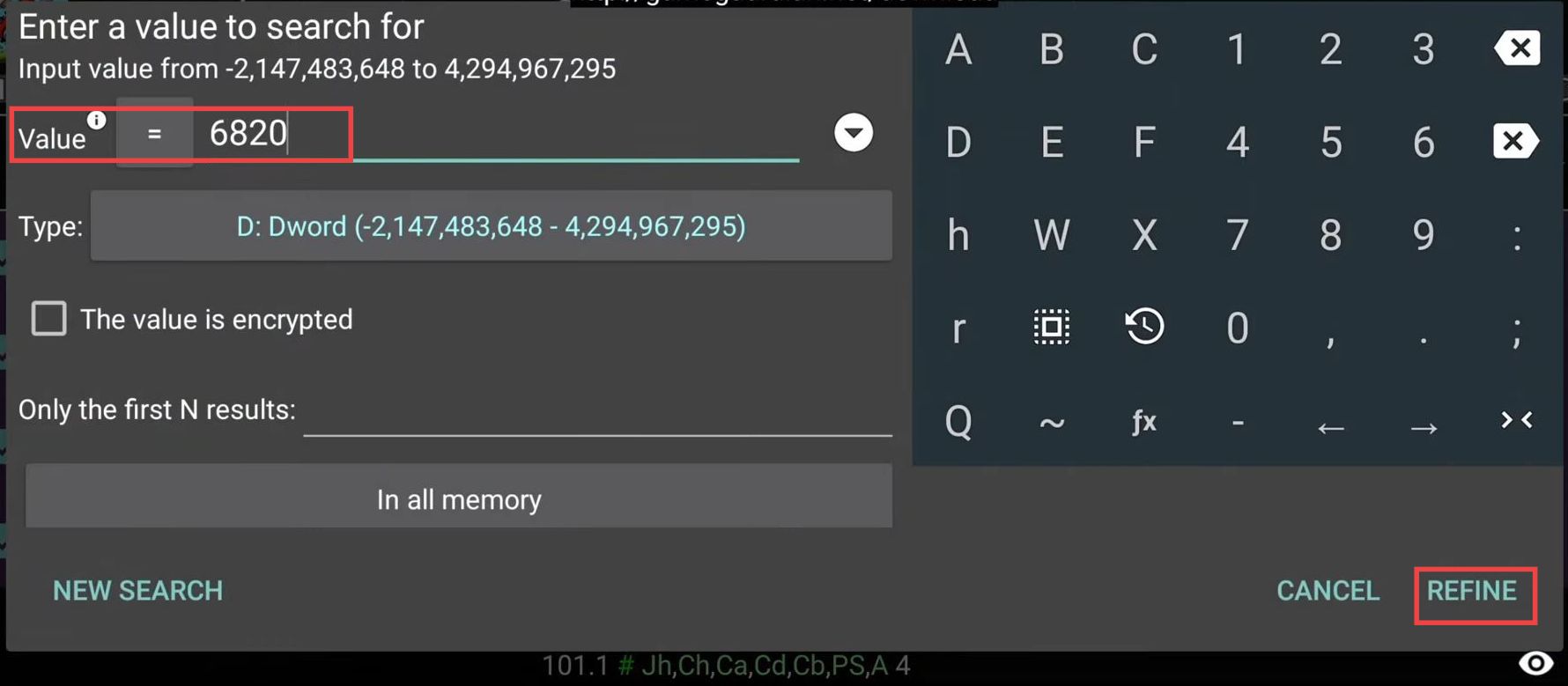
By following the steps below, you can easily install and use Game Guardian.