In this guide, we’ll walk you through the process of installing the Replay mod in the Pojav Launcher 1.19+ for the Java edition of Minecraft. Make sure to run the Pojav launcher on a capable device that can play the mods effortlessly.
Step 1: Settings
- First of all, you need to open the Pojav Launcher to make some basic changes.
- Click on the settings icon at the upper right corner of the launcher interface.
- Tap on the ‘Video and renderer’ option to set the Renderer and Resolution Scaler.
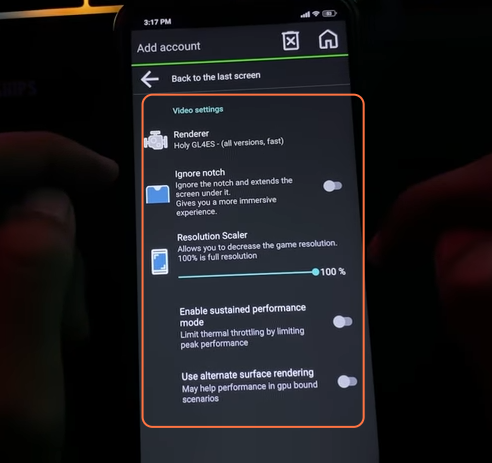
- The second option is Control Customization which needs to be on the default settings.
- After that open the ‘Java Tweaks’ option and set the RAM allocation(You should allocate about 60 percent of your total RAM).
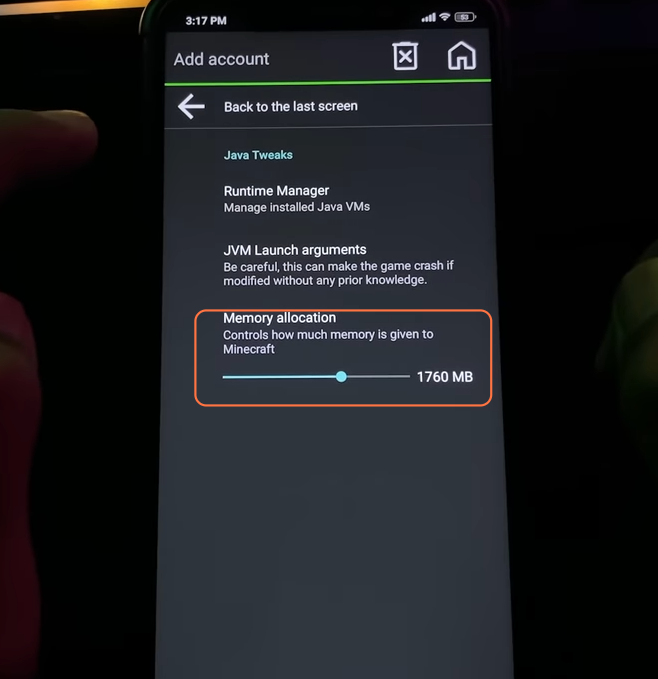
- Now come back to the main screen and log in by pressing the Add Account option. You can either log in through your Microsoft account or your Local account.
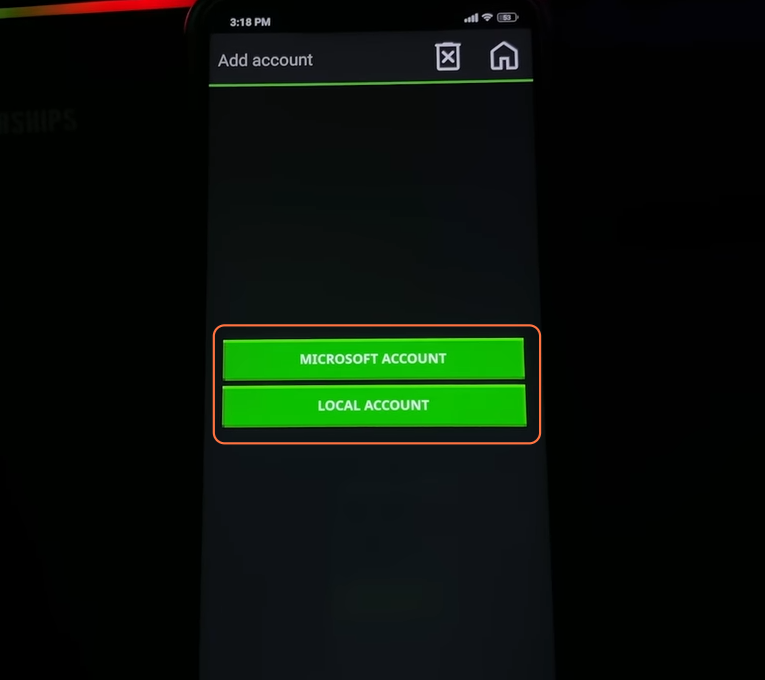
- Once you log in, install the Java edition of the Minecraft game.
- To do this press the pencil icon just above the Play button.
- Enter the username or keep the name field to default, and select the version of Minecraft available for the Java edition.
- Keep everything default until the Renderer which should be “virglrenderer (OpenGL ES 3): exports OpenGL 4.3” and press the Save Profile button.

Step 2: Download Files
To install and use Replay mod you need these five files: OptiFine, OptiFabric, OptiFabric Loader, Fabric Api, and Replay mod itself.
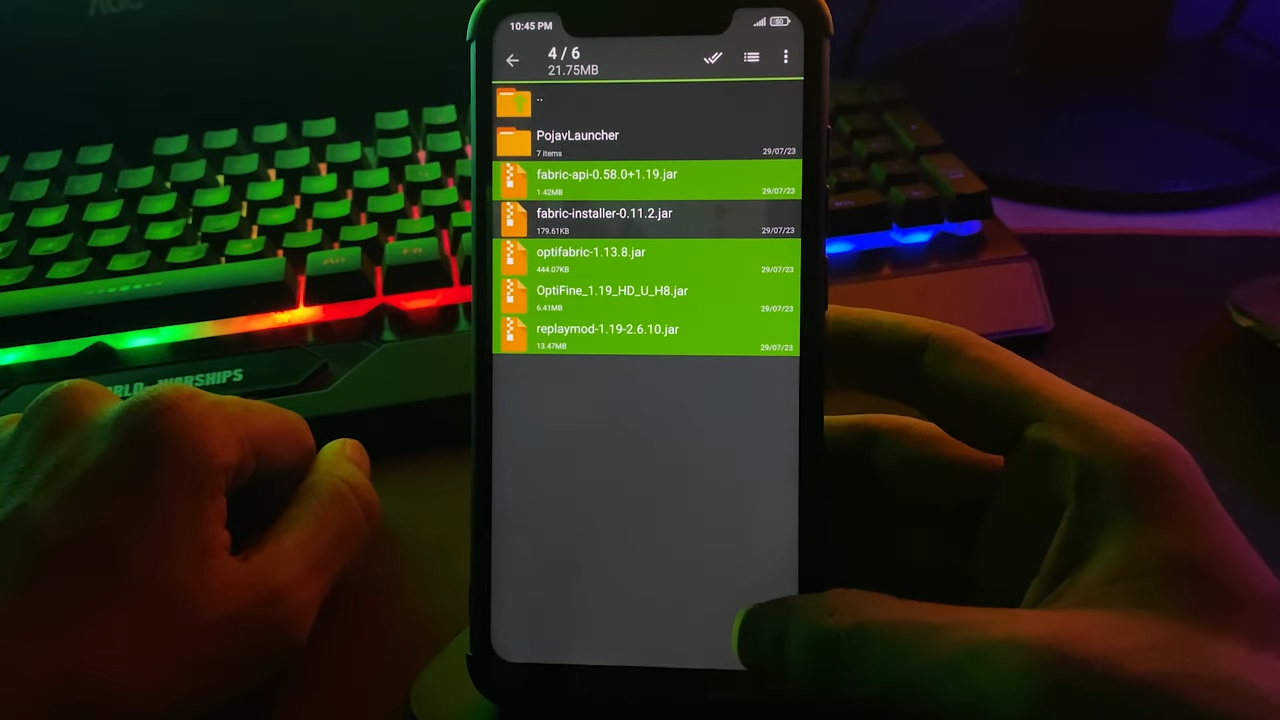
Step 3: OptiFabric Installation
- Before installing OptiFabric, ensure you have the latest version of Minecraft and the Fabric API.
- Launch PojavLauncher and select the Minecraft version compatible with OptiFabric.
- Locate the “mods” folder in your Minecraft installation directory.
- Move the downloaded OptiFabric JAR file into the “mods” folder.
- Run PojavLauncher and enjoy the optimized performance!
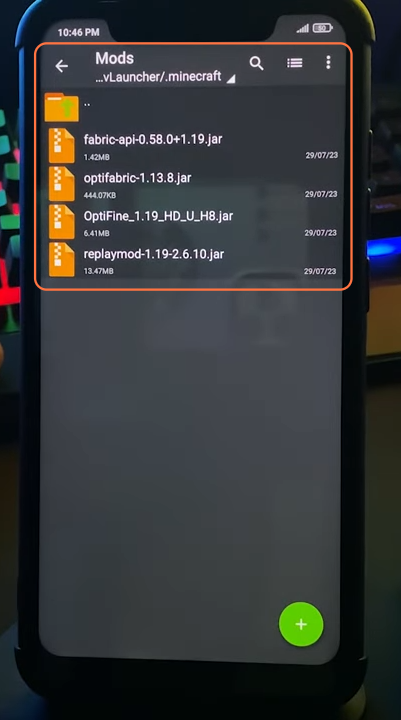
Step 4: Download and Install Replay Mod
- Download the Replay Mod JAR file.
- Open PojavLauncher and select the appropriate Minecraft version.
- Locate the “mods” folder in your Minecraft installation directory.
- Place the downloaded Replay Mod JAR file into the “mods” folder.
- Launch PojavLauncher and start using the Replay Mod features!
- To ensure mods work harmoniously, verify that you have the correct versions of Minecraft, Fabric API, OptiFabric, and Replay Mod.
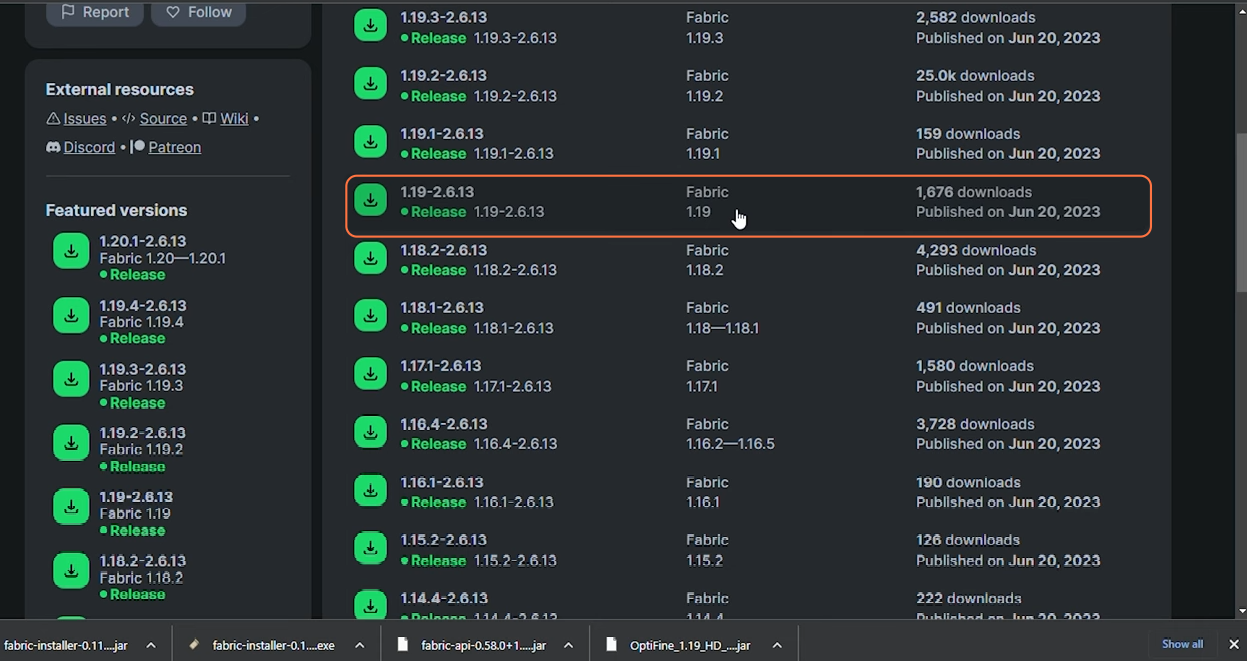
Relaunch the Pojav Launcher and you’ll see a new version by the name of Fabric Loader, select it and press the ‘Play’ button.

By following the above steps you can easily install and use the Replay mod in the Pojav Launcher on your Mobile device.