In this guide, you will find out how to install V Mirrored World in Grand Theft Auto 5.
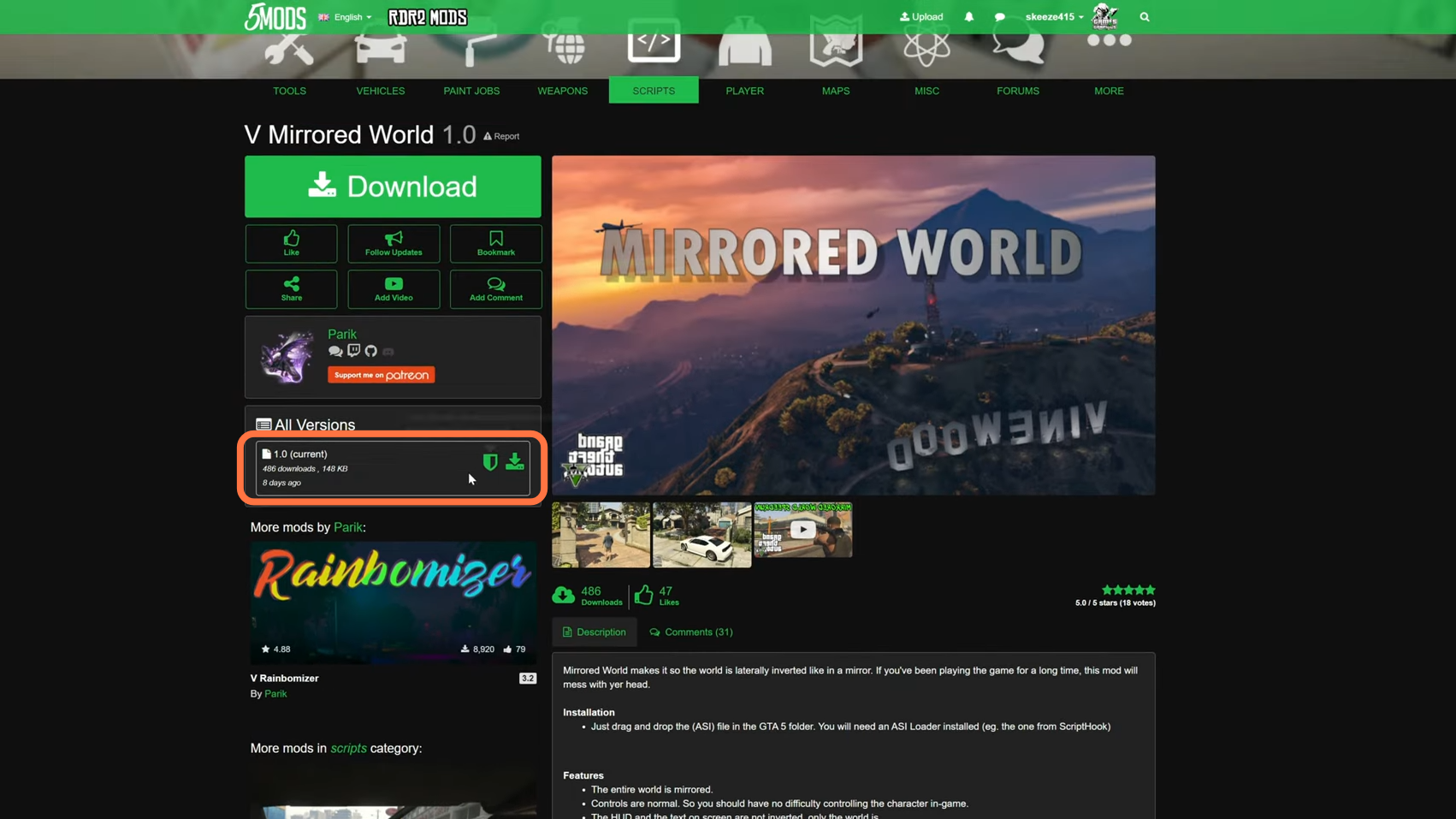
2. The other things you will require are “Scripthookv” and “ScripthookDotNet”. You can download Scripthookv from “http://www.dev-c.com/gtav/scripthookv/” and ScripthookDotNet from “https://github.com/crosire/scripthookvdotnet/releases“.
Once you have downloaded the requirements and the Mod, you need to go to the downloads folder to open the downloaded files.
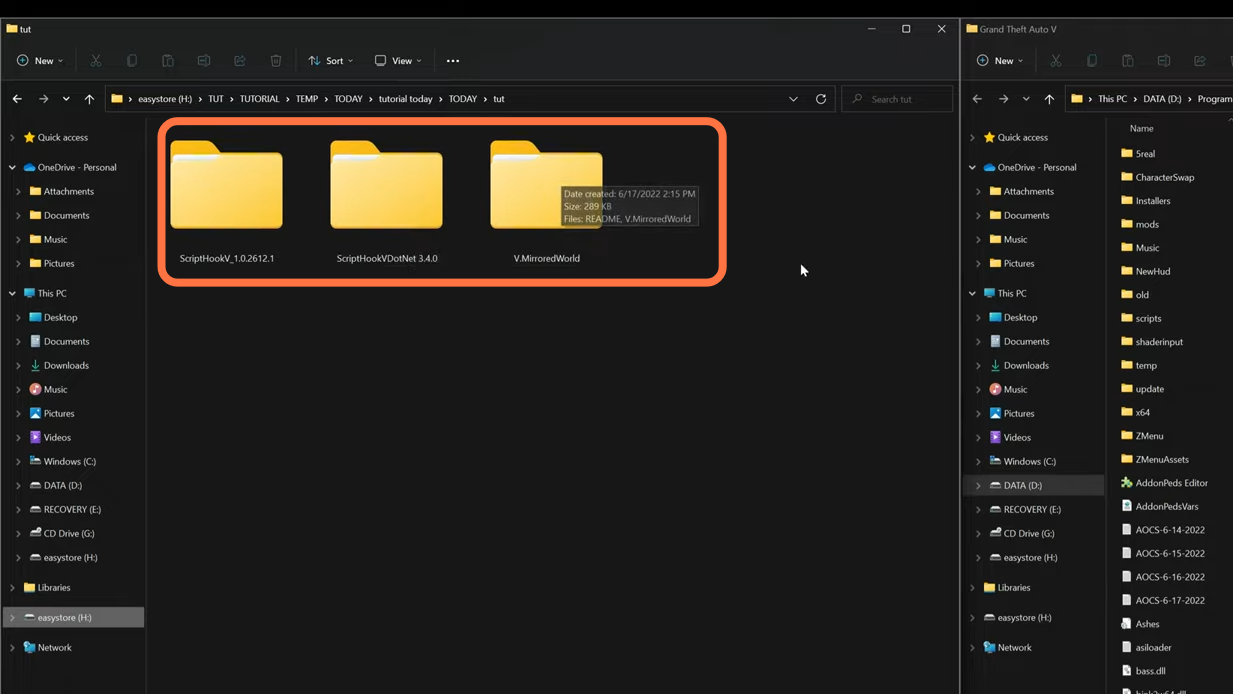
3. On the other hand, open the “GTA V” directory side by side with the downloads folder. Now let’s start with the ‘ScriptHookV’ folder from the downloads and you will get another folder inside it named bin.
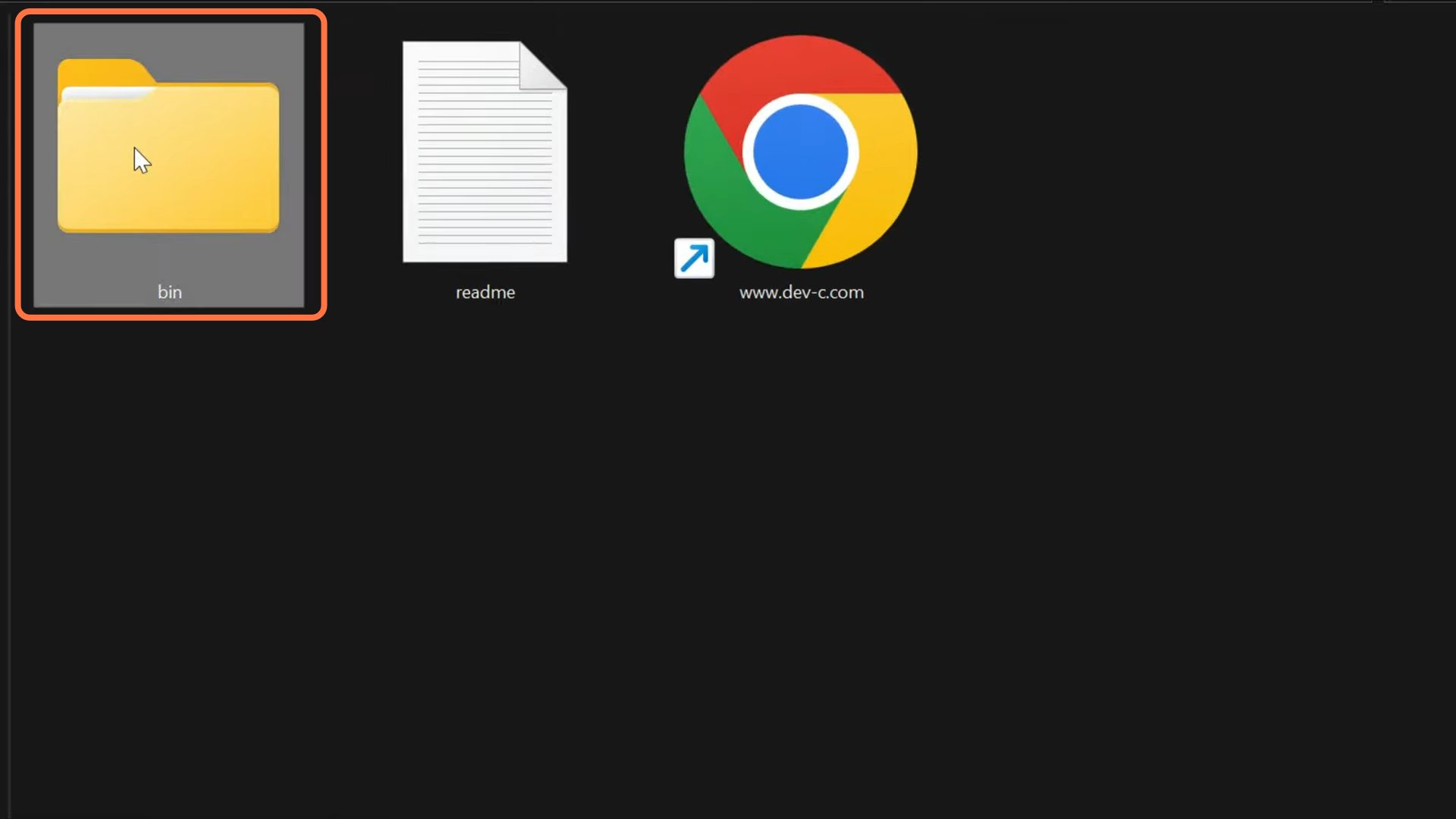
4. Open up the bin folder as well and you will get two DLL files (dinput8.dll and ScriptHookV.dll) in it. Drag these files into the opened directory of GTA V.
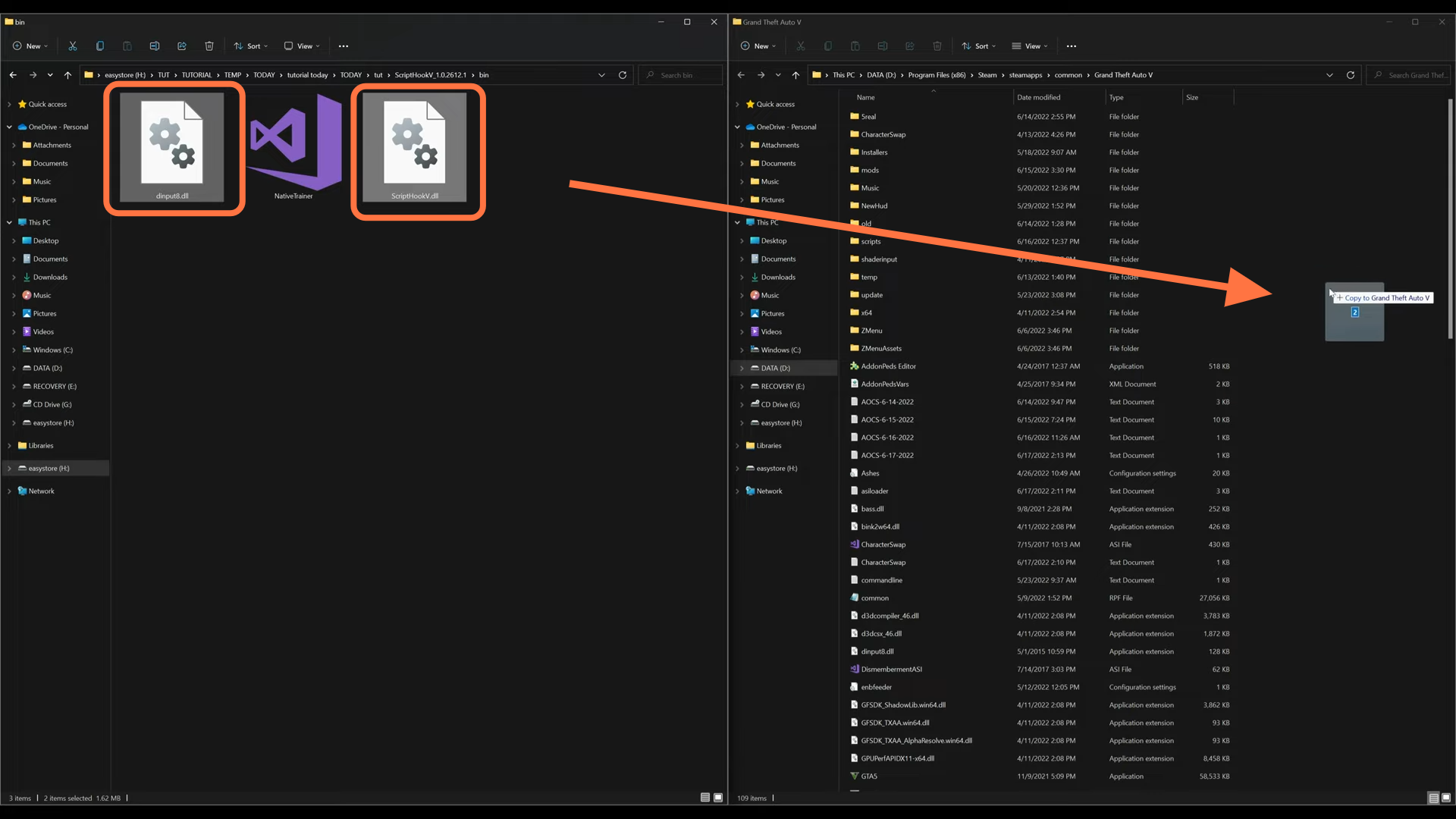
5. Now go back to the downloads folder and open up the ‘ScriptHookVDotNet’ folder.
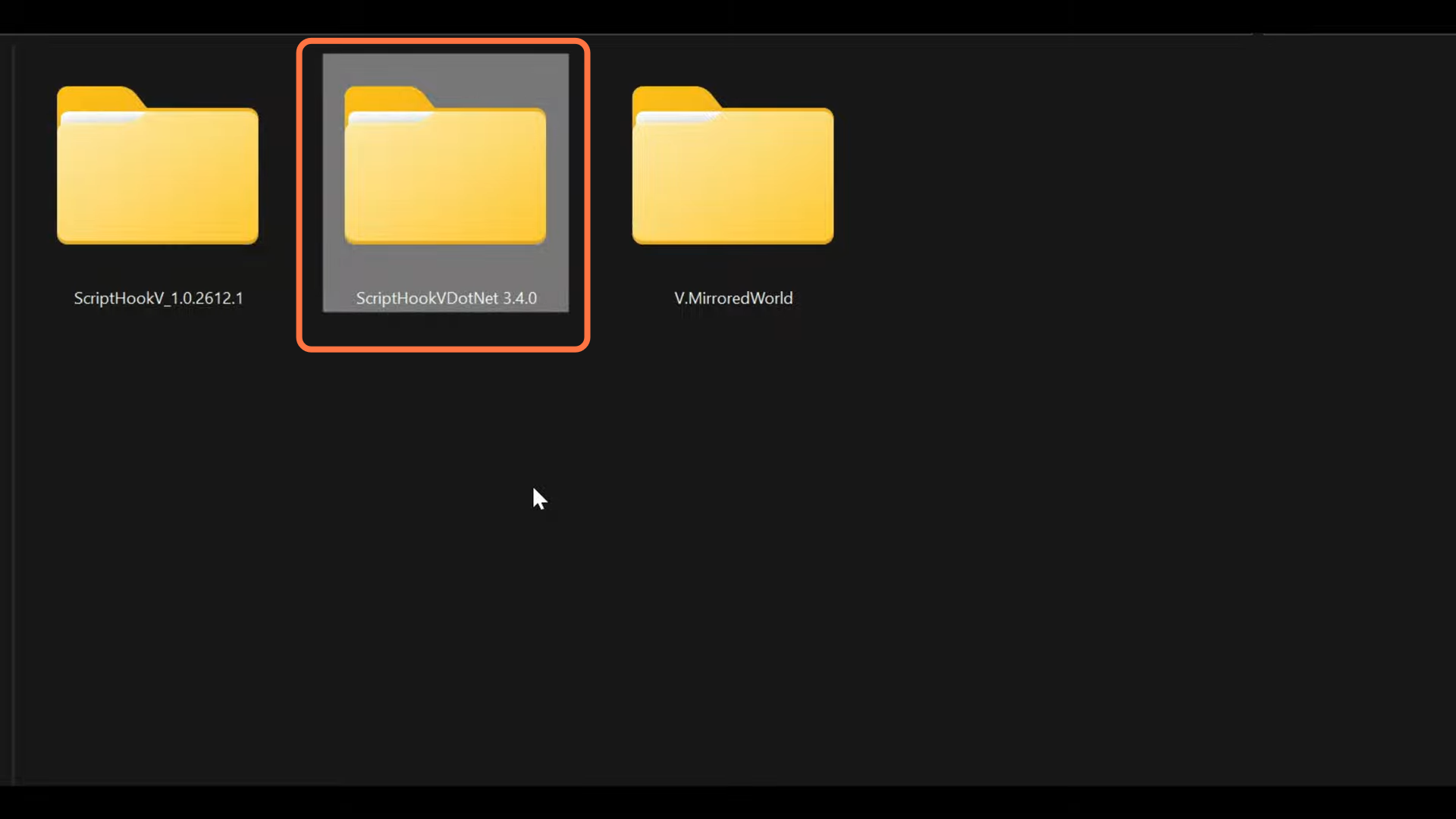
6. Inside this folder, you have to select every file except the ‘License’ and ‘ReadMe’. Drag the selected files into the GTA V directory.
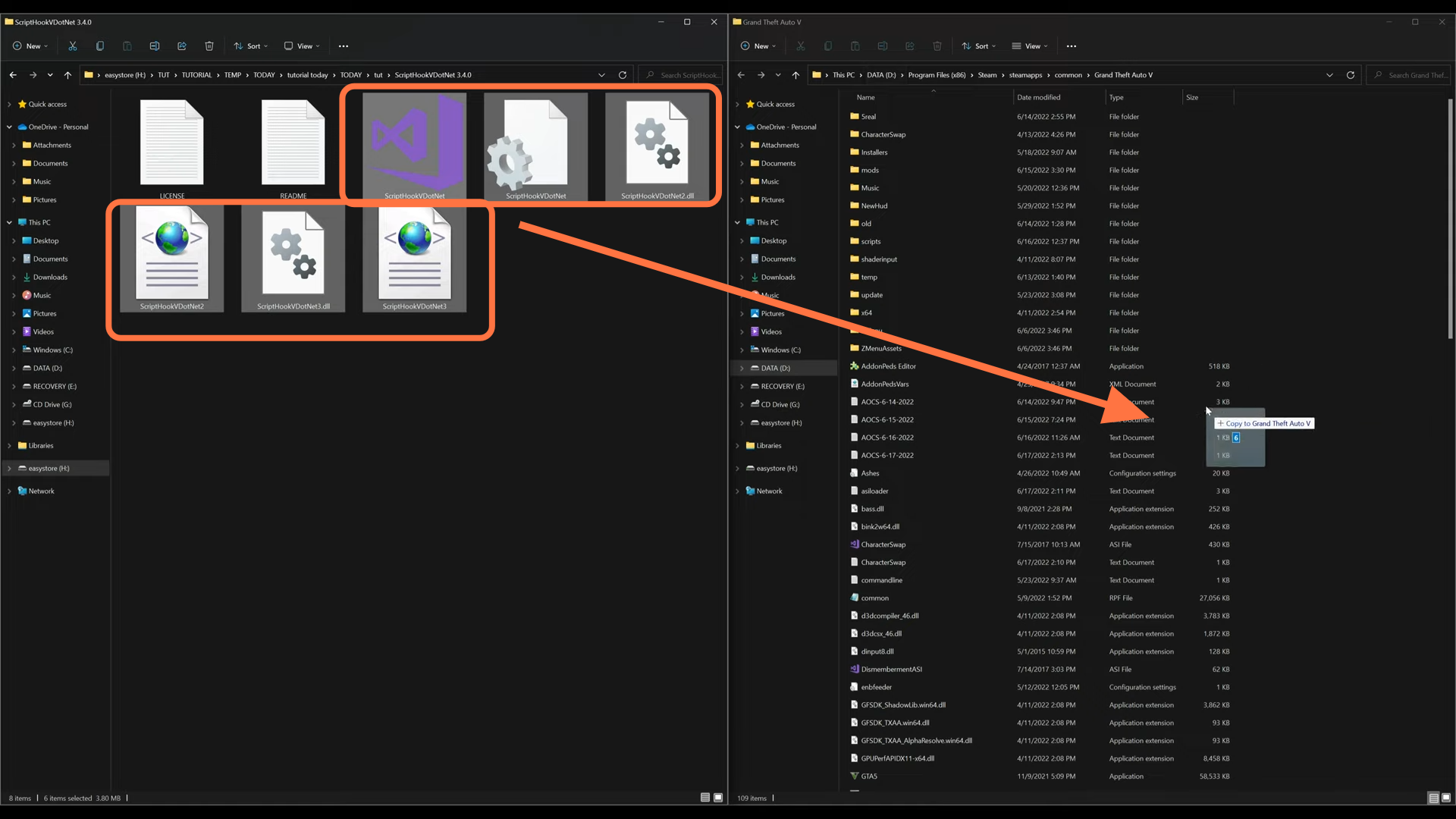
7. If you want to use the Insert Button to reload the attached scripts, then you have to open the ‘ScriptHookVDotNet’ configuration settings file from your GTA V directory.
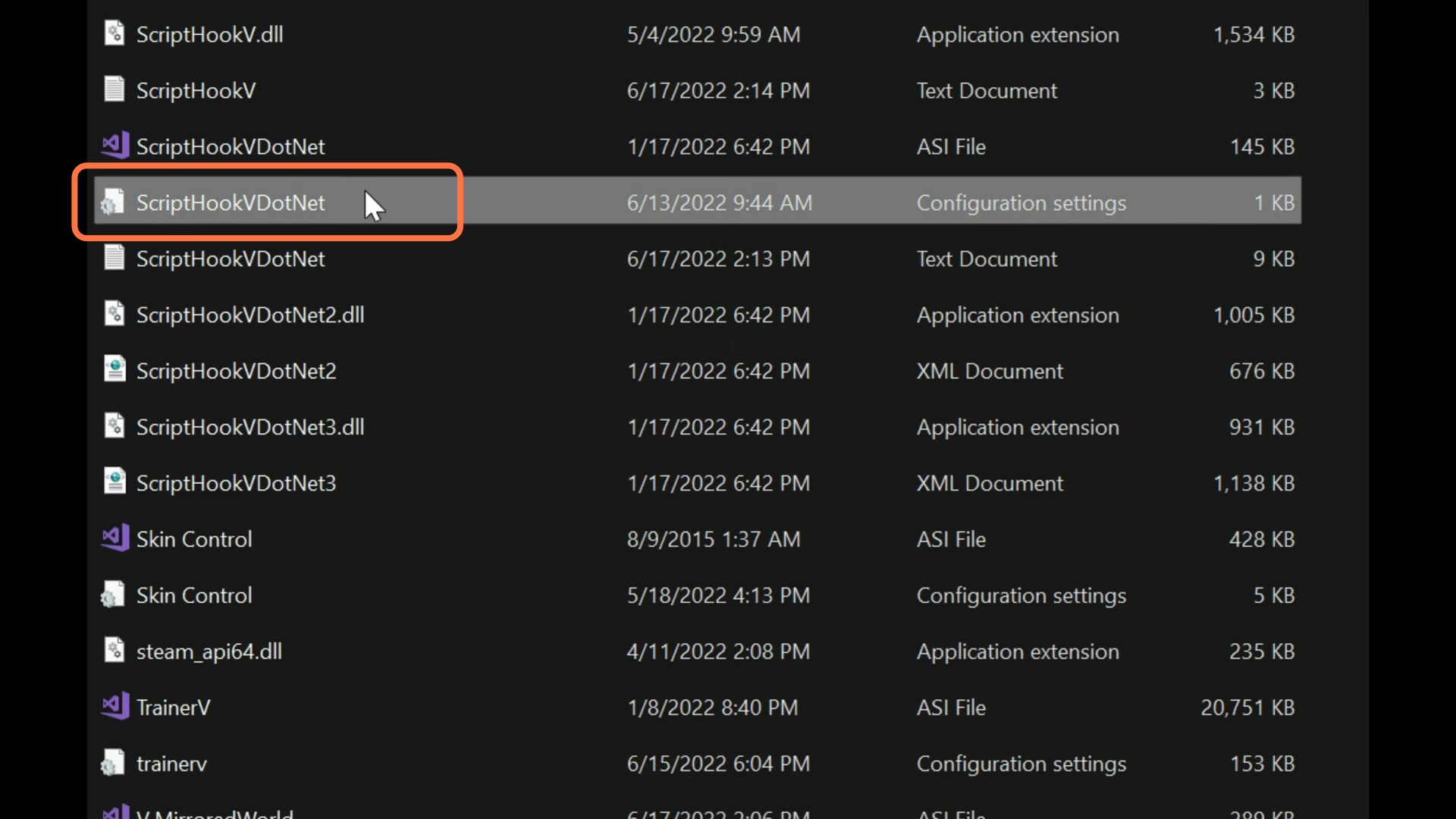
8. To assign the Insert key to reload your scripts, you need to set ‘ReloadKey=Insert’ in this file which by default was set to None. When you press the insert key while playing the game, it will reload your scripts instead of turning off the game and then turning it back on. Once you are done with your changes, you have to click on the file and press save.
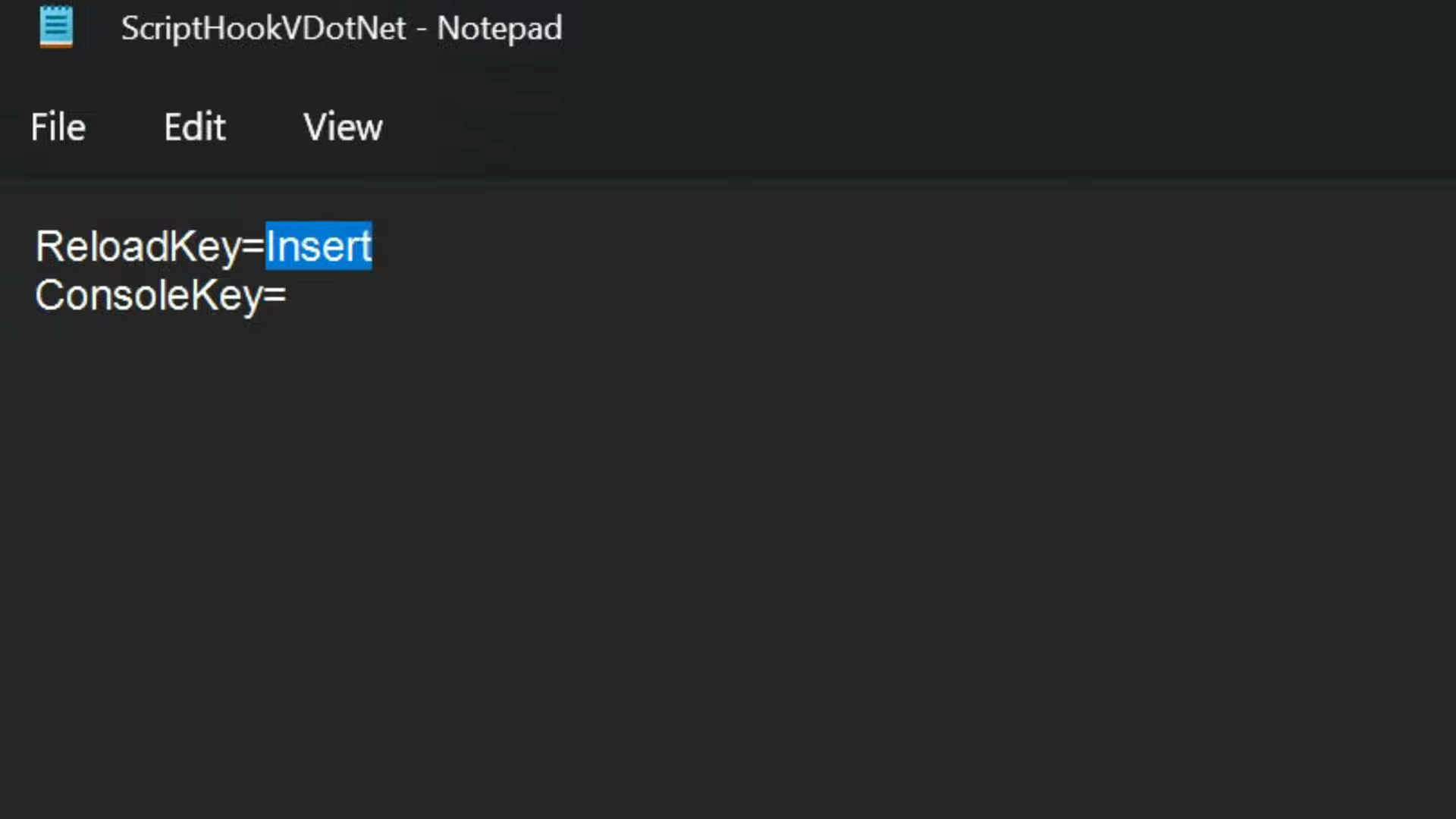
9. After you have installed the requirement files, you need to go back to the downloads folder to install your mod file. And then open up the V.MirroredWorld Mod folder.
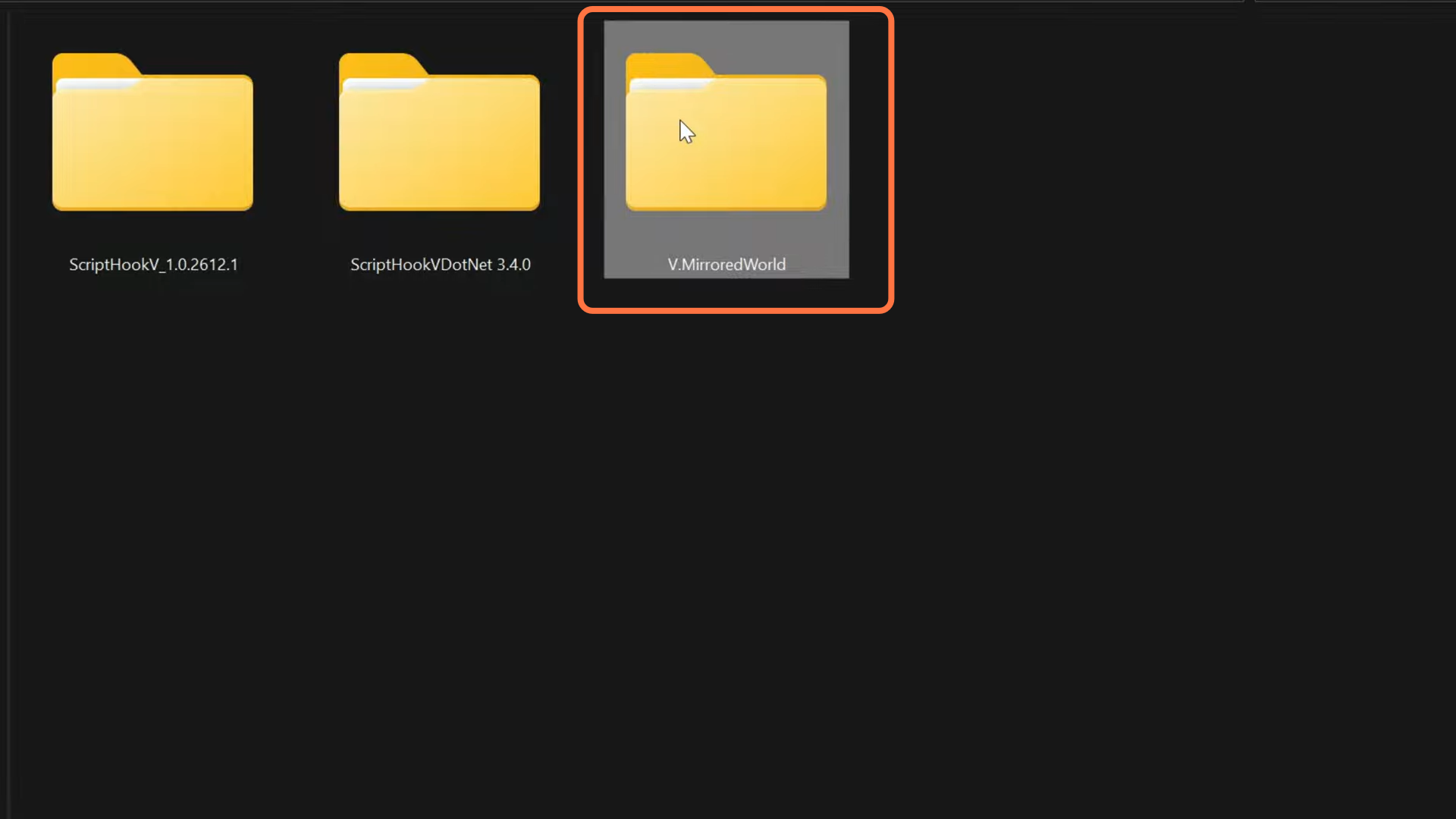
10. Inside this folder, you will find one readme.txt file and an ASI file.
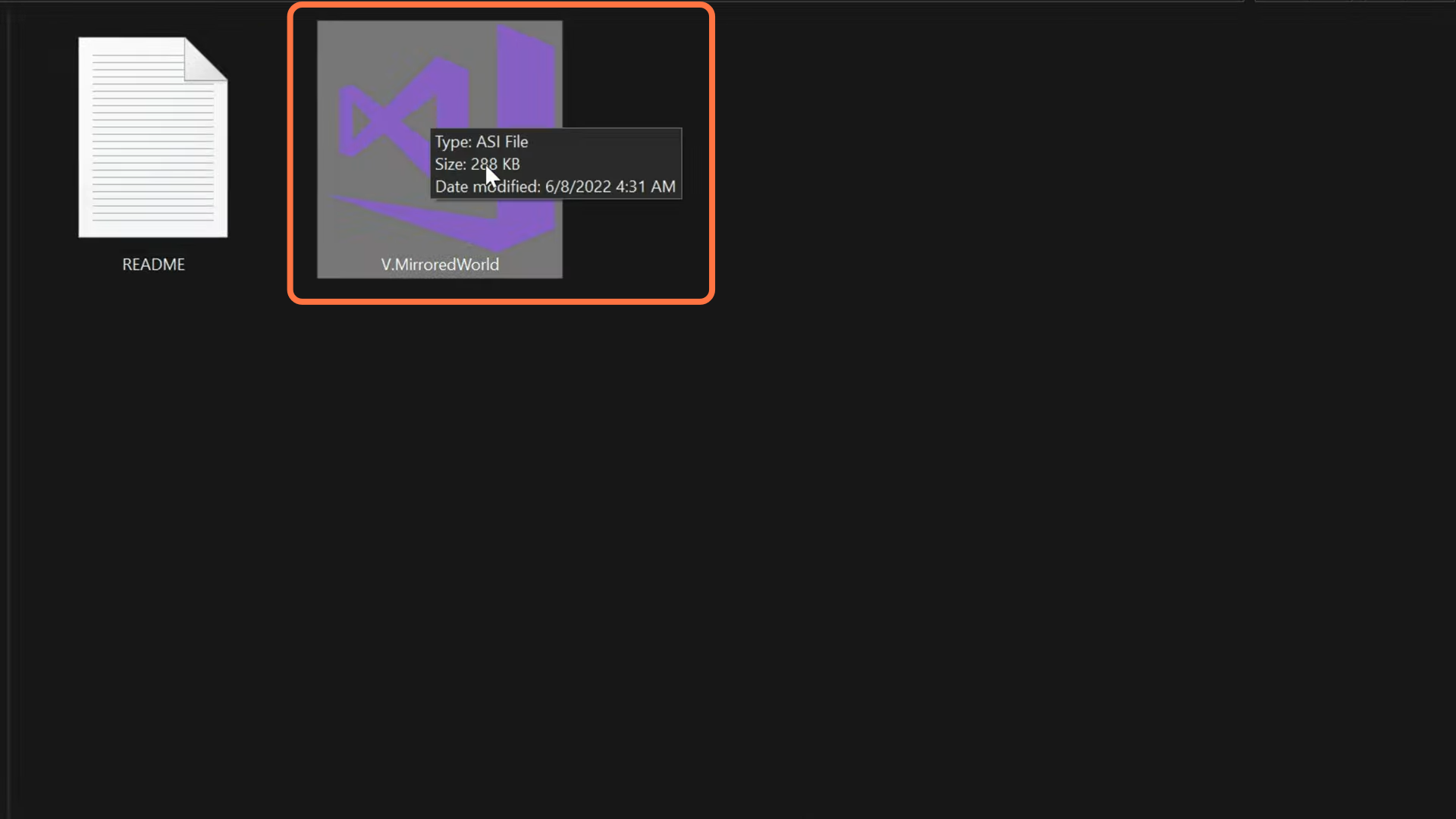
11. Now, you have to drag the ASI file into the main directory of GTA V. Once done, close all the windows.
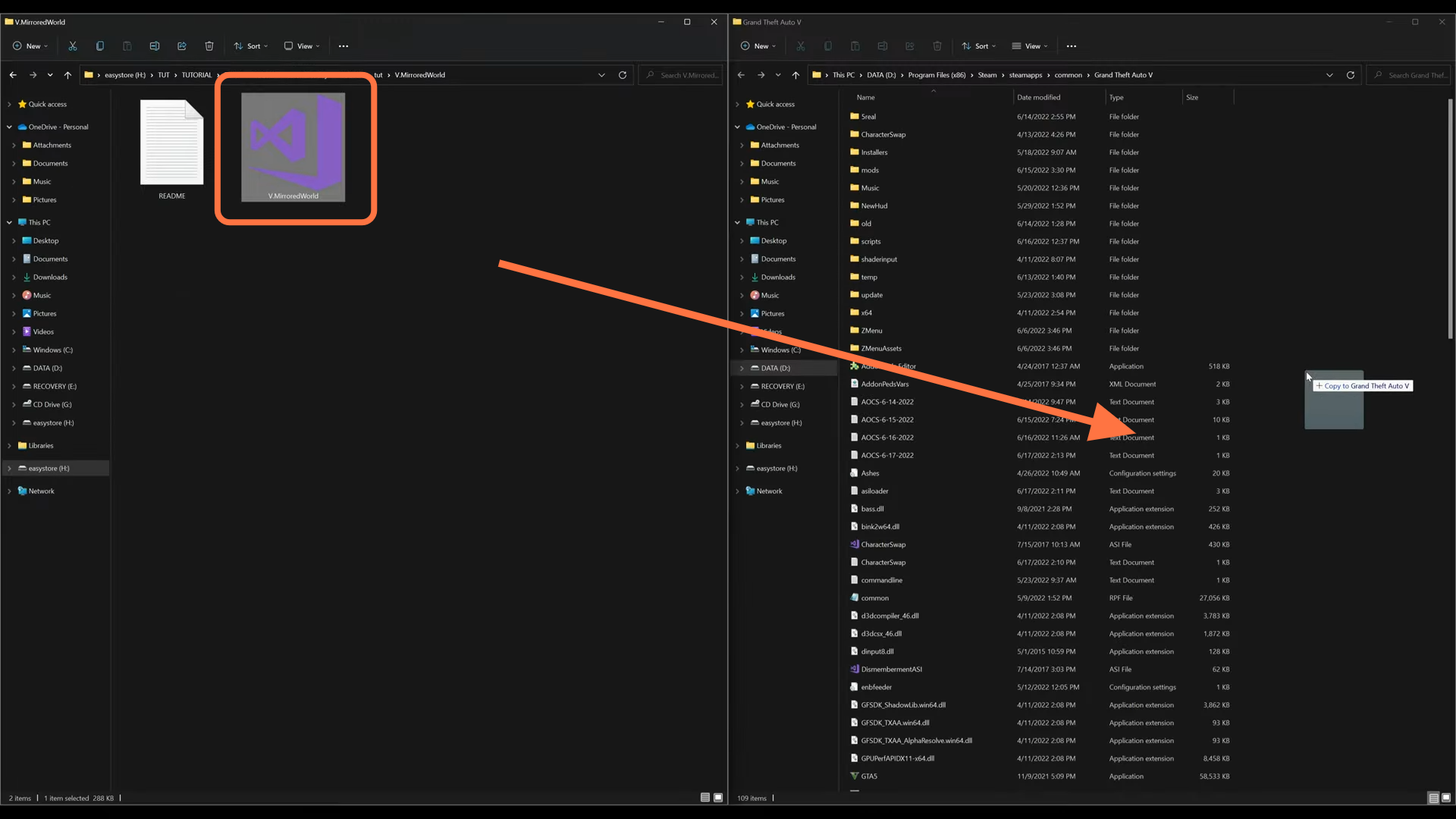
12. Now let’s run the game to check whether our modifications work or not. You’ll notice that everything looks reversed once you spawn in the game. It is the same phenomenon as you are looking in a mirror.
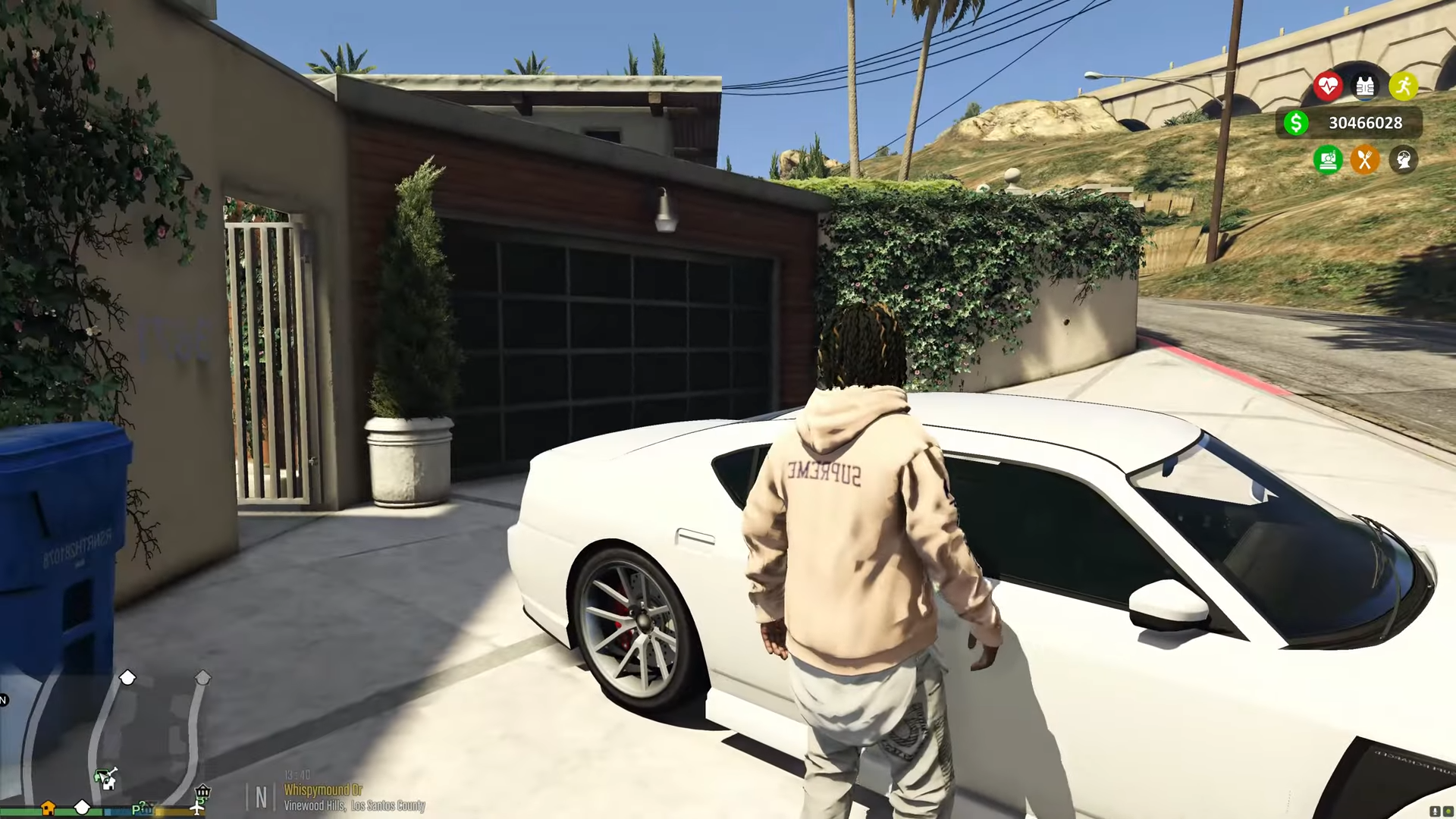
13. Let’s get in the car and you will find that you are now driving a right-hand steering car as everything has reversed. Every place you visit in the city will be reversed from where you have been before in your game.
