By adhering to this comprehensive guide, you can seamlessly integrate the recently released VStancer mod into your GTA V experience. This mod enables you to customize wheel and suspension attributes for your in-game vehicles.
Step 1: Download the Mod
- The first step is to download the VStancer mod from this webpage.
- Open the link and click on the green download arrow icon for the current version under the ‘All Versions‘ section to get the mod’s compressed zip file.
- It’s worth noting that the mod’s optimal functionality necessitates the prior installation of Script Hook V.
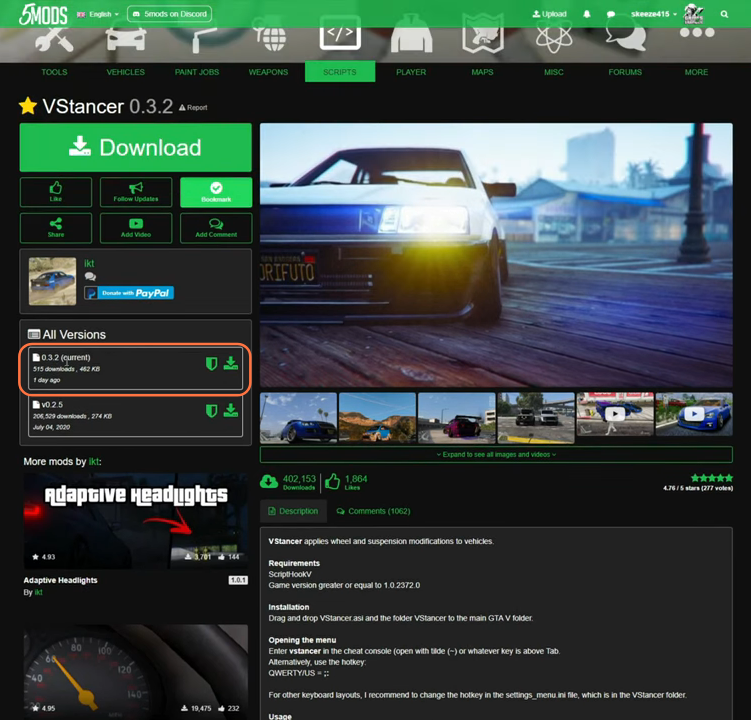
Step 2: Accessing Downloaded Files and Game Directory
Once the essential files have been successfully procured, navigate to your downloads folder to proceed with the installation process. Simultaneously, open the primary directory housing your GTA V installation in another window. This dual-screen arrangement facilitates a seamless installation procedure.
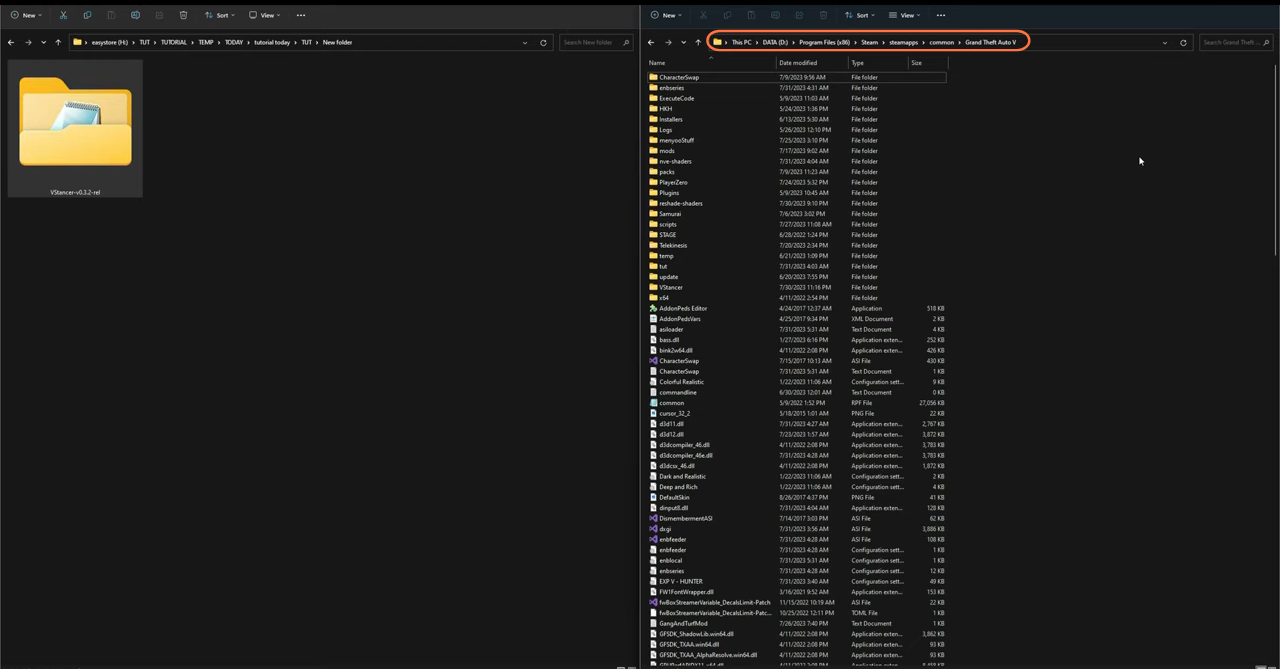
Step 3: Exploring the Downloaded Mod
Within the downloaded mod folder, you’ll encounter an assortment of items. Prominently featured is a folder aptly named ‘VStancer,’ accompanied by several informative text documents. Notably, the VStancer.asi file is also present, vital for the mod’s proper functionality.
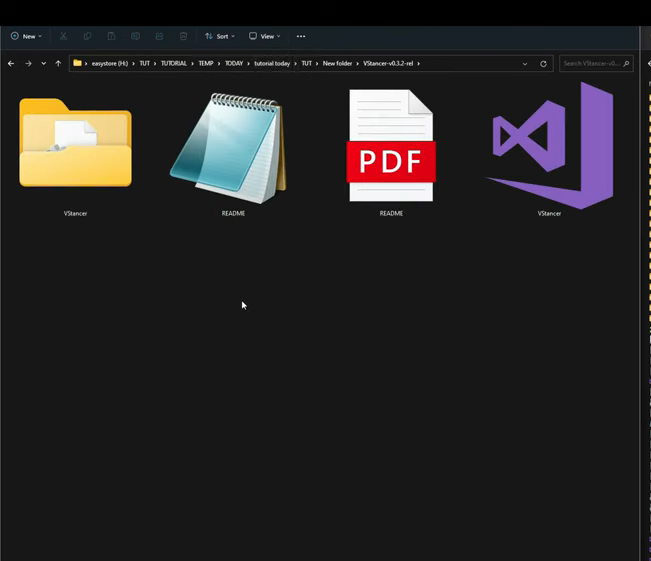
Step 4: Install the Mod
Now we can initiate a simple installation process. By performing a straightforward drag-and-drop maneuver, situate both the VStancer.asi file and the ‘VStancer’ folder within the main GTA V directory.
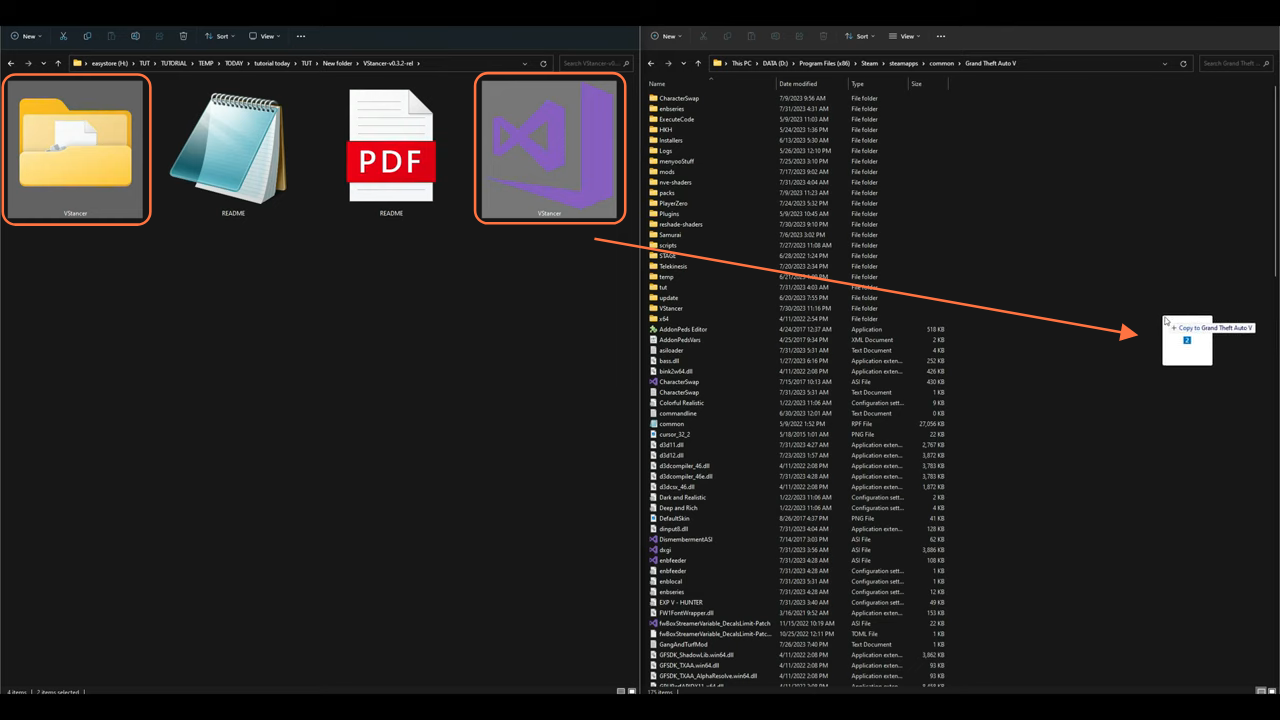
Step 5: Activating and Testing the Mod
Close all ongoing file interactions and launch the GTA 5 game. Upon entering the game’s virtual realm, summon a vehicle of your choosing. Following this, access the VStancer menu by pressing the semicolon (;) key. Alternatively, you can tailor this activation key by modifying the configuration settings found within the ‘VStancer’ folder, nestled comfortably within your GTA V directory. The menu interface will gracefully appear in the upper left corner, affording you access to a plethora of invaluable customization options for your vehicles.
