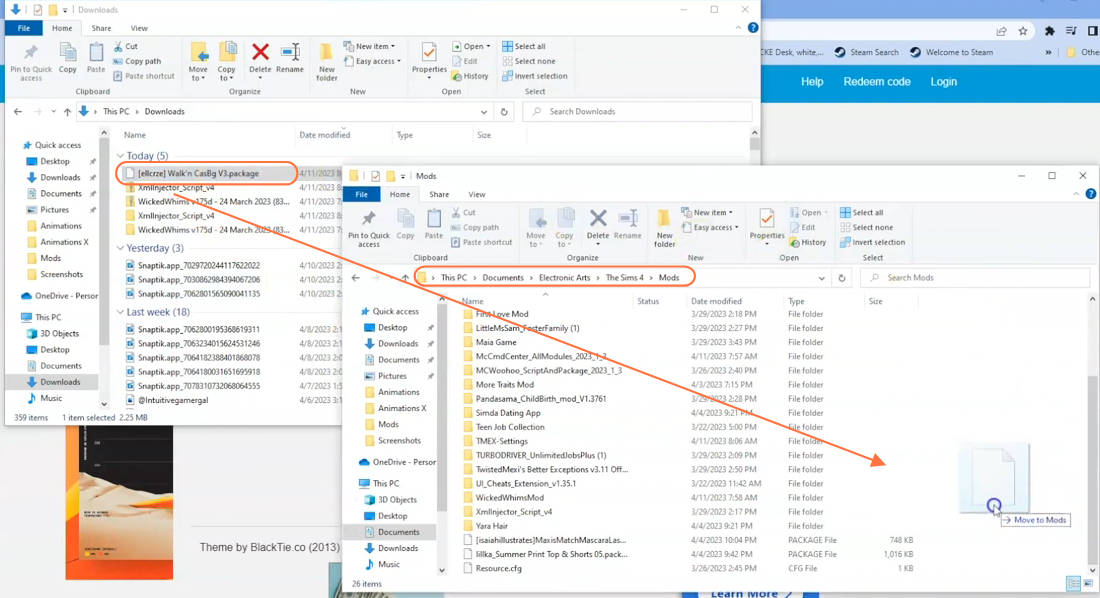In this comprehensive guide, we will let you know how to install the Walk N CAS Background Mod in The Sims 4. This incredible mod adds a touch of modernity and visual appeal to your Create-a-Sim (CAS) experience, replacing the traditional background and making it more engaging and captivating. Follow the steps below to install the CAS Background Mod:
Step 1: Begin by visiting the official Patreon page where the mod is available for download. You can access the page by clicking on the following link: “https://www.patreon.com/user/creators?u=74478543“. Once you reach the website, scroll down to the bottom of the page and locate the hyperlink labeled “Walk in”. Click on this link, and it will redirect you to a new page.
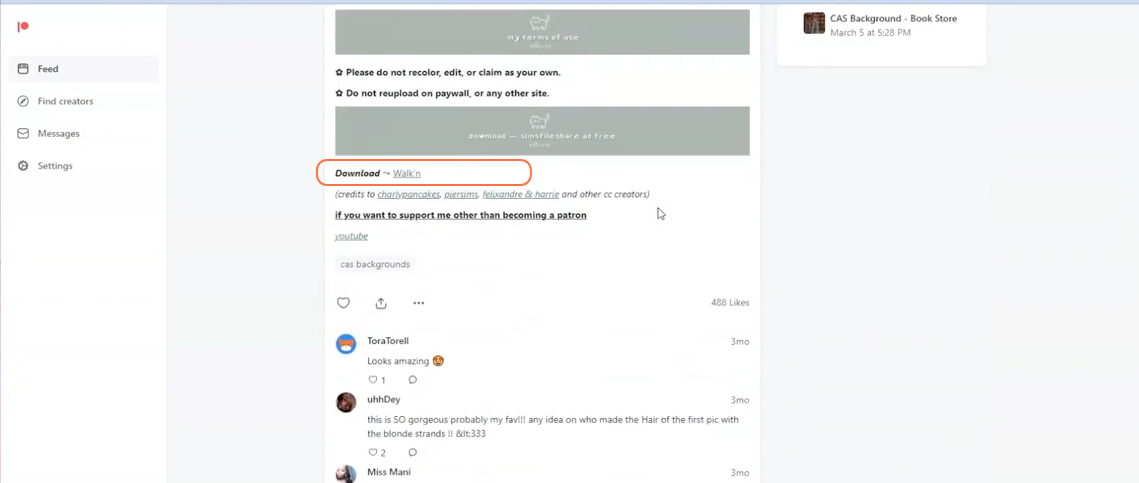
Step 2: On the newly opened page, you’ll find various versions of the Walk N CAS mod available for download. Choose the package file that suits your preferences and click on it to initiate the download.
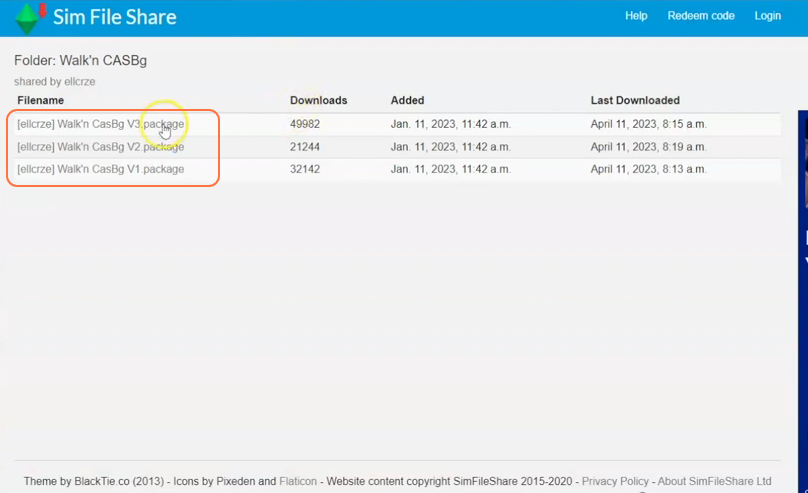
Step 3: After the download is complete, open your computer’s File Explorer or Finder, depending on your operating system. Navigate to the folder where the downloaded package file is saved. Typically, it will be located in your Downloads folder on your PC.
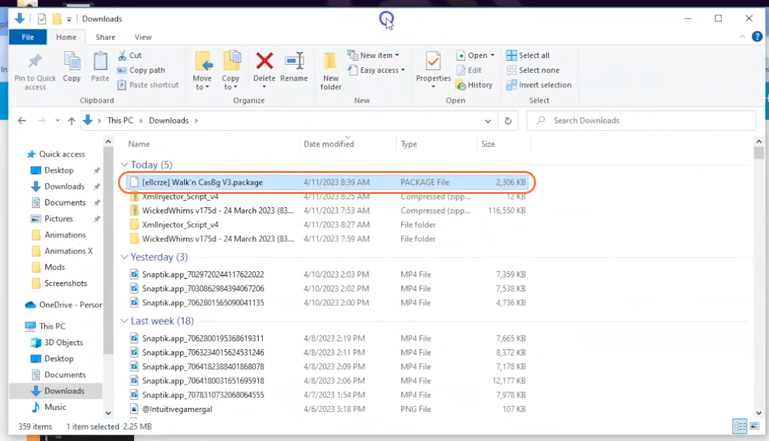
Step 4: Now, open the Mods folder within your Sims 4 game directory. By default, the game directory can be found at Documents > Electronic Arts > The Sims 4 > Mods. This folder serves as the designated location for all custom content and mods, allowing the game to recognize and utilize them effectively. In case you don’t have a Mods folder in your game directory, you can create one yourself as it is required to store the mod files.
It’s important to note that if you haven’t installed any mods before, you need to load up the game at least once and then exit to generate the necessary folders, such as Documents and Electronic Arts, for a seamless mod installation process. Additionally, ensure that the game is not running while you install the mod. Now to install the Walk’n CAS Background mod, simply drag and drop the downloaded package file into the Mods folder in your Sims 4 directory.