In this brief guide, I will walk you through the process of knocking on doors and visiting other Sim’s houses in The Sims 4. These steps will help you explore new homes, interact with other Sims, and enjoy various activities within their households.
Step 1: To initiate your visit, start by pressing the “M” key on your keyboard to open the map and select a Residential World. Alternatively, you can click on your Sim’s phone to visit a Society. Once the phone interface appears, locate the green travel icon and select the “Travel” option to proceed.

Step 2: Now you can explore different neighborhoods and maps to find houses where other Sims are currently residing. To identify occupied homes, simply hover your cursor over each house, and information about the residents will appear. This allows you to choose the specific households you wish to visit based on the Sims living there. Remember, you have the freedom to visit any house across various maps and neighborhoods!

Step 3: Once you have selected the desired house you wish to visit, click the car icon located at the bottom right corner of the screen to confirm your visit. This action signifies your Sim’s intention to travel to the selected household.

Step 4: After arriving at the destination locate the front door of the house you have visited and hope resident sims allows you to enter into their home. To accomplish this, simply click on the door and select the “Knock on Door” option from the interaction menu.
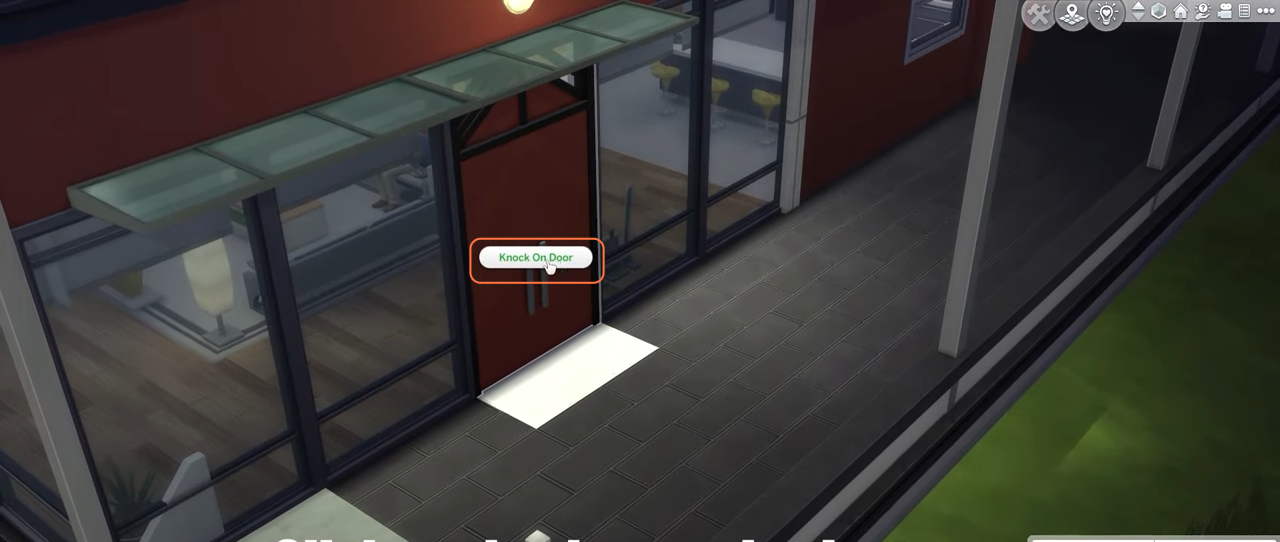
Step 5: Once the door has been opened, you are now welcomed into the Sim’s home. At this point, your Sim can engage in various activities within the household. They can explore the rooms, interact with objects, and interact with the resident Sims. For instance, your Sim can prepare meals in the kitchen, enjoy dinner with the host Sims, use the bathroom facilities, or even engage in entertaining conversations.
