In this guide, you will find how to link Hogwarts Legacy to your Wizarding World Account.
- First, make sure you have a Wizarding World account. If you don’t have one already, go to the Wizarding World website and create an account. Once you have an account, complete the Hogwarts house sorting and one ceremony.
- Next, go to the Wizarding World homepage and tap on “Connect Now”. From there, you can connect to WB Games by creating or logging in to your WB Games account. This will complete the connection process.
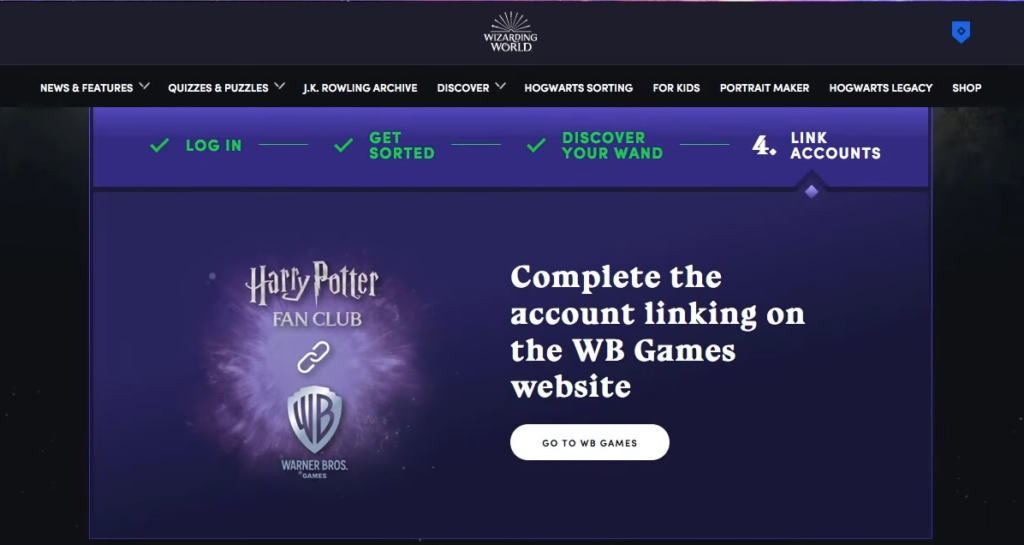
- If linking your account through WB Games doesn’t work, don’t worry. Simply scroll down in your WB account profile and select “Connect to the Harry Potter fan club”. By doing so, you will receive an exclusive Harry Potter fan club Wizarding World wallpaper.
- Now, when you launch Hogwarts Legacy for the first time, you will see an account link prompt. You can either scan the QR code or visit the website on your phone to link your WB Games account to Hogwarts Legacy.
- Once you have successfully linked your Wizarding World and WB Games accounts to Hogwarts Legacy, you will receive a Fanatic School Robe & Beaked Skull Mask, which will enhance your gaming experience.