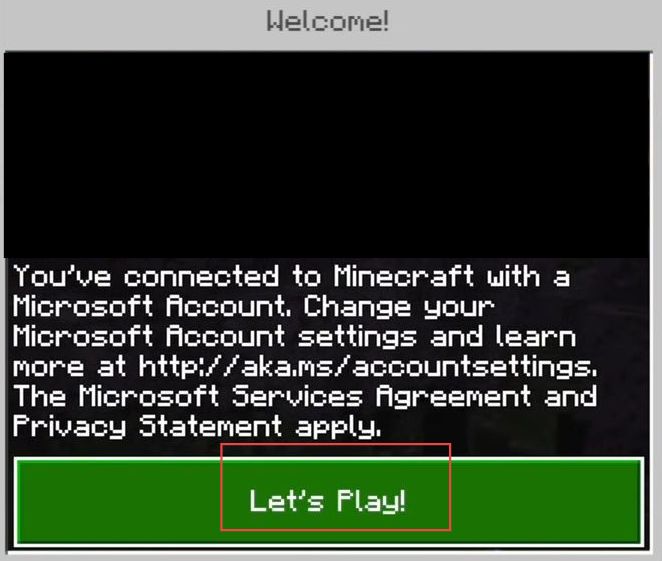This guide will let you know how you to link PlayStation 4 or PlayStation 5 to different Microsoft accounts in Minecraft Bedrock.
- First, you have to launch Minecraft on your computer and click the settings tab from the menu.
- Once the window is opened, scroll down and click the accounts tab from the left side panel.
- Now click the Unlink Microsoft Account button from the right side of the window.
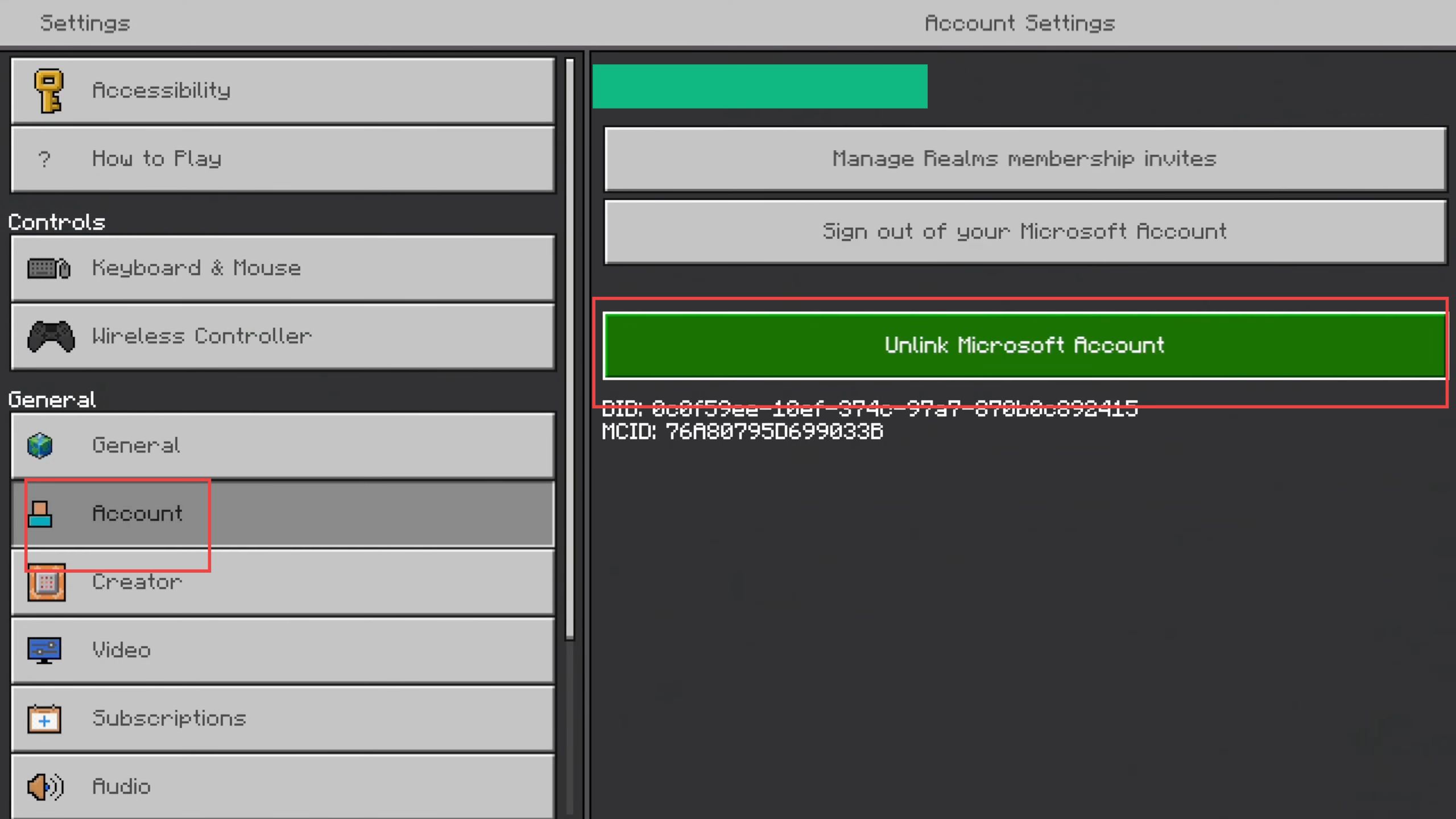
- Checkmark all four options from the menu and click the Unlink button.
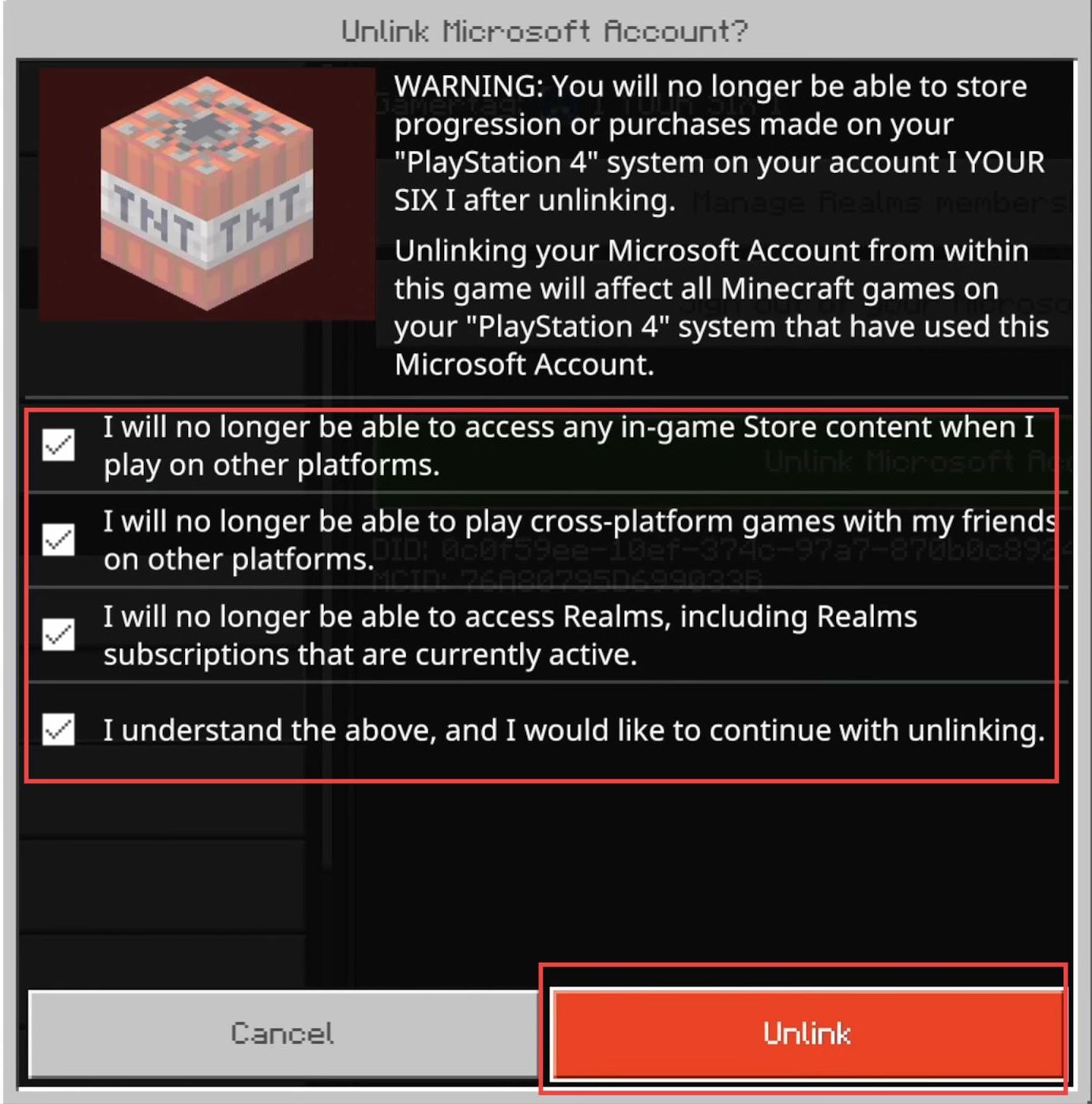
- Now click the sign in for free button from the right side of the window.
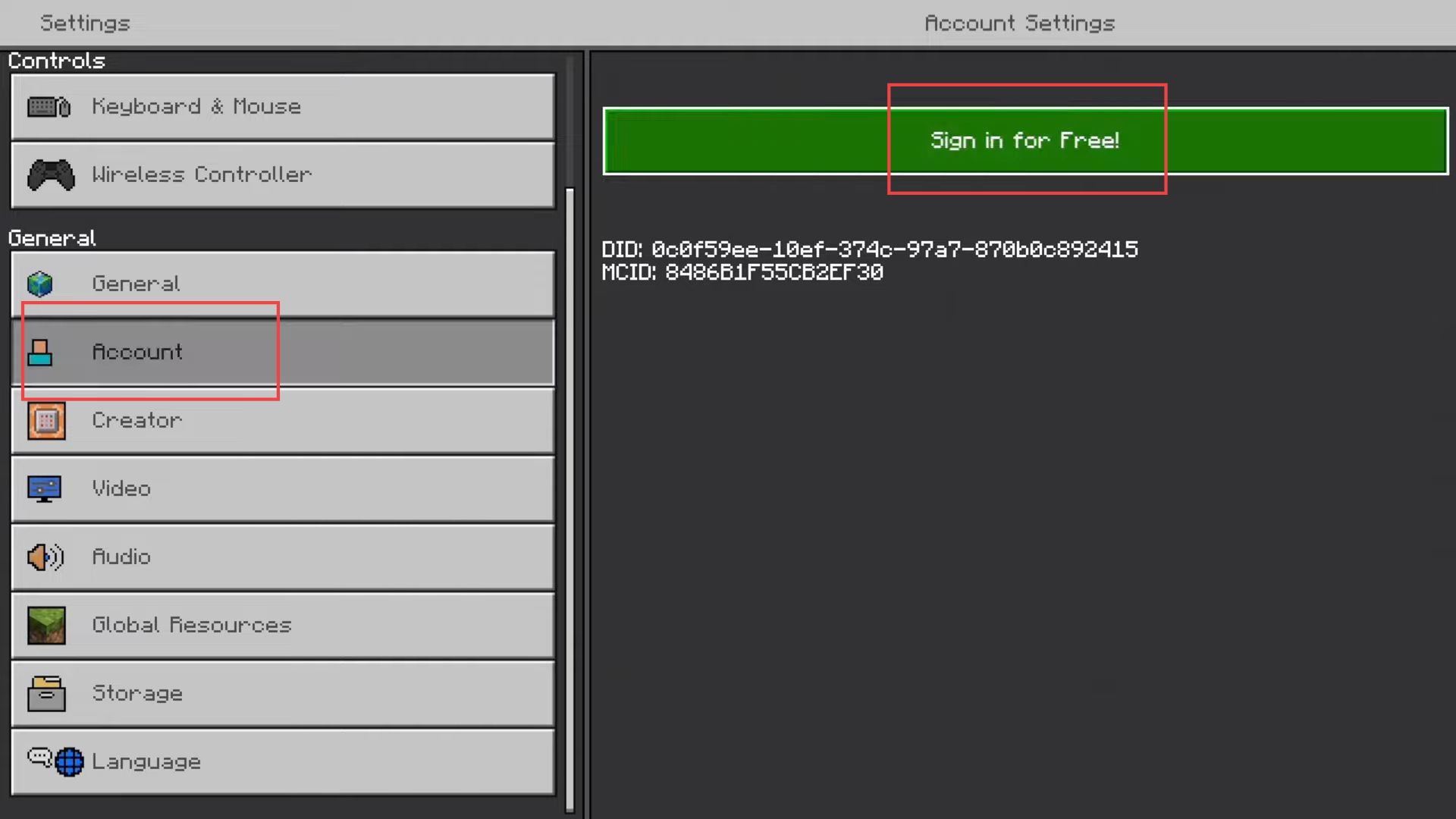
Once you are connected to your Microsoft account, you will have different options. These options include you can scan the QR code from the left side or go to the Microsoft account website.
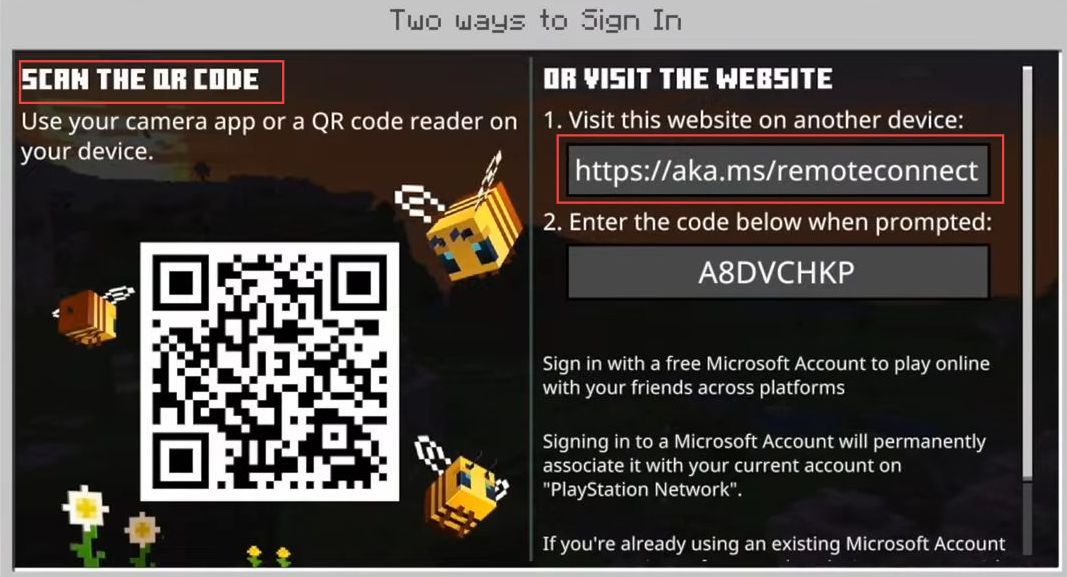
- Upon reaching the web page, input the code received from Microsoft to access your account.
- After that, click the Next button from the menu.
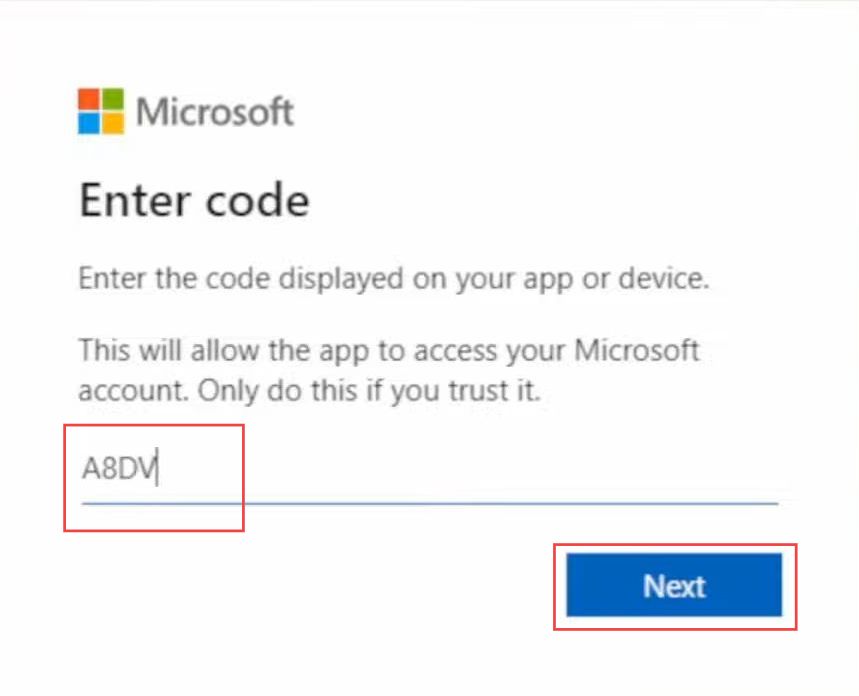
- Now input the password for connecting to your Microsoft account and click the sign-in button.
You can also sign in with Windows or other Microsoft accounts from the bottom side options.

- Once you are done, go back to Minecraft.
Now you will get this connected to Minecraft notification. - The next thing you have to do is click the Let’s Play button to start playing the game.