In this comprehensive step-by-step guide, we’ll let you know how to convert a regular Minecraft server into a Hardcore mode server.
Step 1: Server Setup
Ensure your Minecraft server is operational. If not, you can set it up through Simple Game Hosting, a platform offering quick server management, mod integration, and live support.
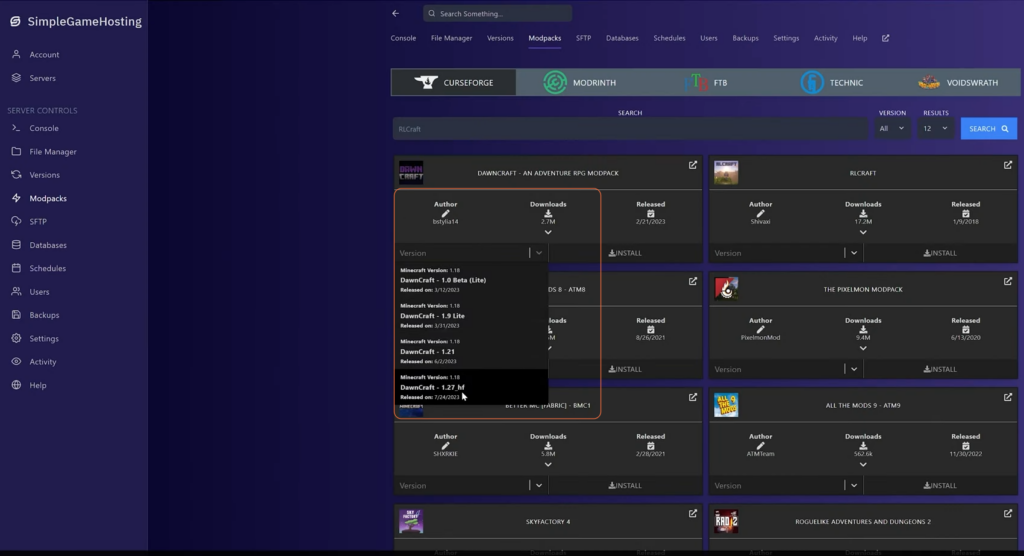
Step 2: Locate the Server Properties File
Once your server is set, access the server directory to locate the ‘server.properties‘ file.
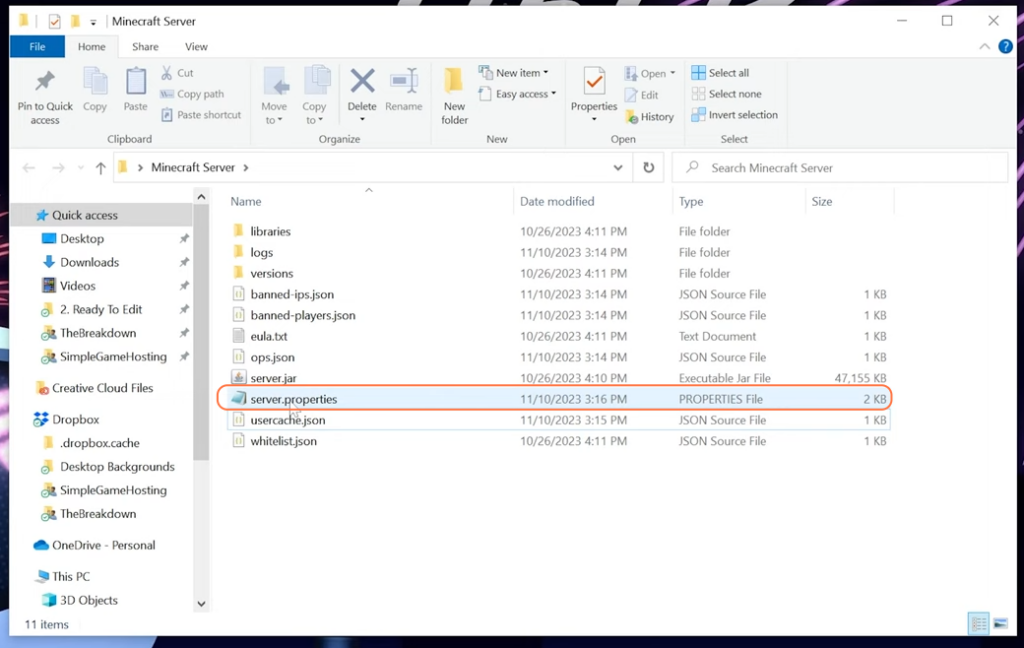
Step 3: Modify Server Properties
Open the file using a text editor and locate the ‘hardcore=’ line. Change ‘false’ to ‘true’ and save the file.
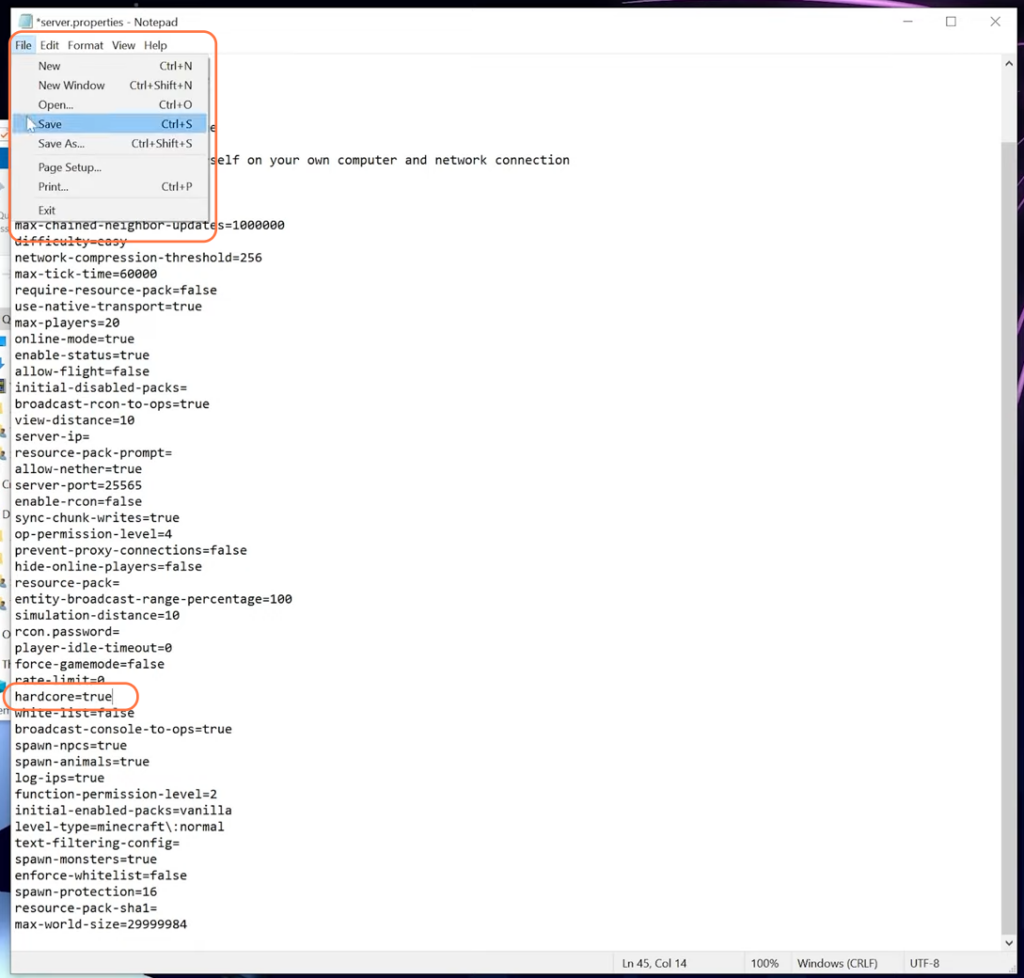
Step 4: Restart Server
Restart your Minecraft server to apply the Hardcore mode changes.
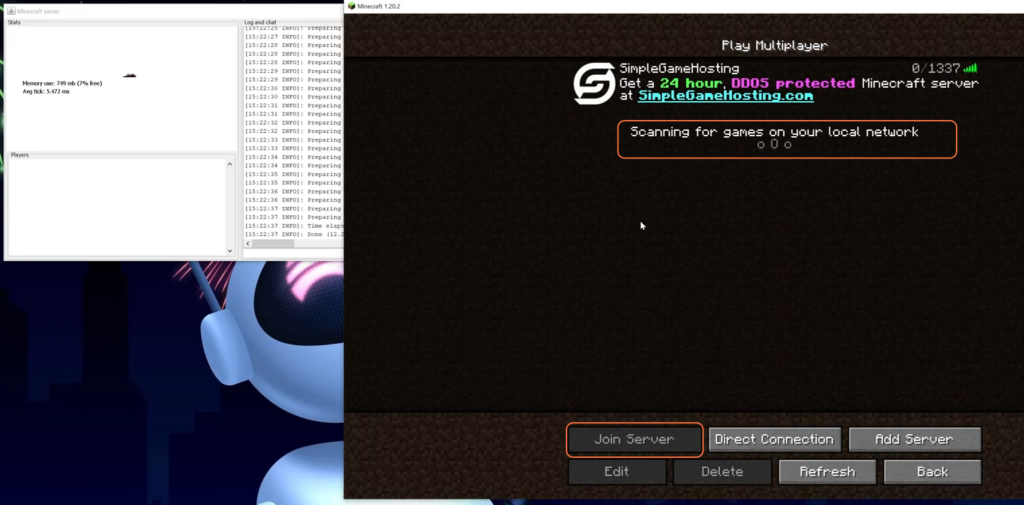
Step 5: Test Hardcore Mode
Join the server to experience the Hardcore features. You can start a new world or Hardcore mode can even be applied to existing worlds. Access the server in Hardcore mode, and you’ll observe the distinct limitations it imposes, preventing standard respawning upon death.
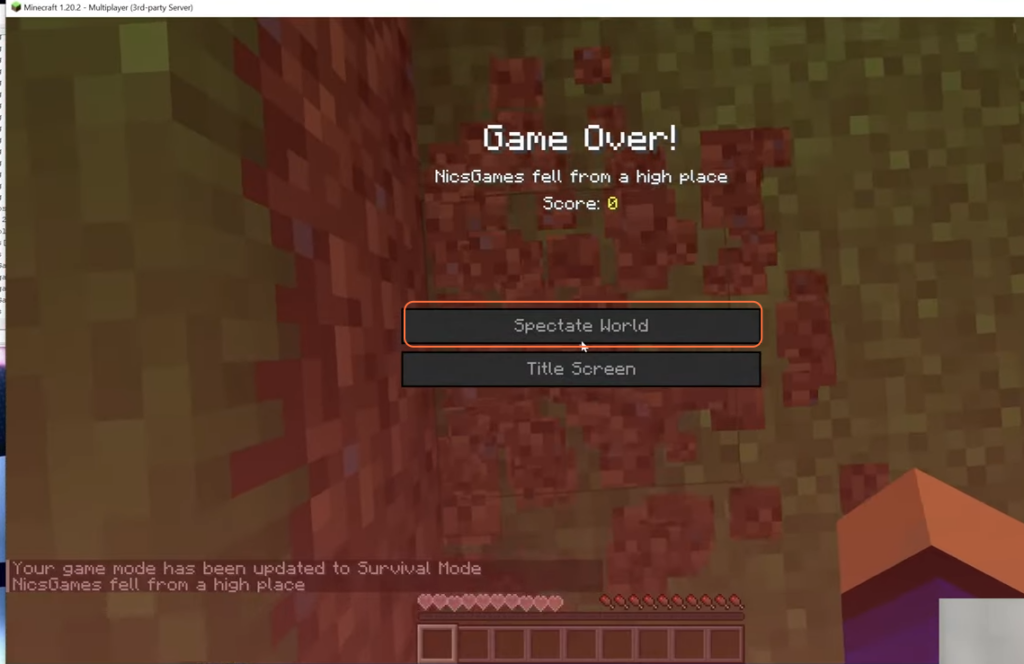
Step 6: Exiting Hardcore Mode
To exit Hardcore mode, stop the server, revert ‘hardcore=true’ to ‘hardcore=false’, and restart the server. This change permits a return to survival mode, which will enable respawning.
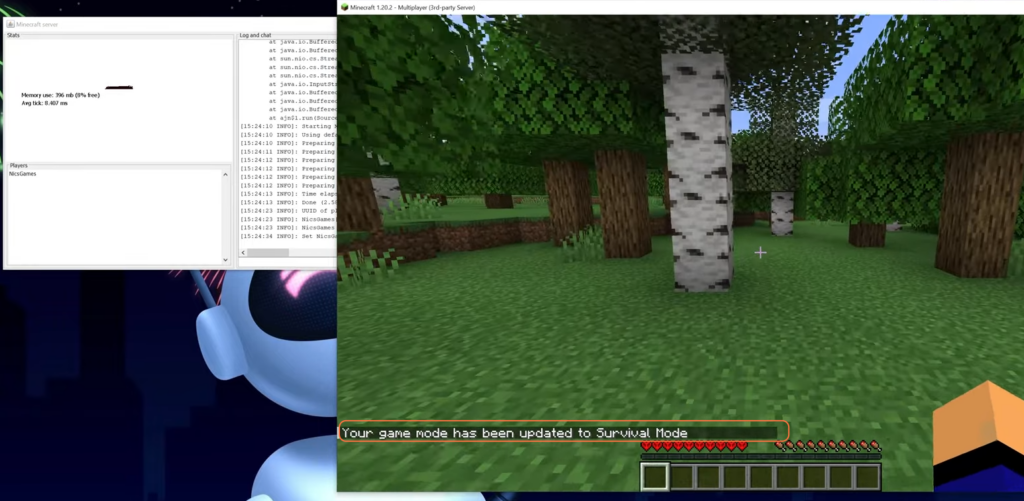
By following the above steps you can make a hardcore Minecraft server and can also easily switch between Hardcore and standard modes.