Right after the last update, Counter-Strike finalized to eliminate game filer options without any prior notice. And now the whole CS community is dependant only on one setting named Sharpening. The G-Force experience has been eliminated.
In this guide, you will learn how to make Counter-Strike: Global Offensive more colourful.

Technique 1: NVIDIA Control Panel
Step 1: Right-click on your desktop, tap on Nvidia Control Panel and click Adjust desktop in Color settings. After that, scroll down to Digital Vibrance. Keep it between 80% to 100%; it is recommended. Keep it to 50% again if you don’t want to have this setting and then tap on Apply.
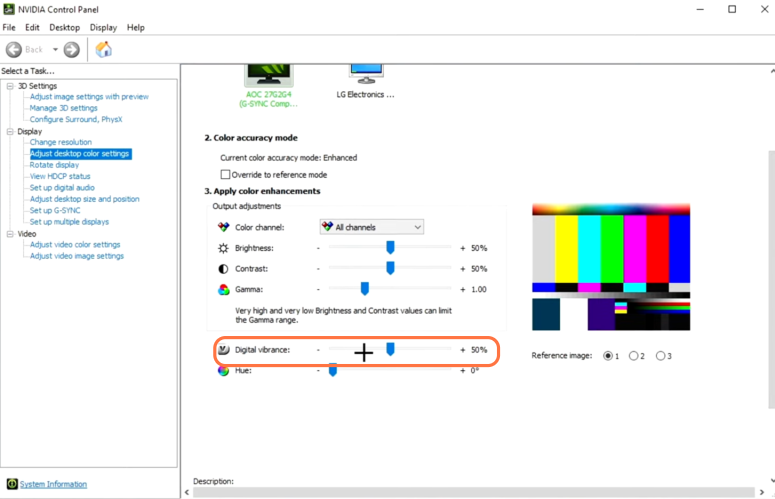
Step 2: You will not find a visible difference since the OBS cannot note it. Only sitting in front of your computer will make you see the difference.
Technique 2: Vibrance GUI
This technique also goes great with AMD cards. If you have an AMD card, this method will go great.
Step 1: You need to download it. Suppose you have a laptop, a notebook, or a PC. You will find different download options for all three.

Step 2: Run the file vibrancegui.exe once it is downloaded.
Step 3: Now go to the program settings, and click on Add, but first, ensure that CS GO is already running in the background. The game would only appear here if you handled this.

Step 4: When you locate CS GO, double-click on it, and to experience the best, keep the vibrance level up to 100% and save. Only close the app if you want to get the filters removed.
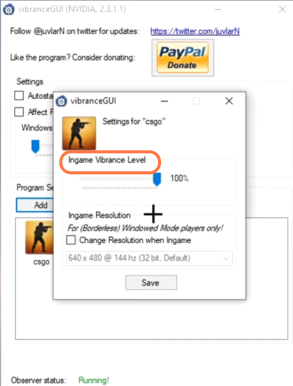
Upshot
You will surely feel the visible difference between the picture, color, and glow quality. And this is something you will like very much, so you should try these two techniques if you want to add some colors to your CS GO.