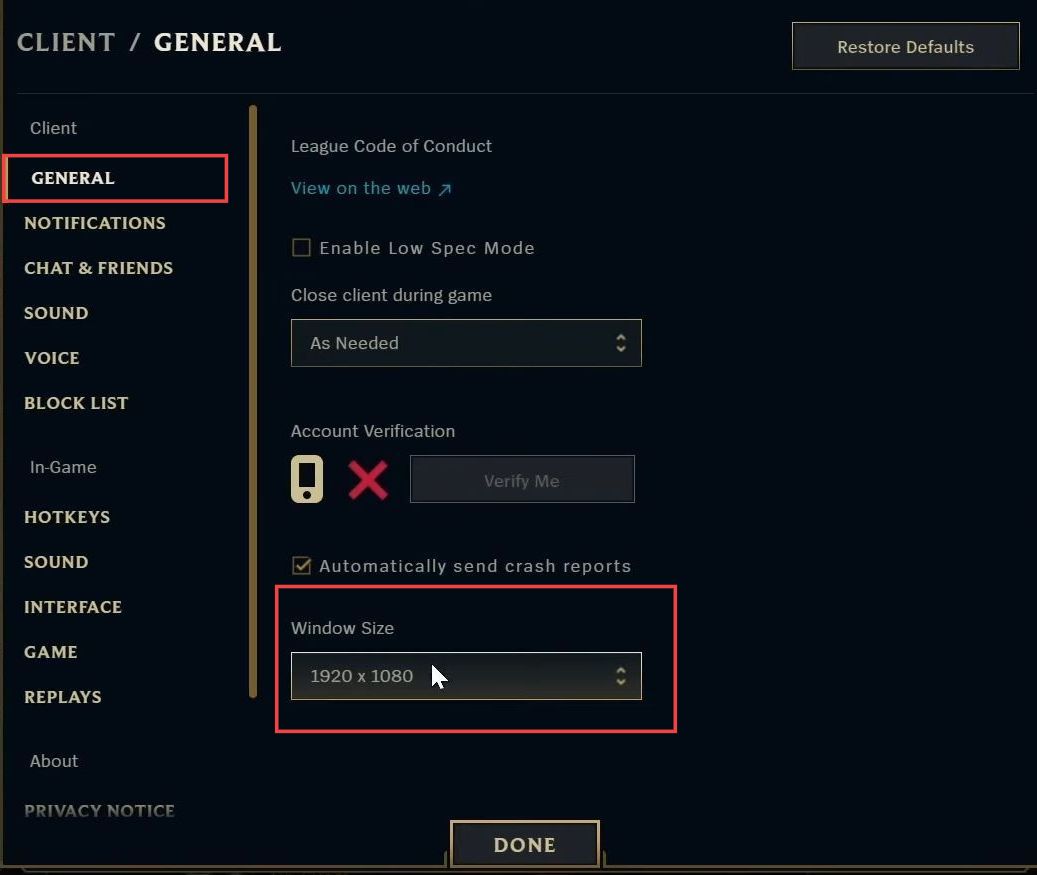This guide will help you to make League of Legends Client in full screen. You have to follow all the instructions carefully to do so.
- Start by locating and clicking on the settings icon. Within the settings menu, look for an option related to Windows size from the General section.
- Click on the Windows size option to open the list of available sizes.
- From the list of available sizes, select a larger size.
This action will increase the overall size of the window. Making the content more visible and easier to interact with. - After selecting a bigger size, the changes might take effect immediately, and you need to click the Done button to apply the new size.
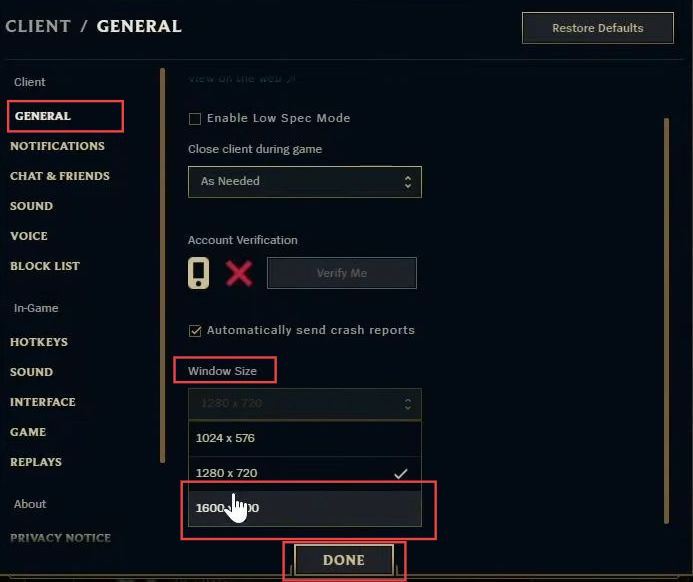
- Once you’ve explored the largest window size option and it’s still not satisfactory, close League of Legends by clicking on the Exit option within the game.
- Right-click on your computer’s taskbar. From the context menu that appears, select Taskbar settings.
This will open the settings menu specifically related to the taskbar. - Within the Taskbar settings, find the option labelled Automatically hide the taskbar in desktop mode. Turn on or enable this option.
This will cause the taskbar to disappear when you’re not actively using it. - After enabling the Automatically hide the taskbar option, the changes may take effect immediately, and you need to close the settings window to apply the change.
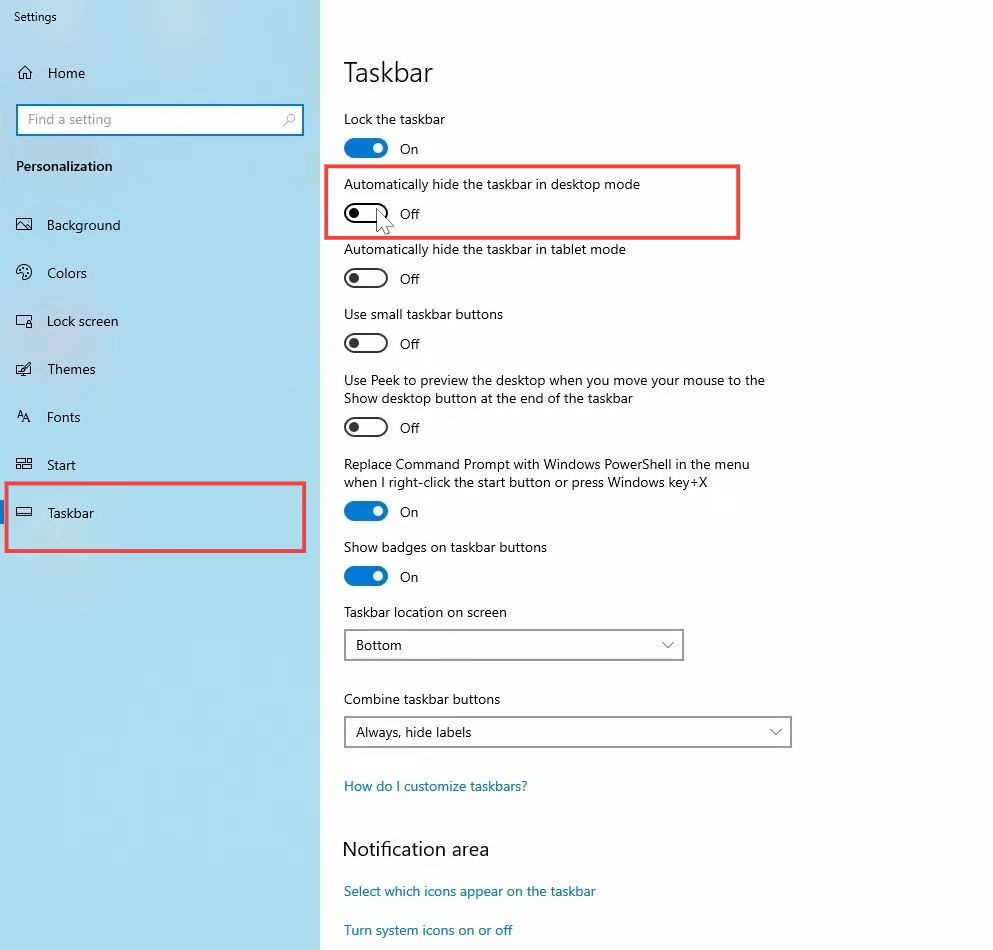
- Launch League of Legends and allow it to load. After League of Legends has loaded, navigate to the settings where you can adjust the window size.
- Look for the option that allows you to adjust the window size that offers full-screen size. Select this setting to maximize the window size.
- After adjusting the window size setting, you can choose to restore the taskbar to its normal state by turning off the Automatically hide the taskbar in desktop mode option.
- Note that if you reload League of Legends after adjusting the window size setting, the setting might not stay the same.
This means you’ll need to keep the Automatically hide the taskbar option enabled for the desired window size to persist.