If you are wandering around to make a Minecraft server, then you have come to the right place. This guide will let you know how to make Minecraft server Hosting.
Sign-up on Aternos
You will need to open your internet browser and go to https://aternos.org/:en/. Click on Get Yours Now to sign-up for an account, then choose a username and the Minecraft version. After that, hit the Sign up button.
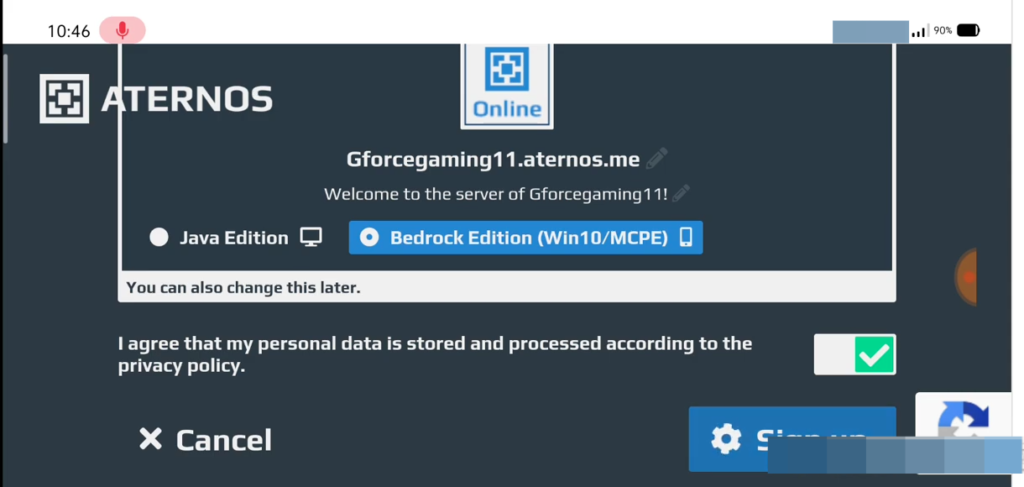
Add Server
Tap on Start Your Server and you will find all your server details there. You need to copy the server address and port. Next, launch the game, navigate to Servers and click on Add Server. Input the server address and port you just copied in the respective text boxes.
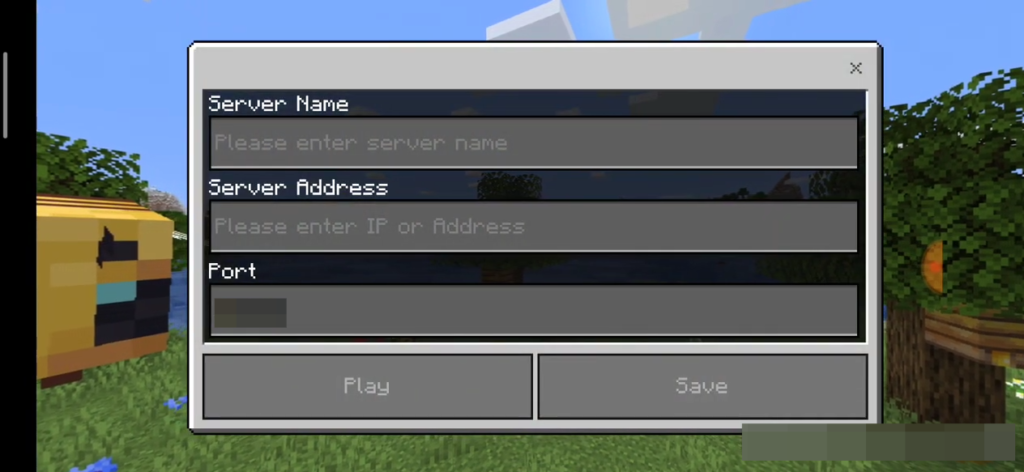
Join Server
Now go back to the last page on the Aternos website and hit the Start button. Then get back to the game and tap on the Play button to start the game on your new server. You can invite up to 20 players to your server.
