In this brief guide, you’ll learn the way to make money by taking photos in The Sims 4.
Step 1: Begin by clicking on your phone, which can be found in the panel located at the bottom left corner of your screen. Once the phone interface appears, select the camera icon. This will grant you access to a range of photography options, including the ability to take selfies or capture various types of photos, all of which can earn you money in the virtual world of The Sims 4.
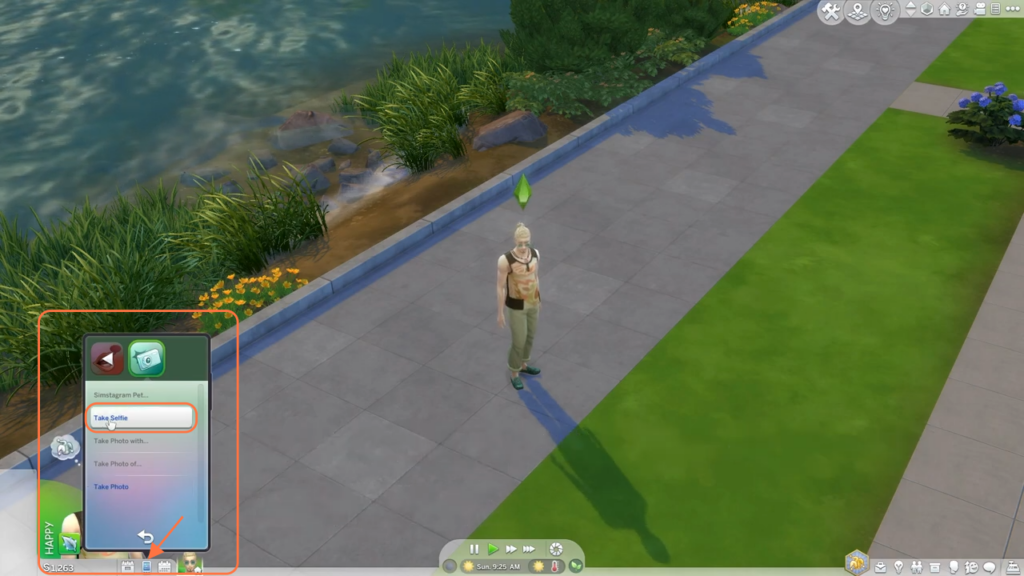
Step 2: Within the camera interface, you’ll notice a small camera icon situated below the frame. Click on this icon to capture a photo. Feel free to experiment with different angles, and lighting to capture stunning shots that will fetch a good price.
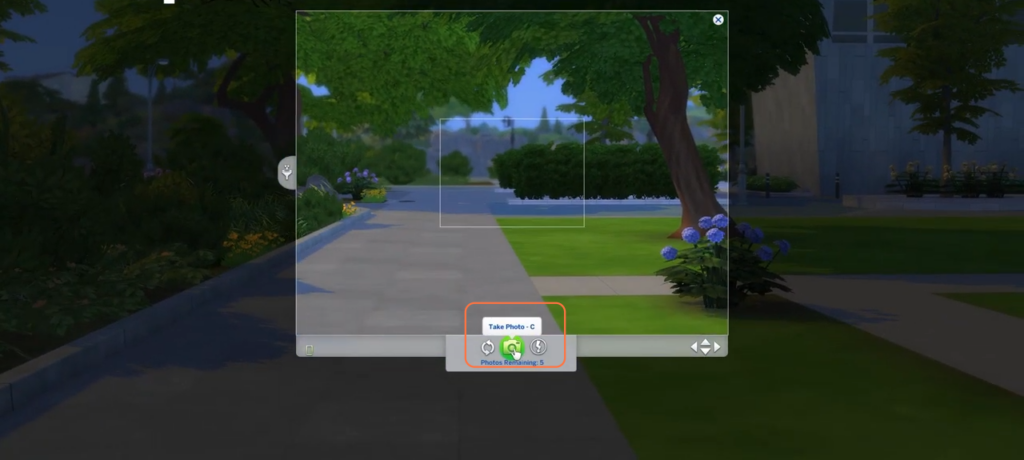
Step 3: After you’ve finished taking your photos, you can conveniently find them in your inventory. Access your inventory by clicking on the corresponding icon, usually located at the bottom right corner of the screen. In the inventory, you’ll discover a dedicated section where all your captured images are stored, ready for you to manage and utilize.
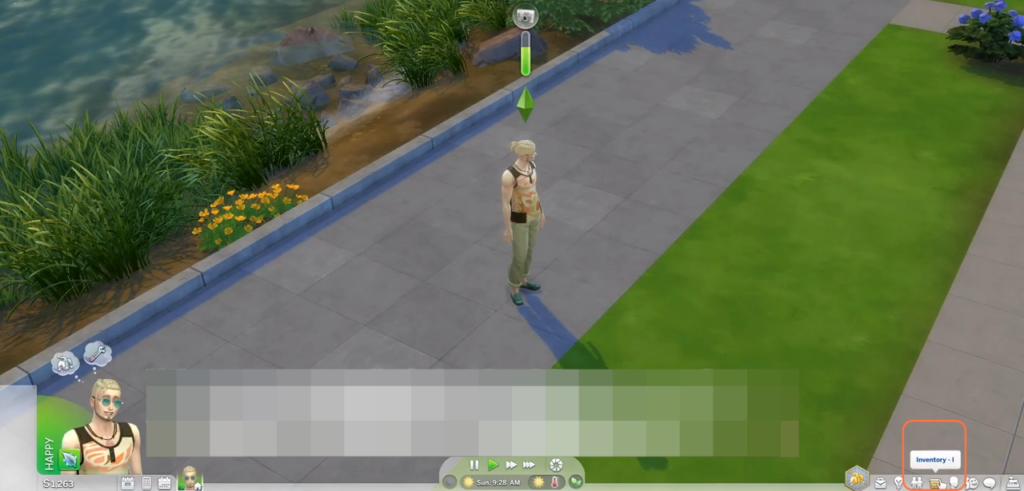
Step 4: To make money you simply need to left-click on the images and while holding the photos, drag them to the designated “Drag here to sell” slot. By doing so, you’ll initiate the process of selling your shots and converting them into a lucrative source of income for your Sim.

Step 5: Your sim can improve its photography skills by taking more pictures and will gradually improve its skills in capturing captivating images. This heightened skill not only enhances your sim’s ability to capture breathtaking shots but also enables them to earn more money by selling photos at even higher prices.
