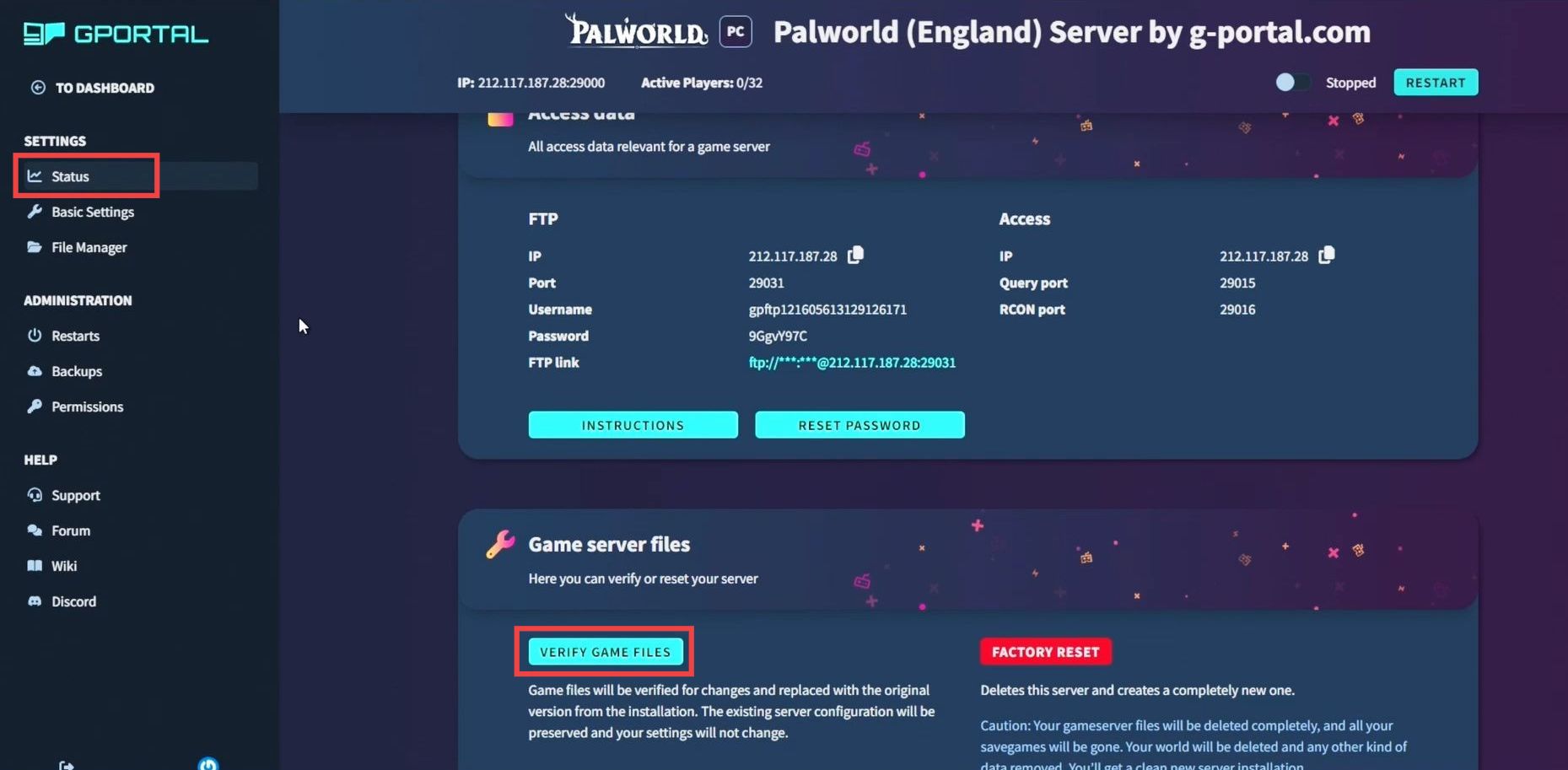This guide will show you how to set up a Gportal server and add mods to the Palworld game. By following the steps below, you will be able to rent a Gportal server, download the mod, and then install it in your game.
- First, you will need to rent a Gportal server and set it up. After activating your server, go to the File Manager tab on the left side and navigate to the pack’s folder.
- Tap on Create New Directory and put in mods.
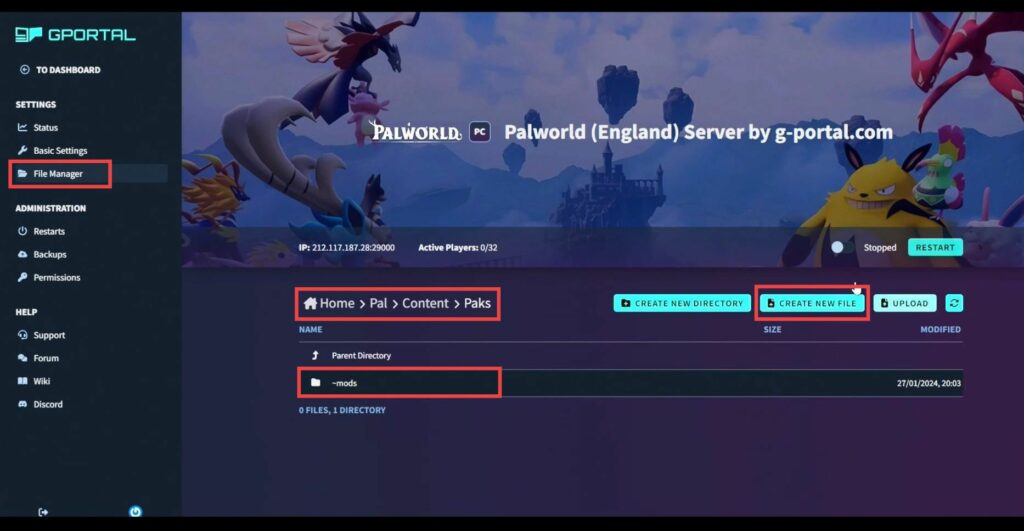
- Next, download the Palworld mod, there are mods with the pack and mods without the pack. Remember that the Gportal server only supports pack files.
In this case, the downloaded mod is Play as Zoe. With this mod, when you change a pack skin, it will change for everybody. The previous main characters will appear with an invisible face. - After downloading the mod, open up File Explorer, go to the Steam apps folder, and open up the common folder. Double-click on Palworld folder, open the content, and navigate to the pack’s folder.
- Create a folder there and name it “~mods“. You have to drag & drop the downloaded mod file in the mods folder. Now head back to your mod, tap on Upload, and hit the Open button.
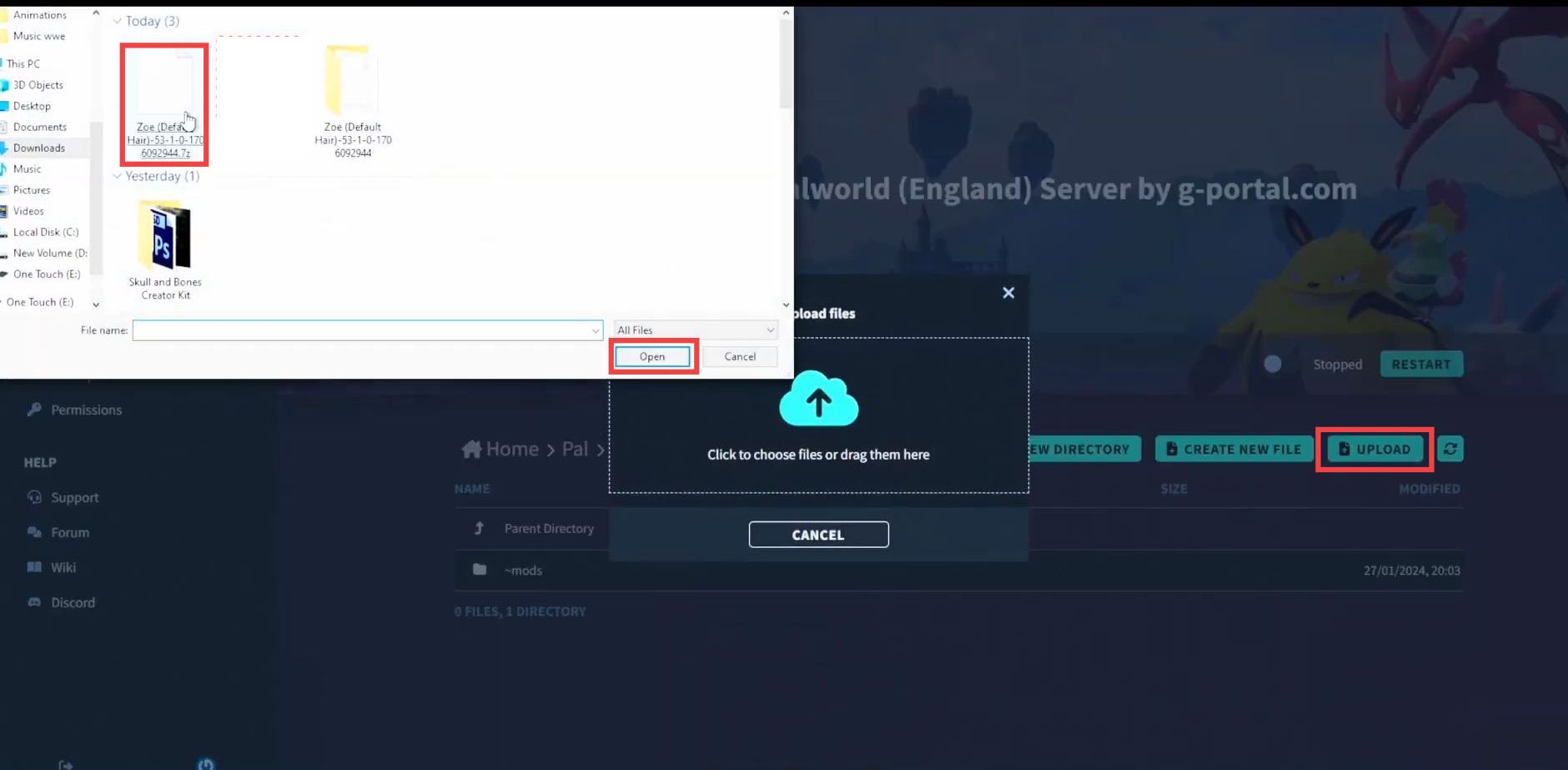
- You must verify the server files from them to work. Go to the Status page of your mod and scroll down to the Game Server files section.
- Tap on Verify Game Files to verify them and then launch the game to check if your mod is working fine.
- If you have any issues at any time, you must delete the mod.