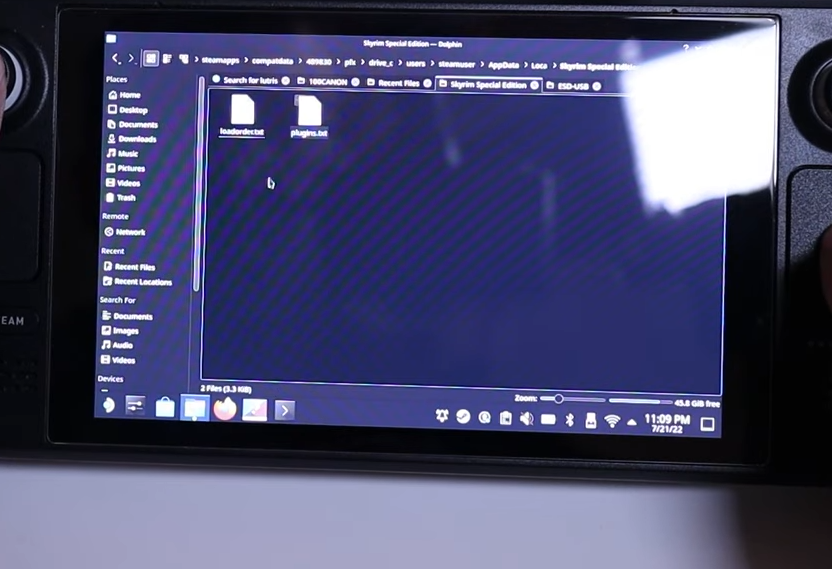This guide will let you know how to Mod Skyrim on the Steam Deck.
1. First, you will need to mod Skyrim on our PC and then import it into the Steam deck. There are some prerequisites to mod Skyrim. You must have installed the Vortex Mod Manager on your PC. Also, install the Skyrim Script extender. You can download the Skyrim Extender file from “https://modfiles.b-cdn.net/SKSE_File.7z“. After that, open the Vortex Mod Manager and click the mods tab from the Dashboard.
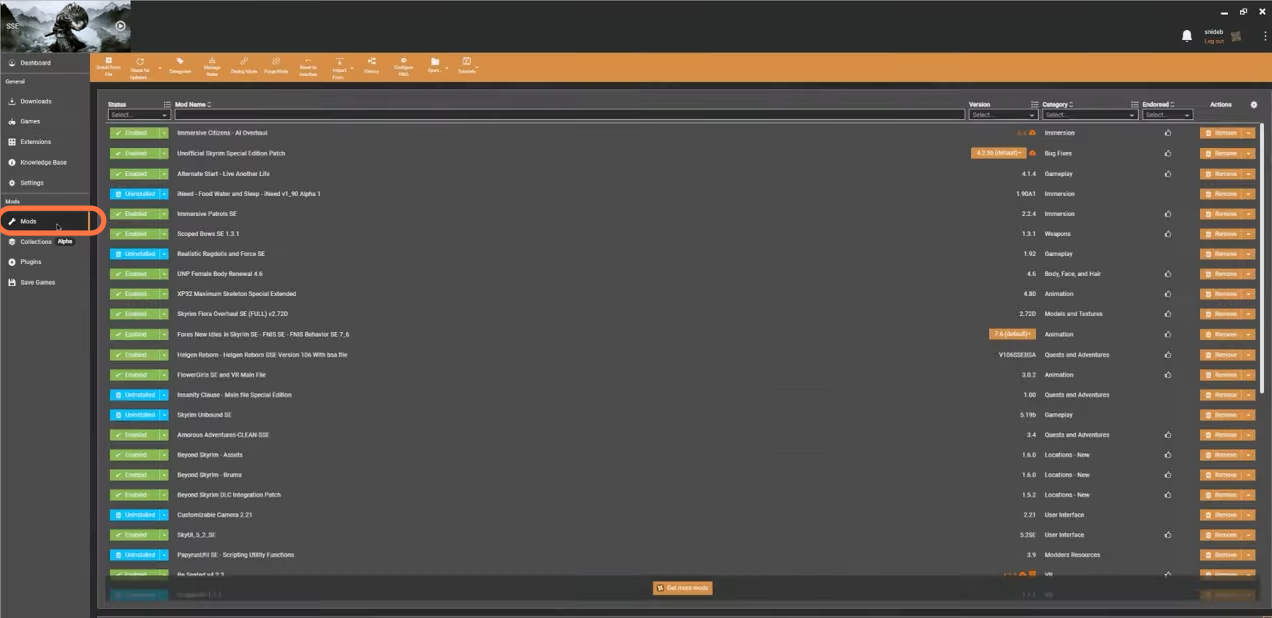
2. Now just drag and drop the downloaded file of the Skyrim Extender into the Drop FIle section of the vertex Manager.
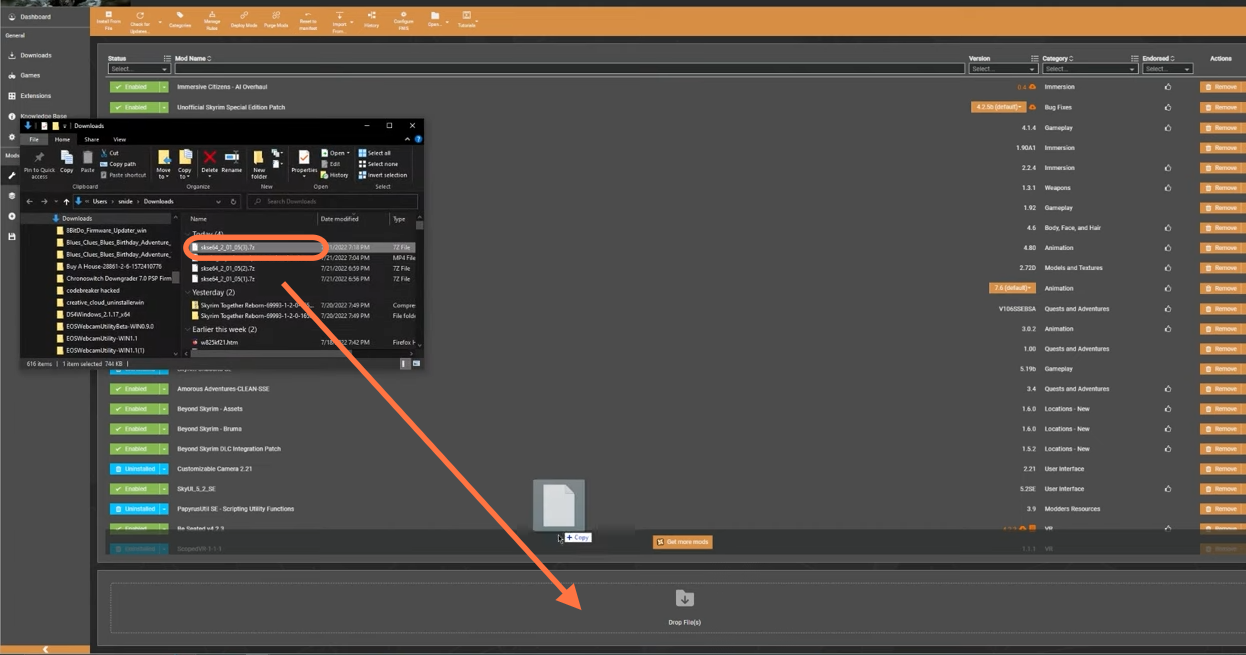
3. Once the installation process is completed, you have to launch the SKSE executable to make sure everything is running accurately.
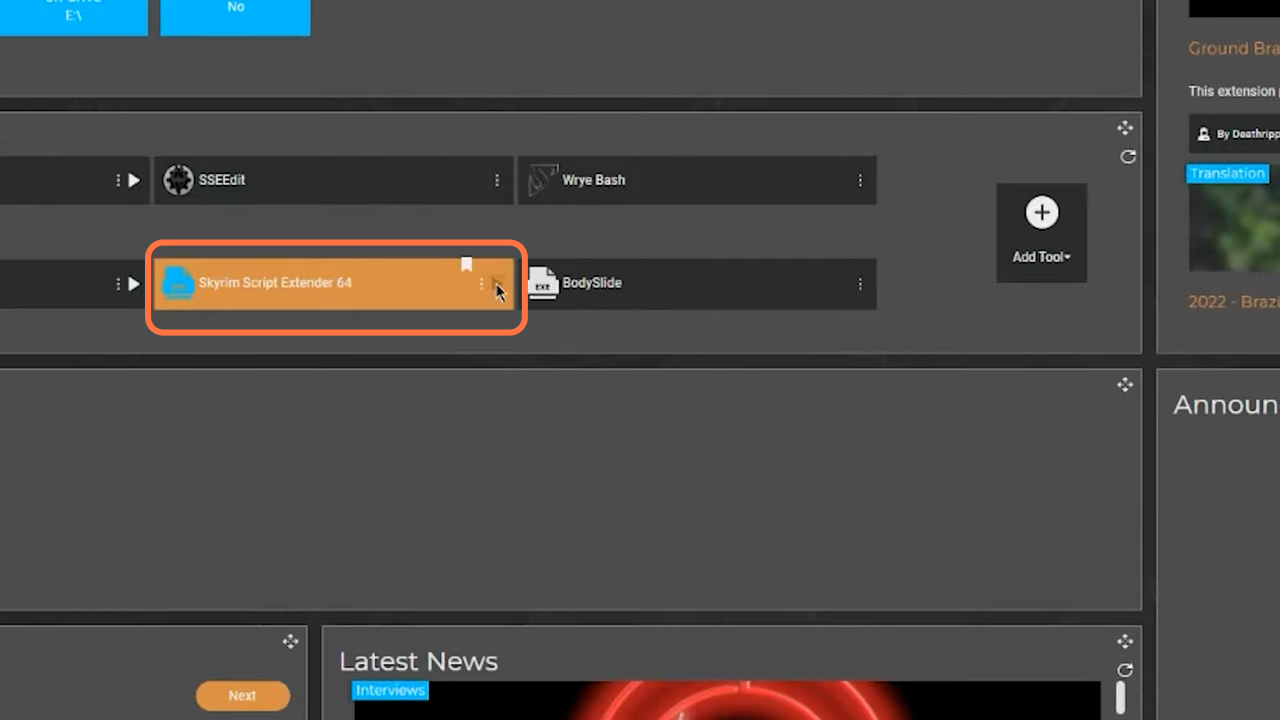
4. Navigate to the root directory of the Skyrim game on your PC. For that, you need to open the steam application, go to Library and right-click on Skyrim then go into Manage > Browse Local files. The game directory will open in a new window.
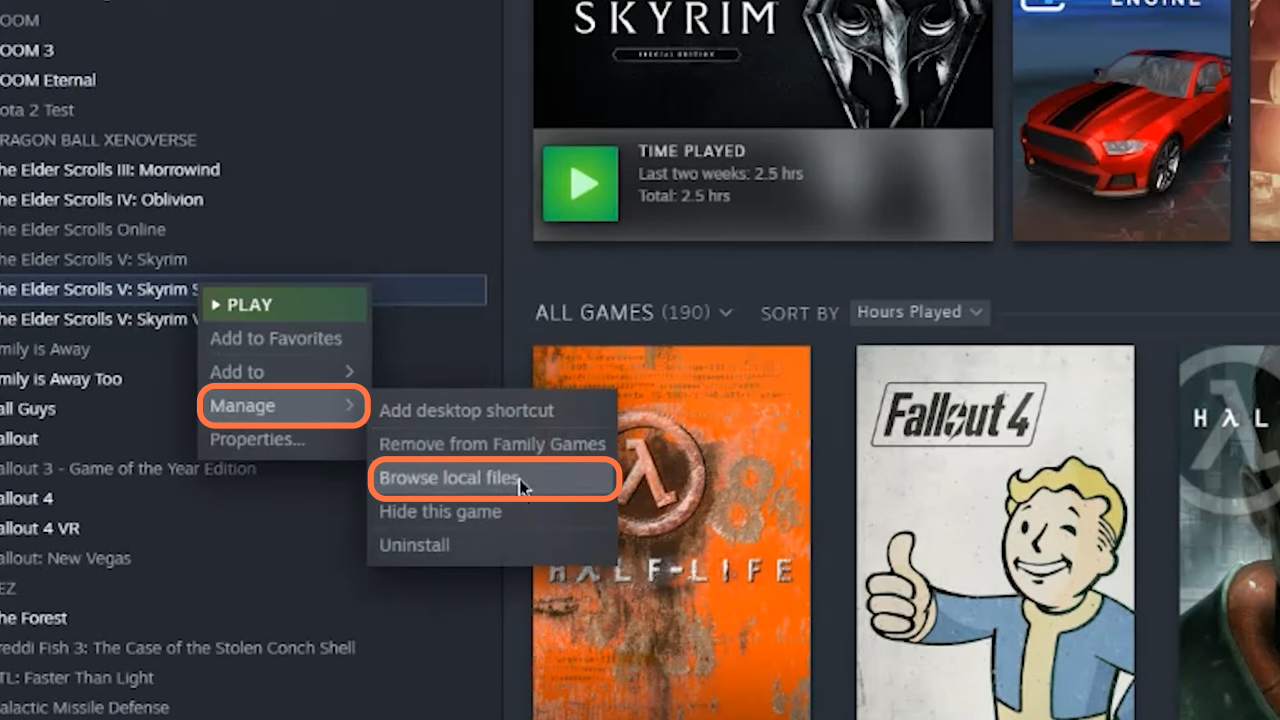
5. Now you have to rename the SkyrimSELauncher.exe to OldSkyrimSELauncher.exe and then rename the skse64_loader.exe to SkyrimSELauncher.exe. By doing this, you will be able to launch the game directly in steam on your Steam deck.
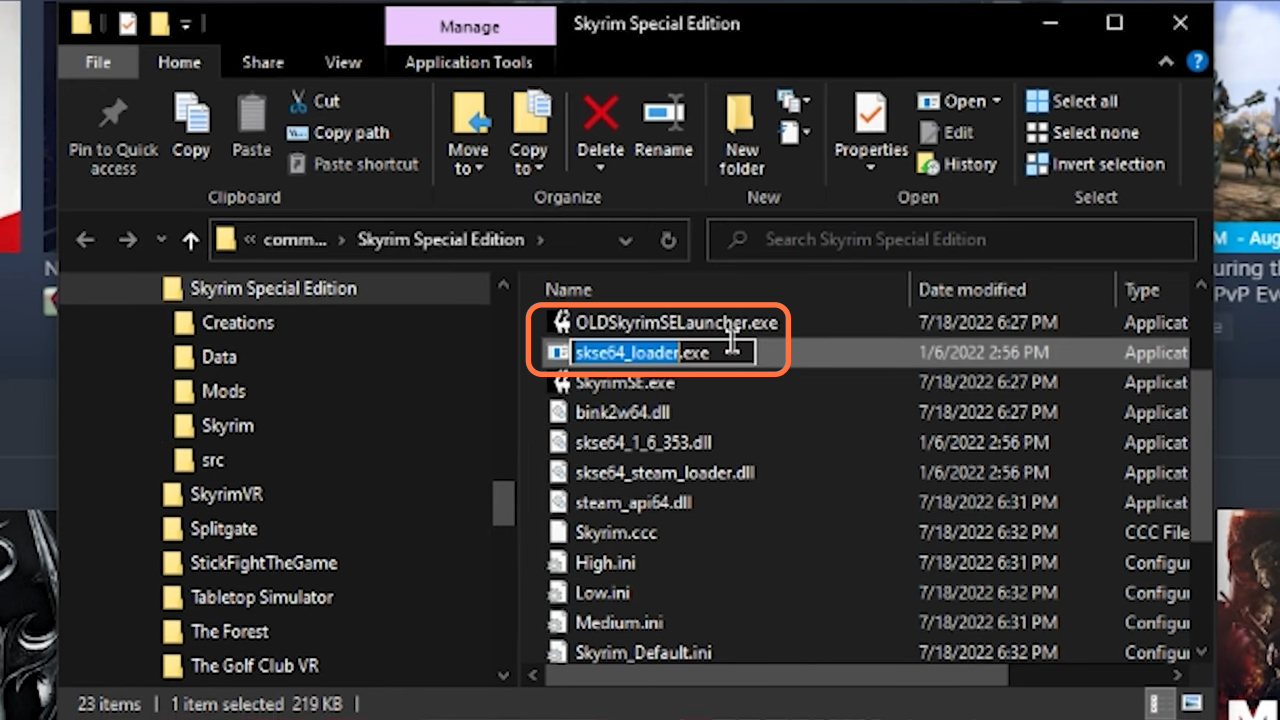
6. Now you can download and install all the mods you want from nexusmods.com. After setting up all the mods in vortex manager, you need an USB dongle. Go to the game’s root directory to copy all of the files and paste them into the USB flash drive.
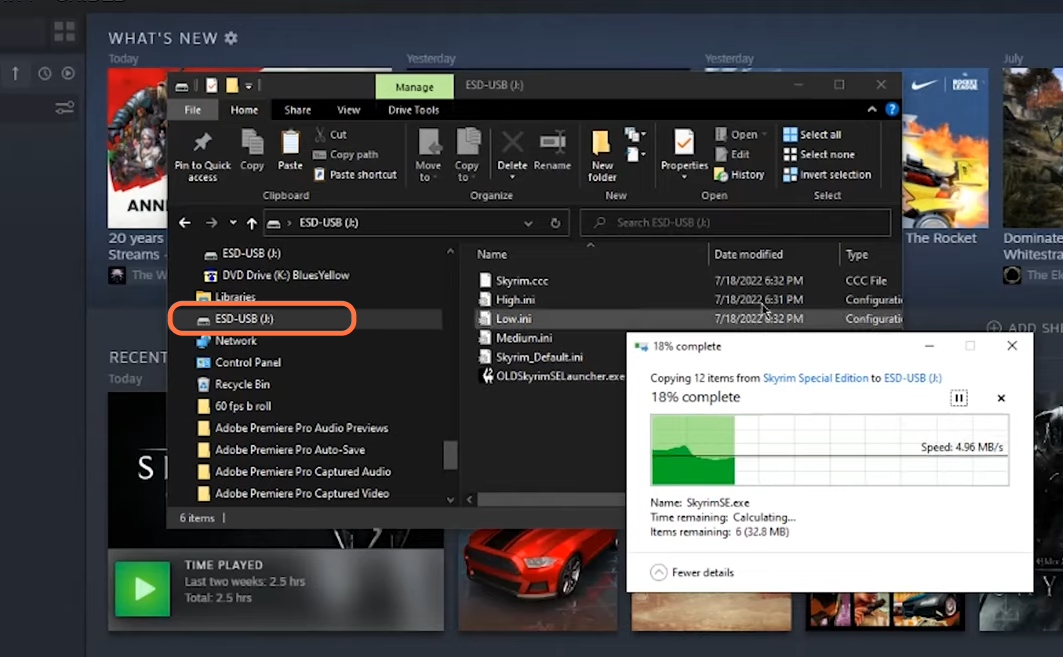
7. Navigate to the C drive > users > (your user profile) > AppData > Local > Skyrim Special Edition. Now copy the files and paste them into the flash drive as well.
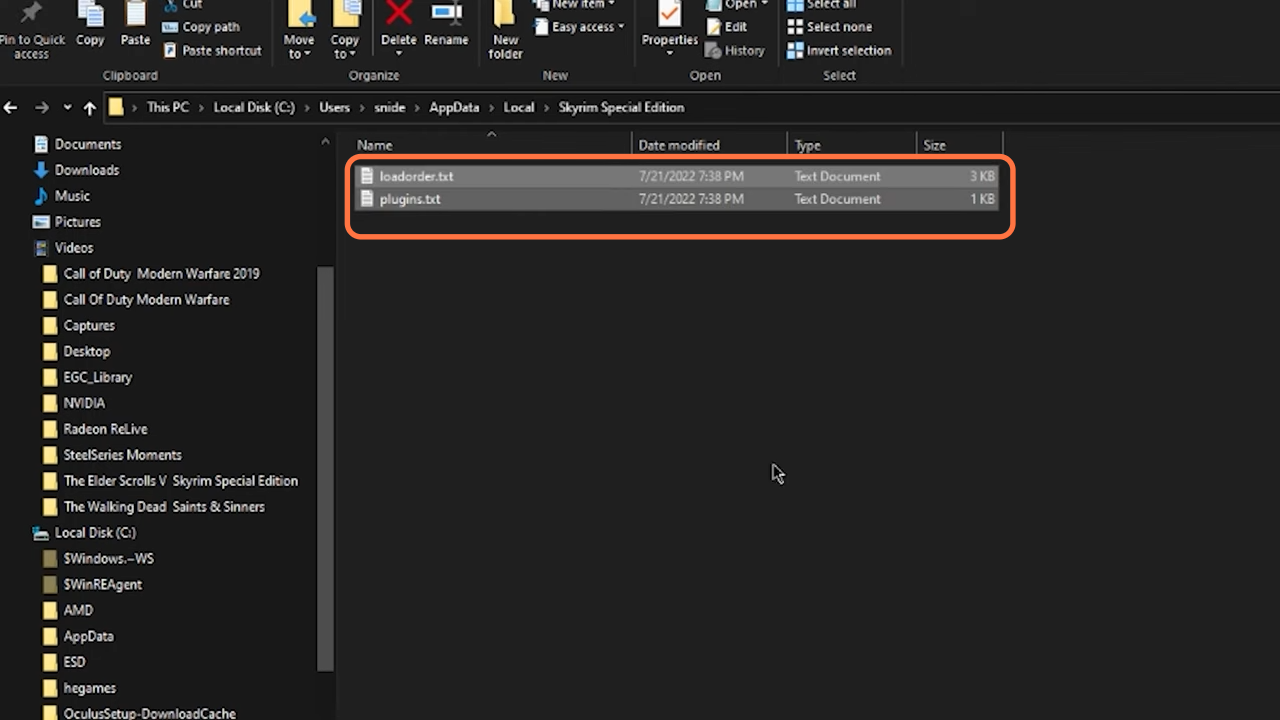
8. Now enter into desktop mode in your Steam deck, go to the Skyrim’s local files through Steam and plugin your USB drive. Then simply copy the files except those two text files from the flash drive and paste them on to the Steam deck.

9. After that, open the file explorer on your Steam deck and make sure the visibilty of hidden files. Now go into local > share > steam > steamapps > compact data> 489830 >pfx > drive_c > users >steamuser > appdata >local> skyrim special edition. Now take those two text files we copied into the flash drive and paste them into this opened location. Now you can go to gaming mode on your steam deck, click on the Skyrim and play the game.