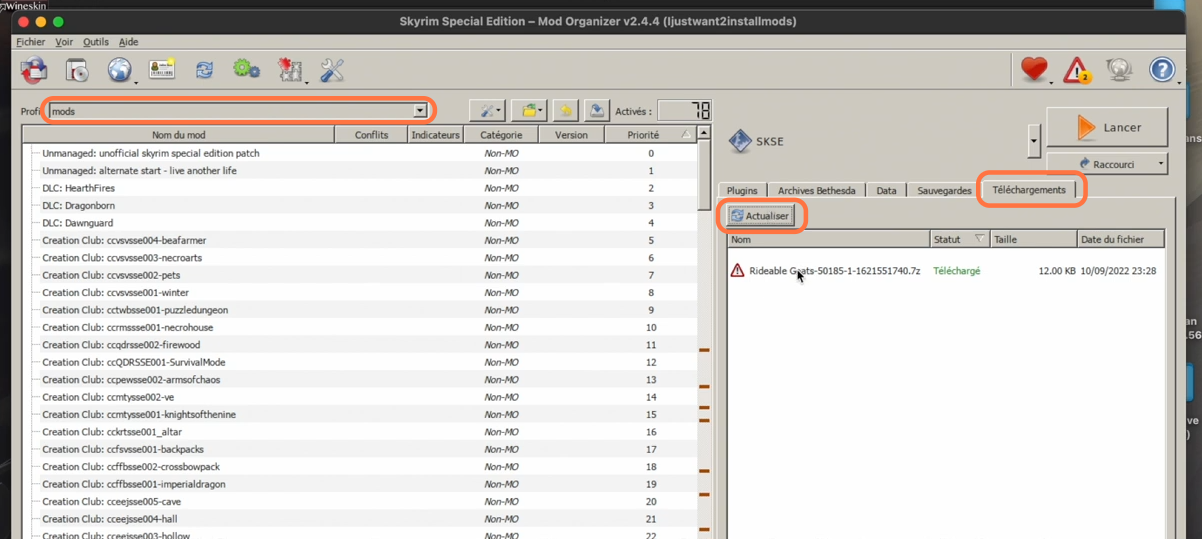In this guide, you will find out how to Mod Skyrim SE on Mac.
1. First you will need to Obtain the game on Steam, and download porting kit from “https://www.portingkit.com/“. Open the link and download the port called Skyrim SE on porting kit.
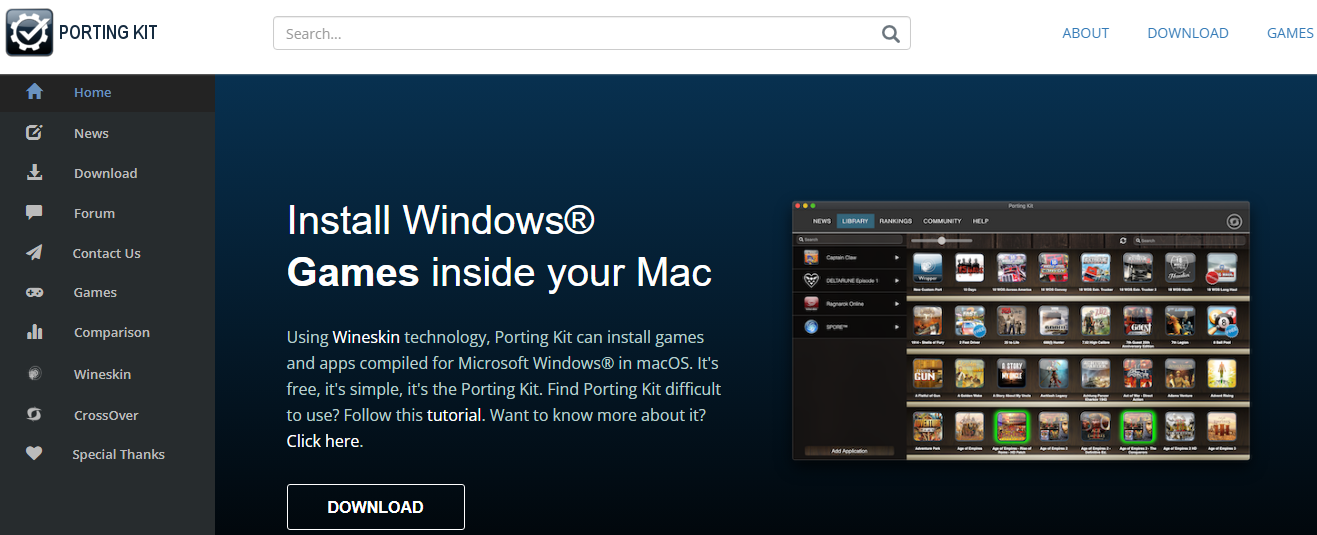
2. Download MO2 from “https://www.nexusmods.com/skyrimspecialedition/mods/6194” and run it with porting kit but you must install it with the Skyrim SE port. Go to the downloads folder and drag the downloaded file to your desktop.
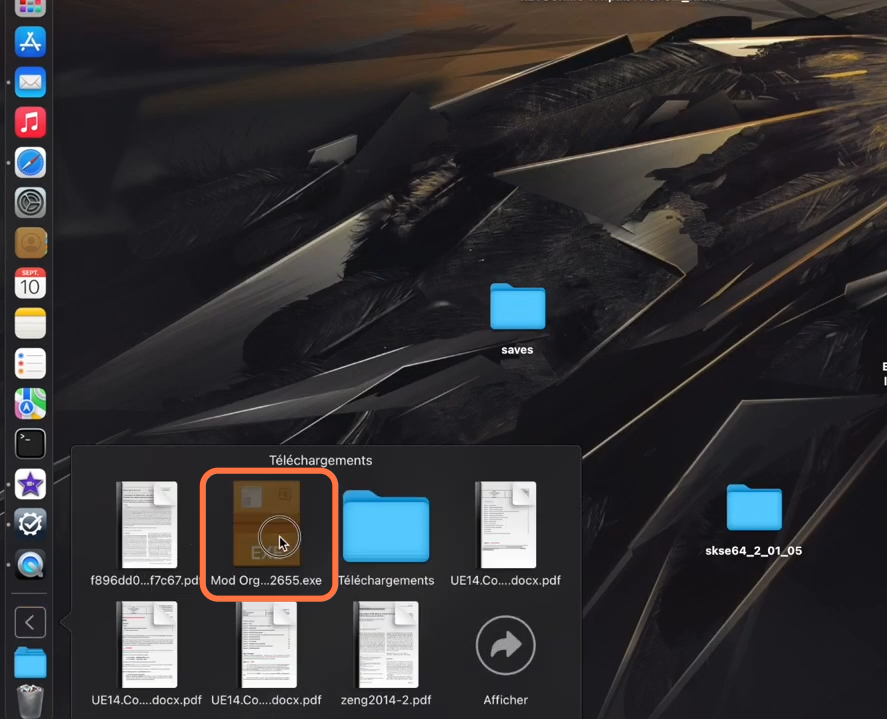
3. After that, open the exe file of the mod organizer with Porting Kit. Then a pop-up will appear where you need to select a port to run this file with.

4. Check the agreement option and then click next on the mod organizer setup wizard.
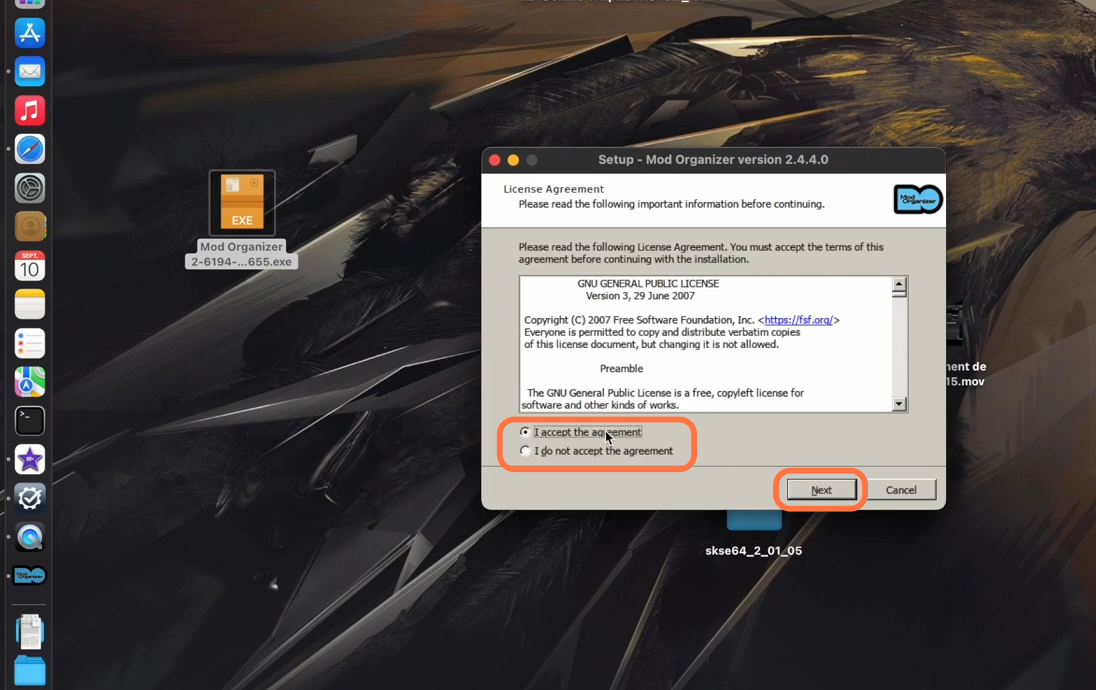
5. Now open the porting kit window, right-click on the Skyrim game then go into the Advanced Tools option and click on the Add shortcut to exe option. You need to name it MO2 when asked for the name of the application.
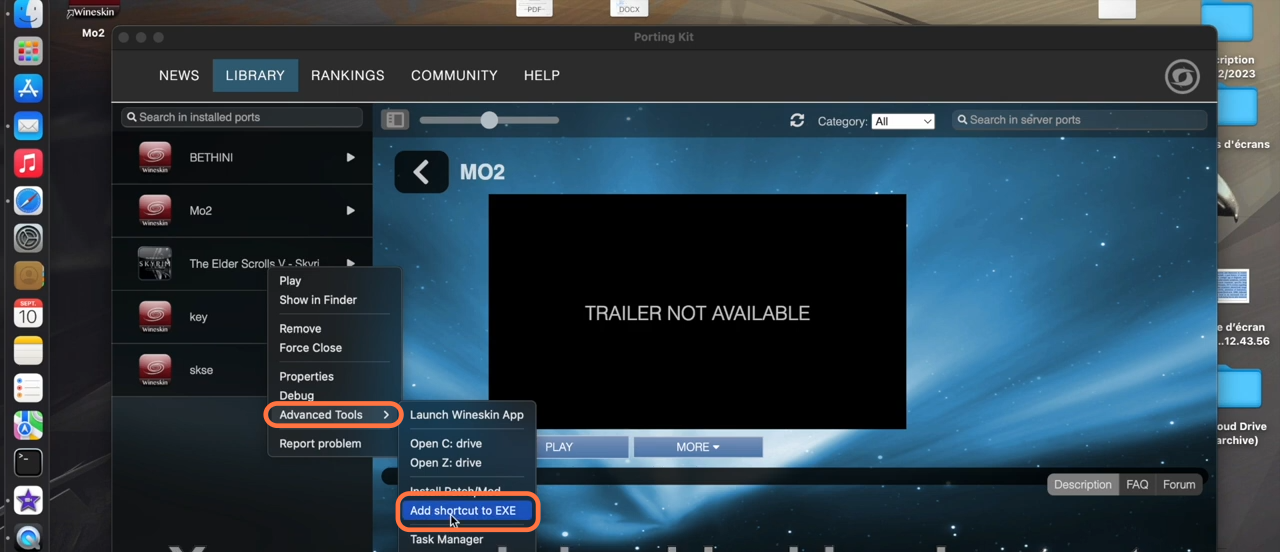
6. After that, go to the directory where you have the ModOrganzer.exe file and select it. Then you can use the MO2 to install Mods.
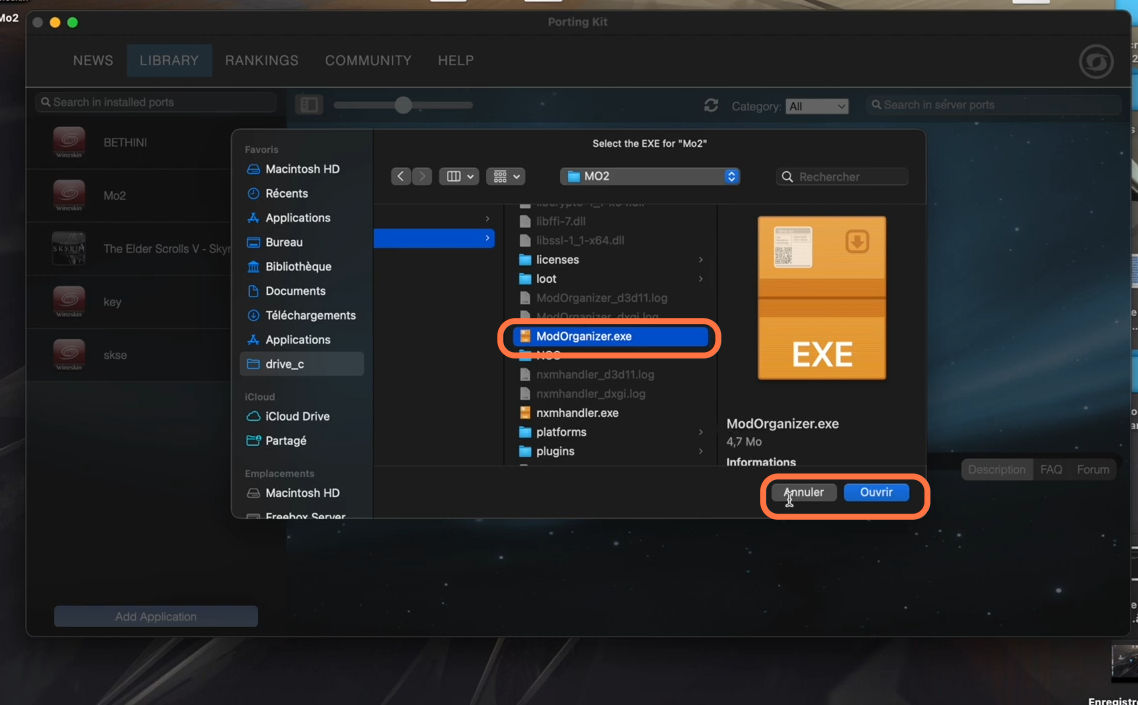
7. You can get mods from “https://docs.google.com/document/d/1Ni0LnHHqXgLr9nuo4c7HuygMZPahKZW9czDLkka1hgc/edit“. You can choose to install any mod you like. When you install a mod, you can’t use install auto with MO2 because you are Mac. You have to make MO2 find where your downloads are so it goes faster when you install packs of mods. It is the way to install mods by just guiding MO2 where is your downloads folder directory.
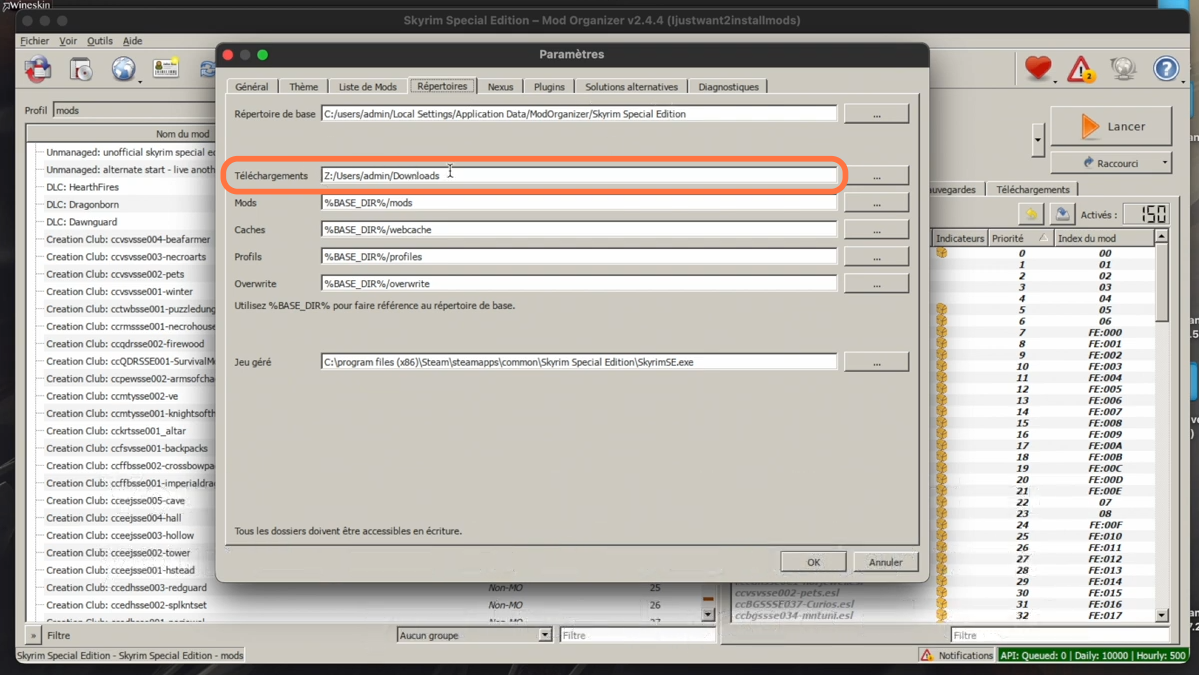
8. You can also go to the nexus mods website choose the Skyrim game and then select a mod. Click on the Files tab and press the Manual Download button. You can’t go with the mod manager download because of Mac.
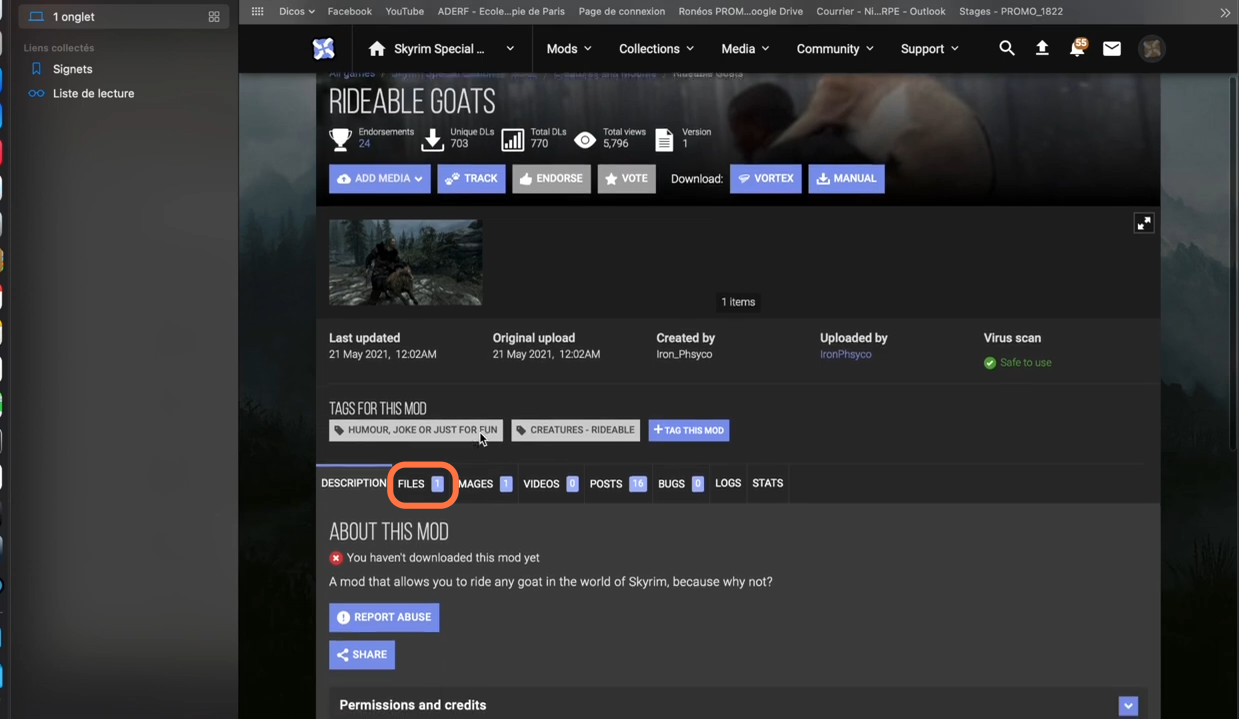
9. Now open the Skyrim Special Edition – Mod Organizer window. If you have given the path correctly, then you need to go to the downloads section on the right-side panel under the SKSE and choose the mod to install.