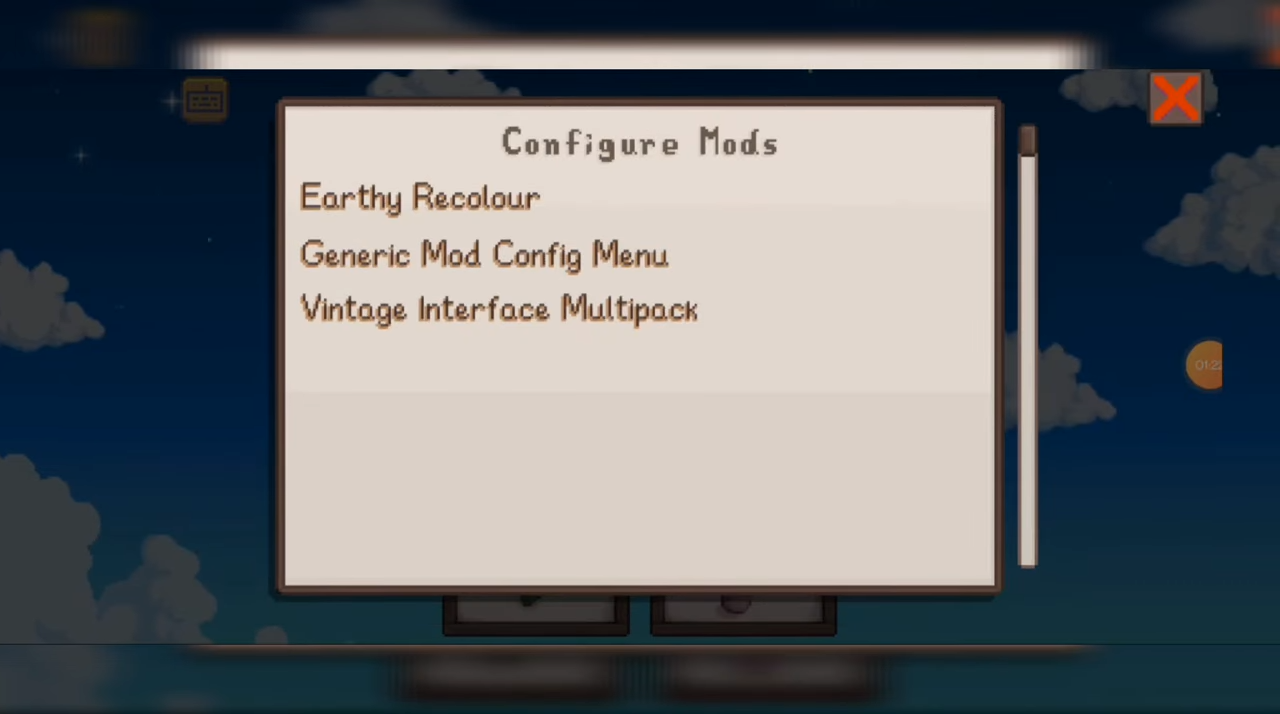In this guide, you will find out how to mod Stardew Valley on Android.
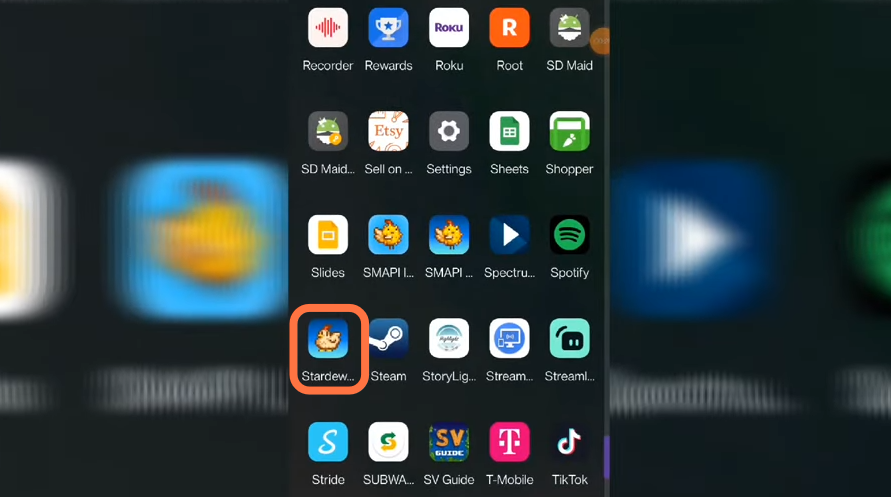
2. Now download the SMAPI modding framework for Stardew valley from “https://github.com/ZaneYork/SMAPI-Android-Installer/releases“. Click on the APK file under Assets to Download it.
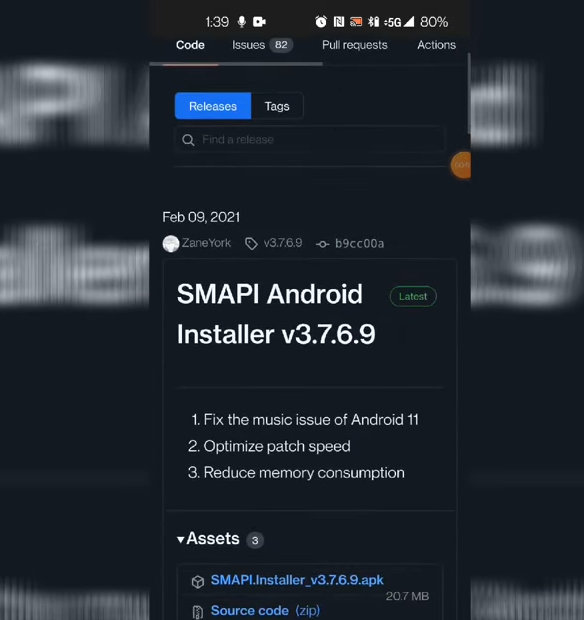
3. Now click on the App drawer icon or home button on your mobile screen and reopen the SMAPI installer which has a similar icon as the game.
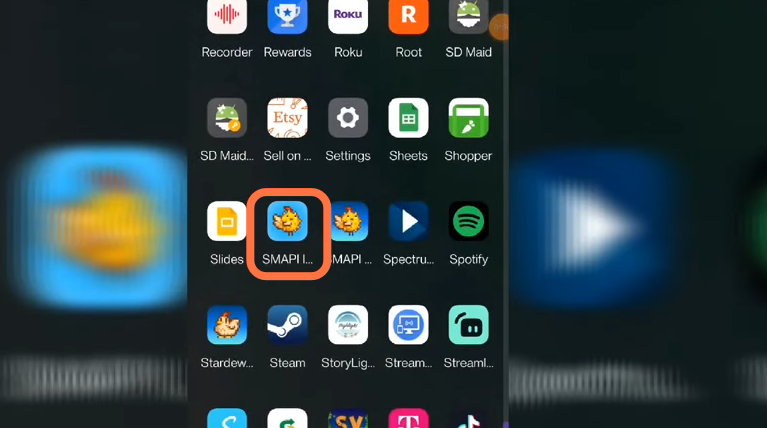
4. Now click on the little install button in the SMAPI installer. It will walk you through the rest of the installation process for SMAPI.
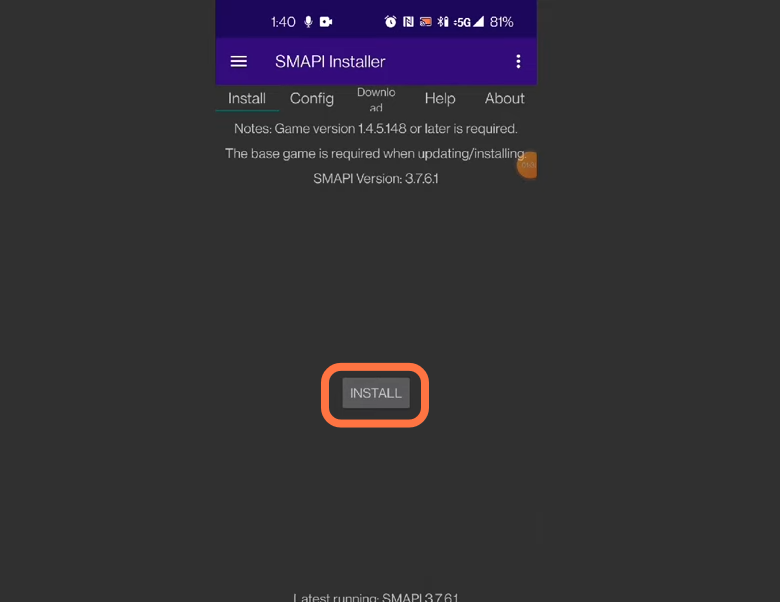
5. After the installation is completed, you can either play the game by clicking on the little icon on the SMAPI Installer page or click on the SMAPI app icon which is somewhat dark blue from the app drawer.
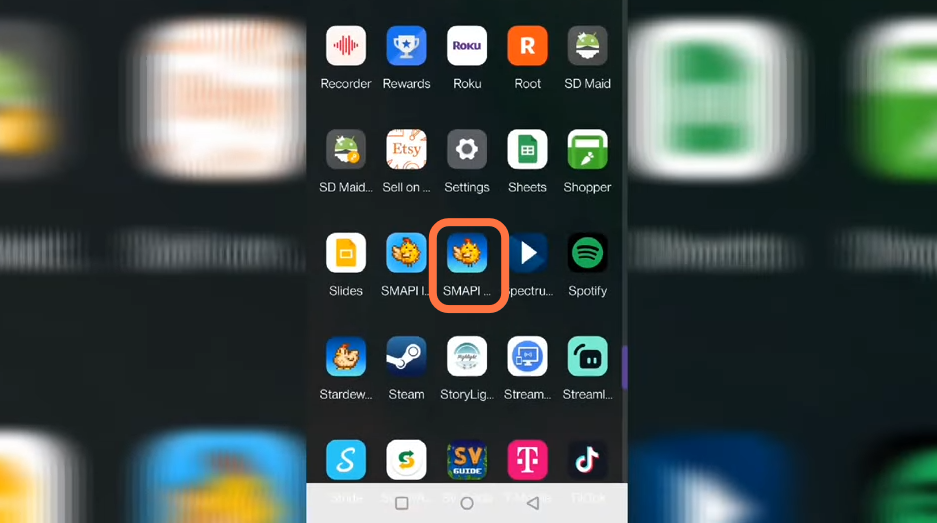
6. To download the mods, you have to go to Nexusmods.com and search Stardew Valley Mods. You must have an account on this website to download the mods. Some mods that are recommended to download on mobile are content patcher, Daisy Nico’s earthy recolor, Vintage Interface Multipack, and Npc Map Location.
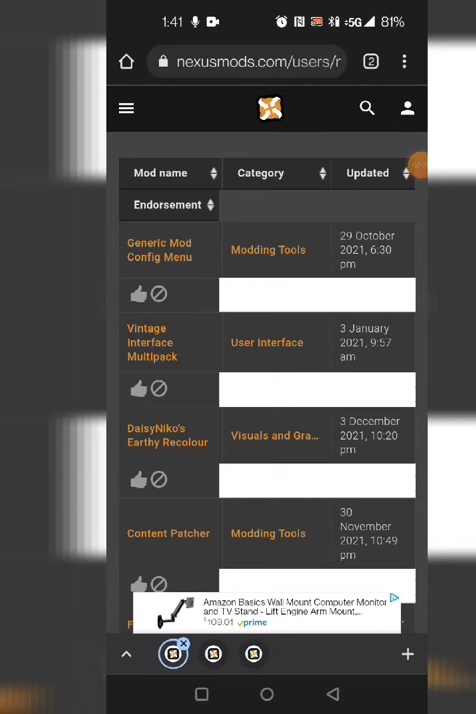
7. Click on the mod to go to the details page and scroll down to “Current Section”. After that, click on the dropdown list icon and choose files.
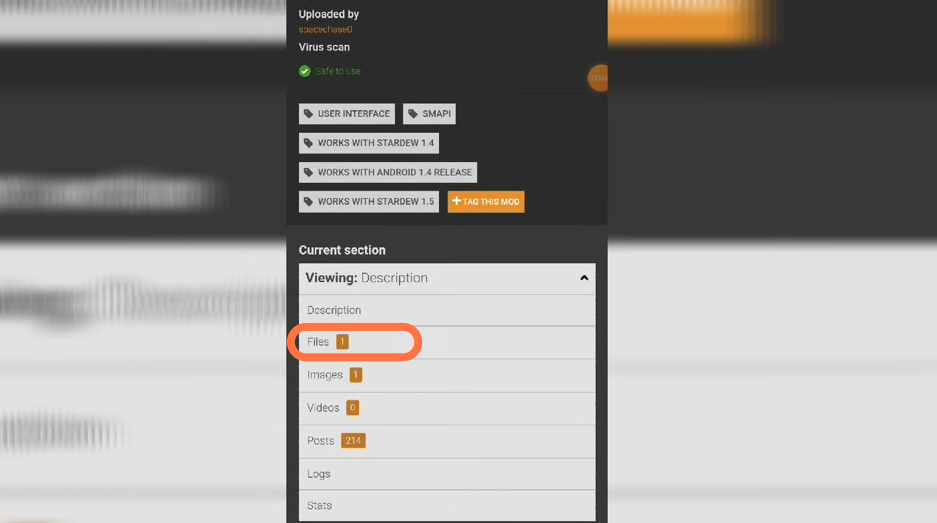
8. You will find a list of downloadable files. The most updated one is at the top but for the mobile version, you will need to download the 1.2.0.zip file. Click on the Manual Download Button. It will say you require to have SMAPI an additional file that you have already installed.
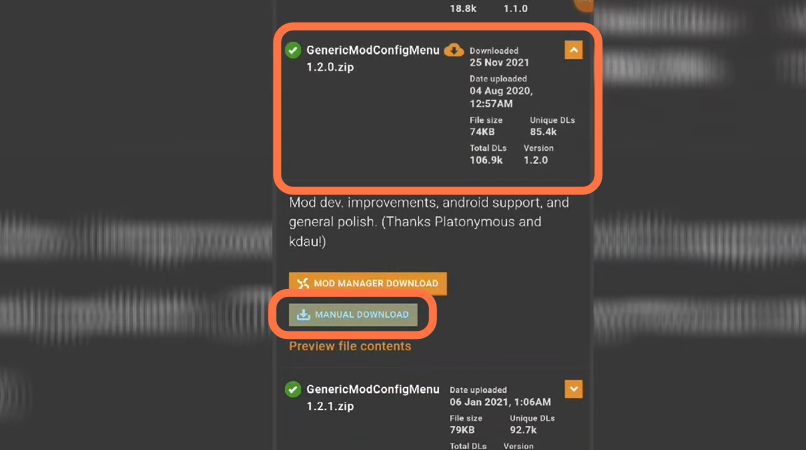
9. Next, click on the Slow Download Button if you want to download it for free. The downloading will start in seconds.
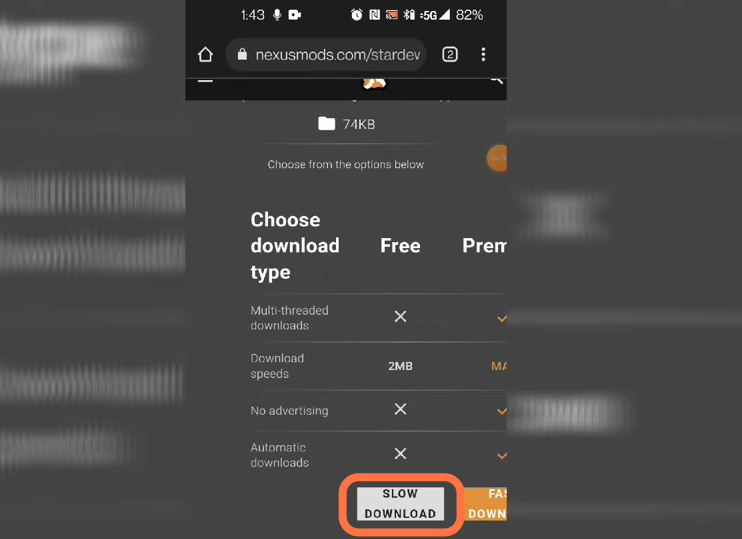
10. You need to go to the files folder on your mobile then go to the internal storage > Download and find the downloaded mod file.
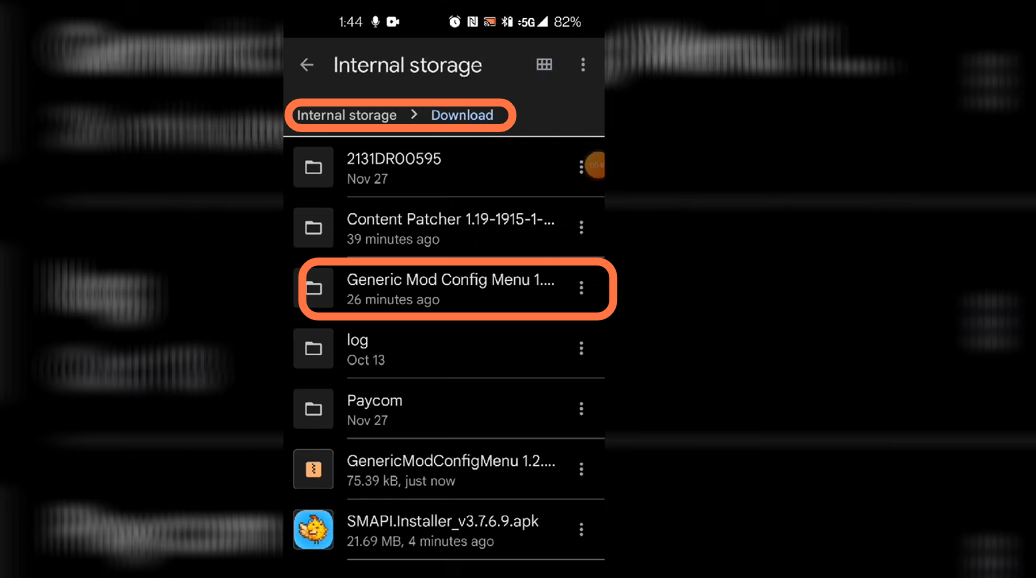
11. Now click on the three dots in front of the file and select “Move to”.
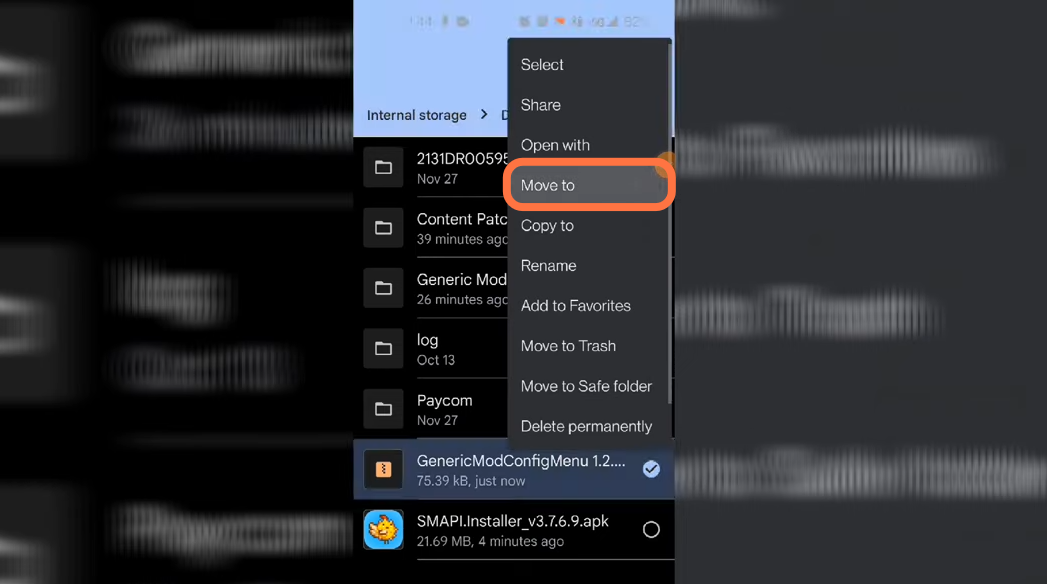
12. Go back to the internal storage, open Stardew Valley > Mods, and move the files there.
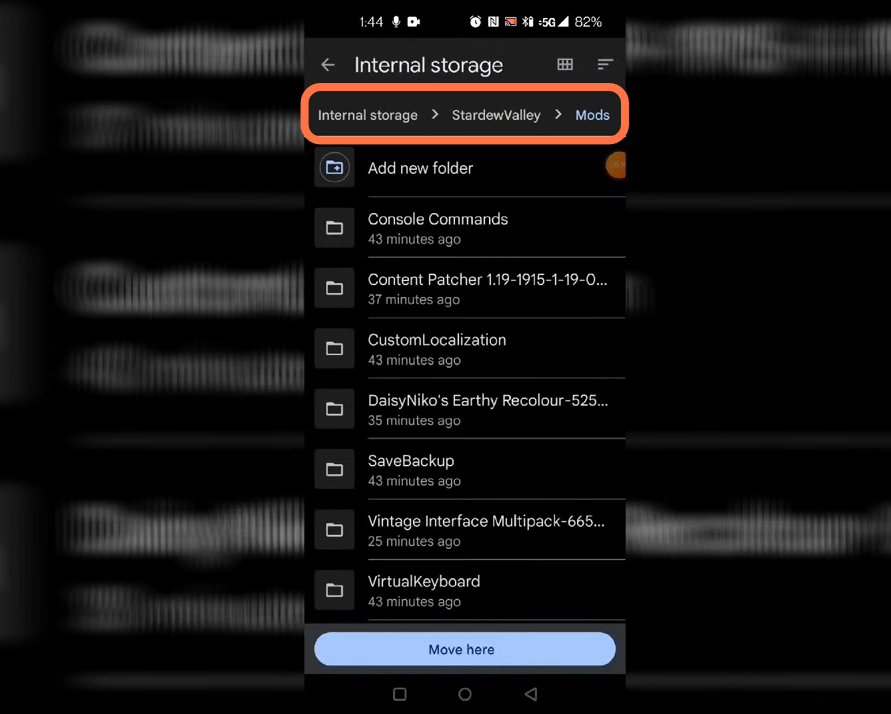
13. Now you need to unzip the file inside the mods folder and then click on the extract button to unzip the mod file. You can delete the zip file now.
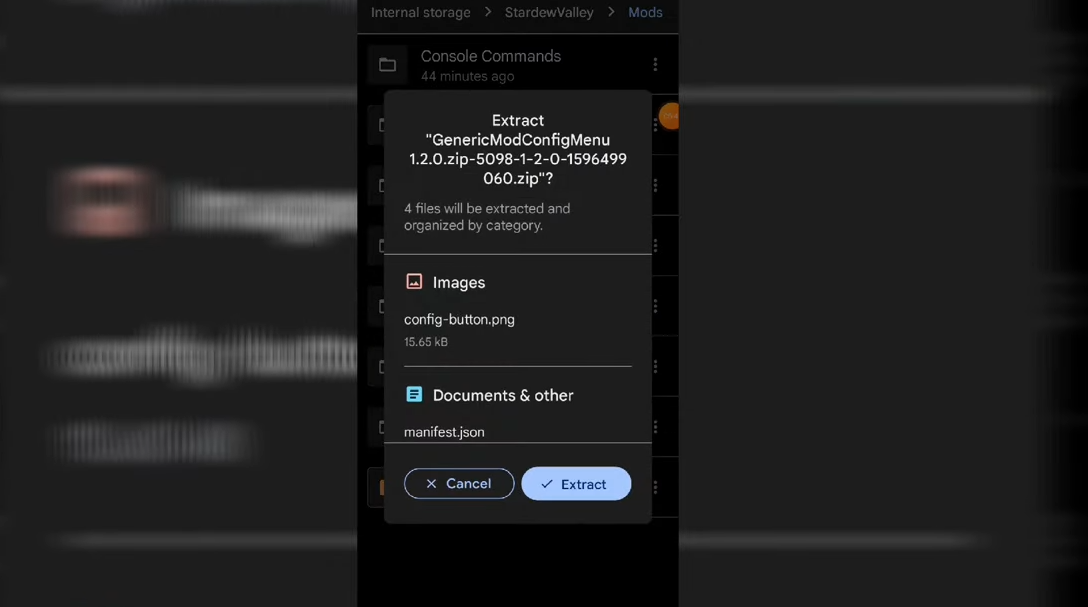
14. Now open the SMAPI Stardew valley App and if it doesn’t show any red text means the mod works. Click on the console menu where you can see mods and enable or disable them can modify settings also.