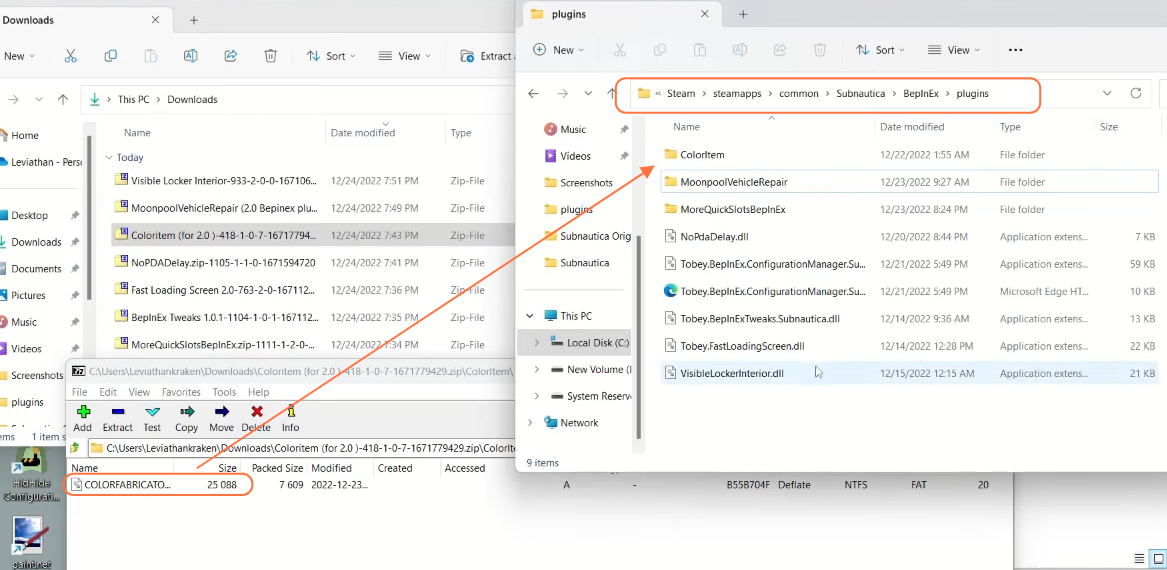This guide aims to provide comprehensive instructions on how to modify Subnautica effectively. Modding can be a fantastic way to enhance your gaming experience, but it’s essential to know the right steps to take, especially when dealing with updates.
Step 1: Update Your Game and Prepare Modding Tools
- First, ensure that your game is up to date and then download the latest version of the Bepinex Subnautica Pack.
- Additionally, download the Configuration Manager for Bepinex and BepInEx Tweaks to address common bugs associated with BepInEx.
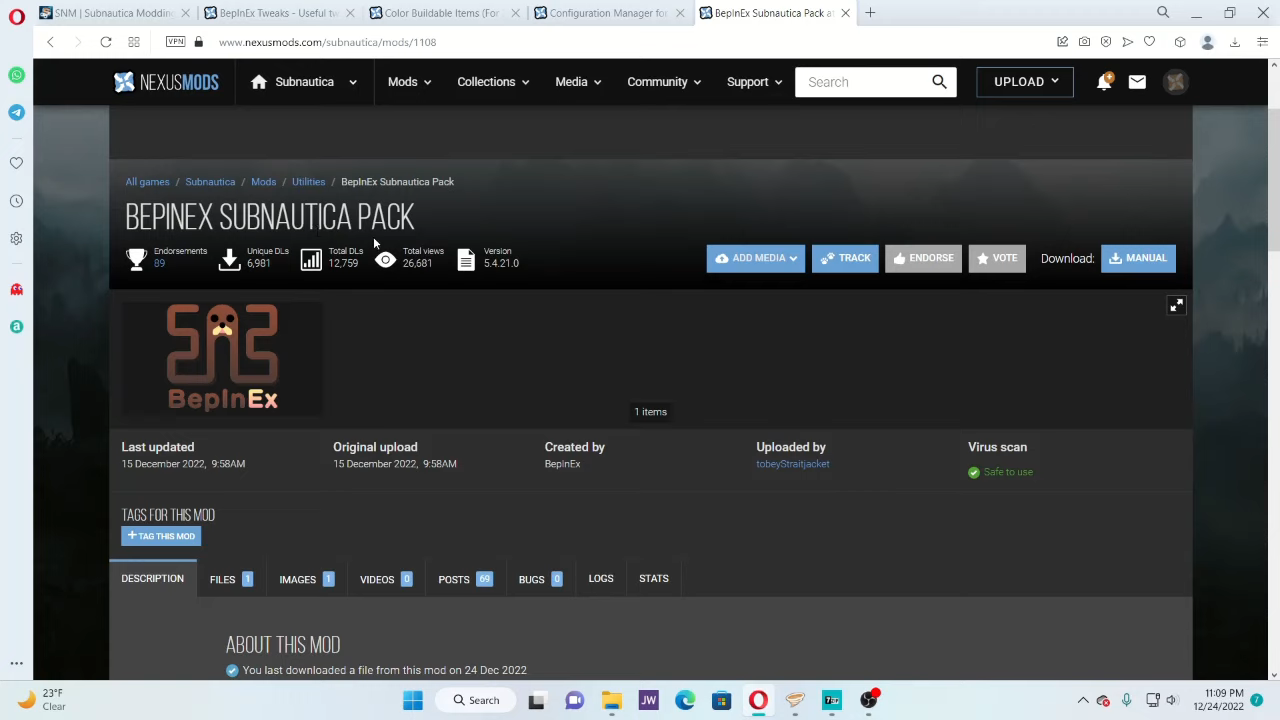
Step 2: Move Files to Subnautica Directory
- Once you’ve downloaded the necessary files, head to your downloads folder.
- Unzip the main BepInEx Subnautica Pack and move the contents of this file into the primary Subnautica game directory.
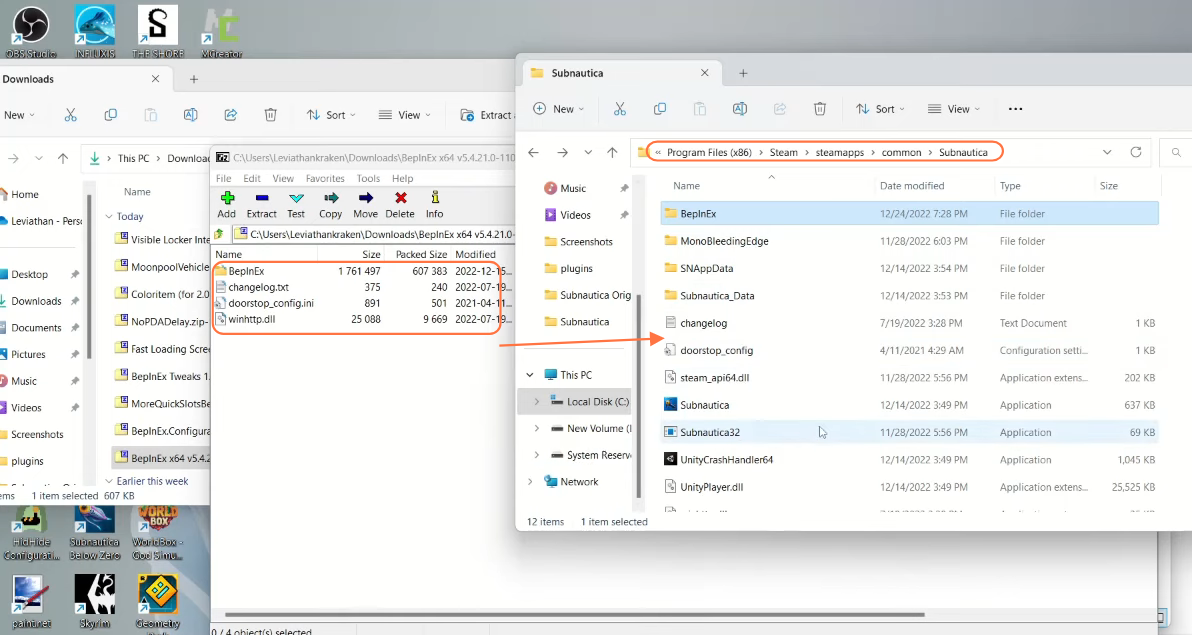
Step 3: Installing Configuration Manager
- After transferring all the files and folders, navigate to the BepinEx folder within the game directory.
- Open the downloaded Configuration Manager file and access its plugins folder.
- Copy all the files from this folder and paste them into the plugins folder within BepinEx folder of the game directory.
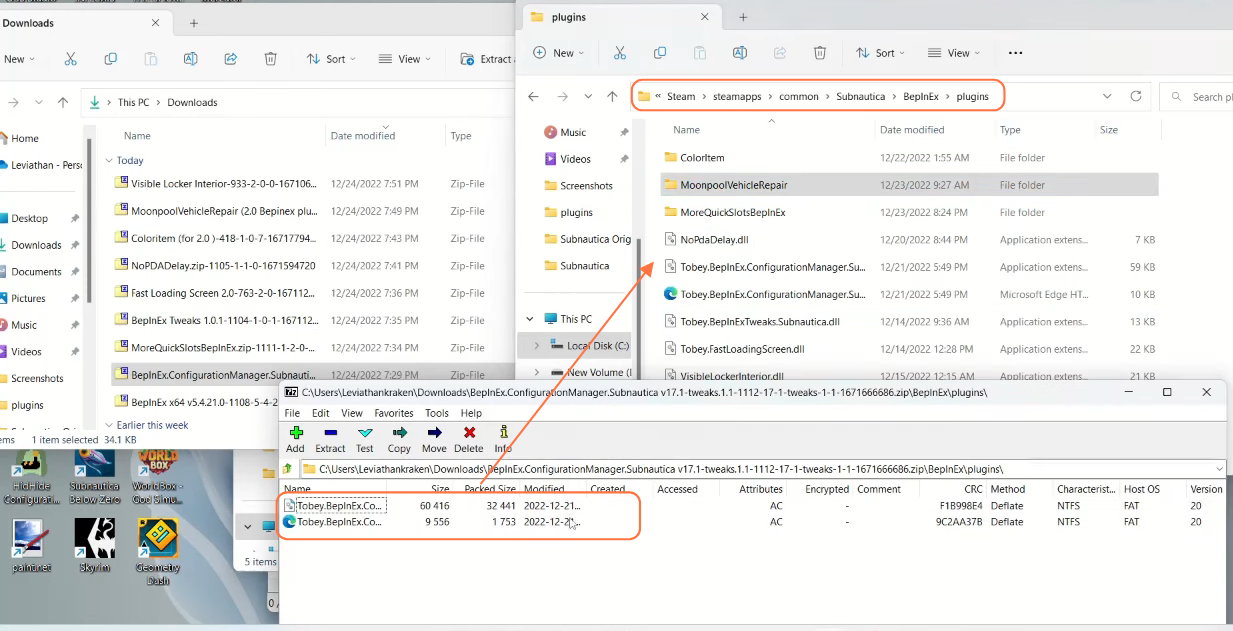
Step 4: Adding Mods
- Open the mod you’ve downloaded, and copy the files or folders inside it.
- Place them within the ‘BepInEx\plugins’ directory of the Subnautica game path.