How to Mount Weapon for Better Aim in COD Modern Warfare 2
This guide will tell you how to Mount Weapons for BETTER AIMING in Call Of Duty Modern Warfare 2.
To mount your weapon, you have to go up to an object e.g, go to a corner or a ledge, etc, and you'll find a little line there that's an indication that you can mount your weapon there. Now to actually mount your weapon, you have to aim down sights, so press the L2 button on the left trigger and you can see the mount button is the R3 button on the center screen. After that, press R3 when you're holding the L2 button down, and now your weapon is mounted. It will give you a very accurate line of fire.
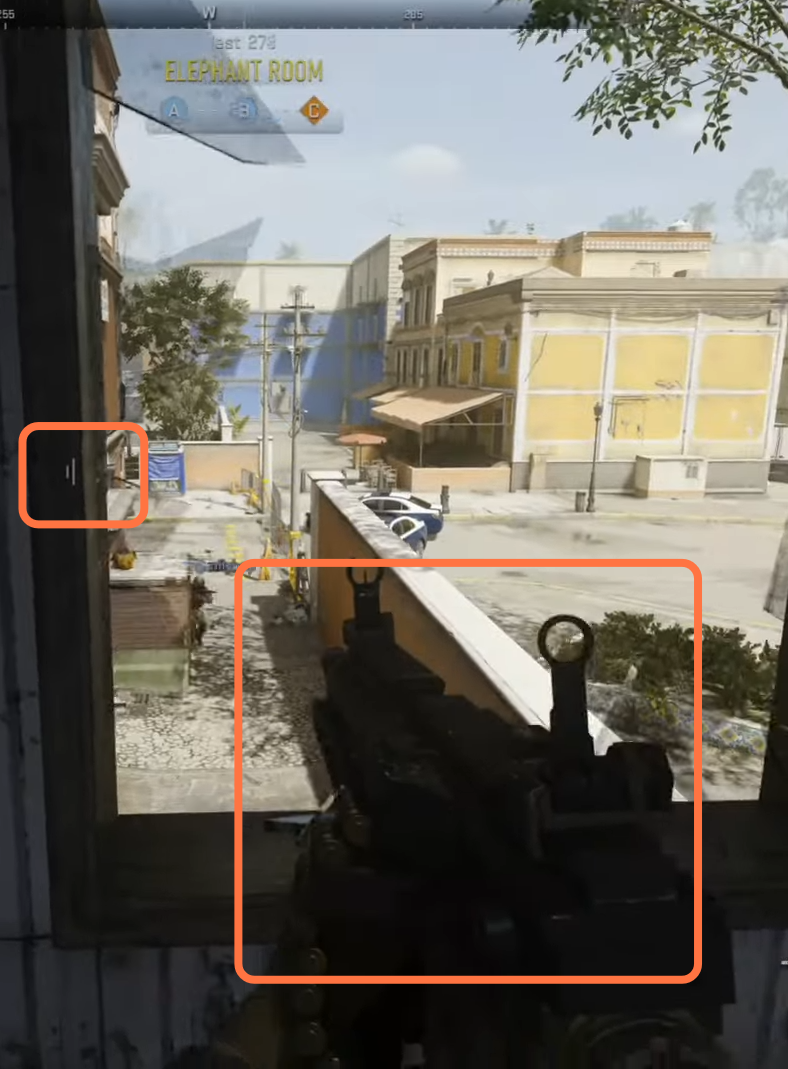
To unmount the weapon, you can simply press the R3 button or move away from the object.