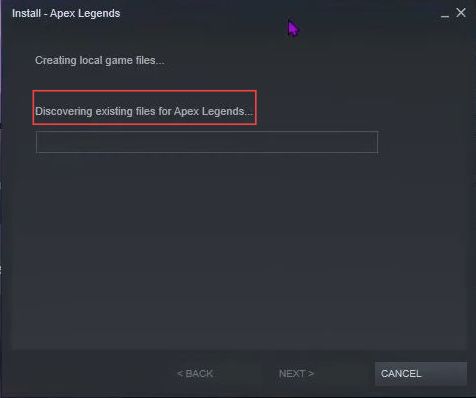This guide will let you know how to move Apex from origin to Steam. You have to locate the locations of Origin and Steam, then copy all the files from Origin and paste them into Steam.
- First, you need to open the Steam application on your computer and select the Library tab from the quick access toolbar.
- Click the Apex Legends game from the left side panel and tap on the Install button from the menu.
- Upon reaching this window, note down the location to install the path and click the Next button from the menu.
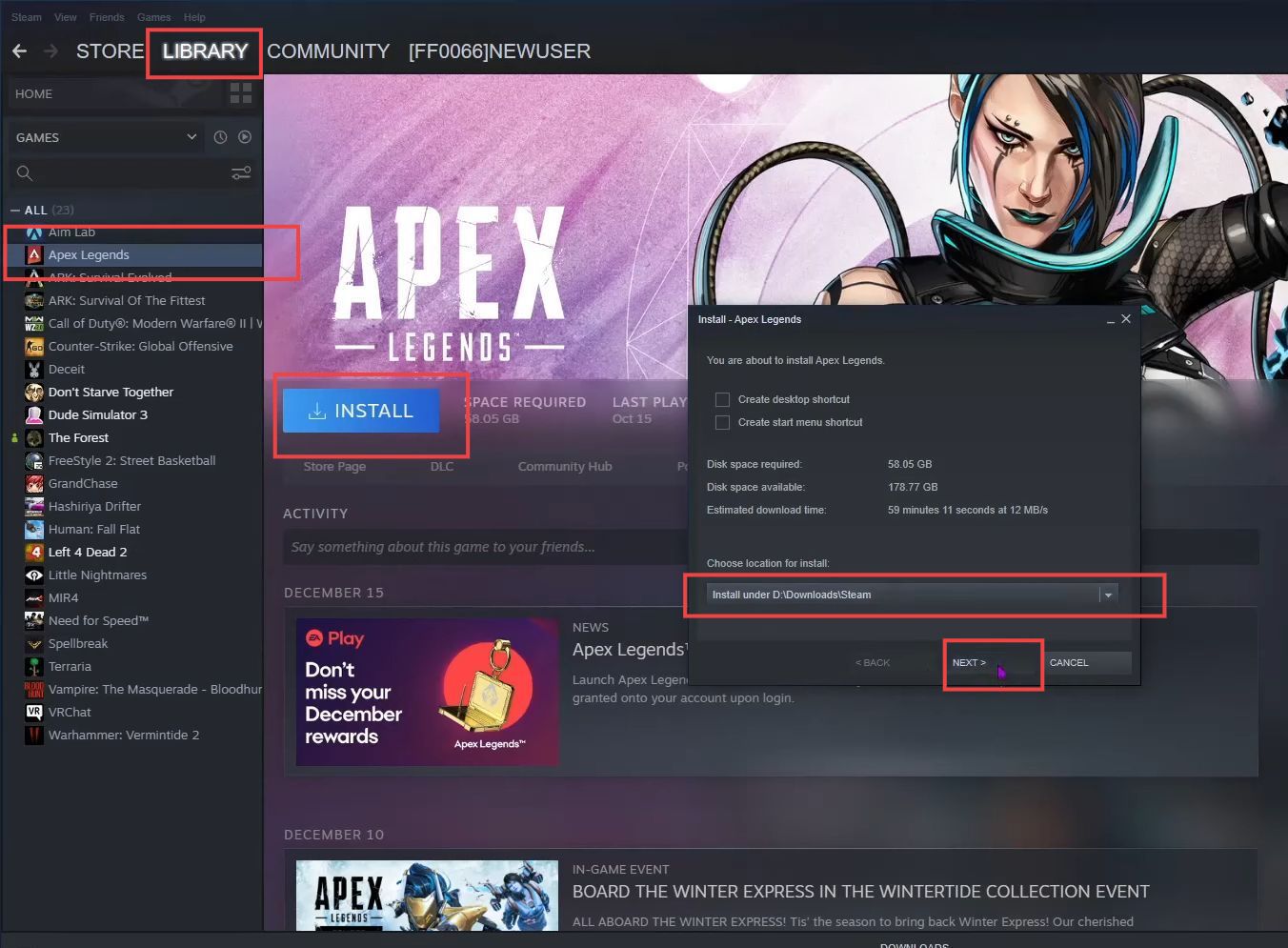
- Now open the file explorer from the start menu and open the Downloads folder.
- After that, navigate to the Steam folder.
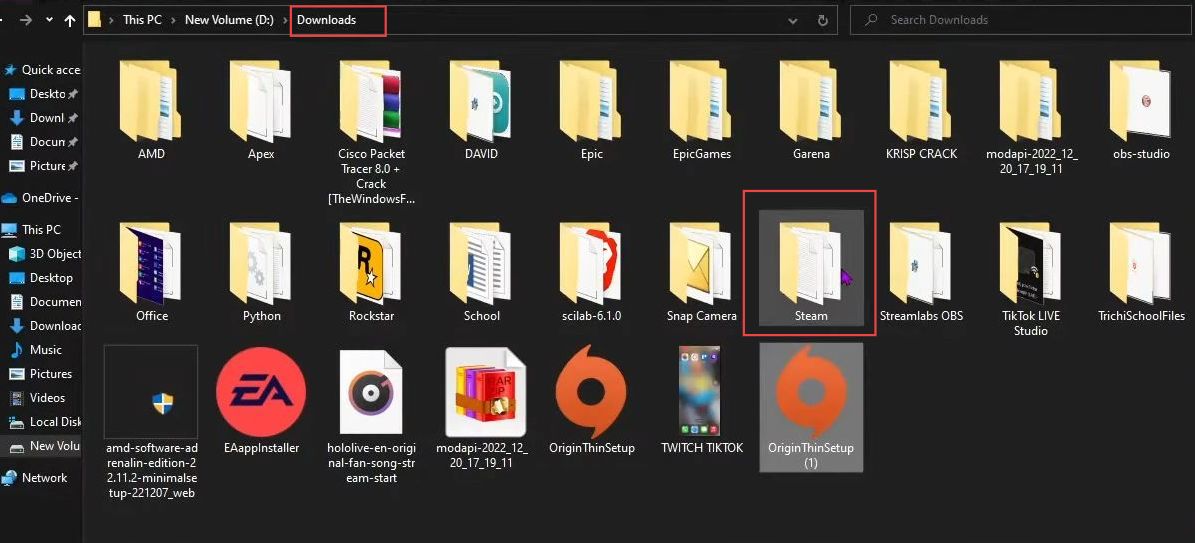
- Once this menu is opened, scroll down and click the Steamapps folder.
- Double-click on the common folder to open it up.
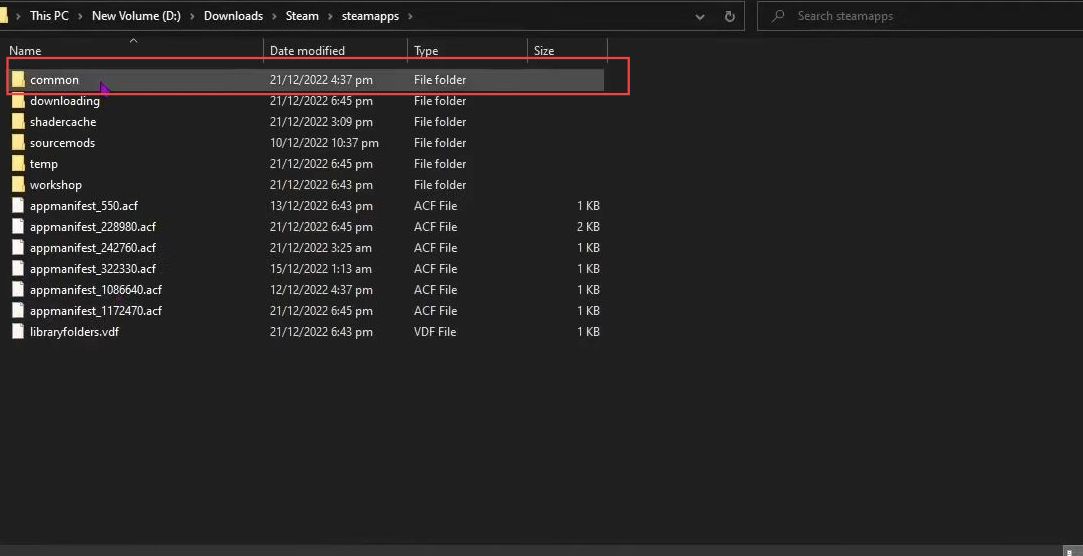
- Now double-click on the Apex Legends folder inside it
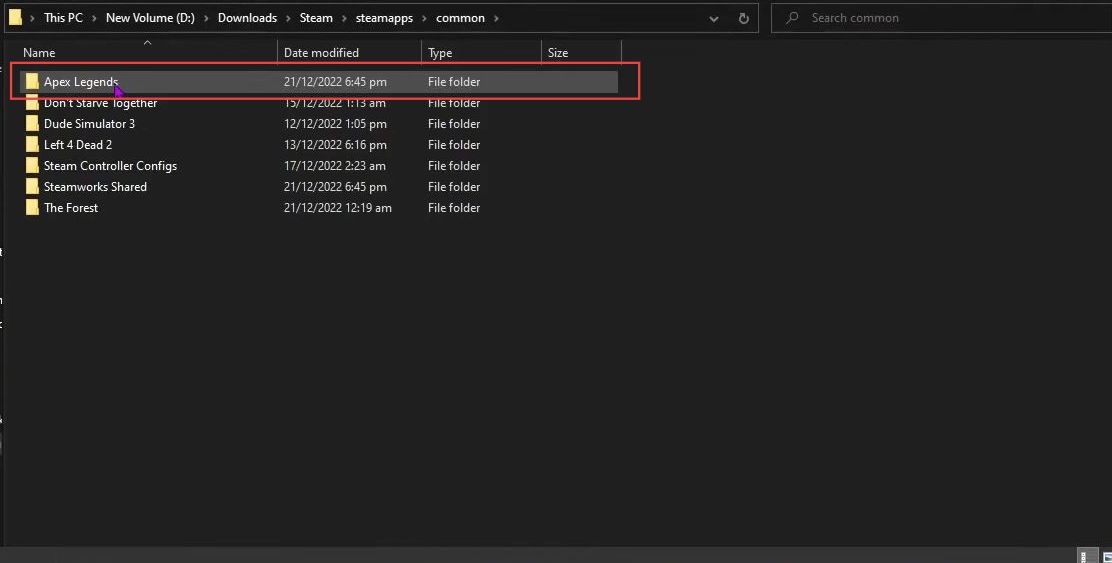
- Once the folder is located, you need to click the Pause button from the Steam window.
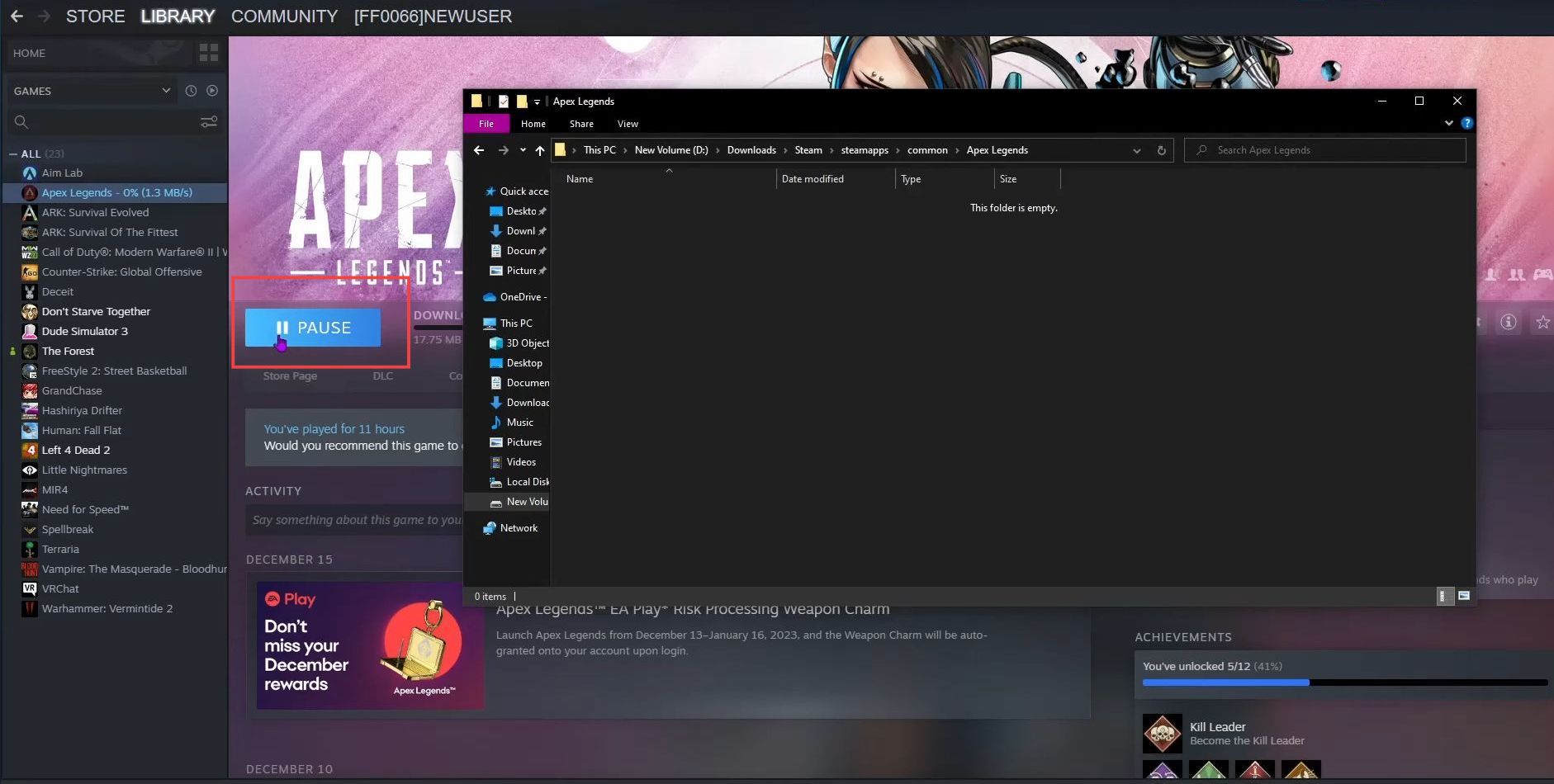
- Right-click the Apex Legends game from the left side panel.
It will open up a drop-down menu. - Select the properties option from the listings.
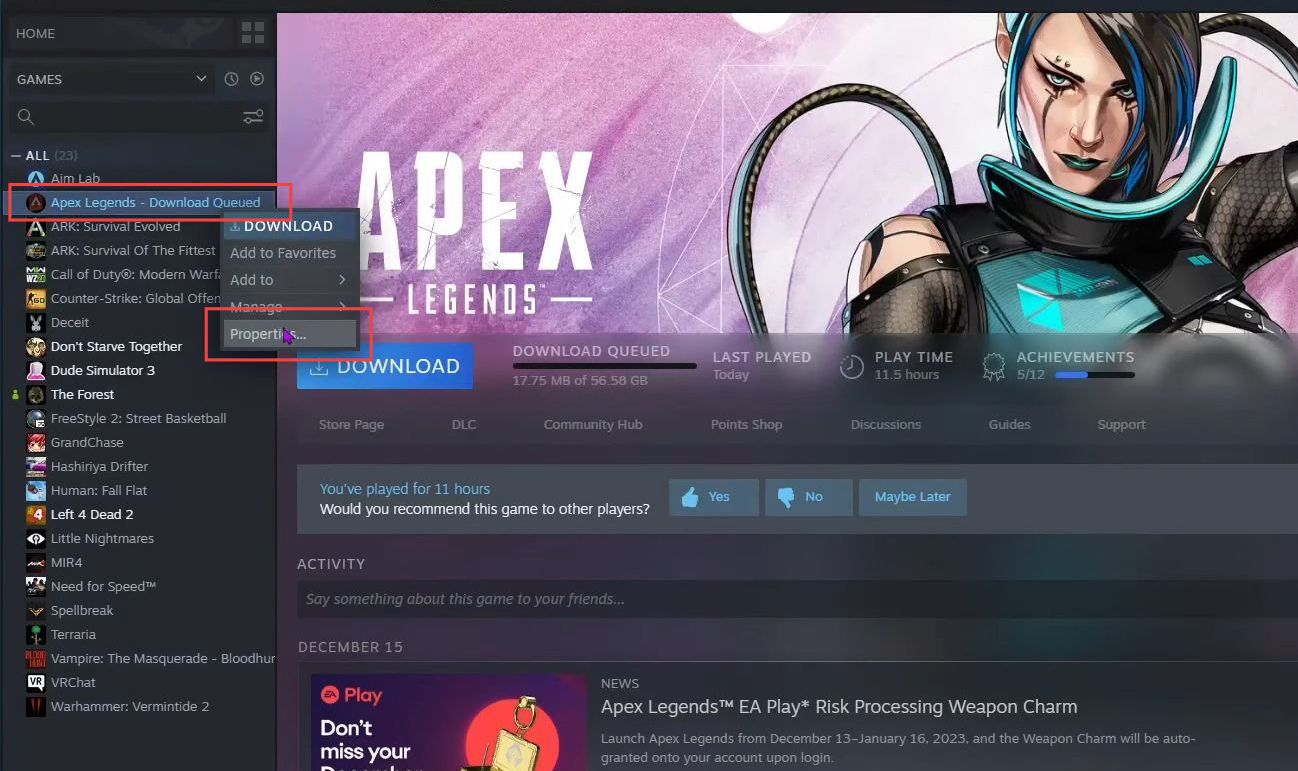
- Click the Uninstall option from the extended menu.
- Once this window appears, you have to click the Uninstall button.
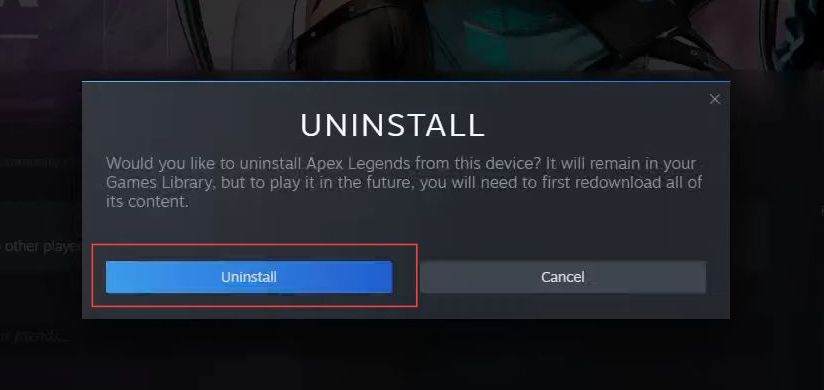
- Now right-click the Windows button from the taskbar and select the file explorer.
- You need to find the Apex Legends game from the origin.
- Once you are in Origin’s Apex Legends folder, copy or cut all the files and folders inside it.
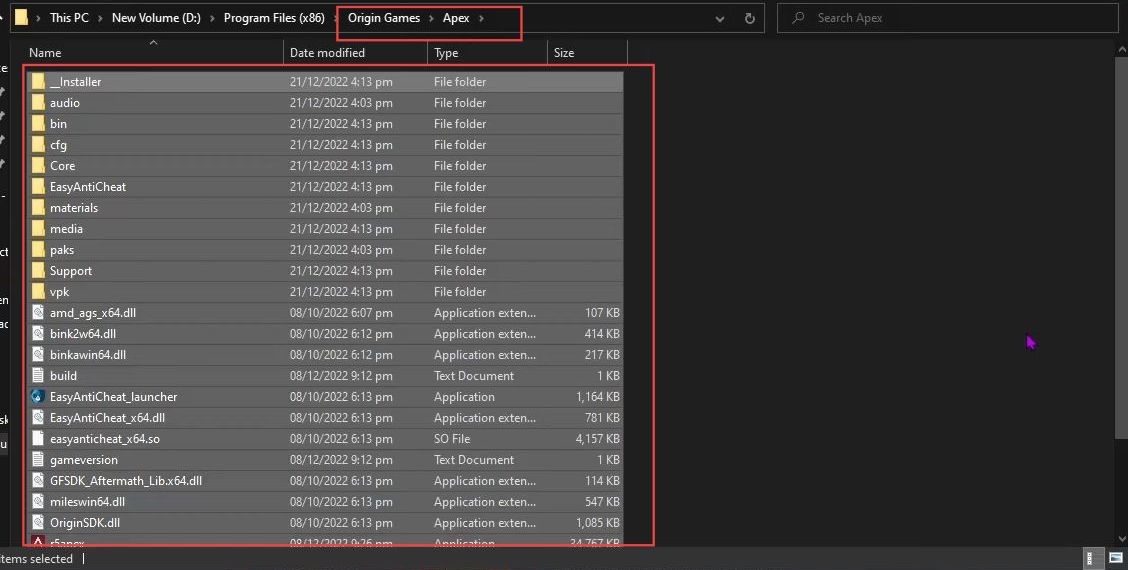
- Now paste all these files and folders into the Apex Legends Steam folder.
- After that, close the file explorer windows.
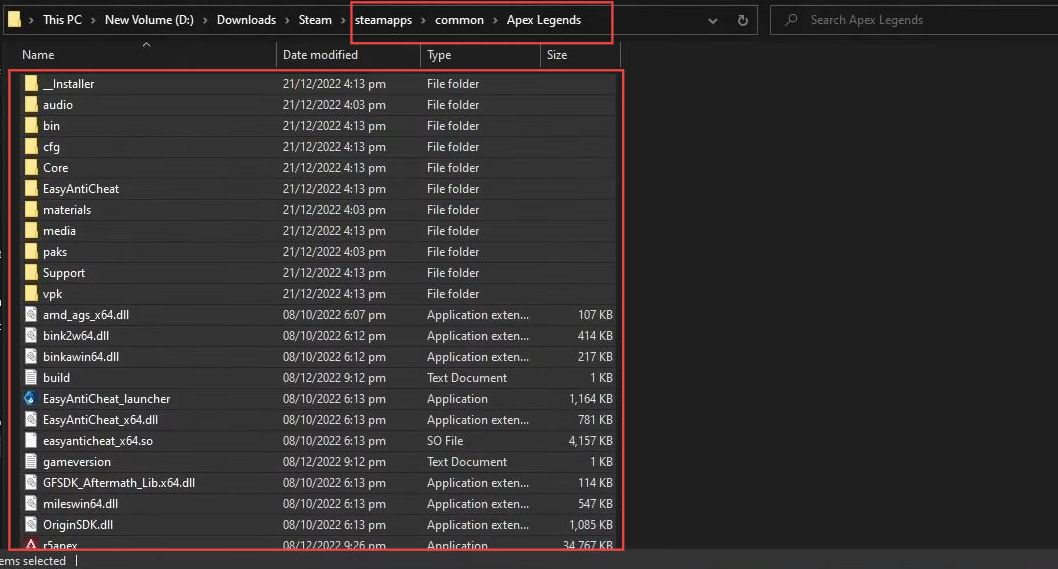
- Go back to the Steam application for another time and click the Install button from the menu of the Apex Legends game.
- Tap on the Next button from the menu to discover existing files for the game.
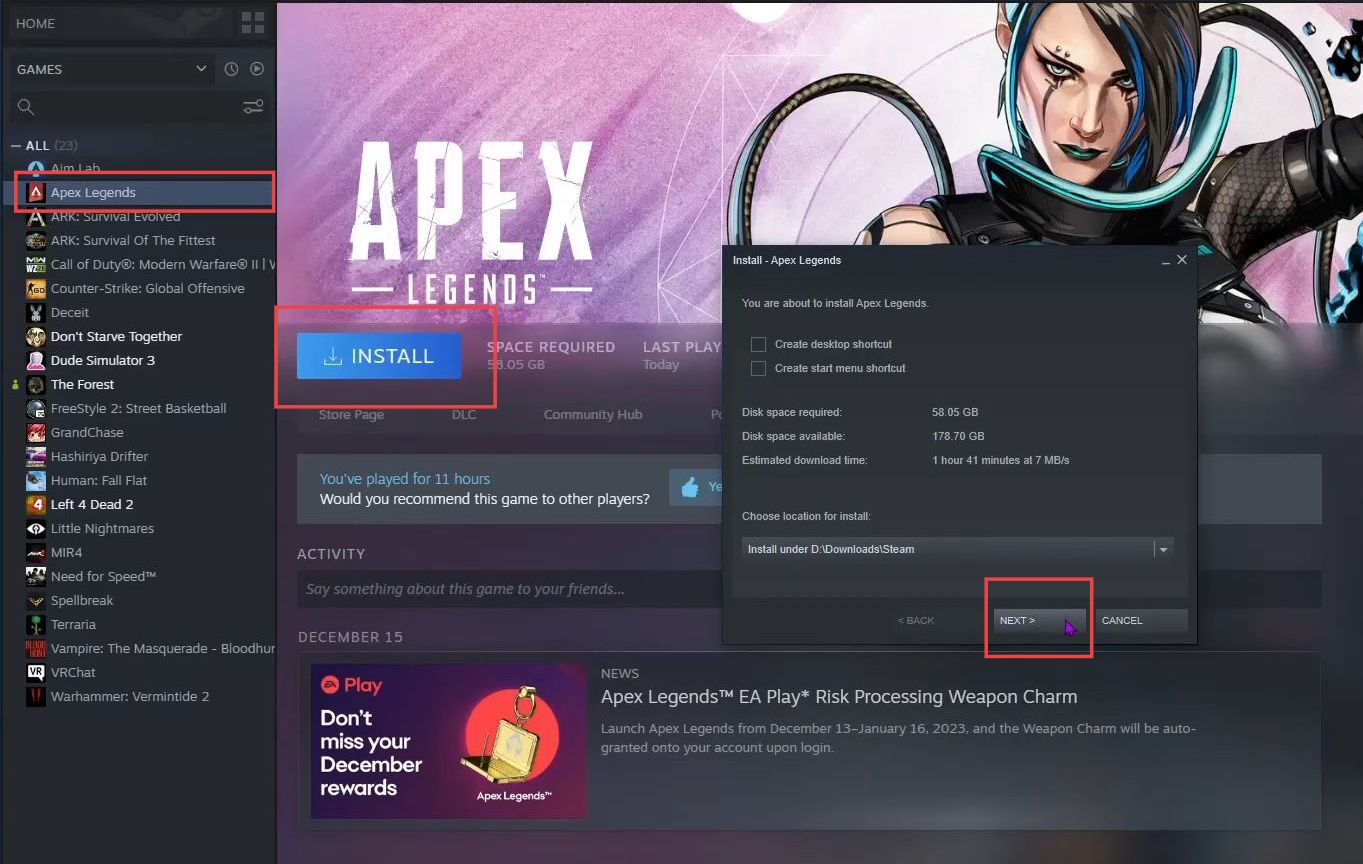
- You need to wait for a little time, while the installation of the Apex Legends game is going on. This will get a few updates or slight changes to install the game from Origin.