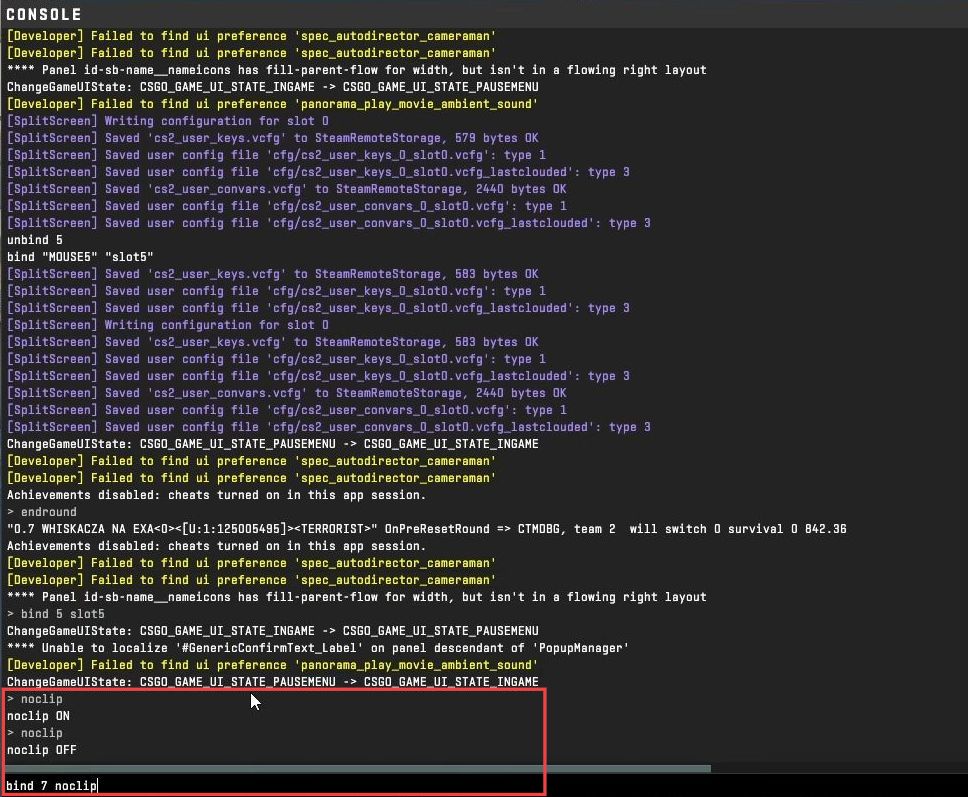This guide will show you how to employ noclip to get ghost mode in Counter-Strike 2. By following the steps mentioned below, you will be able to easily execute noclip in no time.
- Start by opening the console in the game and typing no clip to activate it.
This lets you move freely through objects and walls. - To turn it off, you need to simply type no clip in the console again.
You can assign no clip to a specific key for quick toggling. - So you need to write this command in the console to apply it.
bind [key] no clip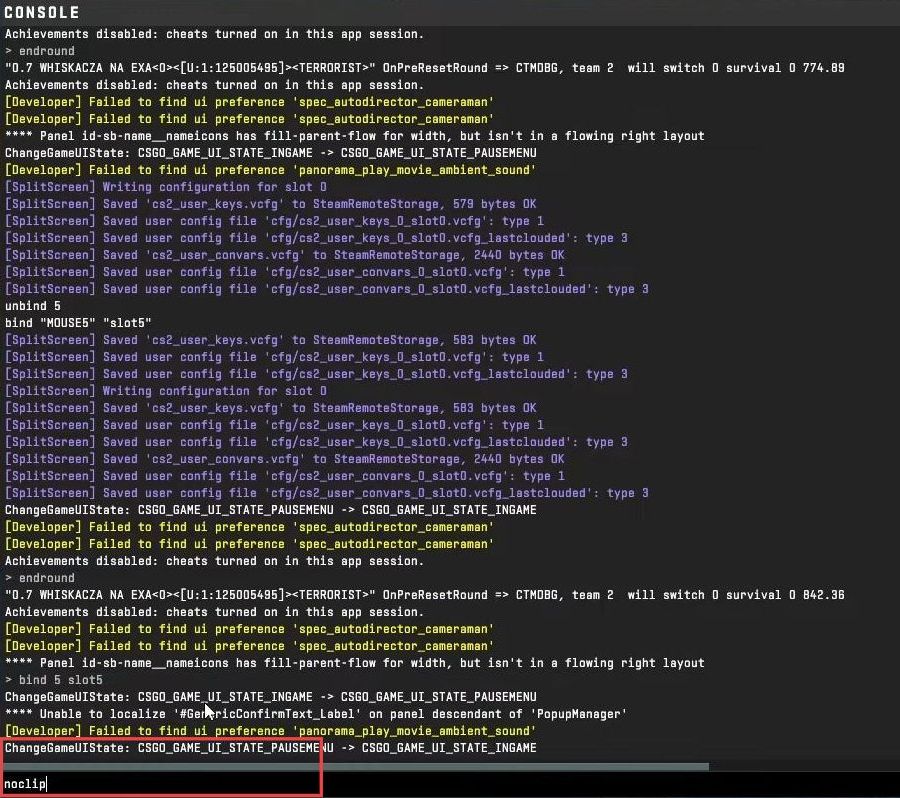
- For example, if you want to use key 7, type bind 7 no clip in the console.
Now, whenever you press the 7 key, it will quickly turn no clip mode on and off.