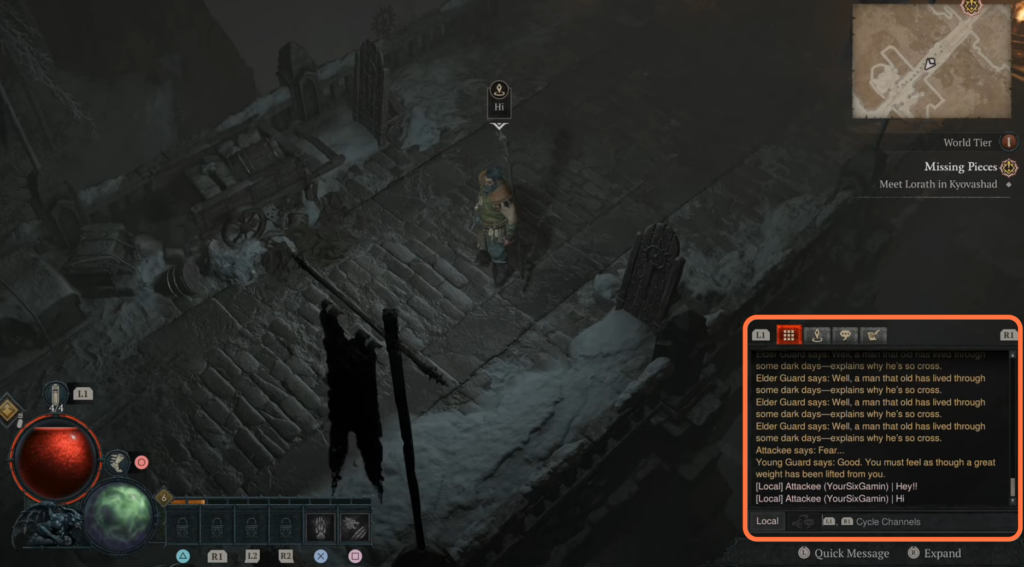This guide will show you how to open the Text Chat window in Diablo 4. By following the steps below, you will be able to open it on the Playstation (PS4, PS5) or Xbox.
- The first thing you will need to do is hold your controller and locate the D-pad. After that, Press the “up” button on the D-pad.
- Hold it down and then go down to Open Chat using the right thumbstick.

- You have to press the “X” button on it.
It will open up the chat window at the bottom right side of the screen. - Now to navigate through different menus within the chat window, press the “R1” button on your controller.
- Press the X button to type a message for other people.