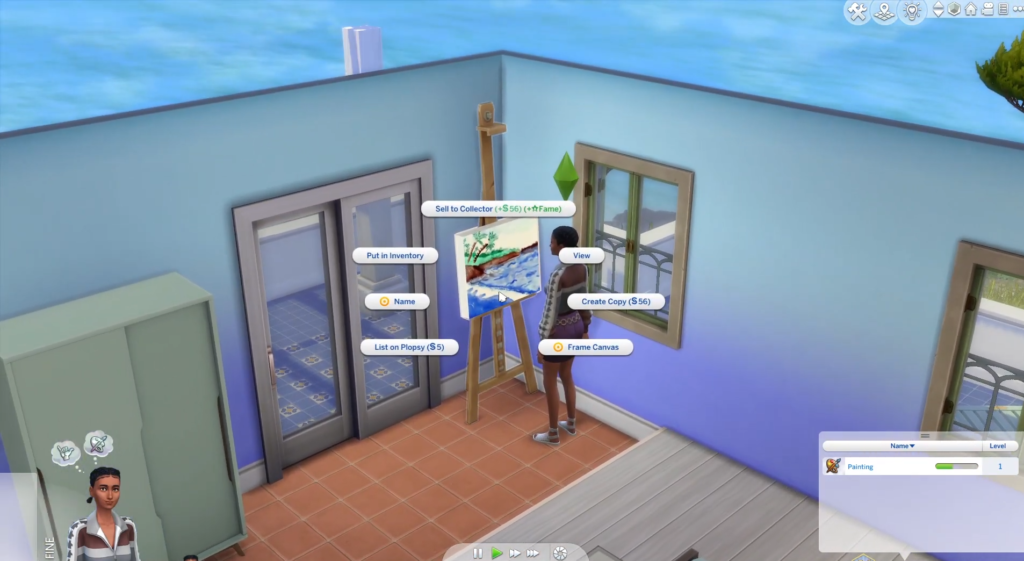In this guide, you will find how to paint in The Sims 4. Go through the guide and follow the simple instructions to do so.
First, you will have to go into build mode, input “easel”, and press enter on your keyboard to get Easel.

After that, place it anywhere you want and then go back into the live mode.

Start the painting, and your sim will gain painting skills. You can put the painting in your inventory and then use a new canvas to start painting again.