This guide will show you how to place map markers in Sons of the Forest. You must select a suitable place and locate the marker using GPS.
To place your map markers in a specific amount, first, you need to get a GPS locater and find purple markers on the map to track the GPS locator at those markers. Press the mouse’s middle button to alter different icons of your choice.

Then, to get a stick, hold the right trigger, place it on the ground, look down, and press the left trigger to make a fire pit.
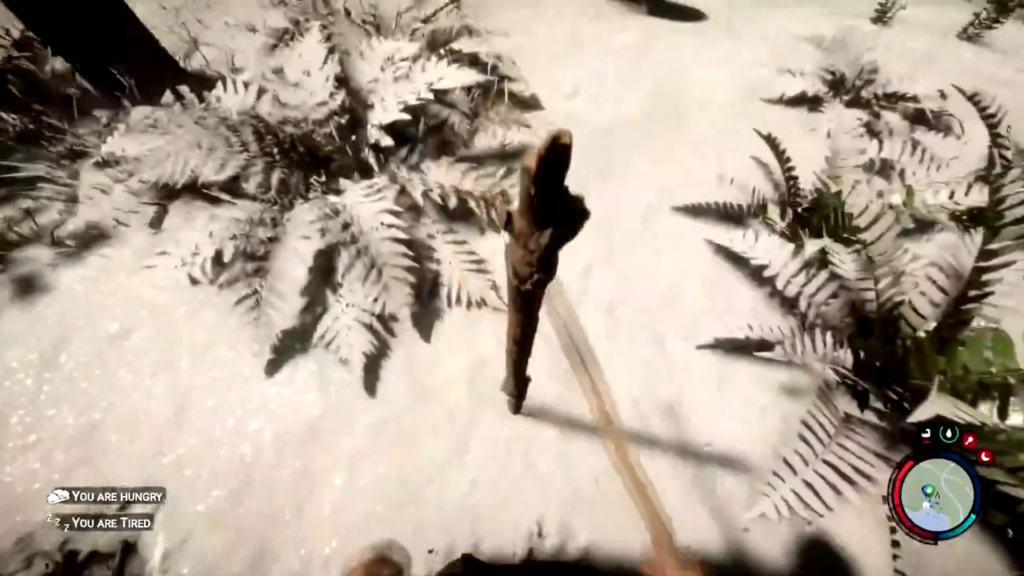
Now go to inventory again, get a GPS locator, choose a heart, and place it there to turn on the GPS. You may use the map again and see the heart icon to check whether the GPS is on. Press ‘C‘ to get back all the items.

Now move a bit farther away and find a suitable place. Then get your sticks again, right-click, and then left-click. Get the GPS indicator from inventory and change it to Deer, which is not compulsory.
